Feature
Designer
Centrally manage your Shared Libraries
Manage all your Webflow Shared Library installations and updates at scale with a new dashboard-level view.
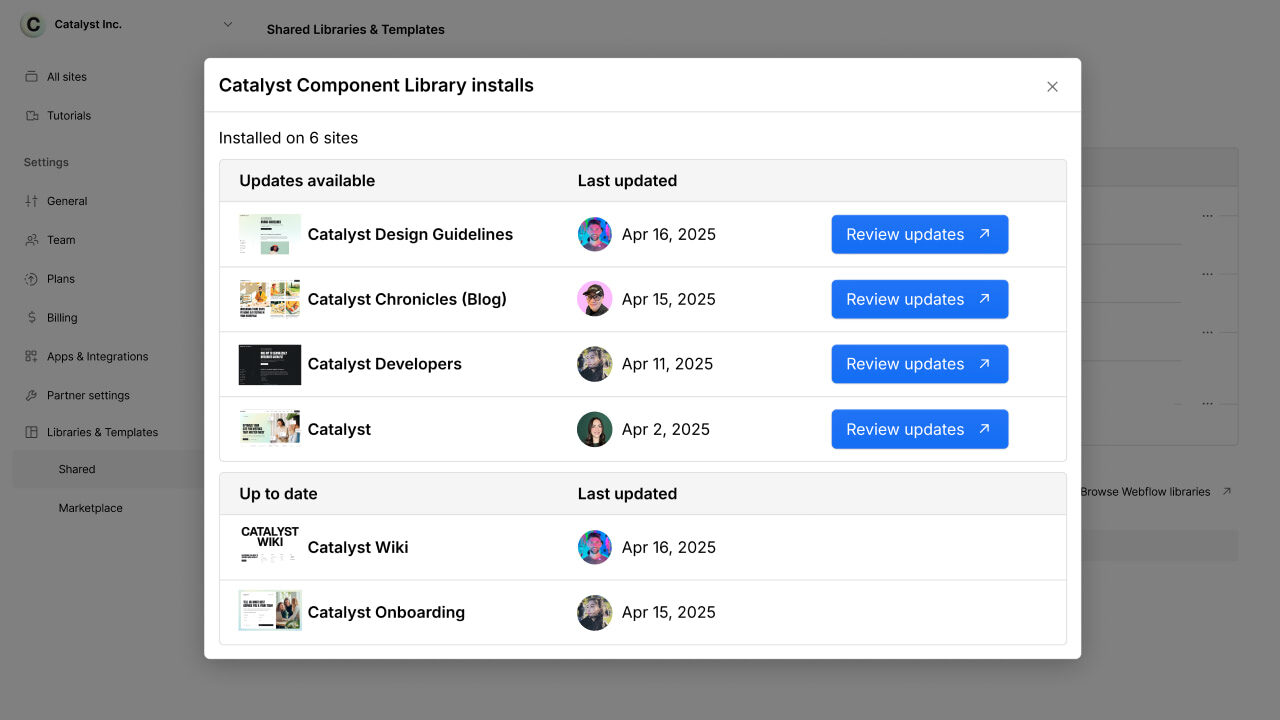
Shared Libraries empower teams to share variables, components, and assets across every site in a Workspace — driving consistency, efficiency, and a cohesive visual identity for your brand.
As your design system evolves, Library updates are shared once from the source site, then applied to each installation upon review. However, for Libraries with many installations, it can get cumbersome to track down all the sites with updates available.
This is why today we’re releasing a new dashboard-level view for Shared Libraries making it easy to manage installations and updates at scale.
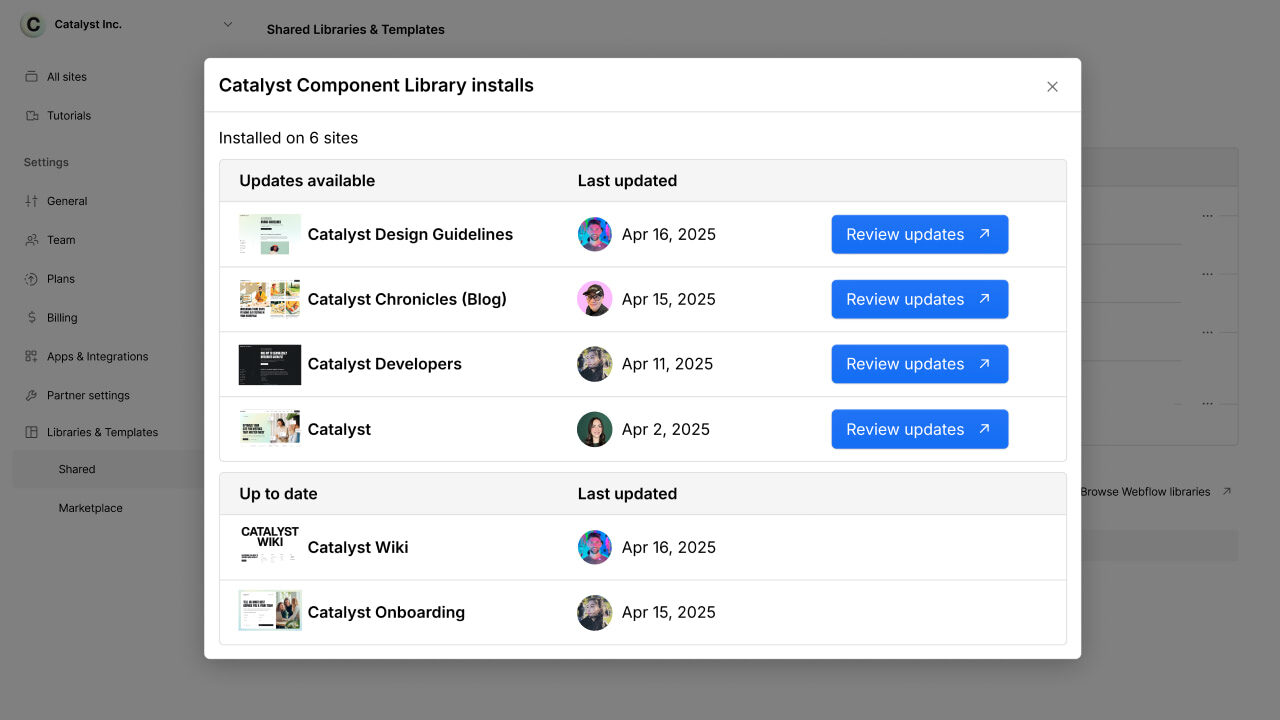
From this view, you can see which Libraries have out-of-date installations at a glance and review updates for a specific site with just a click.
For customers on an Enterprise Workspace plan, we’ve additionally unlocked the ability to auto-install a Library on all newly created sites — ensuring your team is always using the latest shared design resources.
To learn how you can start leveraging the new dashboard view for Shared Libraries today, visit our Help Center.
Shared Libraries are available to customers on Growth, Agency, and Enterprise Workspace plans. Visit our pricing page to learn more about Workspace plan features.
Related updates
Get started for free
Try Webflow for as long as you like with our free Starter plan. Purchase a paid Site plan to publish, host, and unlock additional features.
Try Webflow for as long as you like with our free Starter plan. Purchase a paid Site plan to publish, host, and unlock additional features.





.jpeg)
.jpeg)
.jpeg)



















