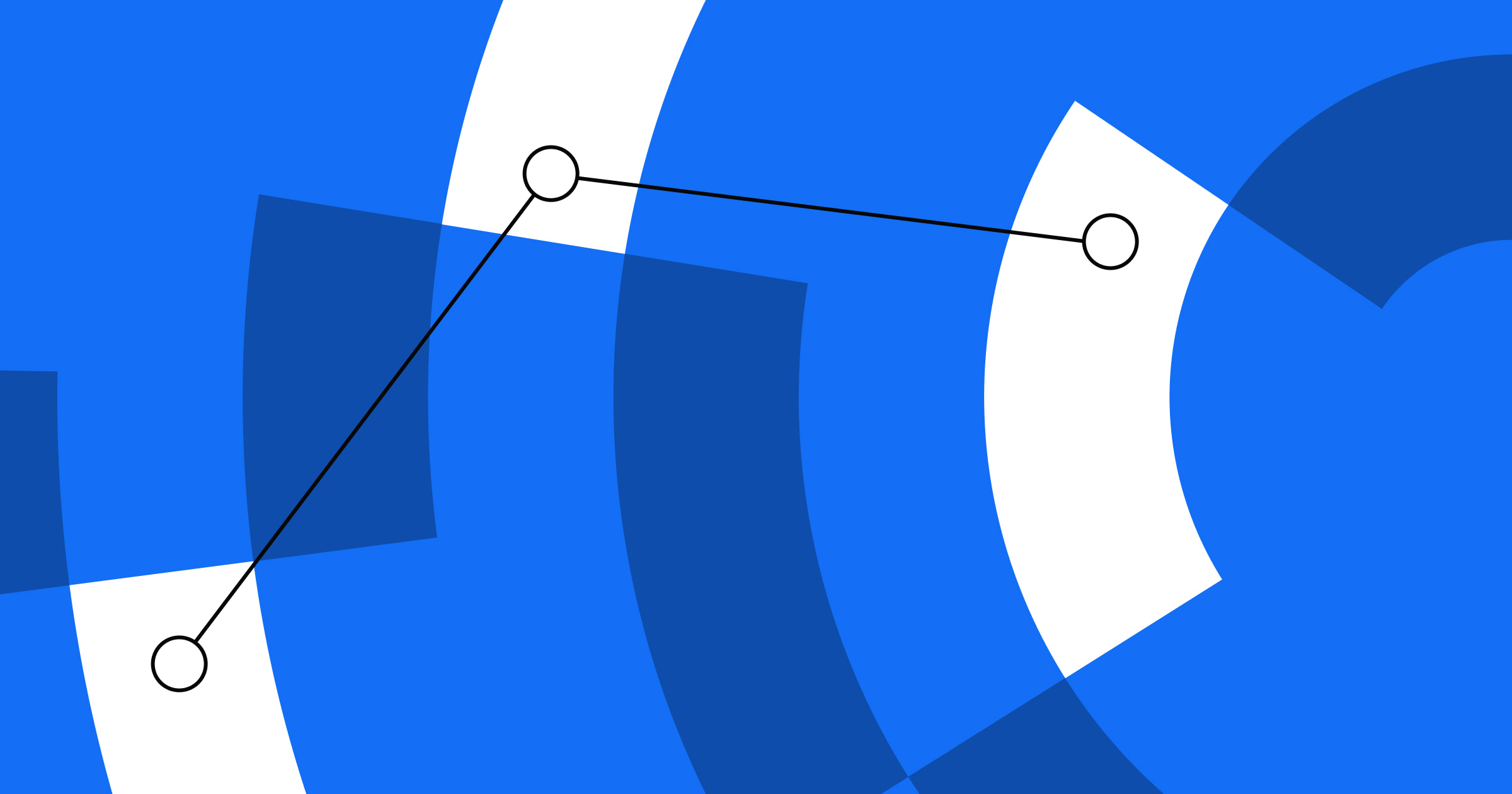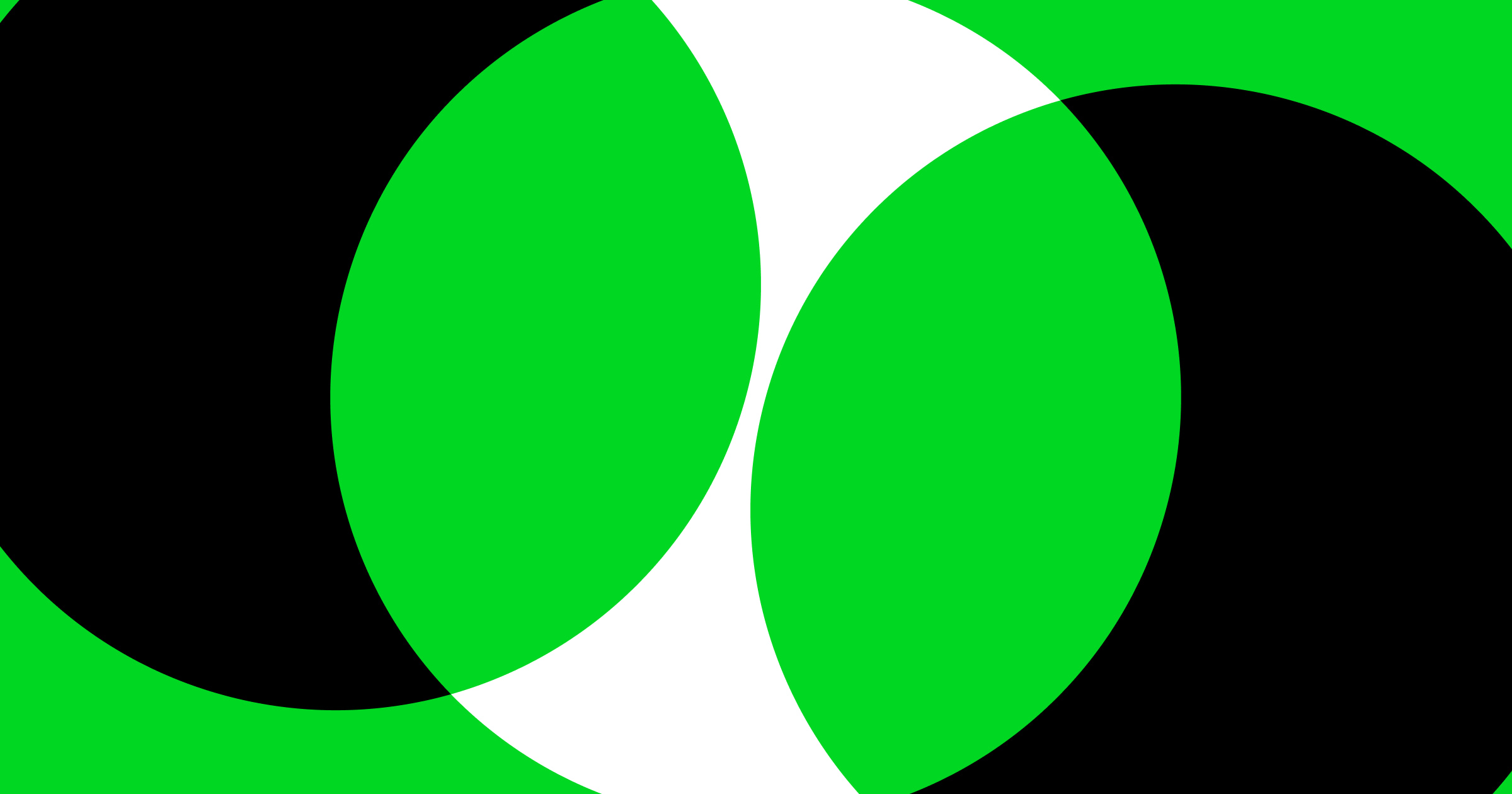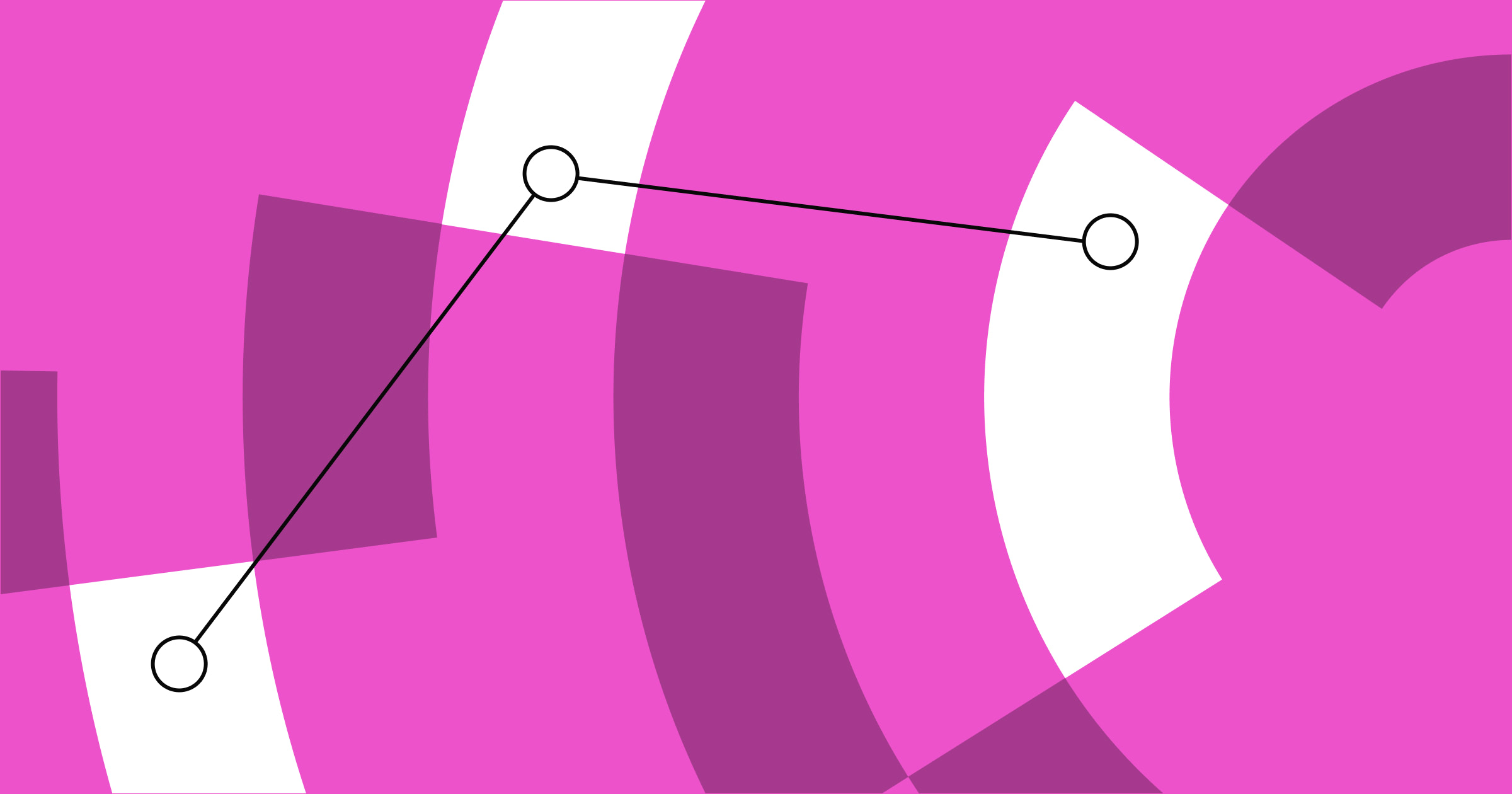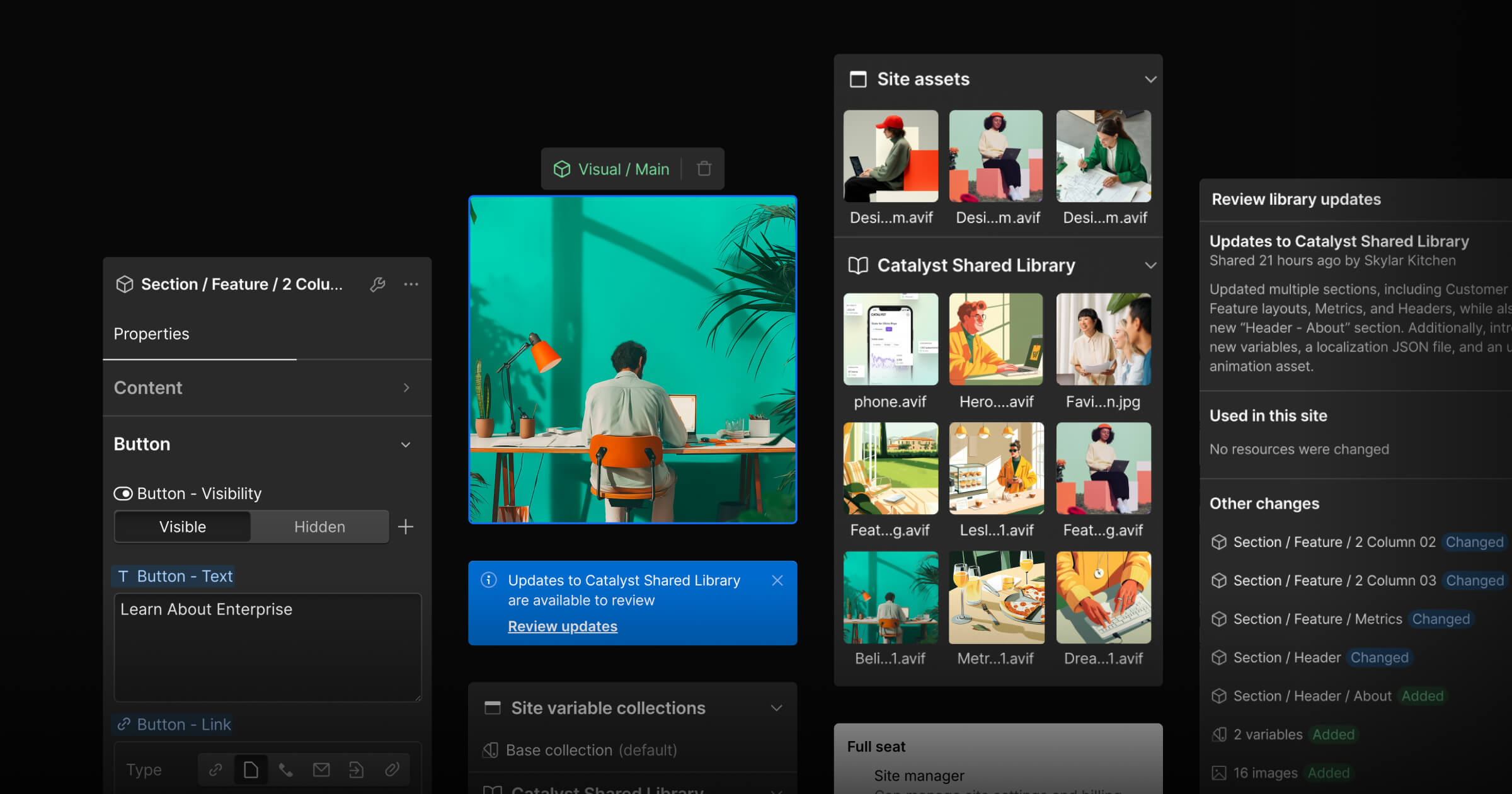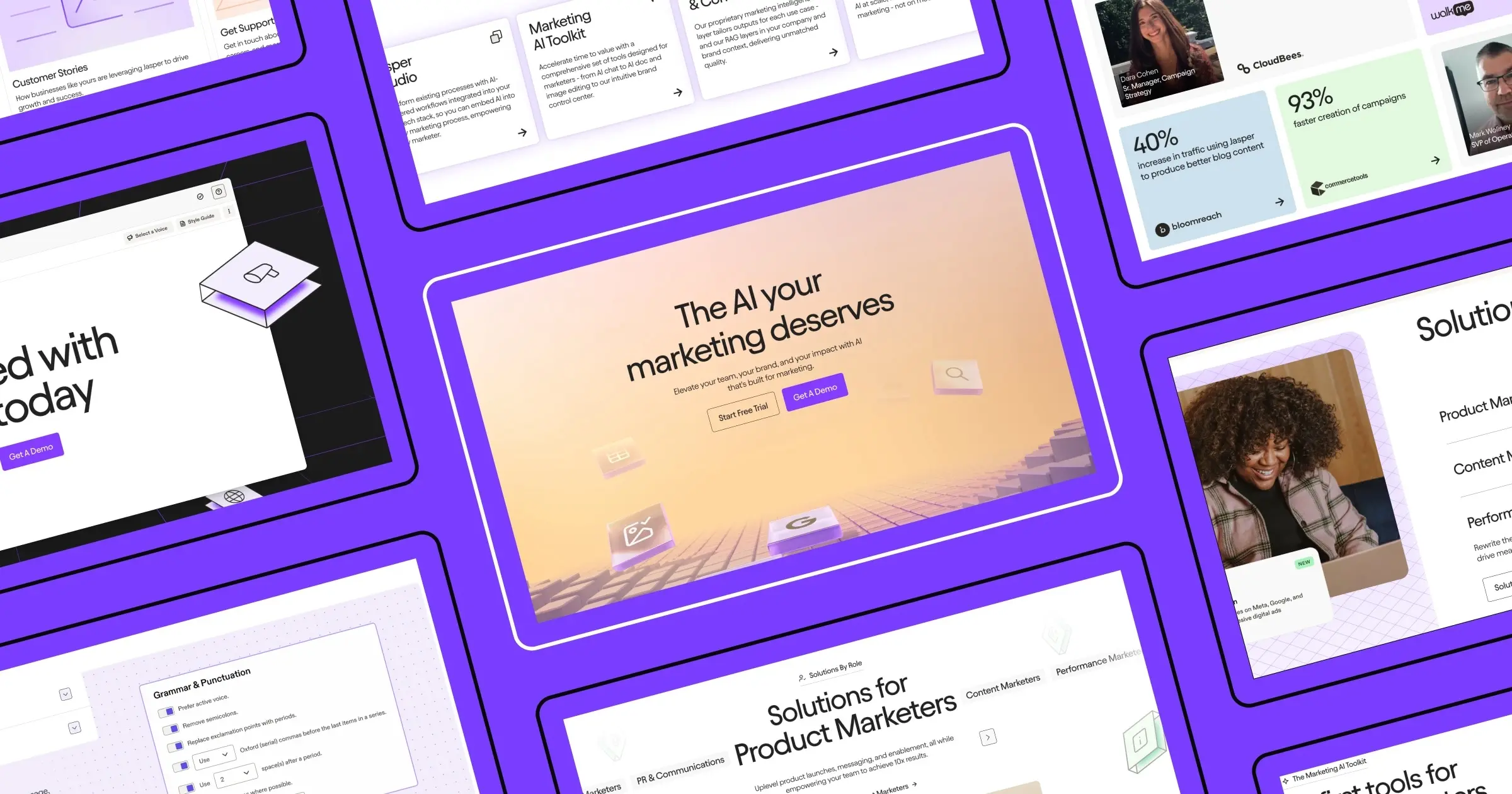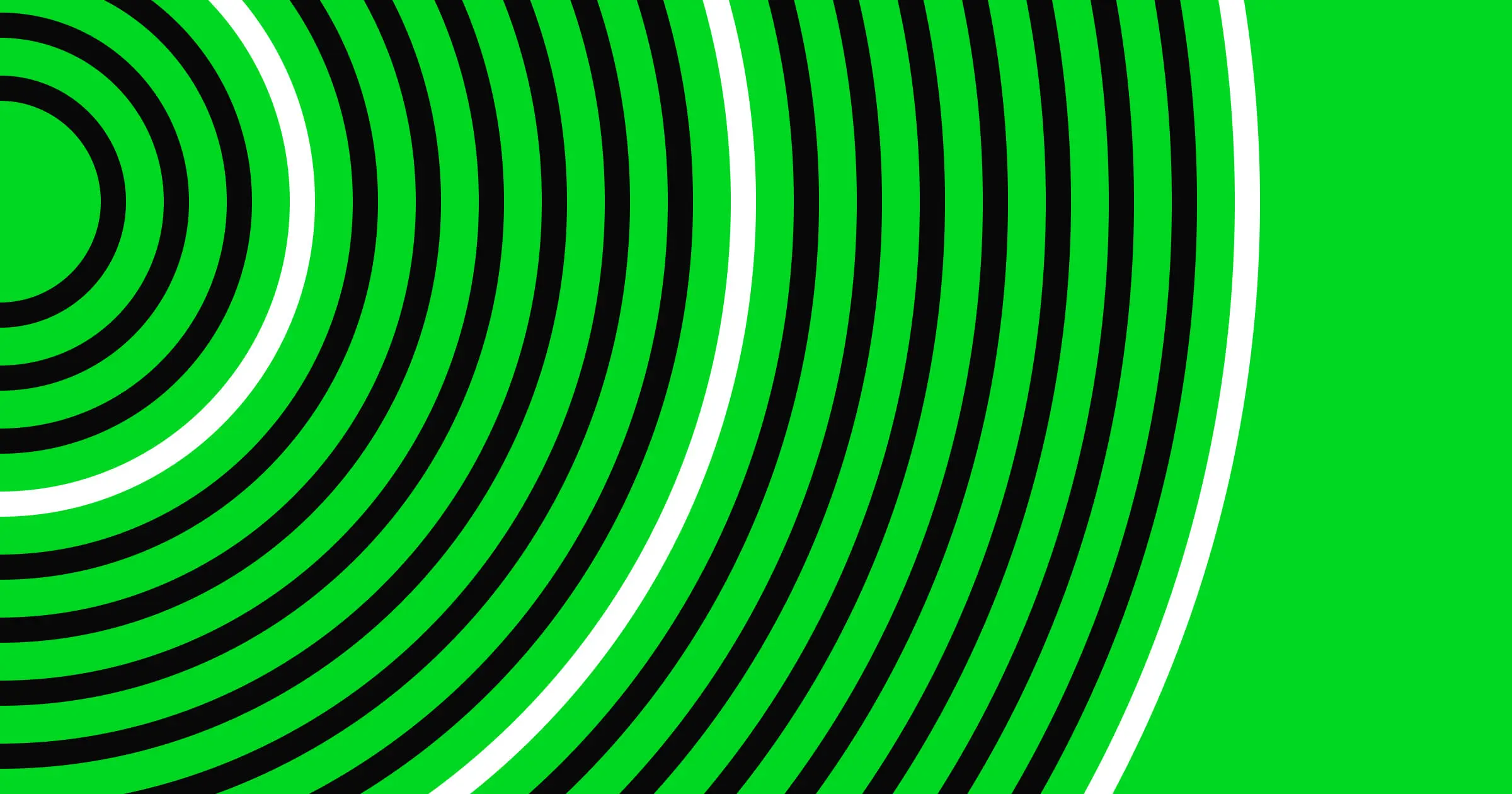Jasper, the AI-powered marketing platform, dramatically improved their web development speed and output by rethinking how they build and manage their website.
In our recent webinar, How Jasper increased web efficiency 4X with Webflow, Josh Jacobs, Staff Brand Designer at Jasper, shared how his team transformed their approach to website development workflows, resulting in faster launches and better business outcomes.
With a growing Marketing team and a dedicated Brand team, Jasper needed a way to maintain brand consistency while moving quickly. Their solution? A thoughtfully structured Webflow implementation that empowers team members across the organization.
Build a scalable component system
Building a scalable, component-based design system accelerates web development and ensures brand consistency. By leveraging Webflow's components, props, and variants, Jasper's team can rapidly assemble new pages while maintaining strict adherence to brand guidelines. This modular approach empowers both designers and non-technical marketers to contribute safely, reducing bottlenecks and risk of errors.
"The ability to create really custom components is so cool," says Josh. "We're doing a ton of work right now with component props, collection list props. Those have been a game changer for us, variants. So when all those things come together, it makes for a really flexible system."
For Jasper, components solve two critical challenges:
- Speed to market: By creating reusable, flexible components, the team can build landing pages in record time.
- Consistency: Standardized spacing, typography, and visual elements are baked into components, so even novice users can't break the design system.
How to implement component-based design in your workflow
If you're looking to build a more efficient web development process, start with these steps:
- Identify your most frequently used page sections and UI elements.
- Create components with appropriate variables for content that needs to change.
- Set up style variants to accommodate different visual treatments.
- Document usage guidelines for your marketing team.
- Train content creators on how to use the component system.
This approach is particularly valuable for agencies and marketing teams who need to launch campaigns quickly while maintaining brand standards.
Streamline collaboration with branching
Collaborative workflows and branching in Webflow eliminate context switching and speed up approvals. Webflow's branching and approvals workflows allow multiple team members and agencies to work concurrently on different site sections. This reduces delays caused by external review tools, keeps all feedback and changes in one place, and simplifies the path from concept to launch.
Josh highlights how this has transformed their workflow: "Collaboration is something that has significantly improved over time within Webflow. Just this morning, there were four different designers in Webflow, from different agencies to people on our team, just doing work on branches. And that's all thanks to branching improvements, the approval workflows."
This integrated approach keeps everyone aligned and working efficiently. "It's all about simplifying our tech stack," Josh explains. "In previous worlds, we may have had to stage a link, copy the link, share it in Slack or whatever project management tools we're using; that kind of context switching can take time. So by staying inside of Webflow, we don't have to worry about any of that context switching. It all happens within the same tool."
How to optimize your publishing workflow
To implement a more efficient collaboration system:
- Set up page branching for all major updates.
- Establish clear roles for who can review and approve changes.
- Use in-tool comments to provide feedback without leaving Webflow.
- Create a standardized process for QA and staging before publishing.
- Document your approval workflow so everyone understands the process.
This approach works particularly well for teams with multiple stakeholders involved in web updates, from legal to content creators to designers.



















Elevate your web strategy
In our ebook, experts from Slalom, HubSpot, Microsoft Clarity, Zapier, and more weigh in on the marketing strategies and Webflow Apps teams can integrate across the customer journey to build powerful web experiences.
Automate campaign creation at scale
Automating account-based marketing (ABM) campaign page creation with Webflow CMS and Jasper's AI saves weeks to months of manual effort. Jasper uses Webflow's CMS to generate hundreds of personalized ABM landing pages, automating most of the process. This enables rapid scaling of targeted campaigns, allowing the team to focus on strategy and creative work rather than repetitive tasks.
"90% to 95% of this work has all been automated," Josh shares. "If you think about the amount of time it takes to create content, to manipulate images, to bring it into your CMS and your CRM or whatever else it is that you need to power a full end-to-end ABM campaign, the amount of time savings has been rather significant."
Jasper's approach demonstrates how they "drink their own champagne" (as Josh puts it) by using their own AI tools to:
- Generate custom brand voices based on target companies' websites.
- Create tailored product descriptions for different seasons and use cases.
- Modify images for personalized campaigns.
- Populate the CMS with all this bespoke content.
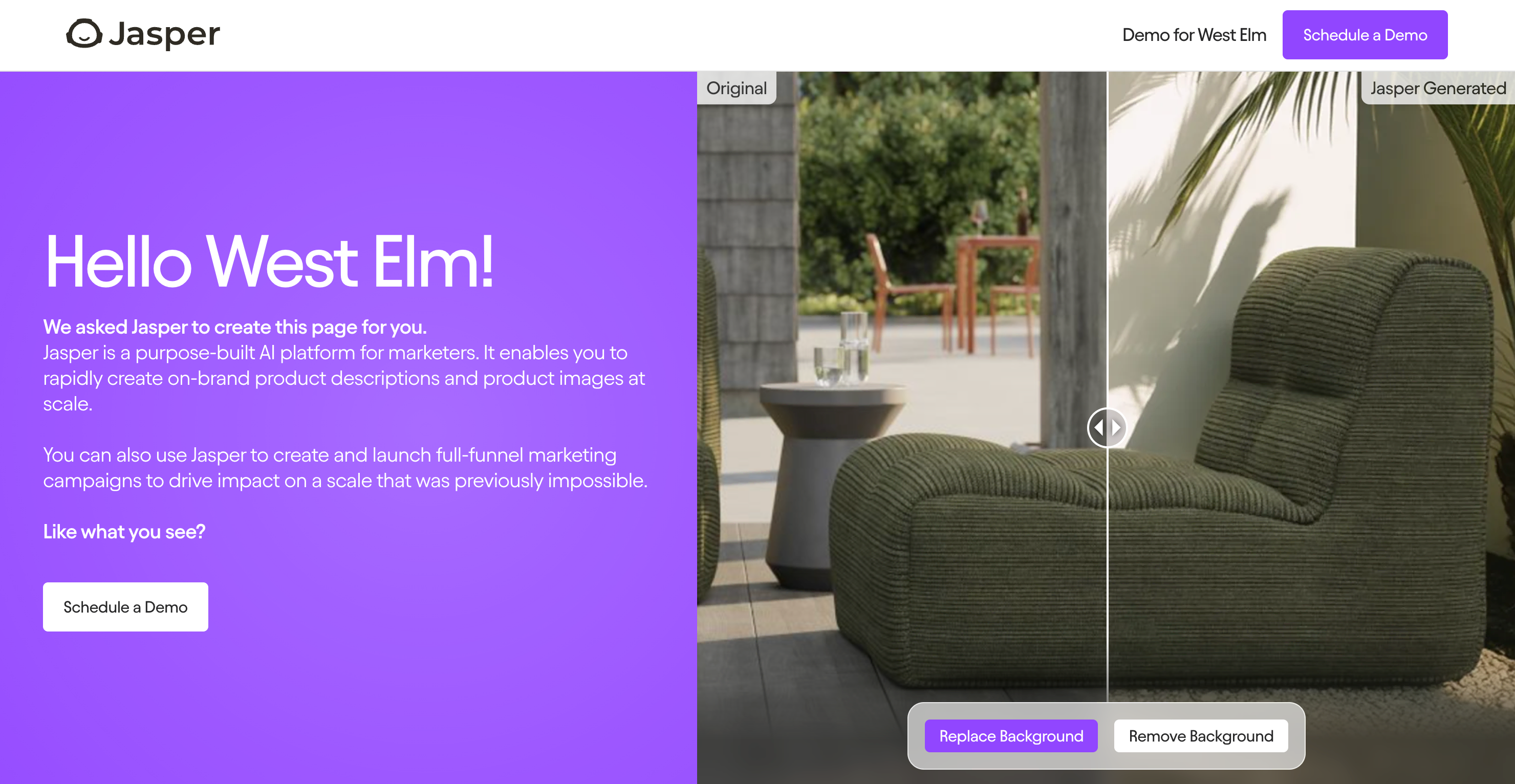
How to scale your campaign creation
To implement a similar approach for your campaigns:
- Structure your CMS collections to support templated campaign pages.
- Identify which elements need customization for each audience segment.
- Use automation tools to populate your CMS with personalized content.
- Create a flexible template that pulls in the right content based on parameters.
- Test your campaigns with sample audiences before scaling up.
This strategy is particularly powerful for marketing teams that need to create personalized experiences for multiple audience segments or accounts.
The measurable impact of streamlined development workflows
The business results of Jasper's approach to trimming website development workflows speak for themselves. After implementing a major website update powered by Webflow, Jasper saw a 62% increase in demo requests.
"The biggest impact has been our ability to put things out in a speedy manner," Josh explains. "I've worked at companies where that type of campaign or level of effort or level of quality could take a significant amount of time. Having the ability to put things out into market at an incredible clip is what I would directly attribute to our growth and to our results."
Beyond just performance metrics, Jasper also tracks perception — how people think and feel about their brand. Their Webflow site has become a powerful tool for brand perception, with Josh noting they regularly receive positive feedback about the website's design and functionality.
In combining component-based design, collaborative workflows, and automation, Jasper has created a web development system that delivers both speed and quality. Their approach shows how the right tools and processes can transform how marketing and design teams work together.
Take your web efficiency to the next level
Whether you're managing a growing marketing team or looking to improve your web development process, Jasper’s approach offers valuable lessons.
Want to see exactly how Jasper built their system? Watch the full webinar to get a behind-the-scenes look at their Webflow setup, including a demo of their component system, branching workflows, and ABM campaign automation.

Build with Webflow
Webflow Enterprise gives your teams the power to build, ship, and manage sites collaboratively at scale.