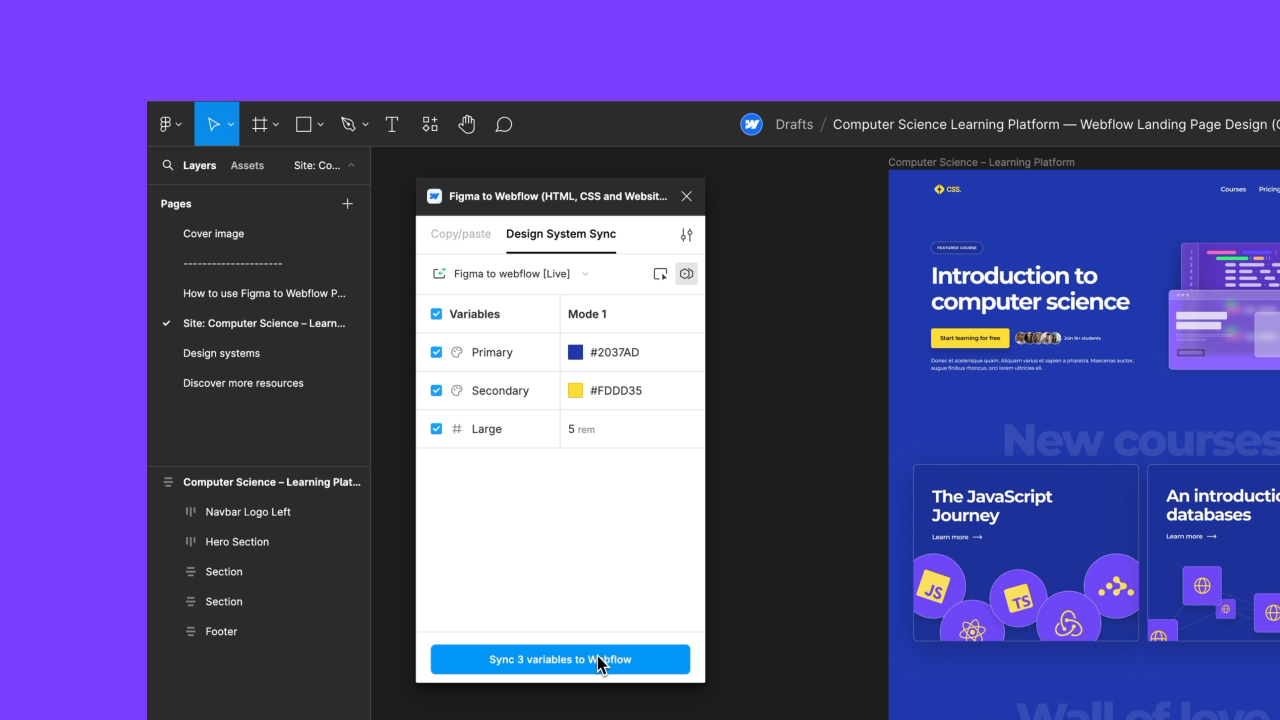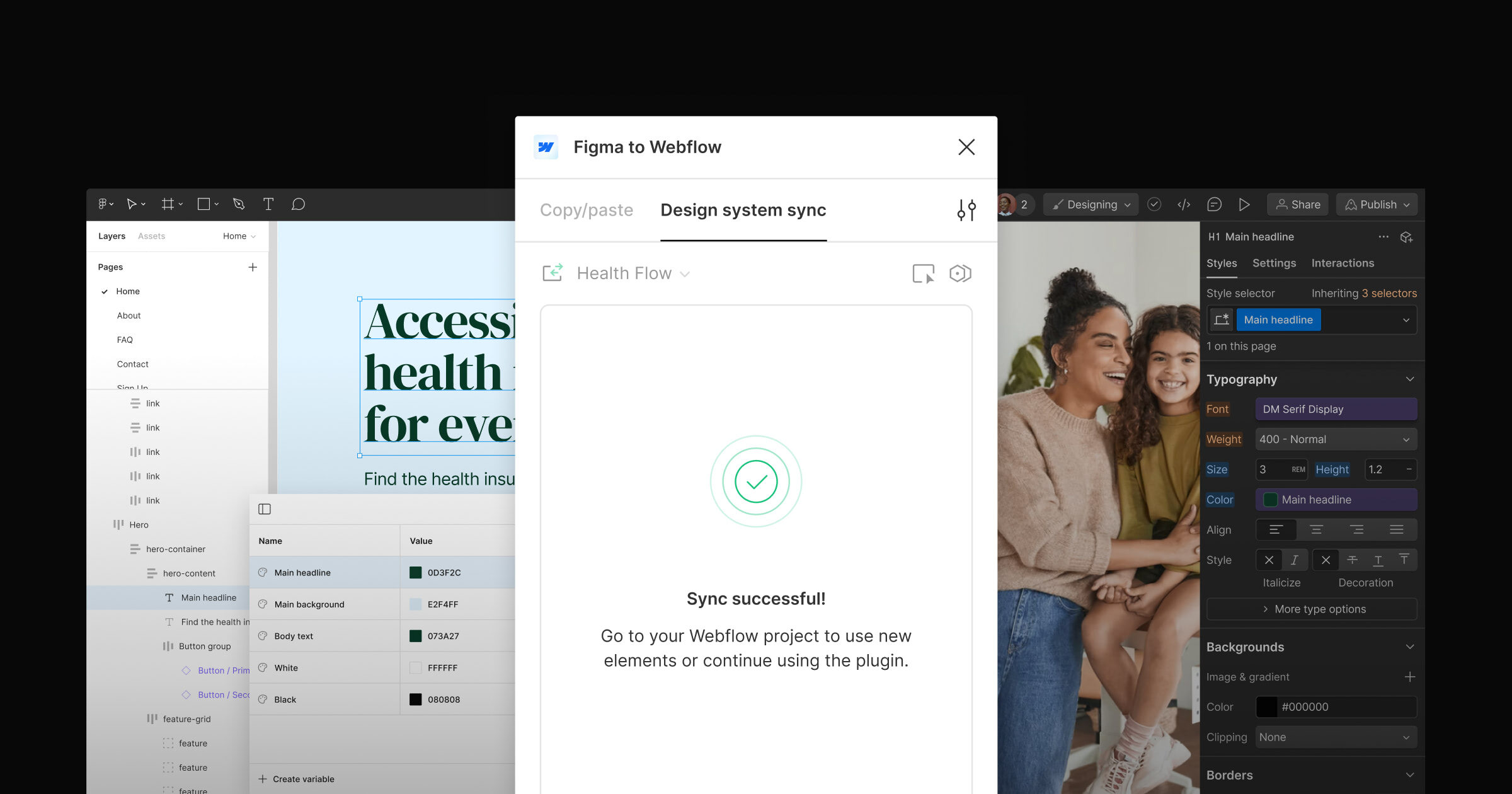Update
Integrations
Updates to our Google Analytics integration
In preparation for Google’s sunsetting of Universal Analytics, we’ve made some updates to our Google Analytics integration.

As you may know, Google announced that Universal Analytics will officially be sunset on July 1, 2023 and replaced by Google Analytics 4. Following this date, Universal Analytics properties will become read-only, and will stop receiving new data from websites.
In order to help Webflow users prepare for this change, we have made some updates to our Google Analytics integration, available in your Site settings under the Integrations tab.
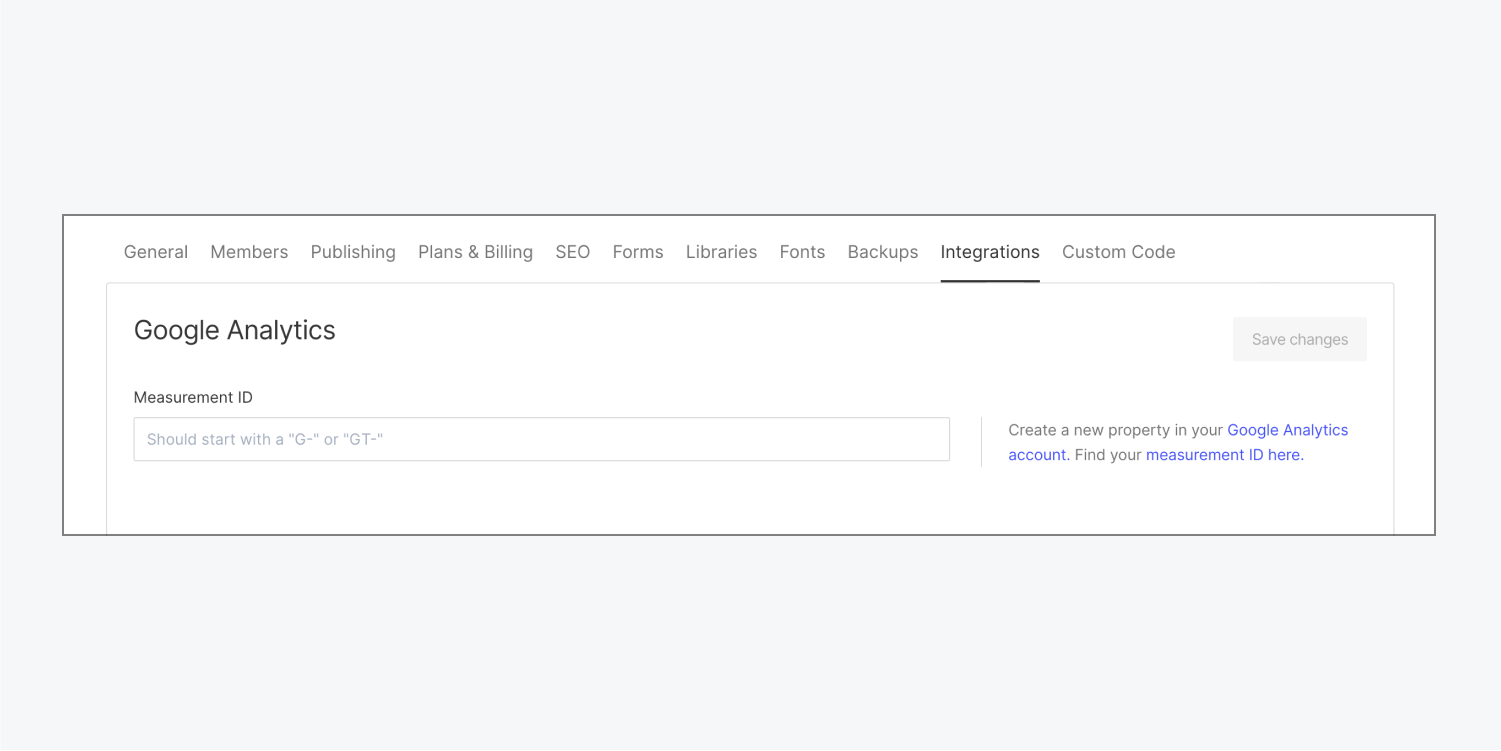
Here’s what you need to know:
- Moving forward, Webflow’s Google Analytics integration, available through your Site settings, will only accept Google Analytics 4 measurement IDs.
- If you currently have a Universal Analytics measurement ID configured through this integration, you will now see a prompt on the Integrations tab of your Site settings to replace your existing measurement ID with a Google Analytics 4 ID. Your Universal Analytics script will remain in place, and will continue to pass data to that property until the product has officially been sunset by Google, although you can opt to remove it whenever you like.
- If you currently have a Google Analytics 4 measurement ID configured through this integration, you will now see a prompt on the Integrations tab of your Site settings to re-save and publish your site to ensure continued tracking after July 1st, 2023.
- We have removed the toggles which previously allowed you to enable, or disable, IP anonymization and gtag.js since both are required configurations in Google Analytics 4.
We’ll send an email with more information around the specific actions required to update your site tracking over the coming weeks. In the meantime, you can learn more about how to set up Google Analytics for your sites, and how to update your existing tracking to Google Analytics 4, on Webflow University.
Related updates
Get started for free
Try Webflow for as long as you like with our free Starter plan. Purchase a paid Site plan to publish, host, and unlock additional features.
Try Webflow for as long as you like with our free Starter plan. Purchase a paid Site plan to publish, host, and unlock additional features.





.jpeg)