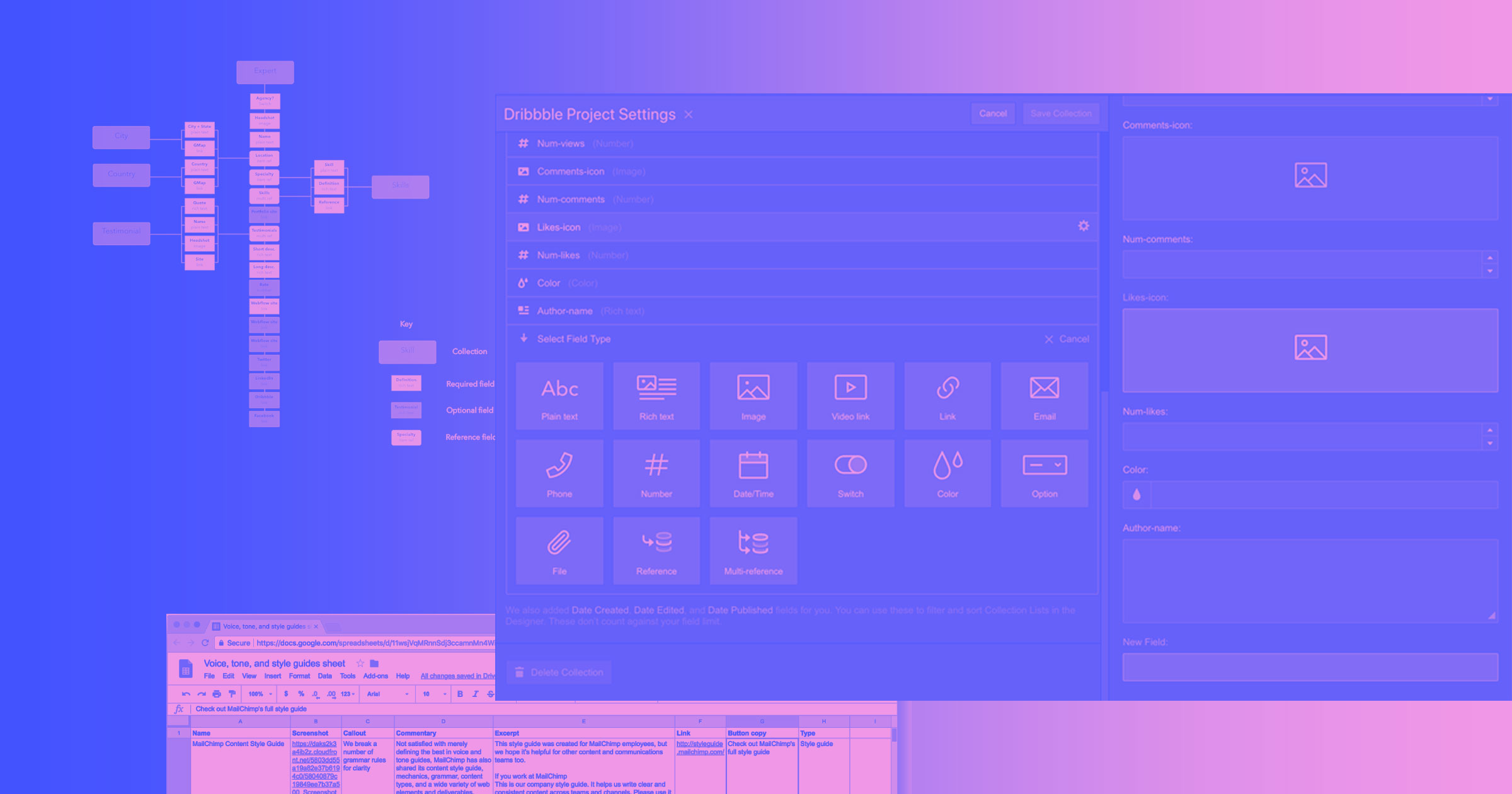We’re making it easier for you to collect your team’s feedback in one place and keep web projects on track with enhancements to the commenting experience in Webflow.
In our 2025 State of the Website report, 96% of marketing leaders stated that they need more tools to help foster collaboration between teams working on the website. Given the central role that the website plays today in growth strategies for companies of all sizes, being able to build, manage, and optimize websites effectively as a team (without slowing things down!) is no longer a nice-to-have – it’s mission-critical.
The commenting experience in Webflow has allowed teams to leave feedback in context, refine work, and streamline reviews. But we’ve heard there was even more we could do to make those workflows even more intuitive, expressive, and deeply integrated into how your team works.
Today we’re announcing a number of improvements to the commenting experience to make working as a team in Webflow more collaborative, dynamic, and intentional — whether you’re designing, editing content, or managing feedback across tools. Here’s what’s new:
- See your fully rendered site — custom code included — when leaving comments
- Streamline content feedback with on-canvas CMS item commenting
- Stay in the loop with comment notifications in the tools your team uses everyday
- Tiny but mighty improvements to create a more seamless, expressive commenting experience


















See your fully rendered site — custom code included — when leaving comments
Previously, when teammates reviewed pages that contained custom code – like animations and forms – they weren’t able to see those custom code elements rendered on the page in preview or comment mode, which resulted in an incomplete reviewer experience. With this update, you can enable custom code to run in both preview and comment modes, creating a more accurate, seamless feedback experience. Stakeholders now have full context while reviewing to enable better feedback and fewer surprises at launch.
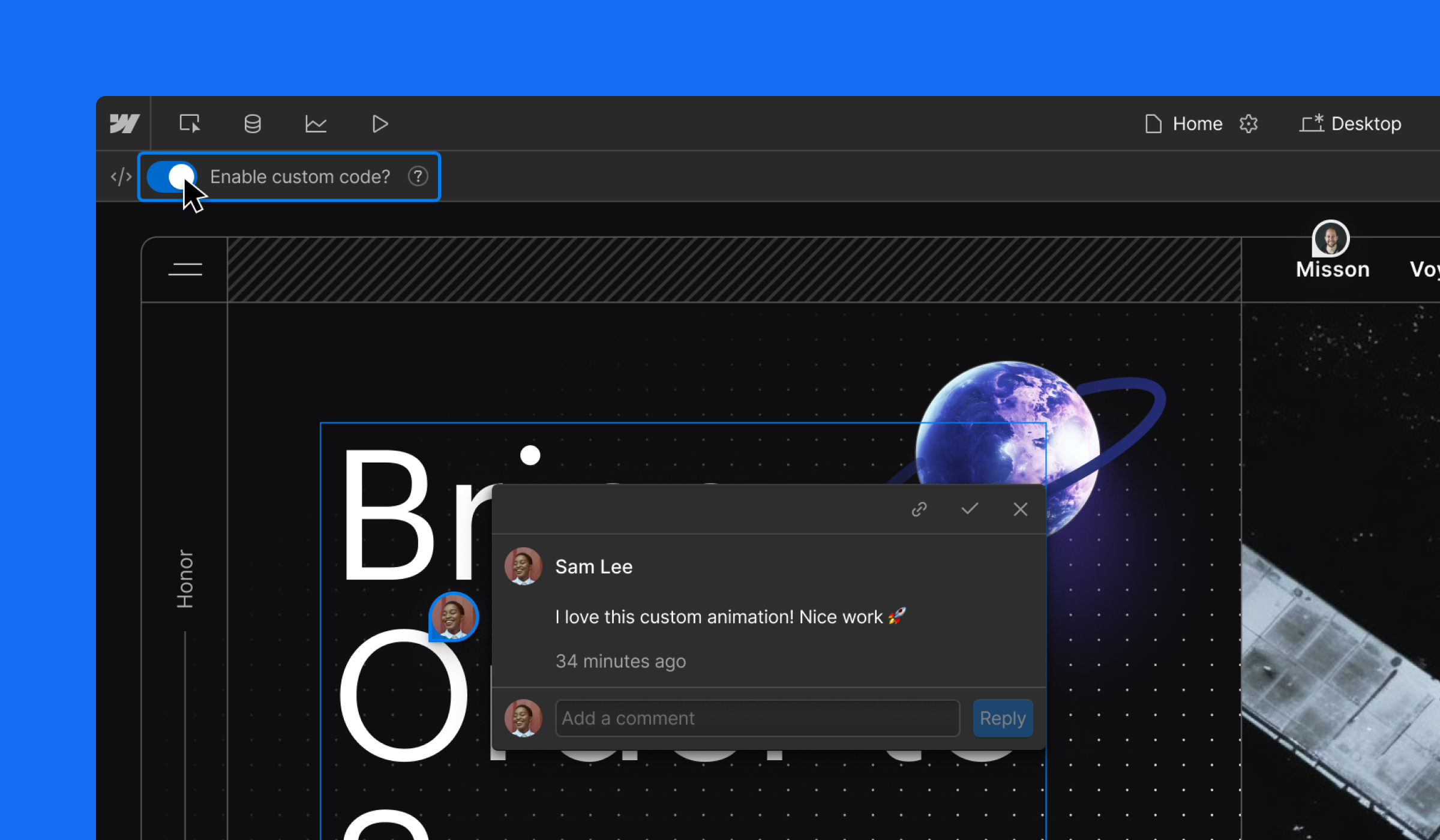
Learn more about enabling custom code in preview & comment mode here.
Streamline content feedback with on-canvas CMS item commenting
We know how critical collaboration is in the content creation process, so we’re bringing feedback to more surface areas in the Webflow platform. Now, your team can leave feedback on structured content directly on-canvas for CMS item pages, enabling content editors, marketers, and designers to review and refine content as it will be displayed on your website. This update helps bring more of the content feedback process into Webflow itself, helping content, design, and other stakeholders stay aligned from first draft to final publish without needing to juggle between more tools.
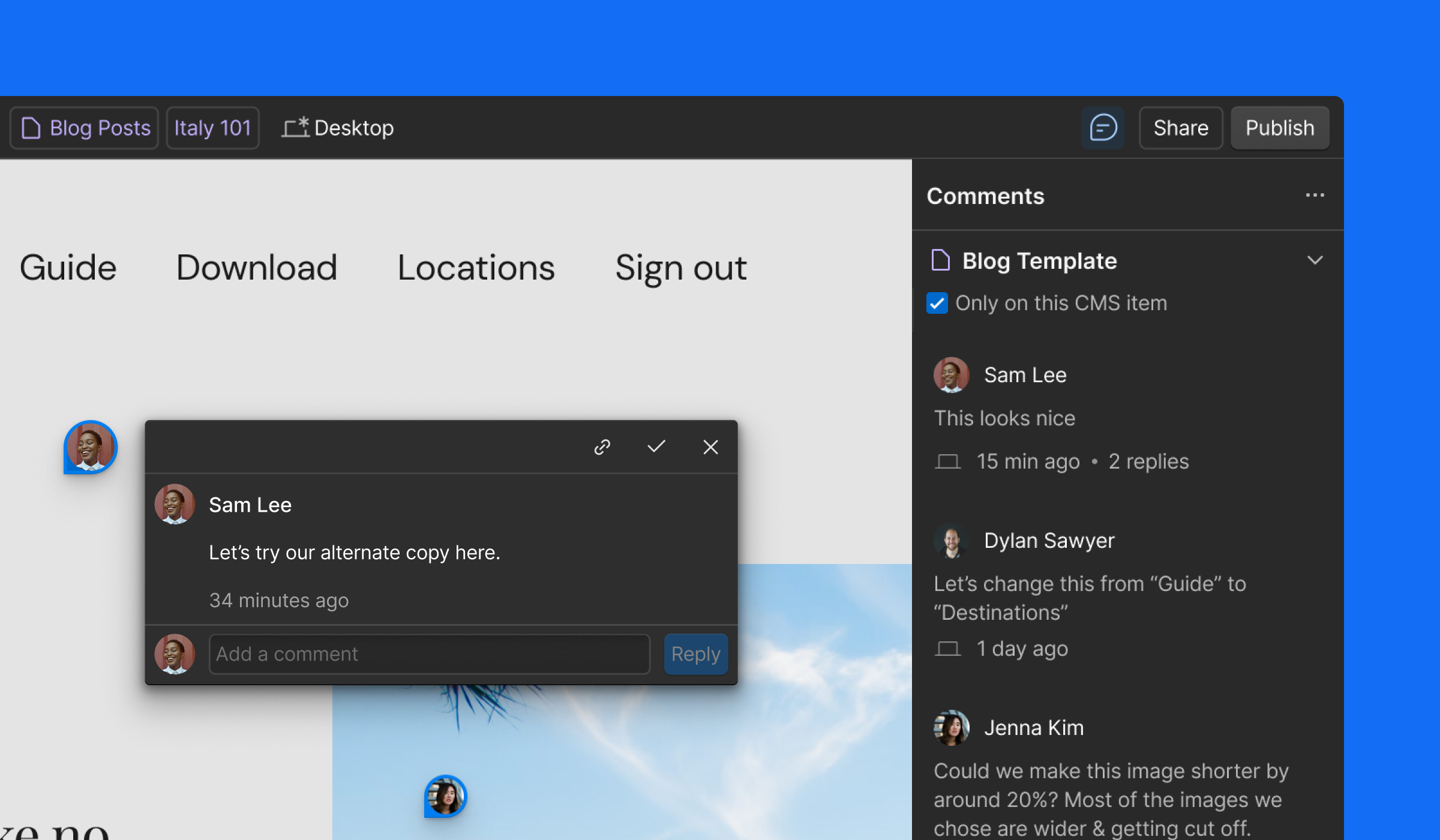
Learn more about on-canvas CMS item commenting here.
Stay in the loop with comment notifications in the tools your team uses everyday
To make sure you never miss an important update from your team, we’ve partnered with Zapier and Make to allow you to surface Webflow comment activity in the tools your team is already using — like Slack, Asana, Jira, Notion, and many others. This means you can notify a Slack channel when a new comment is left on a project, track unresolved comments in an Asana task, sync key feedback to a Notion doc or Jira board, and more. As part of this release, we also shipped comments APIs and a webhook to allow you to build integrations and Apps that extend Webflow comments even further.

Learn more about how to stay in the loop with Webflow comment notifications in other tools here.
Tiny but mighty improvements to create a more seamless, expressive commenting experience
We’ve also shipped a series of enhancements to make Webflow comments feel more intuitive and user-friendly. These quality-of-life improvements help your team communicate more clearly — and move faster together.
- Share a link to a specific comment to direct teammates to specific pieces of feedback with a single click.
- Emoji reactions add a layer of expressiveness, speed, and clarity to every conversation.
- Click on links in comments and copy-paste comment text to make referencing assets and instructions seamless.
Together, we hope these tiny but mighty updates will create a more delightful, productive experience for everyone collaborating in Webflow.
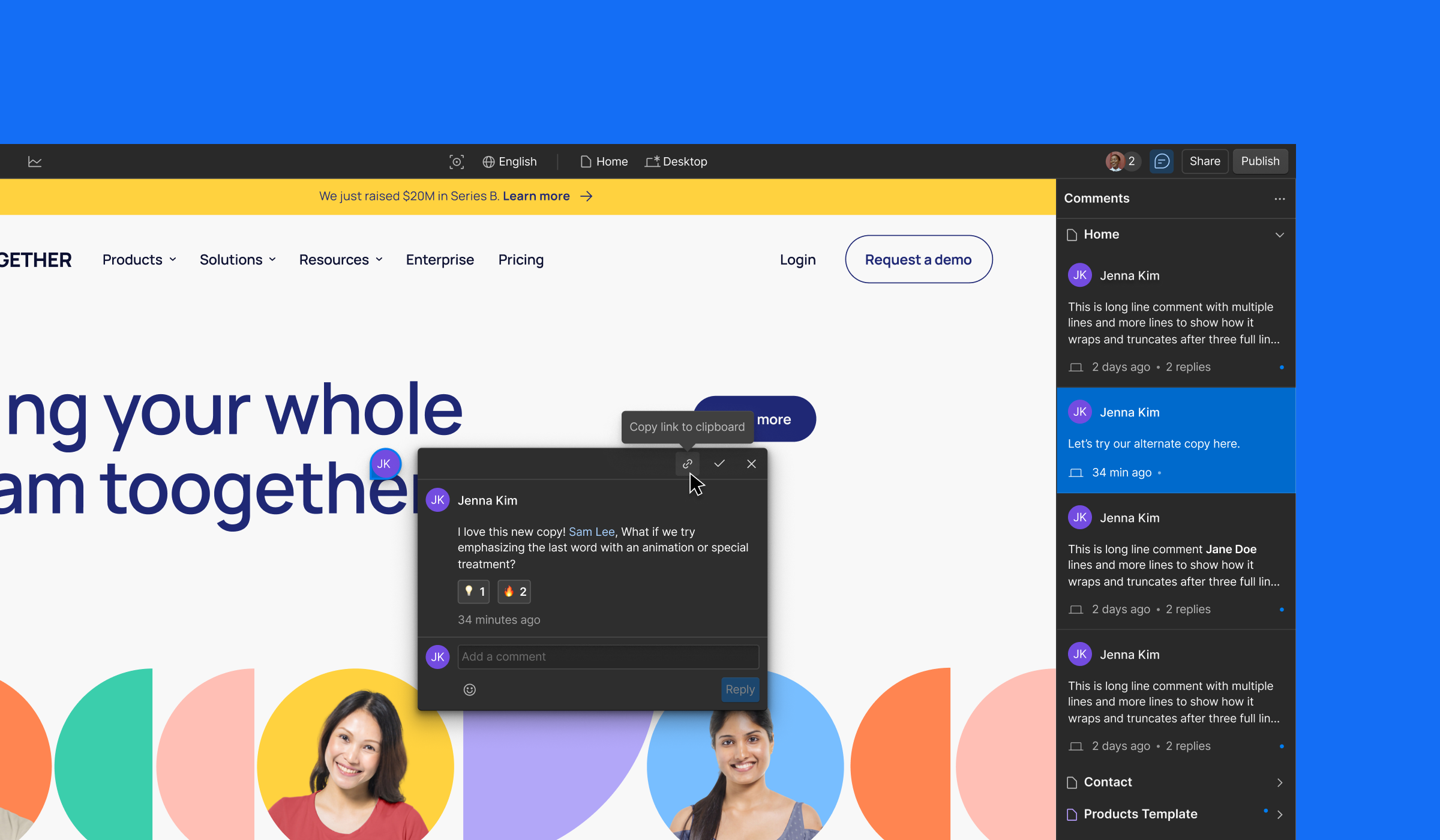
Learn more about these tiny but mighty improvements to commenting here.
What’s next for teamwork in Webflow
We’re all-in on making it easier for teams to work collaboratively on their website, so we’re not stopping here. We’ll be investing in making it easier and faster to invite teammates to review and leave feedback on sites, as well as lowering the barrier to entry for people who are invited to leave quick feedback without too many steps to get started.
We’re excited to get these capabilities into your hands and look forward to continuing to invest in improving the way teams work together in Webflow. Try out the new commenting experience today, and invite stakeholders into Webflow to review and leave comments with our free Reviewer seats!

Discover inspiring design work from the Webflow community
Made in Webflow is the place to browse, clone, and customize the latest websites built by the Webflow community.










.jpeg)