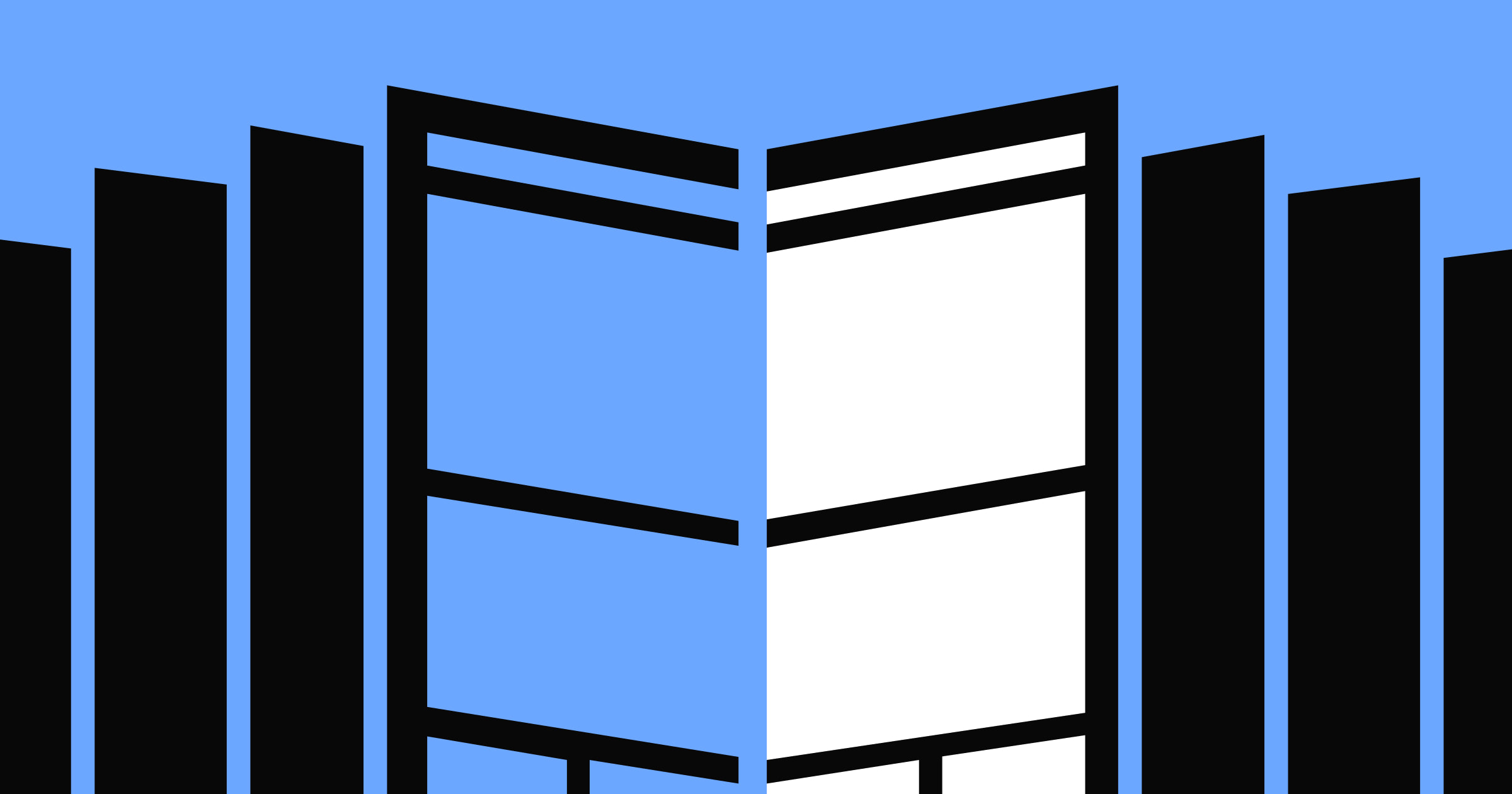A B2B website is your team’s powerhouse, working diligently to convert prospects into customers.
Successful business-to-business (B2B) websites improve marketing efforts, showcase thought leadership, and demonstrate organizational strengths. To ensure your B2B site resonates with your audience, you must balance diverse stakeholder interests and focus on the end-user. Leading B2B business website examples exemplify this user-centric principle, prioritizing customer experiences and needs in their design process.
To truly captivate your audience, dive deep into their specific wants, needs, and challenges. This focus allows you to tailor a site journey that doesn’t just engage your audience but drives meaningful interactions that lead to conversions. Read on to learn how to create a B2B website that anticipates your target audience’s needs, ensuring a compelling, conversion-focused online presence.
The importance of web design for B2B companies
While B2B and business-to-consumer (B2C) sites share similarities, B2B sites focus more on fostering long-term relationships rather than immediate sales and often serve as the first touchpoint for potential clients. This emphasis elevates B2B site design above mere aesthetics — it becomes a critical B2B marketing strategy component and a tool for building user trust.
A well-crafted B2B website not only showcases your value proposition and products but also serves as a platform for delivering high-quality content. Together, these elements deliver powerful brand messaging that builds trust with your audience. In the competitive B2B world, where first impressions are crucial, investing in web design distinguishes your business and builds strong business relationships.
How to create an effective B2B web design strategy
Creating an effective B2B website strategy requires careful planning and attention to detail. To help you get started, we’ve curated a list of tips for crafting a website that’s user-focused, visually appealing, and functionally effective.
Set clear goals and define performance metrics
Start by establishing your overarching goal, such as growing brand awareness or increasing website traffic. This objective shapes your website’s design and functionality, aligning every element with your business targets.
Next, determine the specific actions you want customers to take to help you achieve this goal. A Software as a Service (SaaS) company might encourage customers to schedule a demo, engaging customers and directly supporting the company’s goal of increasing product trials or sales. A consulting firm might collect contact information for follow-ups, fostering direct communication and client engagement.
Finally, select key performance indicators (KPIs) to measure the success of these actions and their impact on your overall goal. If your objective is increasing customer engagement with your sales team, tracking email sign-ups and form completions is crucial. These metrics provide insights into how effectively your site converts visitors into leads.
Other common KPIs include:
- Pageviews: Reflect brand awareness and overall traffic volume.
- Time spent on the site: Shows engagement and content resonance.
- Email sign-ups: Indicate ongoing interest in your brand, products, or messaging.
Map the buyer journey
After setting your goals and establishing a progress-tracking system, leverage your buyer’s journey to maximize conversion chances. This step requires conducting in-depth user research, developing buyer personas, and grasping the nuances of the B2B buying process.
1. Understand the B2B buying journey
Unlike B2C buyers who complete a transaction online, B2B buyers have a more intricate purchasing process. According to management consulting company Gartner, “the typical buying group for a complex B2B solution involves six to ten decision-makers,” and the process is rarely linear. Often, you’re not just selling to a single site visitor — you’re selling to that visitor, their boss, and their boss’s boss. That means you need to create an experience that engages the primary visitor while addressing the considerations of the wider decision-making unit.
This layered decision-making process may also require multiple site visits before conversion. The complexity extends beyond the B2B sales cycle, with an average duration of 102 days. By understanding this process and identifying the key decision-makers, you can tailor your site to present critical information up-front, catering to the unique dynamics of B2B transactions.
2. Conduct user research
User research helps you develop a data-informed understanding of your customers, empowering you to create websites that meet their actual needs and not just your assumptions.
To effectively conduct user research, focus on:
- Gathering survey insights. Before designing your website, examine customer surveys to collect direct insights into customer preferences and expectations.
- Evaluating user interactions. Delve into feedback you collect from communication channels such as in-person conversations, email exchanges, and social media dialogues. Prioritize user testimonials since these show how users perceive your products and site and offer perspectives that guide improvements in user experience (UX) and design.
- Exploring search trends. Investigate your site’s internal search-log to identify the phrases and keywords customers use when searching for your product or service. This analysis refines your site’s navigation and content structure to align with their search patterns, enhancing the UX by helping customers find what they need on your site.
Equipped with this information, you can develop a website that more confidently bridges the gap between your customer’s needs and your company’s solution. Plus, a deeper understanding of your users helps identify common goals and pain points, letting you create more relevant content and experiences tailored to different user types for a better UX.
3. Develop buyer personas
Once you identify users with similar goals, you can develop buyer personas — detailed financial representations of your ideal customers. So instead of a general approach like targeting all procurement professionals, you might create a specific marketing persona such as “Paula Procurement.” Use your user research to detail and enrich this persona, including demographic information like typical geographic locations and age ranges. It should also include their pain points, personal goals, and preferred communication channels.
Developing these detailed buyer personas empowers you to tailor your site experience for visitors most likely to convert. This personalization could involve localizing your website and adopting a right-to-left visual hierarchy on your homepage to appeal to prospects from Arabic or Hebrew backgrounds. By understanding a persona’s interests and preferences, you can adjust your site's content and messaging to engage them more effectively, enhancing your conversion chances.


















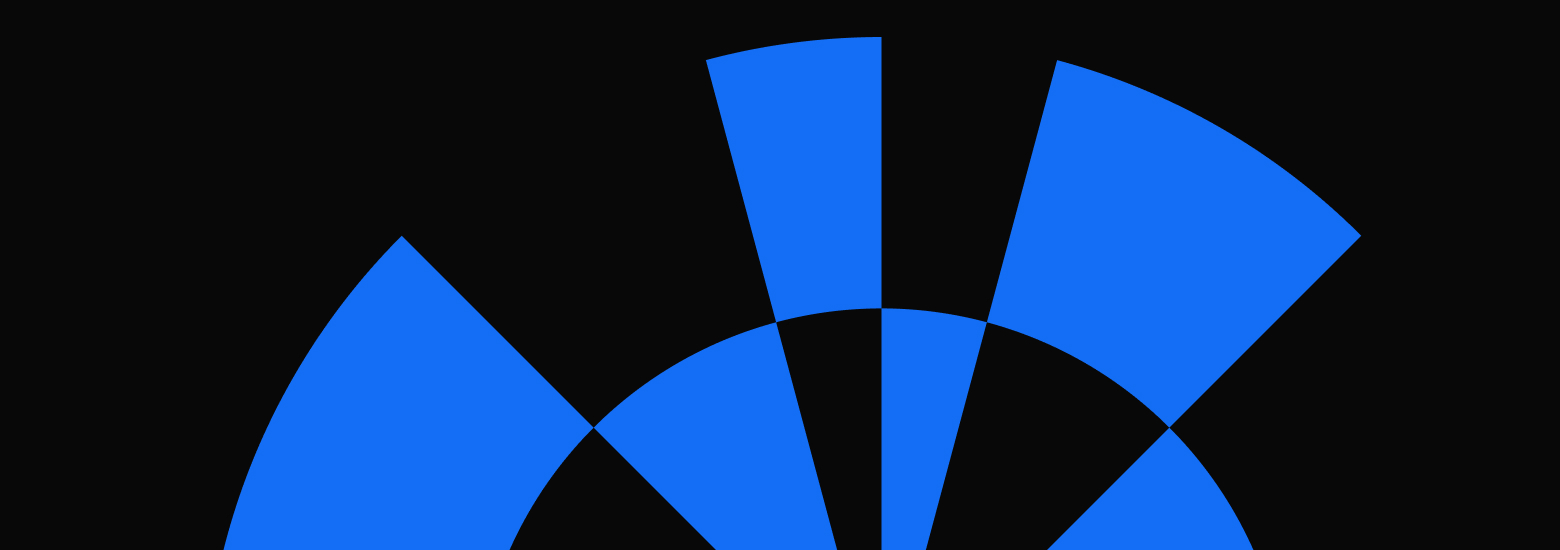
Bridging the design to development gap
Learn best practices for integrating the workflows between design and development in this free webinar.
Unify your brand and messaging
A unified design system streamlines your creation of a cohesive, on-brand website and helps you maintain consistency across all platforms. This consistency is crucial, preventing confusion among potential customers.
By offering a shared visual language, a design system unites reusable design components, principles, and guidelines, fostering product and web design consistency. Such a system not only dismantles organizational silos among design, development, and marketing teams but also accelerates website development.
Ready-to-use design components also give your team more time to focus on customization and innovation rather than recreating basic elements for each new project. Since design systems components are pre-tested and standardized, using them reinforces brand consistency, providing a seamless UX.
To create a design system, start by auditing existing products and designs to identify visual elements aligned with your brand and any inconsistencies. This audit paves the way to define your design language, focusing on the emotions you want to evoke in your customers and selecting visual elements like color palettes, typography, and imagery.
Once you’ve defined your design language, build a pattern library of common design elements and complement this collection with detailed documentation or style guides that outline usage and maintenance. This documentation helps your team effectively use and maintain the design system, consistently applying it across your website and other digital assets.
Organize and optimize content and UX
Another way to boost your site’s chance of success is to ensure it’s user-friendly. Here’s how to prime your site for conversions by focusing on the UX:
- Devise a smart layout. Use your customer research to determine how to structure your site to quickly address your customer’s most pressing pain points and direct them to your solutions. If customer research reveals that most users seek pricing information, address this need by featuring pricing details prominently on your homepage.
- Minimize customer clicks. Optimize your information architecture and structure your site to reduce the clicks customers need to reach their desired destinations. If analysis shows that most users visit your Services page, redesign your homepage to include a direct link to this section, reducing the journey to a single click.
- Integrate search engine optimization (SEO) from the onset. Develop your website and content with SEO in mind, ensuring all elements — from headers to hero images and captions — enhance your site’s search engine rankings and visibility. Use keyword research to include relevant search terms in your headings and image alt-texts to improve your rankings and attract organic traffic.
- Optimize for conversions. Accelerate customer conversions by understanding their needs and eliminating barriers hindering their site journey. If your analytics show customers often hesitate at the pricing page, simplify this page’s contents and include reassuring website testimonials to streamline decision-making and encourage quicker conversions.
- Ensure accessibility. Design your website so it’s accessible to all customers. Adhering to accessibility guidelines improves everyone’s UX and makes your designs responsive on all devices, widening your reach and delivering a positive experience for every site visitor.
Test, launch, and review
Guarantee a flawless launch and sustained website success through comprehensive pre-launch testing and ongoing reviews. A well-designed website will delight your customers and reflect positively on your brand.
Customers have little patience for bad, buggy, or slow website experiences. According to Kissmetrics, a one-second delay in page response can result in a 7% reduction in conversions. Issues that interfere with the user experience can’t happen on launch day.
Optimize your customer’s experience from day one by thoroughly reviewing and testing the site pre-launch. Focus on:
- Inspecting design elements. Check for any errors or design inconsistencies.
- Proofreading content. Ensure all content is error-free and well-written.
- Testing functionality. Verify that integrations, widgets, downloads, and forms work correctly.
- Checking links. Review all internal and external links, fixing any 404 or redirect issues.
- Testing for cross-browser and device functionalities. Test your site across different browsers and mobile devices to ensure a consistently positive experience.
- Testing page speed. Confirm your site loads quickly to avoid deterring impatient visitors.
While pre-launch testing is critical, the review process doesn’t stop once the site goes live. Regularly schedule post-launch reviews to proactively identify and rectify any emerging issues, such as bugs, broken links, or errors, before they negatively impact the UX.
Use a design mindset to bring your B2B website to life
A B2B website aims to convert prospects into paying customers, so take the time to create a platform that celebrates prospective buyers, makes them feel understood, and illuminates their path toward a solution.
When you put the user at the center of the B2B web design process, you drive impactful experiences that lead to growth, trust, and long-lasting customer relationships. And when you build your B2B website on Webflow, you have the power and flexibility to iterate on your users’ website experience — on a completely visual-first platform.
Start building today with Webflow Enterprise, a powerful web development platform that gives your teams the power to build, ship, and manage B2B sites.

Build with Webflow
Webflow Enterprise gives your teams the power to build, ship, and manage sites collaboratively at scale.