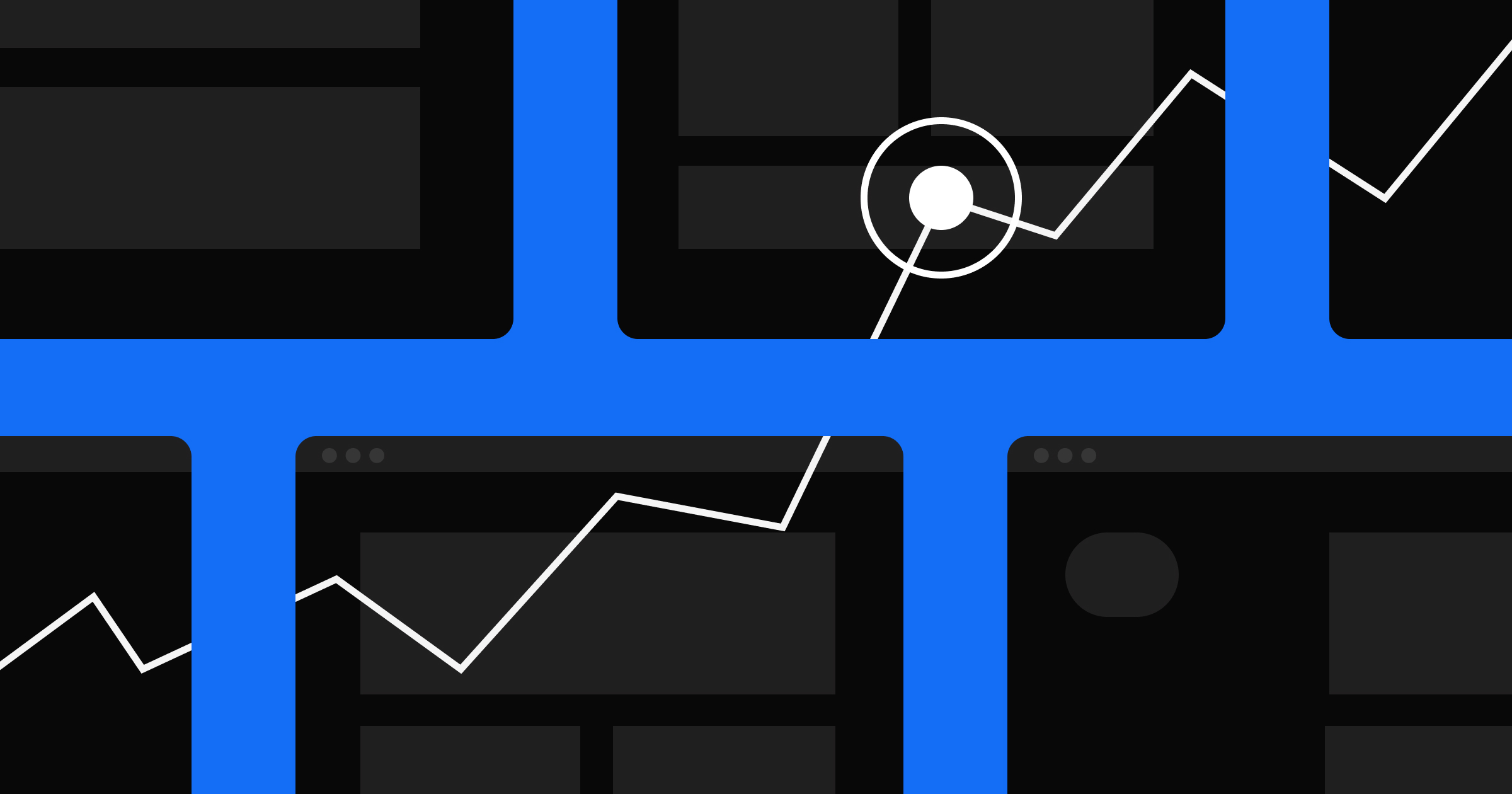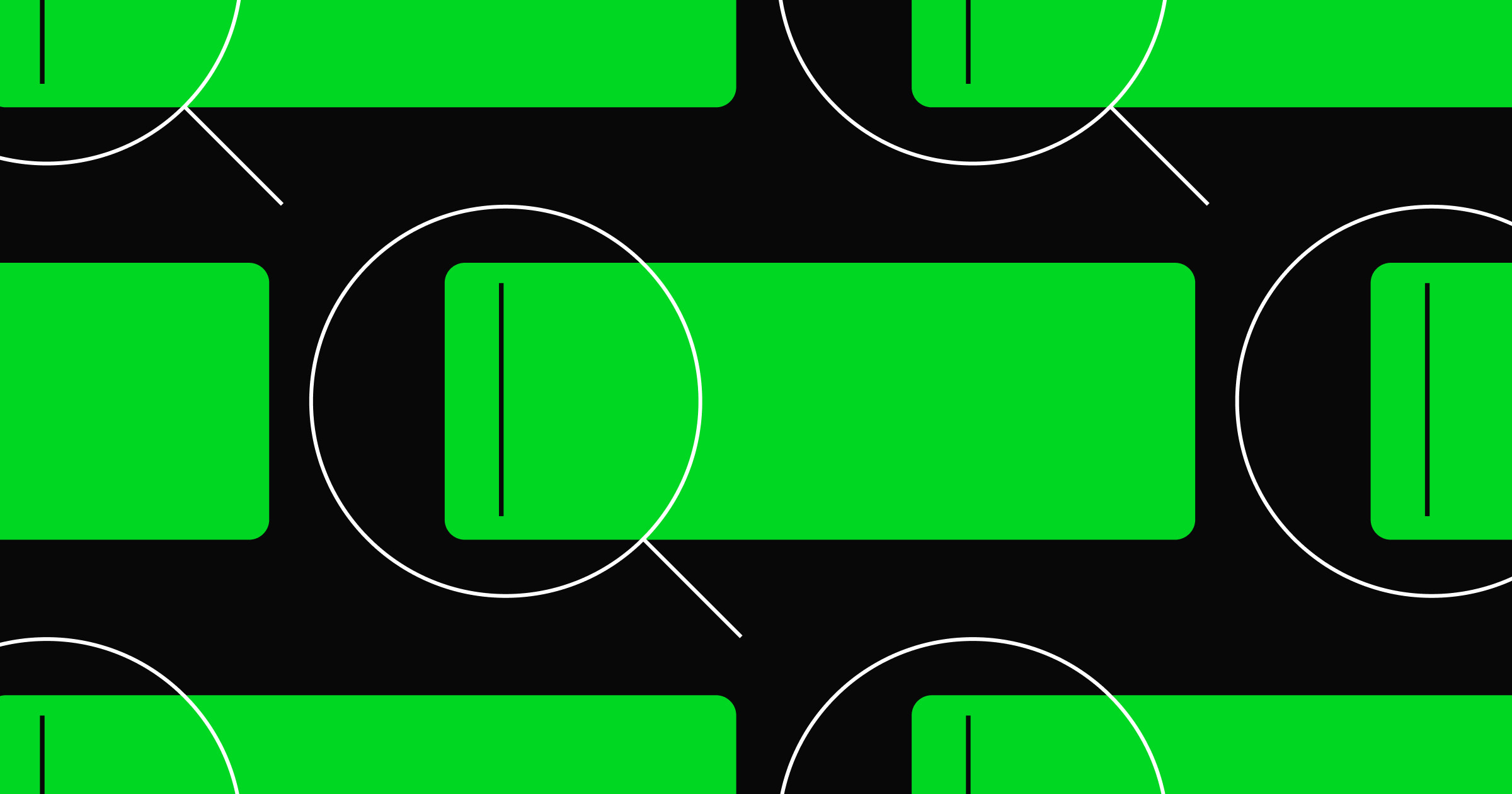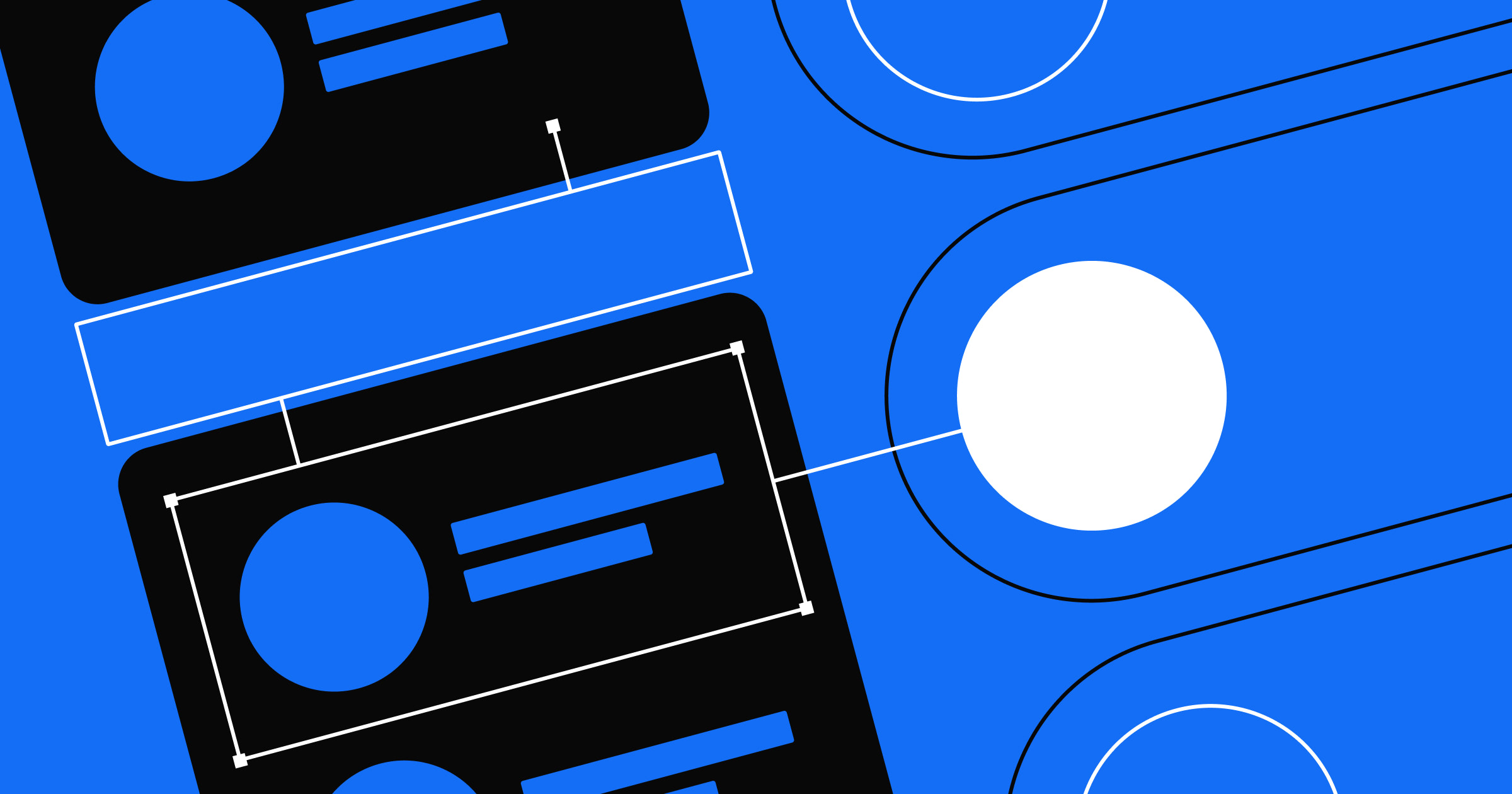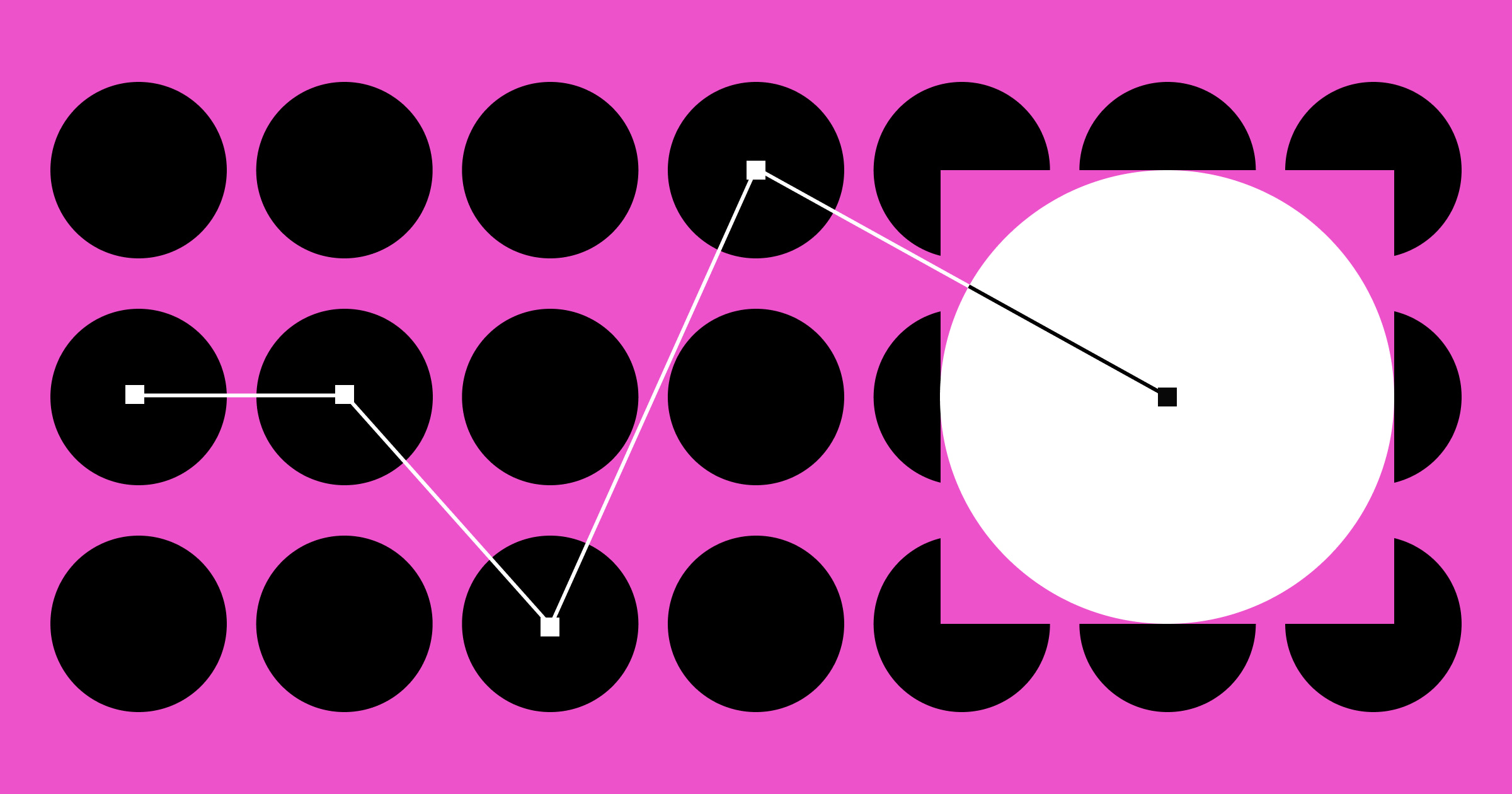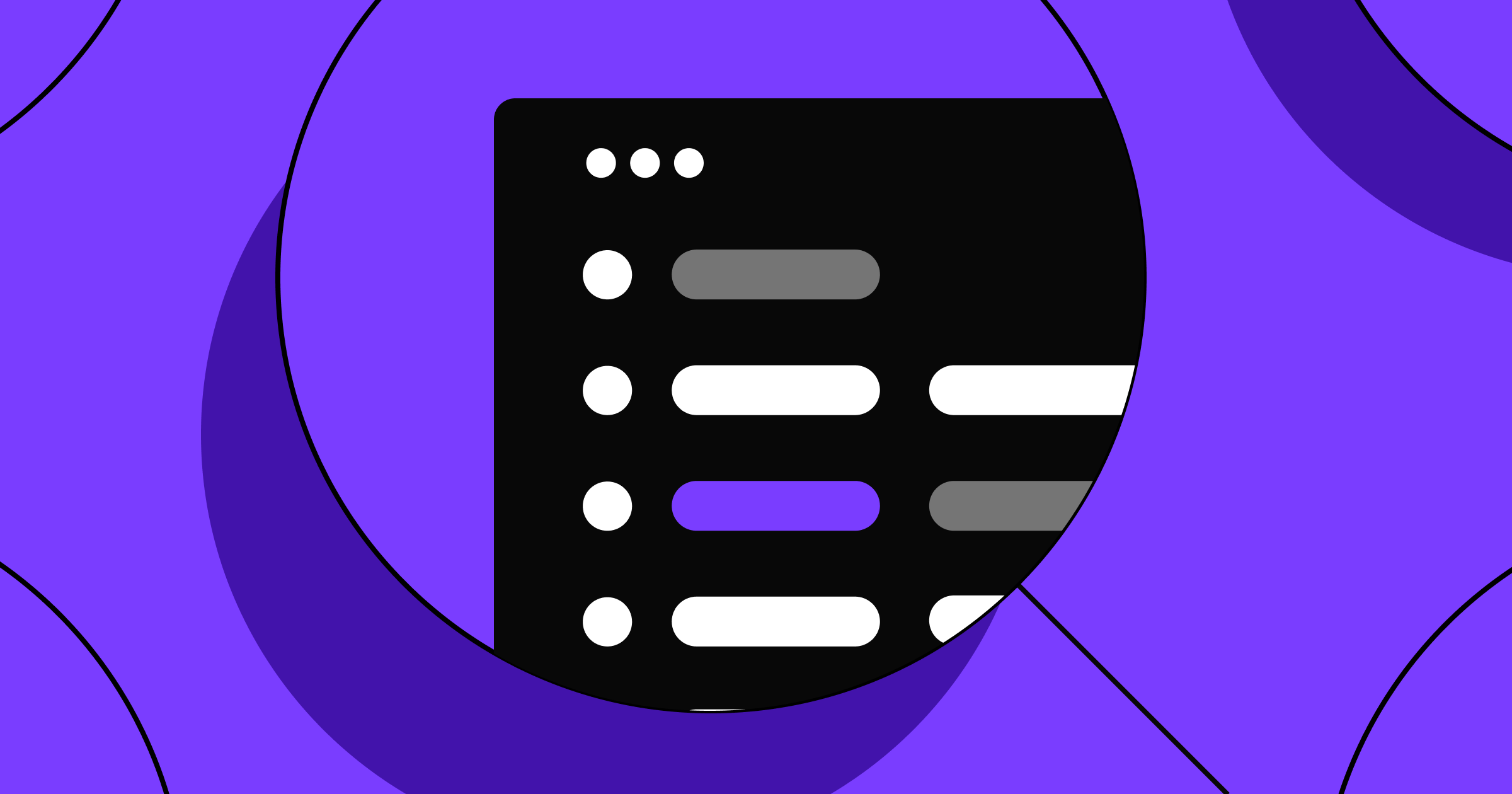Realize the full potential of your website with optimization tools that streamline performance.
The right website optimization software helps identify issues quickly, from poor load times to confusing site structure. For enterprise-level websites, where traffic volume and performance are high priorities, a well-rounded optimization tool can help solve these problems proactively so your company maintains a competitive edge.
Read on to learn about the best website optimization tools and how they can help your website perform at peak efficiency. Use these insights to compare performance month over month and demonstrate long-term growth in user engagement, site speed, and conversions.
What’s web optimization?
Website optimization involves improving your site’s performance to provide a better user experience, have higher search engine results, and drive conversions. Often, optimizing a page involves running software that analyzes your site’s current performance. Using the data these tools gather, you can address bugs and issues that are bogging down your site.
Types of website optimizations
Choosing the right tools depends on your needs, such as marketing, brand visibility, or web page speed. Here are types of tools that target different aspects of website optimization.
Why picking the right website optimization tool matters
Selecting a suitable tool is about finding one that supports your priority, whether it’s reducing load times, boosting search visibility, or increasing conversions. Different options vary in complexity and cost, so knowing your main objective helps you focus on the features you need.
Mobile-first
Mobile-first optimization tools highlight opportunities to improve your website's functionality and visual appeal across all screen sizes. With mobile traffic often surpassing desktop visits, these tools prioritize responsive design, fast loading times, and navigation for smaller screens. With mobile traffic exceeding desktop in many sectors, a responsive layout isn’t optional — it’s foundational for capturing visitors. Without mobile optimization, your website may load incorrectly on handheld devices, leading to high bounce rates. Consider testing your site across various mobile devices and browsers to confirm consistent performance.
Conversion rate optimization (CRO)
With organic search traffic declining due the rise of large language models (LLMs), maximizing conversion rates is more important than ever for brands to drive revenue. Use CRO tools to test ways to turn site visits into valuable actions — such as sign-ups, form submissions, or purchasing your product or service. These tools analyze user behavior and run tests to identify the most effective adjustments for increasing conversions.
Search engine optimization (SEO)
SEO tools help your site rank higher on search engines like Google and Bing, making it easier for potential customers to find you. You can use SEO platforms for keyword research, backlink analysis, and content optimization to improve your visibility in search engine results pages (SERPs). These strategies drive organic traffic and keep your company discoverable online.
Answer engine optimization (AEO)
AEO extends traditional SEO by focusing on your site's appearance in AI-powered answer engines like ChatGPT, Gemini, or Perplexity. While SEO focuses on page ranking, AEO aims for your website or brand to show up in relevant answers or even as citations so users can go to your page for more information. Answer engine optimization requires focusing your research more on user questions than keyword research.
Web page speed
Page speed is a major ranking factor and directly impacts the user experience. Running a thorough page speed test offers key insights into real-time performance and helps you identify resources that can be optimized. Faster websites tend to rank higher on Google because optimizing your site's speed reduces bounce rates and keeps visitors engaged for longer sessions. Core Web Vitals, including metrics like Largest Contentful Paint and Cumulative Layout Shift, help you understand how your website performs in real-world scenarios. Improving these metrics supports better search rankings and user satisfaction.
Using page speed tools helps you reduce load times and improve your website performance. They detect elements that slow down your website, like large images or inefficient code, so you can adjust them.
Accessibility
Accessibility-focused optimization tools make your website accessible to as many visitors as possible, including those with disabilities. Using these tools, you can identify issues like poor contrast, missing alt text, or screen reader incompatibility. Fixing these problems strengthens your site’s usability, broadening your audience.
User experience (UX)
UX optimization is a data-driven approach that refines layouts, navigation, and visuals so each interaction feels intuitive and effortless. UX optimization tools focus on improving your website's overall user experience. With these platforms, you can record real user sessions, study typical behavior, and identify pain points. This information allows you to create a more satisfying, enjoyable user journey.
Below, we’ll explore 10 standout platforms that address a variety of needs, from speeding up pages to improving SEO and user experience.



















How AI optimization drives conversions for marketers
In our ebook, learn how marketers are creating frictionless online experiences with AI.
10 website optimization tools to improve performance and speed
With so many website optimization tools available, finding one that suits your needs can be challenging. Here are 10 tools to consider for your site.
1. Webflow Optimize
Webflow Optimize enables you to run AI-powered personalization and A/B testing on your website, natively in one platform. With Webflow Optimize, you can test different elements and designs to maximize conversions. Run data-driven tests and create personalized experiences for each visitor — without relying on developers.
Our A/B testing tool compares different versions of design elements like CTAs, headlines, and layouts to see what performs best. AI Optimize automates multivariate testing, so you can assess several page variations simultaneously to save time.
With Webflow Optimize, you can help every visitor receive a tailored experience, improving conversion rates and customer satisfaction. Our software is ideal for enterprise teams that want to meet the needs of evolving customer segments.
2. FluidSEO
FluidSEO is a Webflow app that uses generative AI for SEO management. Optimizing every design page can be overwhelming when managing a large-scale enterprise site. FluidSEO helps you run comprehensive page audits to spot SEO improvement opportunities.
After finding gaps, you can implement updates directly within Webflow. For example, if you want to add alt text across your site, you can do so in bulk via a CSV upload.
To optimize structured data, you can add schemas without relying on developers. FluidSEO also enables quick, site-wide updates of SEO fields such as meta titles and descriptions, saving time and reducing errors. It's the ideal Webflow App for enterprise teams that want to use AI to achieve high SEO performance without tedious manual work.
3. [audit]flow
[audit]flow is another Webflow app that improves website performance, SEO, and UX. It lets you optimize meta titles and descriptions in bulk for better search rankings. It features lossless image compression, helping speed up your site without compromising picture quality.
This website optimization tool focuses on collaboration. You can assign tasks and track progress, making it helpful for groups managing large-scale websites. Plus, [audit]flow's user-friendly interface reduces the learning curve for all employees — tech-savvy or not.
4. Microsoft Clarity
Microsoft Clarity — also a Webflow app — delivers real-time insights into how visitors engage with your website. Along with your analytics, Clarity provides a complete view of your site's performance, with added privacy features to hide sensitive information. Clarity specializes in features like detailed heatmaps and session recordings for visualizing user interactions.
For example, you can generate heatmaps for every page, revealing where people click, how far they scroll, and which areas they ignore. This feature helps identify high-performing content and improvement areas. You can also use the session recording feature to replay interactions, which can help you understand navigation patterns and spot usability issues.
5. Hotjar
Hotjar provides heatmaps, session recordings, and feedback widgets to visualize user behavior on your website.
Like Microsoft Clarity, you can see how visitors navigate through your pages. The heatmaps show where users click, scroll, and interact, while session recordings let you observe individual journeys to see where people get stuck or bounce. Both platforms focus on heatmap analytics to show where visitors engage most, making them highly valuable for identifying layout issues.
6. Screaming Frog
Screaming Frog is a website crawling and optimization tool that helps you identify and fix SEO issues. To give you an overview of your site's SEO performance and health, it scans your website for the following:
- Duplicate content
- Broken links
- Missing metadata
- URL structure
- Redirects
Screaming Frog is a useful tool for enterprise sites with a large number of pages, where manually checking for bottlenecks is time-consuming and error-prone.
7. Google Search Console
Google Search Console helps you monitor and maintain your site's SERP ranking, letting you track the following:
- Search performance
- Indexing issues
- Mobile usability
- Keyword rankings
- Crawl errors
- Sitemaps
The tool also alerts you to potential security issues and provides insights on improving your site's visibility. You can also see Search Console data and insights directly in Webflow with the Google site tools app.
8. Ahrefs
Ahrefs is an SEO tool that improves search engine rankings through keyword research, backlink analysis, and overall site audits. Its keyword explorer provides data on search volume and traffic potential, telling you how your site fares against competitors.
In addition to keywords, content analysis features show which topics drive the most engagement across the web. You can also use it to find broken links and content gaps.
9. Moz
Moz is a marketing and SEO platform known for developing domain authority (DA), a metric that predicts how well a site will rank in SERPs. Moz’s DA checker lets you assess your site's strength and backlink profile compared to competitors.
Like the other tools on this list, Moz also offers keyword research, site audits, and link-building features. The interface is relatively user-friendly, making it accessible for SEO and web design optimization teams of all experience levels.
10. Semrush
Semrush is a digital marketing platform that covers SEO, paid search, content marketing, and competitor analysis. Most features center around optimizing your website to rank higher in search engine results.
Semrush also provides insights for pay-per-click campaigns and has features that help you monitor ad performance and budgets. For enterprise teams managing multiple promotion channels, Semrush helps consolidate SEO, content, and advertising under one roof.
Discover more optimization techniques with Webflow
Optimizing your website is an ongoing task that impacts user experience, search rankings, and business growth. To speed up this process, rely on the best website optimization platforms to uncover issues with your site. By using the right tools, you can build a high-volume site that provides every visitor with a personalized and seamless journey.
With Webflow Optimize, you can build personalized web experiences for your visitors through AI-powered personalization and A/B testing. Plus, it works alongside Webflow Analyze to quantify findings so you know where to optimize.
Using these strategies allows you to reduce bounce rates, grow conversions, and create a memorable onsite experience that fosters brand loyalty.
Get started with Webflow to turn your website into a high-converting tool for your business.

Get started for free
Create custom, scalable websites — without writing code. Start building in Webflow.