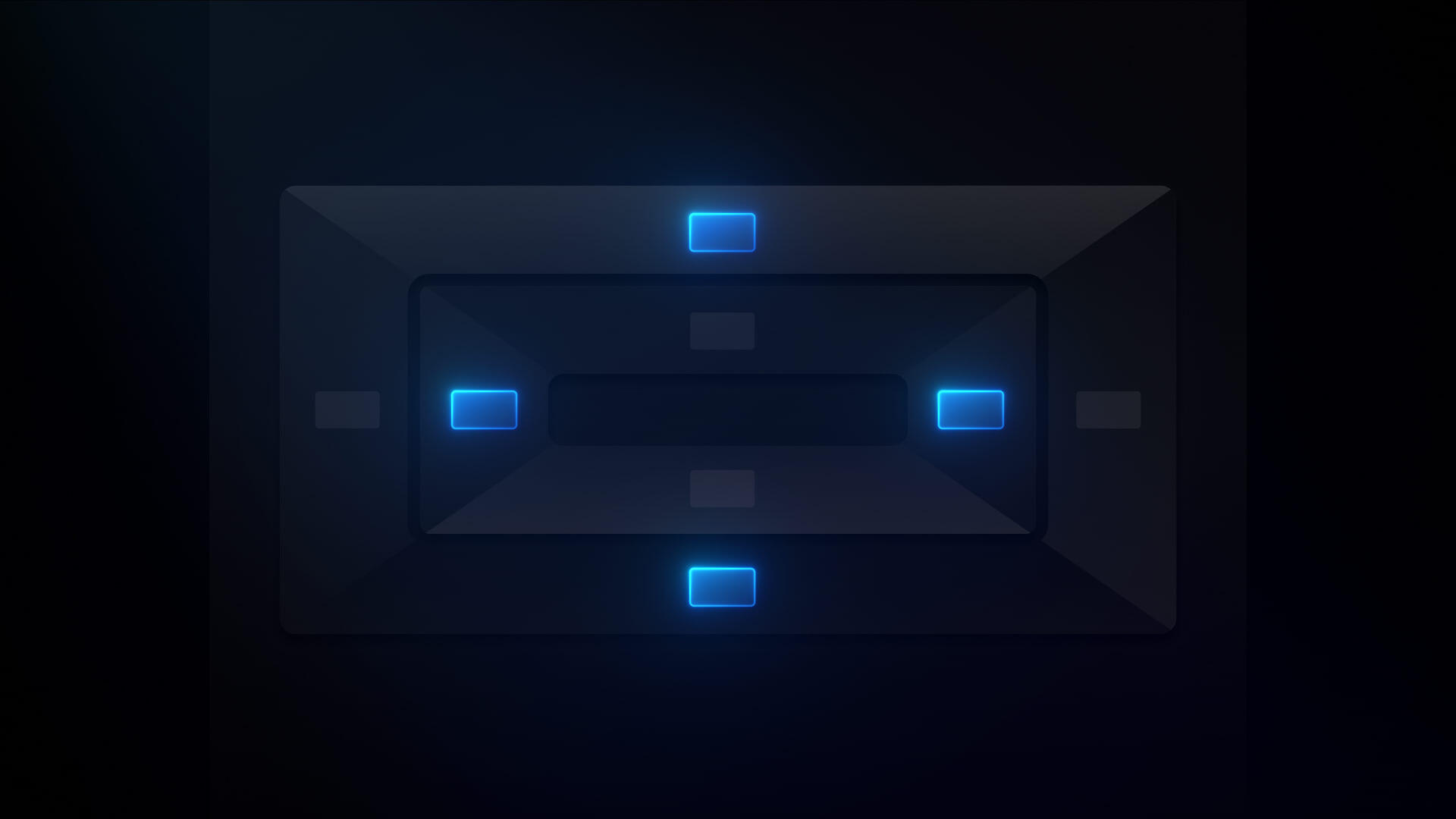Glossary
Display: flex
Display: flex
The most flexible display property in CSS is the aptly named display: flex, which allows you to create flexible layouts with elements that you can align and distribute vertically or horizontally.
The display: flex property enables the flexbox layout mode, allowing you to manipulate elements’ alignment, spacing, and order within a container. It’s a helpful tool for creating complex designs and layouts that adapt well to different screen sizes.
Flex items try to fit on a single line by default, but you can wrap items into multiple rows with display: flex combined with the flex-wrap property.
Visit Webflow University to learn more about using flexbox and other display settings to create customized, responsive layouts for your webpages.
Relevant courses
Other glossary terms
Thank you! Your submission has been received!
Oops! Something went wrong while submitting the form.
Hmm…we couldn’t find any results. Try a different search term or reset the filter.
Reset the filter


.png)