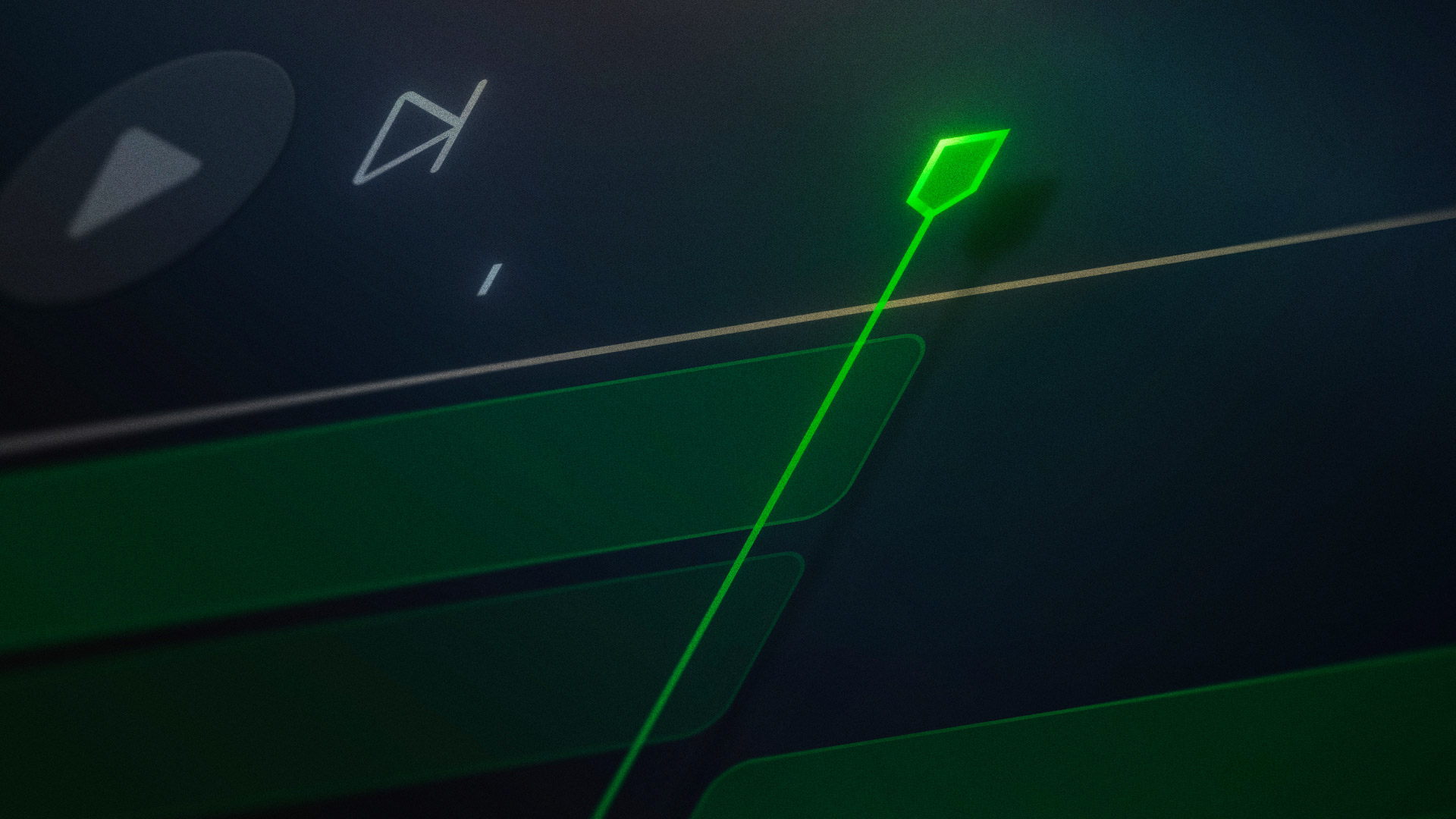URL redirect
URL redirect, or URL forwarding, is a web server function that automatically sends users from one web address to another. This function reroutes users to a new web page when the requested one has been moved, renamed, or deleted.
A website’s server receives a request when a visitor clicks a link or enters a URL in a browser and returns an HTTP response to the browser with a “redirect” instruction. As a result, the browser automatically takes the user from the initial domain to the intended web page.
For example, suppose your favorite ecommerce store changes its website address. Instead of asking you to head to the new address manually, its webmaster can set up a URL redirect to automatically forward you to its new domain when you enter the outdated address or click an old link.
A URL redirect is handy for websites that change domain names or when specific content moves to a different location. Visit Webflow University to learn how to set up redirects and troubleshoot redirect errors to maintain your website’s functionality.