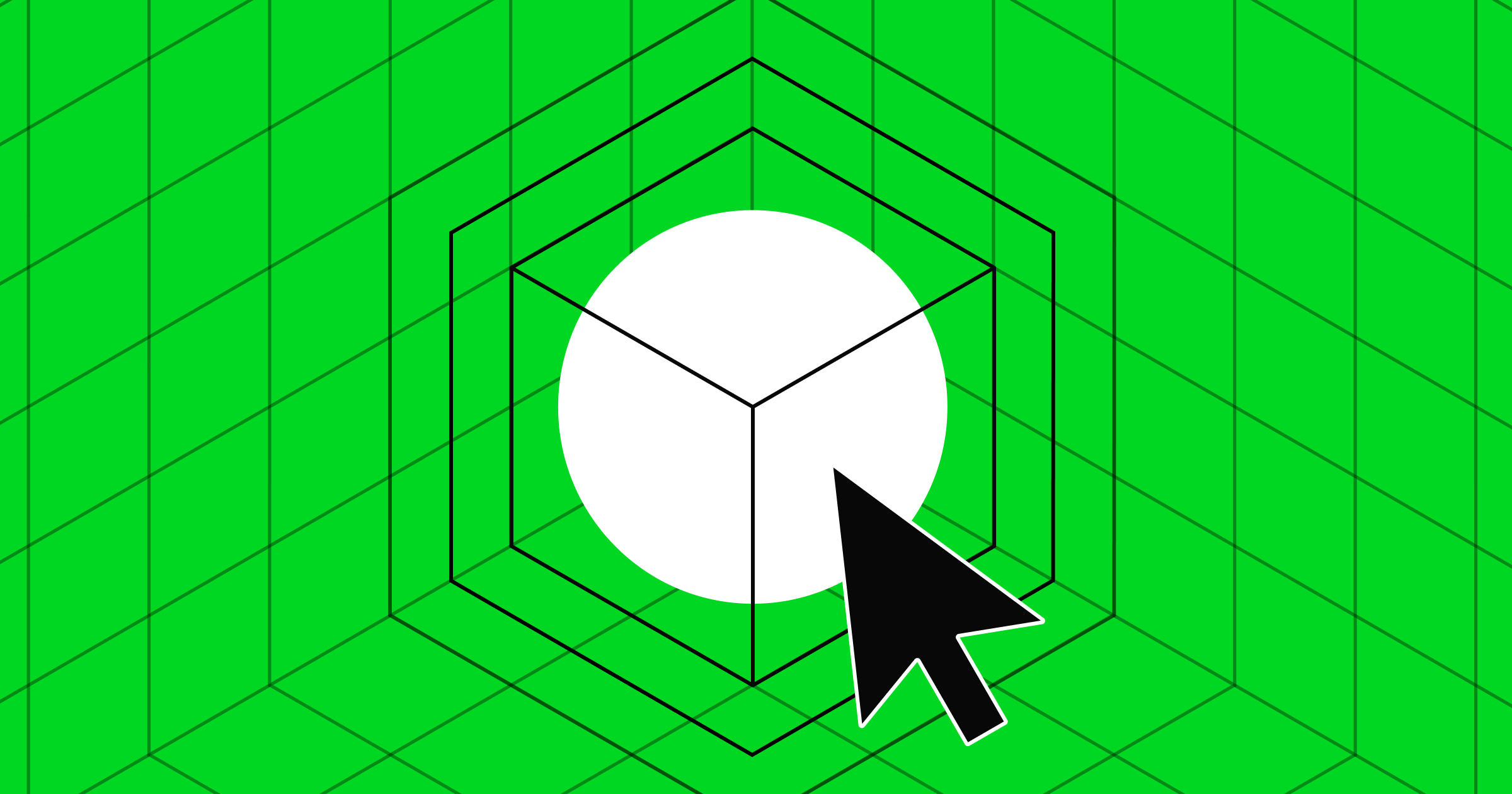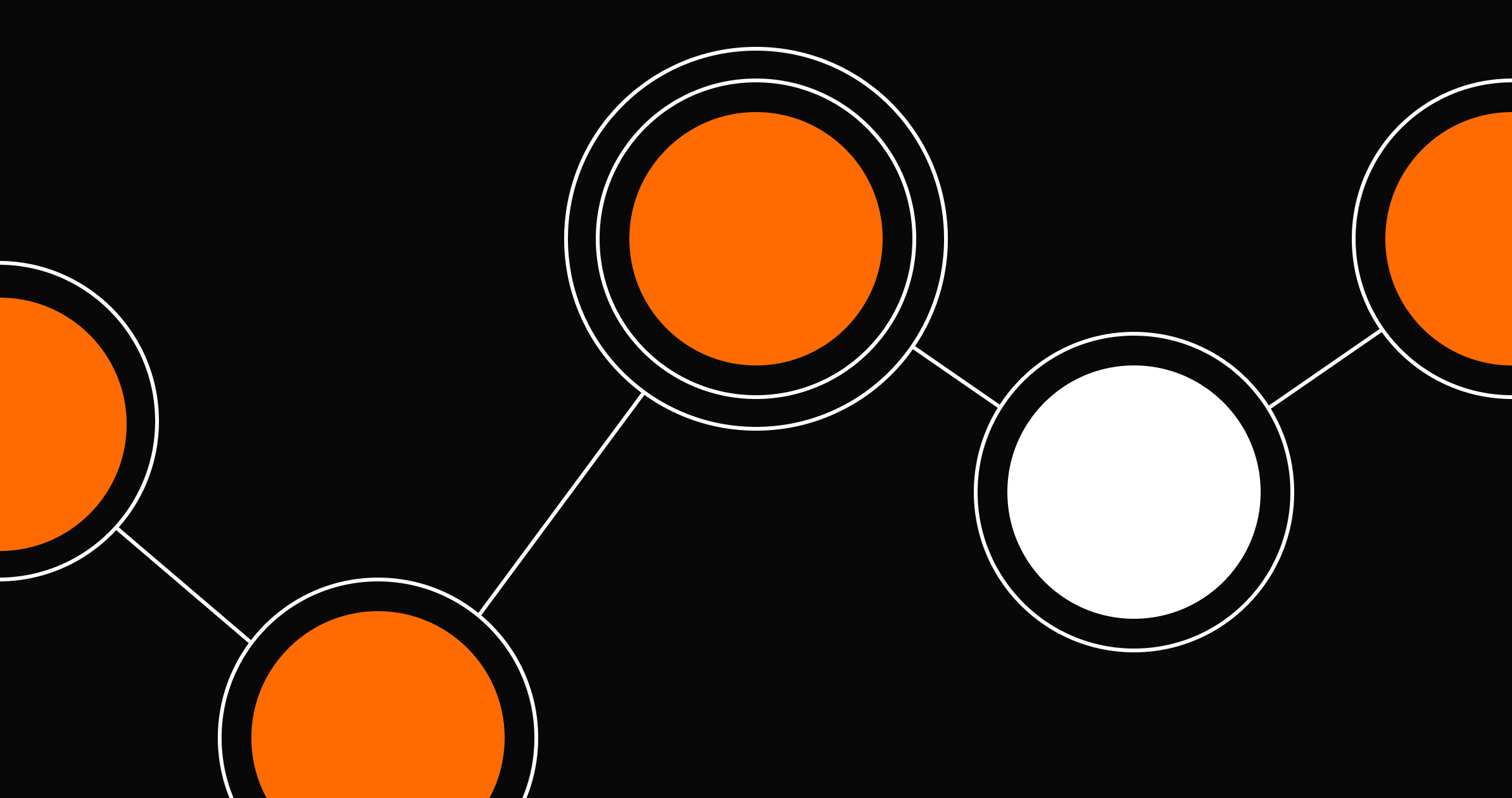Stand out from competitors by replacing static content with interactive elements like engaging quizzes, maps, and polls.
Interactive content invites your audience to engage with clickable and responsive elements that capture their attention, with the ultimate goal of generating leads. Although interactivity follows familiar digital marketing principles, designing it well requires a subtle shift in how you craft your content. After reading this guide, you’ll be able to develop interactive elements that entertain viewers while enhancing your lead generation strategies.
Interactive content explained
Interactive content is any clickable or visually responsive design on a website. It might require viewers’ input, such as quizzes and polls, or it might simply add engagement to the user experience (UX), such as with interactive videos or maps. These elements drive conversions by inviting your audience to take a more deliberative role in navigating your page.
How interactive content works
Interactive content works by guiding the reader toward a more immersive experience. Interactive maps, for example, include visuals that pop up as viewers click on various nodes, and quizzes use a series of modal windows, sometimes with branching, personalized outcomes. These changes keep the viewer interested and exploring your site, leading to more conversions.
Many designers embed code in their content to add interactive elements to static webpages. You could also use a website builder that offers native interactivity features, including responsive scroll effects and rich, multistep animations.
Benefits of interactive content
While crafting interactive websites with quizzes, engaging infographics, and compelling polls generally takes more time, it’s often worth the effort. Here are a few of the benefits you can expect from adding personalized, interactive content to your site:
- Boosts engagement. By designing content that grabs attention and directs it to the right places, you can expect a significant boost to site engagement and lead generation.
- Encourages social sharing. A charming piece of interactive content is significantly more shareable than a static, white page. When it’s fun or unique, interactive content compels viewers to share links to it on social media.
- Personalizes the customer journey. When readers complete a quiz or vote in a poll, you’ll learn something about them. You can use that information to create dynamic and personalized content.
- Generates valuable data. The data you gain on user behavior helps you enhance your marketing techniques further. For instance, if visitors take a survey and say they’re interested in learning more about your CRM solution, you can then send targeted marketing materials to them about this offering.
- Enhances brand loyalty and storytelling. Inviting readers on an interactive journey lets you tell more detailed, nuanced stories about your company, its origins, and its goals.
How interactive content helps with web design
The effort you put into creating interactive content pays dividends in lead generation, and it can alleviate some of the challenges inherent to web design. Here are some ways interactivity can help you design smarter, more valuable content.
Improves the user experience
Because interactive elements encourage users to engage with your content intentionally, their experience on your website can feel more personal.
For example, Heva Health uses a personalized survey to guide readers toward wellness solutions. Since personalization is a central pillar of their brand, they can safely assume interested clients will take the survey, which will take them directly from the landing page to the product they’re most likely to try.
Breaks up heavy content
Walls of text often overwhelm readers before you can convert them. Splitting that content into interactive quizzes or videos helps you engage your audience. Even if it takes longer to move through the interaction, because different users have different ways of processing information, your content will resonate better if it comes in varied and inventive modes.
Strengthens visual hierarchy
Putting information in an interactive format tells readers it’s the most essential content on a page. With a strong visual hierarchy, viewers’ eyes should naturally gravitate toward clickable elements like call to action (CTA) buttons and sign-up forms. As long as you don’t overuse it, you can subtly guide your audience on a visual journey through your website that ends with a conversion.
Supports mobile-first design
If you avoid walls of text and size clickable elements appropriately, interactive content translates exceptionally well to smaller screen sizes. That’s because each step in the interaction is modular, so you’ll have plenty of room for visuals. Keep your modal windows sized and styled responsively, and they’ll automatically render well on any screen size.
Types of interactive content and examples
The potential for interactivity in your web designs is only limited by your creativity. To kick-start your brainstorming, check out the following examples of interactive content on sites.
1. Quizzes

Quizzes are a great way to entice your audience to act. Knowledge-based quizzes invite visitors to test their skills, while personal information-based ones give users valuable insights about themselves. Either way, quizzes play into a natural desire to test ourselves and win, and a well-crafted quiz gamifies that process without discouraging readers.
Skindays is an excellent example. On their website, designed by Brrrief, you’ll find a quiz for finding your ideal facial treatment in just eight steps. That’s enough questions to feel comprehensive for having an accurate outcome while also being short enough that more visitors will complete it.
2. Parallax scrolling

One perk of interactive content is that it can subvert expectations. Rather than using static visuals, you can surprise your audience with interesting parallax effects and looping videos.
The website SVZ made for Jax Snacks employs a looping fiery red background and bold calls to action like “Scroll & Taste” to invite visitors to check out their menu. Every scroll brings up a new video or engaging headline that promises their audience a unique, flavorful experience.
3. Scrollytelling
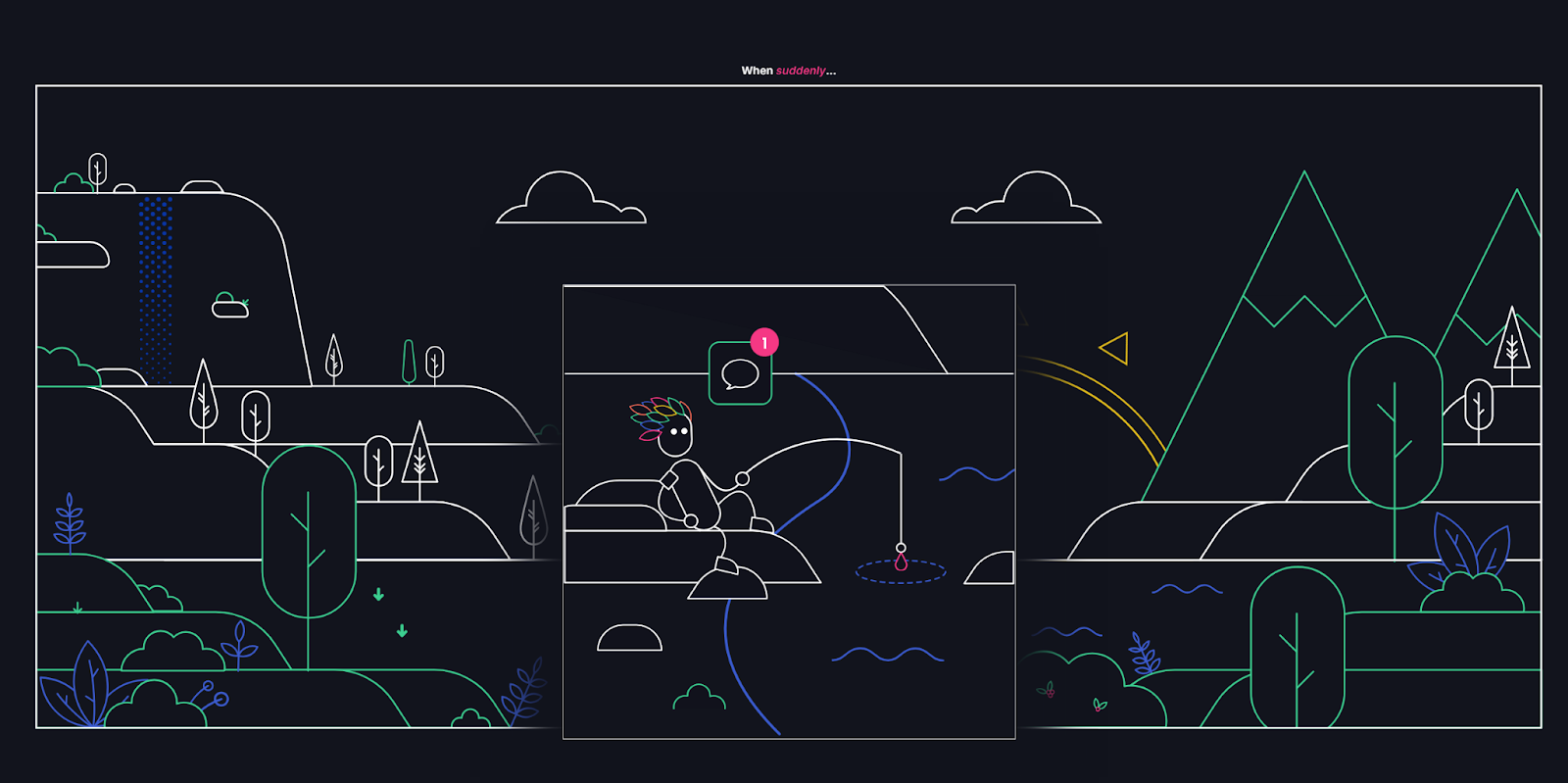
Scrollytelling takes scrolling animations further with interactive content that tells an entertaining story. The A Tiny Adventure website from Pierre-Louis resembles an interactive ebook enhanced with visuals and clickable elements. It’s fun, quirky, and presents a character arc that’s meant to delight an audience, making it very shareable on social media.
The trickiest aspect for marketers is how to turn scrollytelling into a branding or sales opportunity. If you want to use this method, end it with a clear CTA that capitalizes on the audience’s engagement and directs visitors toward a conversion. Pierre-Louis takes this tactic, closing the story out with a “Discover” button that sends you to the designer’s portfolio website.



















Webflow Interactions with GSAP
Unlock visual-first motion development, a new horizontal timeline interface, reusable interactions, and more.
4. Interactive maps
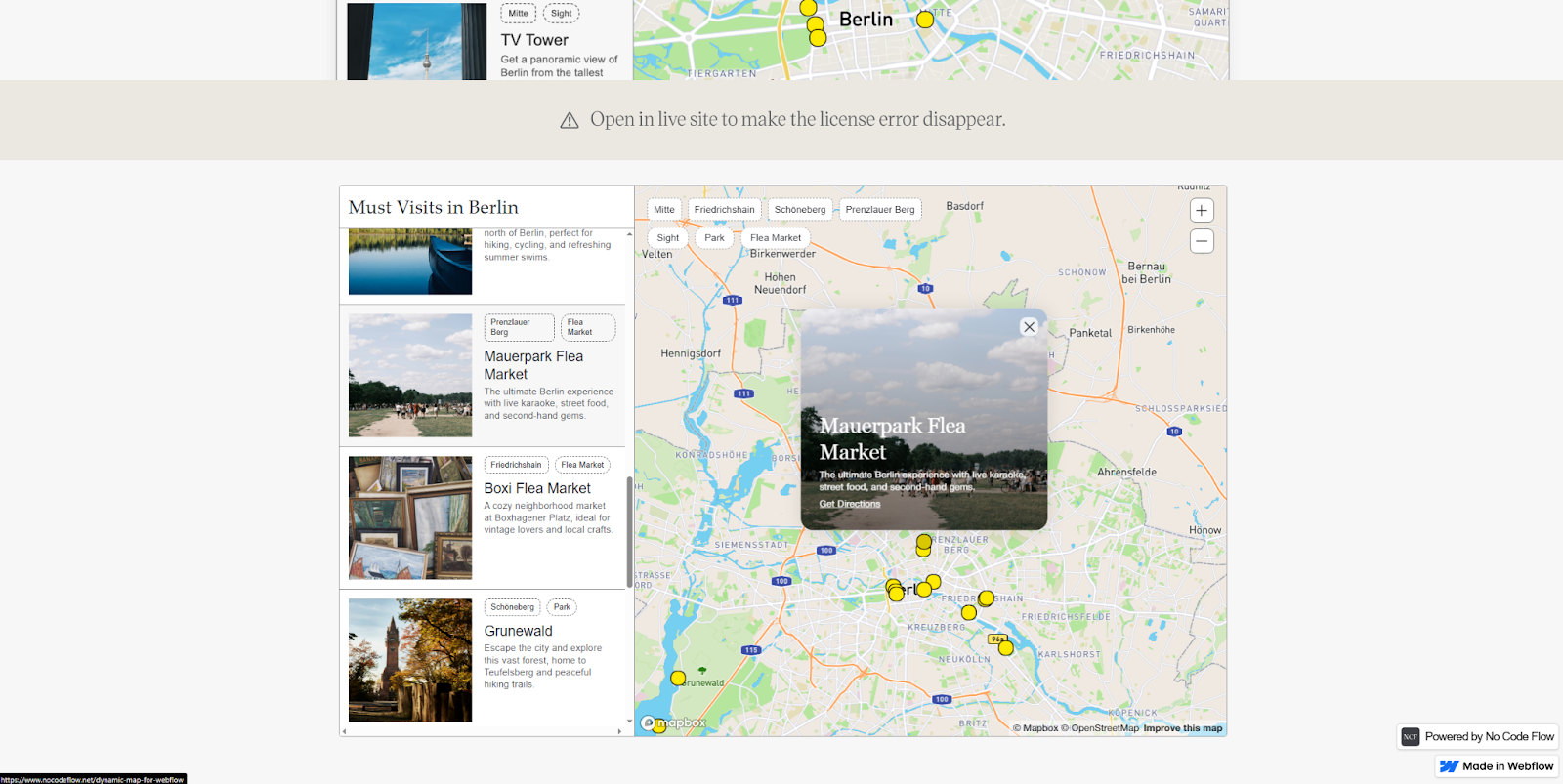
A map that shows where to find the best food, historical landmarks, or cultural centers in an area is a helpful resource. Whether your focus is on a specific city or a wider region, showing your audience the lay of the land can get you a lot of engagement.
Adding interactive nodes like in this Berlin Travel Guide from No Code Flow invites visitors to click each one, which leads them to entertaining, node-specific content. You’ll need a fast, reliable platform like the Webflow content management system (CMS) to ensure an interactive map doesn’t slow down page loading speeds. It’s an excellent way to boost engagement.
5. Infographics
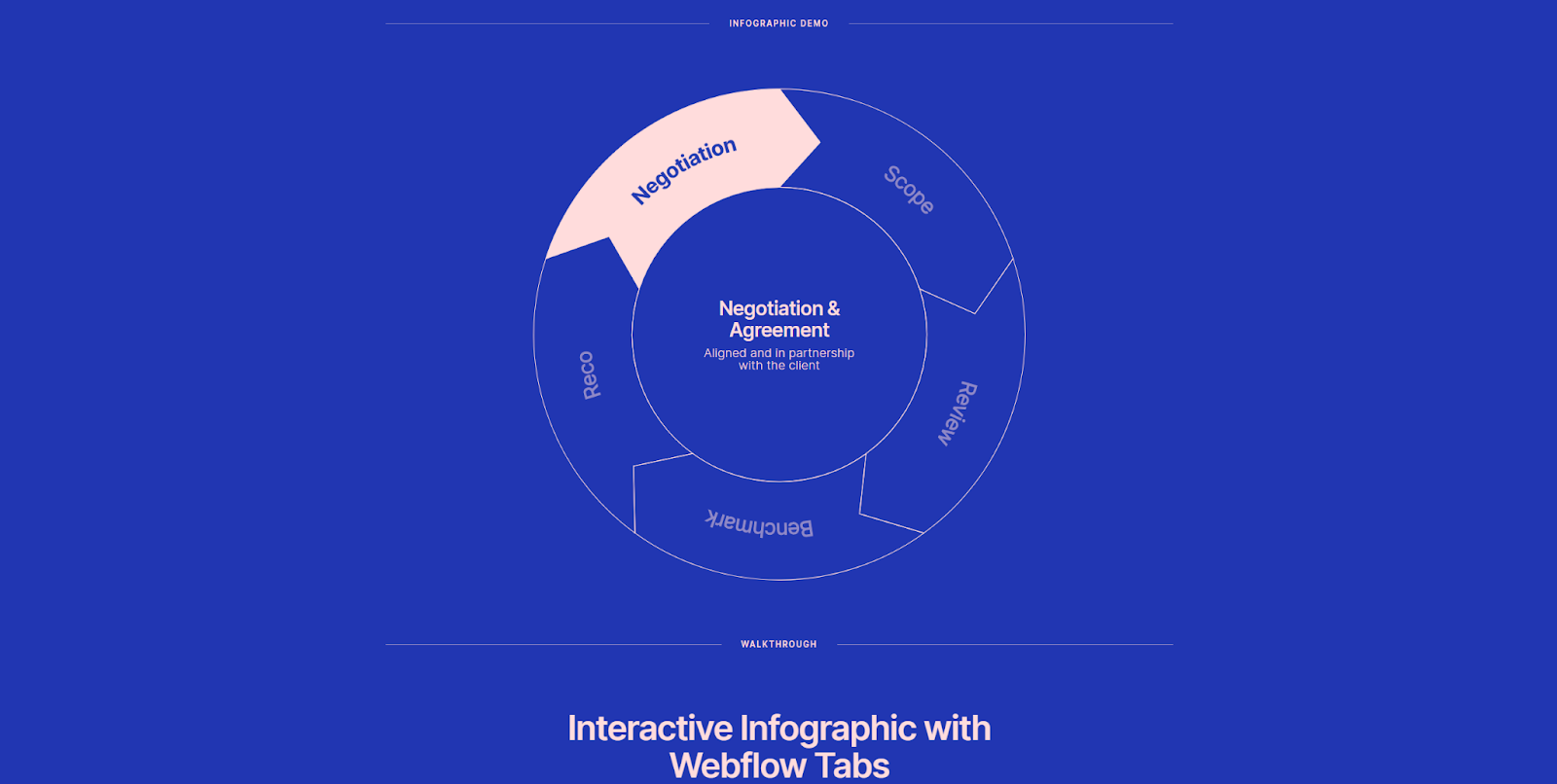
A static infographic can be enlightening, but your audience might lose interest if it’s too long or complex. Add a touch of interactivity to break up the experience by providing clickable nodes that viewers can use to access the information at their own pace.
This interactive infographic from Arobase Creative is an excellent example because it establishes a clear path through the information provided. If you have visuals that would benefit from an infographic format, like product timelines or company stories, consider using an interactive element like this.
6. Games

Games scratch the same itch as quizzes. This Weglot Like Magic! trivia game from Refokus invites players to match the meaning of words in different languages. Even if they can’t get every answer, it teaches them something and entertains them in the process. It’s fun — sometimes that’s all you need to convince people to explore your interactive content. Just make sure you follow Refokus’ example by making CTA buttons easy to access.
7. Polls and surveys

Interactive polls and surveys allow your audience to contribute to research and express their opinion. You can also use a survey to personalize their experience, like the Heva Health site by Carter Ogunsola. After a visitor answers the questions, they can click the “Get Started” button, which opens a modal window that directs them straight to where you want them to go. It’s more interactive and personable than a standard navigation menu — plus, it provides granular analytics about your audience.
Interactive content strategies and tips
Many of these content strategies will be familiar to UX designers and marketers but come with a few caveats specific to interactivity.
Focus on user intent
Consider what your audience wants to do on your website before introducing interactive content that could add roadblocks to their experience. Ideally, you want your content to guide them on a journey they already want to take, like finding the right product, discovering interesting blog posts, or signing up for a newsletter. Every interaction you design should enhance or streamline that journey.
Optimize for speed and mobile
Be judicious about how complex you make your interactive content. Know that adding too many visuals or dynamic paths can significantly impact loading speeds, and use tactics like lazy loading to ensure interactivity doesn’t bog down the page.
Understand CMS restrictions and requirements
Not all systems can handle every type of interactive content. For example, polls might require your content management system to store every answer, and interactive maps require the ability to place nodes on an image. While the Webflow CMS supports these features, not every website builder does, and you should learn about those limitations before dreaming up an elaborate infographic, map, or interactive video.
Make it visually consistent
One of the benefits of designing interactive content is the freedom it provides to add visuals — just make sure you stick to your design system so your audience gets a cohesive experience throughout. You can’t assume how someone will engage with your interactive content, so design every step to follow naturally from any possible entry point, and use visual hierarchy to suggest several paths.
Track engagement
If you aren’t tracking how your audience interacts with your content, you leave valuable information on the table. Track every on-click event and use heatmaps to discover where readers are spending the most time on every page. You can use this information to streamline interactions and enhance your marketing strategy.
Make every click count: Build interactive experiences with Webflow
Designing interactive content requires extra creativity and a willingness to try new techniques, but it can majorly boost your site engagement. To maximize that engagement and make your site stand out, you also need the tools to create stable interactive content that won’t slow down the user experience.
With Webflow Interactions, powered with GSAP, you can build dynamic websites that create elevated experiences for every website visitor. Try it out by cloning any of the interactive templates available in the Made in Webflow marketplace, and design a beautiful, interactive site today.

Build websites that get results.
Build visually, publish instantly, and scale safely and quickly — without writing a line of code. All with Webflow's website experience platform.