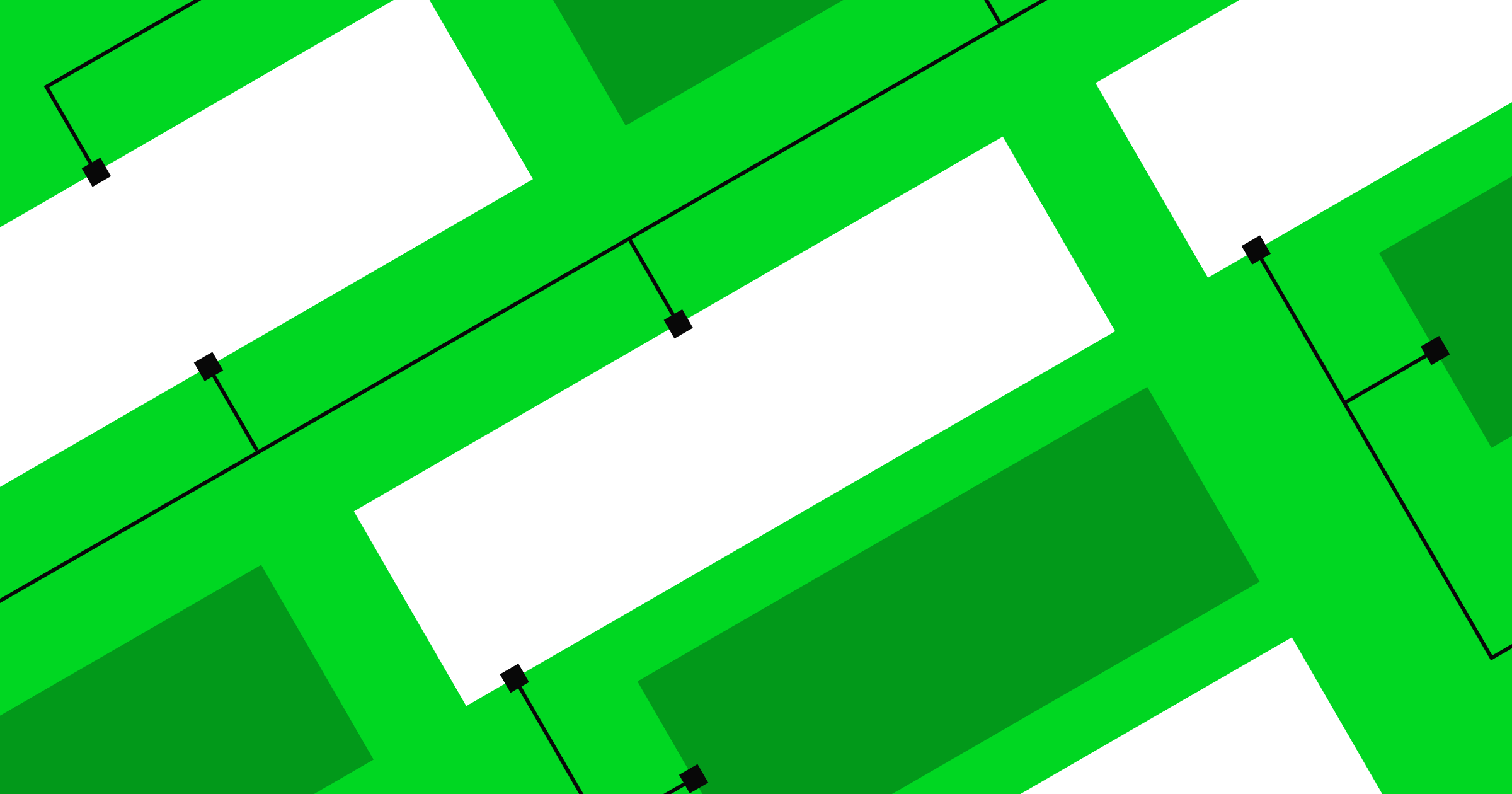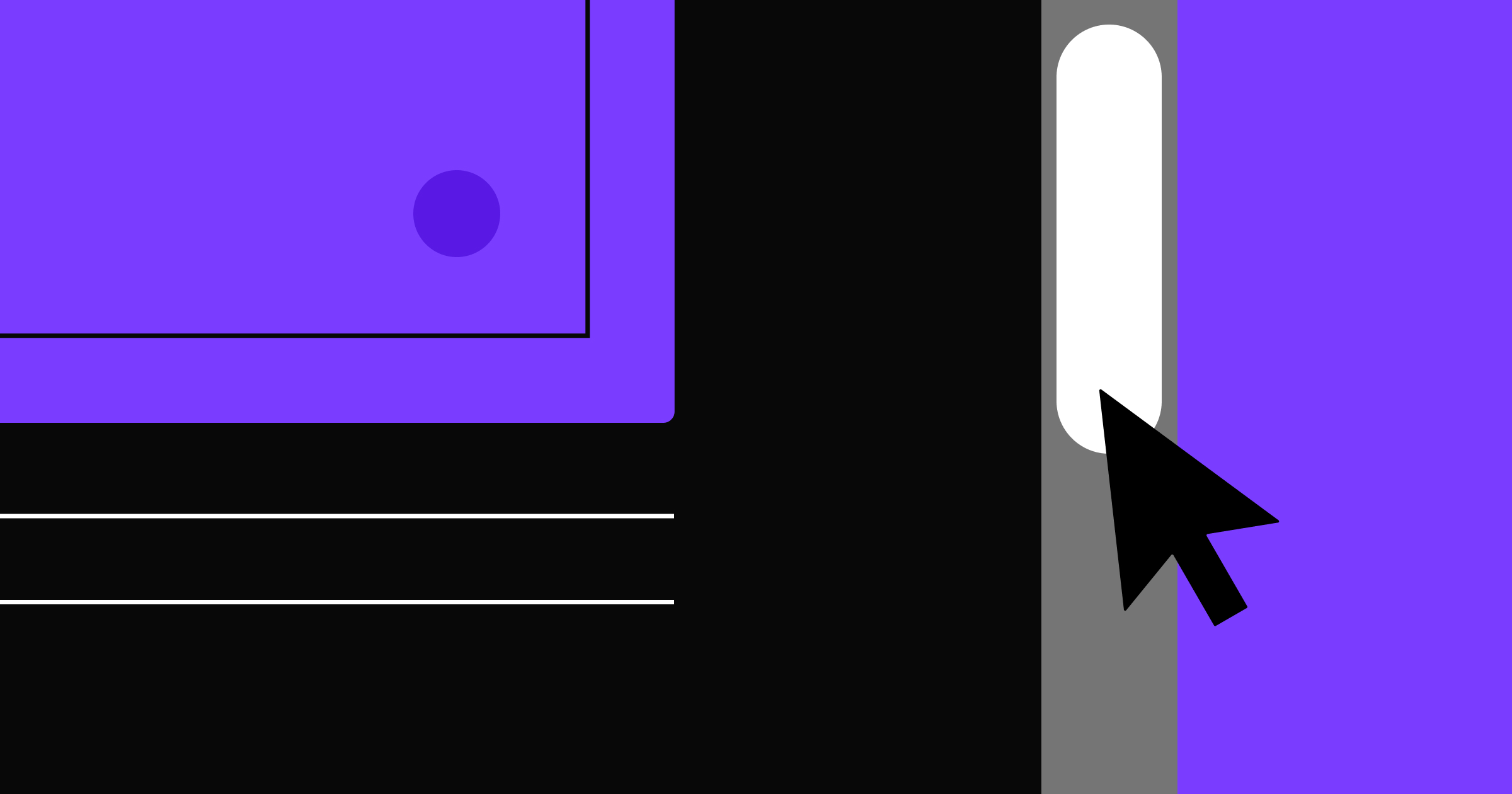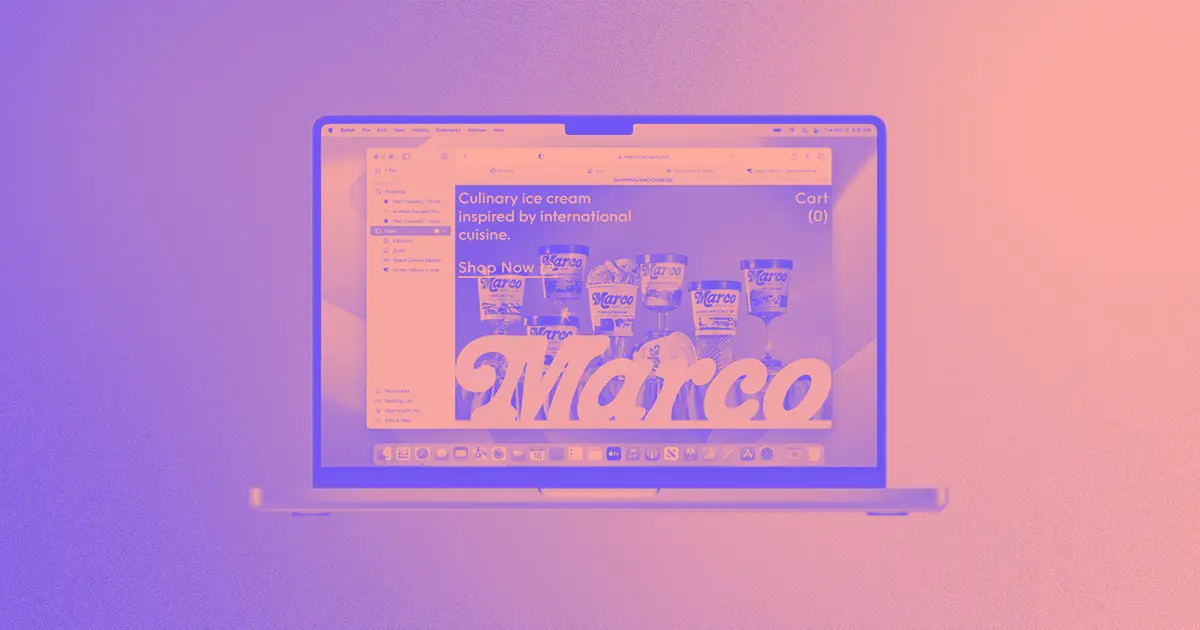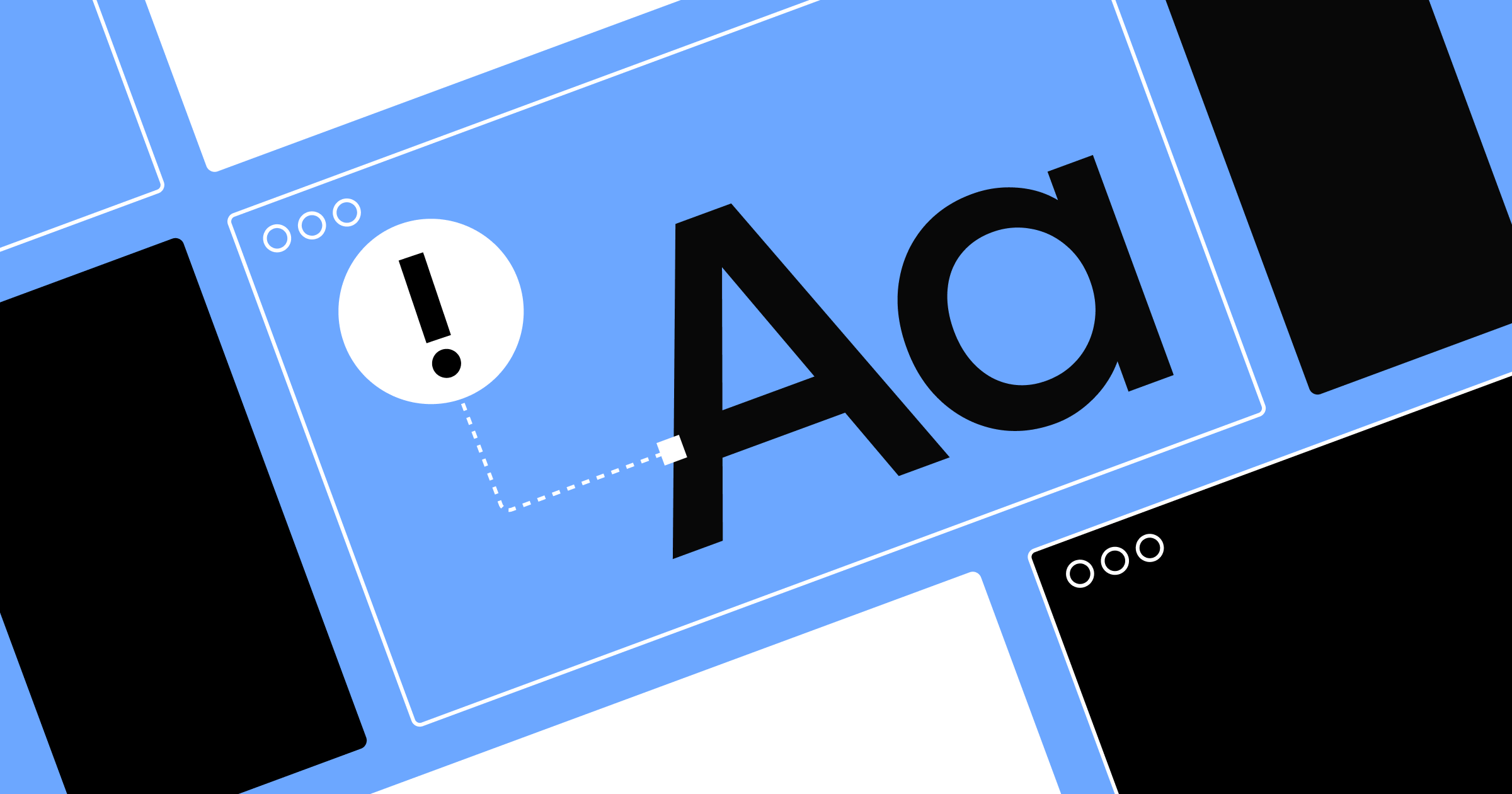Structure websites to meet user expectations for increased visitor satisfaction.
When people arrive on a website, they typically have a goal in mind, like finding new information or buying a product. Sites with proper information architecture (IA) ensure visitors find and interact with content as per their expectations, creating a more positive experience.
Read on to learn how to create an effective information architecture when designing a website.
What’s information architecture?
IA involves structuring and mapping content to ensure visitors can quickly navigate pages and find what they need. It’s a key pillar of user experience (UX) design that focuses on creating clear and logical paths for people to follow.
Here are a few components that make up a website’s IA.
Content organization
Content organization involves logically arranging information for quick and convenient access using categories, visual hierarchies, and groups. For example, you might organize product listings on an ecommerce website into categories like “Clothing,” “Electronics,” and “Home Goods.” Each category will have subcategories that help customers quickly locate the products they need.
Labeling
Labeling is how you name and describe content on your website. Effective labeling uses concise, user-friendly terms that accurately represent the content, helping people understand what each section or link offers. A blog might use labels like “Popular articles” or “Latest posts” to guide readers to different categories. Descriptive labels with topic names, authors, and dates ensure visitors quickly find relevant articles.
Search functionality
Search functionality allows visitors to search for specific content directly within a website. A search feature helps people find specific information without browsing multiple pages.
For example, a news site with thousands of articles and videos should have a search bar at the top of the page. Users can type keywords or phrases to find specific topics, like “technology” or “climate change.” Filters like date ranges or categories could sort articles further.
Navigation
Site navigation includes the menus, page sections, and links that help people move through a website. Effective navigation systems are as intuitive as possible, with consistent paths to the site's most important sections and heuristics to meet user expectations.
For instance, a navbar at the top of the page with links to about, services, and contact pages ensures users can quickly access various parts of the site from any page.
Why information architecture is important for websites
IA provides a clear visual representation of your website’s structure, features, and hierarchies. Here’s why it’s essential during development:
- Improves usability — Well-structured IA simplifies the UX by making content more accessible and readily available. When you logically organize information, visitors can intuitively navigate the site according to their expectations. This organization reduces frustration and improves satisfaction, keeping people on your site longer and encouraging return visits.
- Streamlines development — A detailed IA is a blueprint, providing a clear roadmap of the site’s structure. It reduces miscommunication between team members during wireframing and prototyping.
- Supports content strategies — Coherently organizing layouts and navigation allows you to logically present information to visitors. To create a more content-cohesive website, prioritize important headings, identify and fill content gaps, and plan for future updates.
- Helps with search engine optimization (SEO) — Clear and structured copy helps search engines crawl and index websites more effectively. Labeling categories also improves UX metrics like bounce rates and dwell time. These factors potentially lead to higher search engine results page rankings.
- Promotes scalability — A solid IA foundation ensures you can integrate new content and features as website trends and technologies evolve. Scalability is crucial for long-term maintenance, allowing your site to adapt to changing needs without significant overhauls.



















Ultimate web design
From 101 to advanced, learn how to build sites in Webflow with over 100 lessons — including the basics of HTML and CSS.
How to use information architecture for UX
Here are a few ways to use IA to create more engaging and conversion-focused websites.
Create a sitemap
Sitemaps visually represent a site's structure, showing the connection between pages and sections. They provide a clear overview of a site’s layout at a glance.
Include all necessary pages and logically arrange them in your sitemap to enhance navigation. This process helps you identify potential navigation issues early, allowing for adjustments when development begins.
Conduct a content audit
A content audit involves systematically reviewing your entire website, including copy, images, and videos. Complete this process to identify valuable, redundant, outdated, or missing resources.
Performing these audits is essential when redesigning a site or migrating to a new platform. They ensure that only relevant, high-quality content transfers to the new site and fits well in its structure.
Create an IA diagram
An IA diagram is a detailed visual representation of a site's structure, showing the relationships between sections and web pages. Tree structures are common diagrams that are useful for organizing content hierarchically.
Here’s a tree diagram IA example:
- Home
- About us
- Our story
- Team
- Careers
- Services
- Web design
- SEO
- Content marketing
- Blog
- Recent posts
- Categories
- Archives
- Contact
- Phone
- Contact form
- About us
Test users
Before launching a site, collect feedback from users during real-world trials. Research techniques like card sorting and usability testing show what people expect from content organization and site navigation, allowing you to adjust accordingly. By testing real users, you can identify and fix issues before your site goes live, resulting in a better overall experience.
4 best practices to refine your site’s information architecture
Here are four tips to help you build a robust IA that improves the UX and supports your website’s goals.
1. Prioritize structure
A clear and coherent structure highlights the most important elements and encourages users to take action.
- Use headers and subheaders to distinguish different sections and create a seamless flow between content.
- Add visual cues like colors, spacing, and font sizes to highlight hierarchies and show the relationship between related elements.
- Create wireframes early in the design process to visualize the structure and organize content before moving to development.
2. Ensure logical flow
Logical flow prevents people from getting lost or frustrated. Consistent and predictable interactions build trust and satisfaction, encouraging users to engage more. For example, buttons, links, and sections should lead visitors to their intended destinations.
- Map common user paths to gauge visitor expectations, and design the architecture accordingly.
- Regularly test your designs with real users, especially after restructuring or migrating your site.
- Use consistent design patterns for navigation elements across your website to avoid confusing users.
3. Prioritize user needs
Focusing on your target audience’s needs leads to more personalized and relevant experiences. Research can help you understand user behavior and preferences, inform your design choices, and increase engagement and satisfaction.
- Gather insights through surveys, polls, and analytics tools to understand user behaviors and needs.
- Create detailed user personas to represent different target groups and tailor content accordingly.
- Regularly collect and incorporate user feedback to improve your site’s IA.
4. Follow consistent naming conventions
Using familiar terms helps people quickly understand your website’s content and elements. Consistent labeling reduces cognitive load and allows visitors to familiarize themselves with a specific section or page location.
- Develop a website style guide outlining naming conventions, labeling standards, typography, colors, and element shapes.
- Avoid jargon and use terms that are familiar to your target audience.
- Regularly update titling practices to ensure they’re relevant and user friendly.
Architect your website with Webflow
Making your website easier to navigate is a win-win — visitors find what they’re looking for, and your site will see higher engagement and conversion rates.
Once you brainstorm your website’s IA, you’ll need the right tools to bring it to life. With Webflow’s visual-first design tools, you can convert diagrams into cohesive website structures without relying on developers. Our community has created plenty of information architecture website templates you can customize for your own site.
Improve your website’s UX through consistent architecture and grow your online presence with Webflow.

Get started for free
Create custom, scalable websites — without writing code. Start building in Webflow.