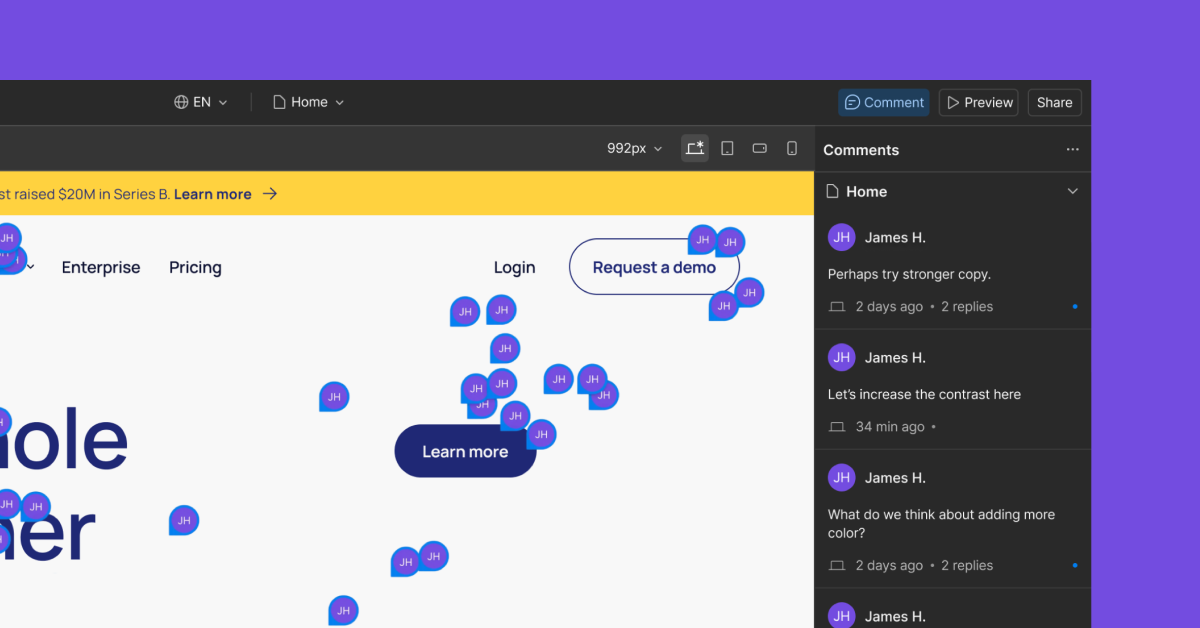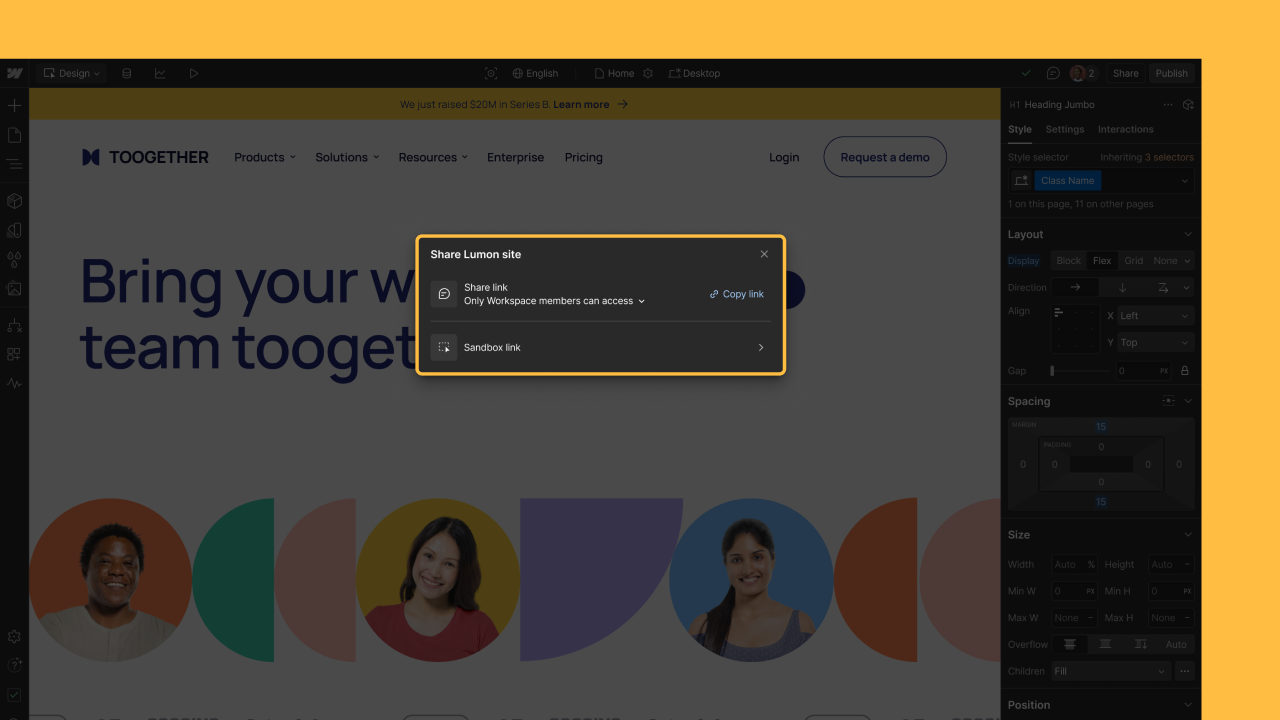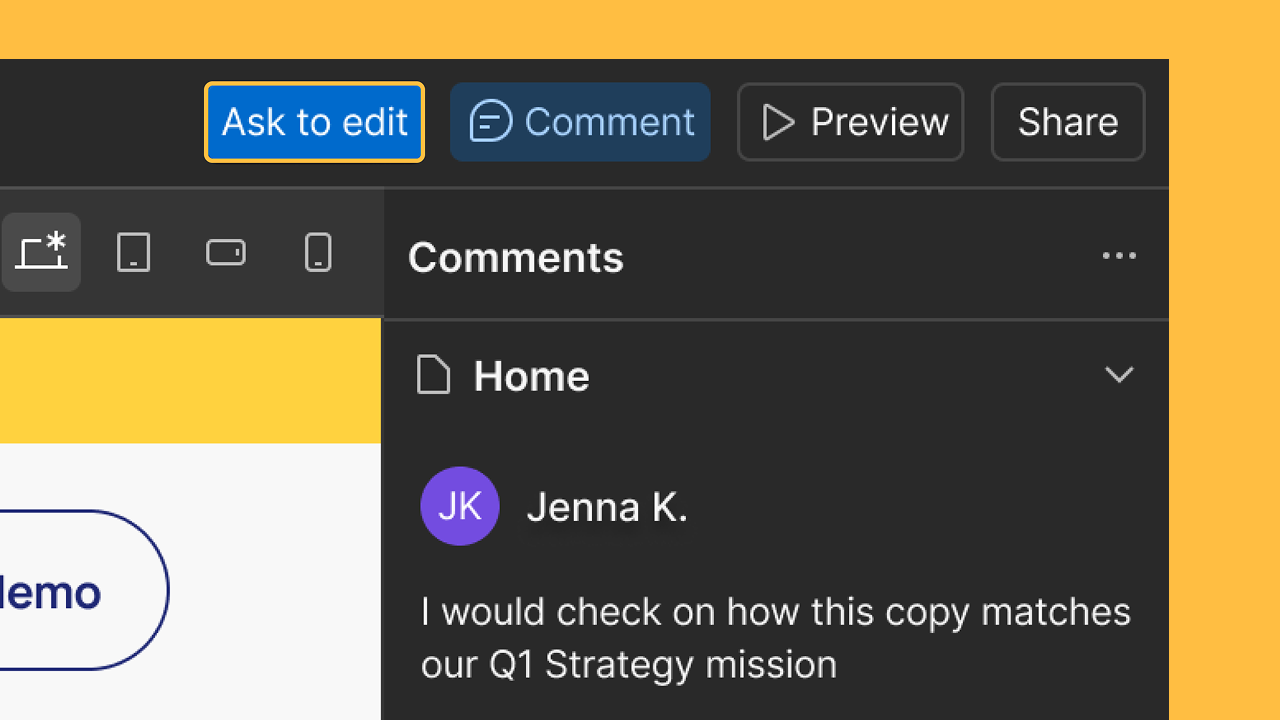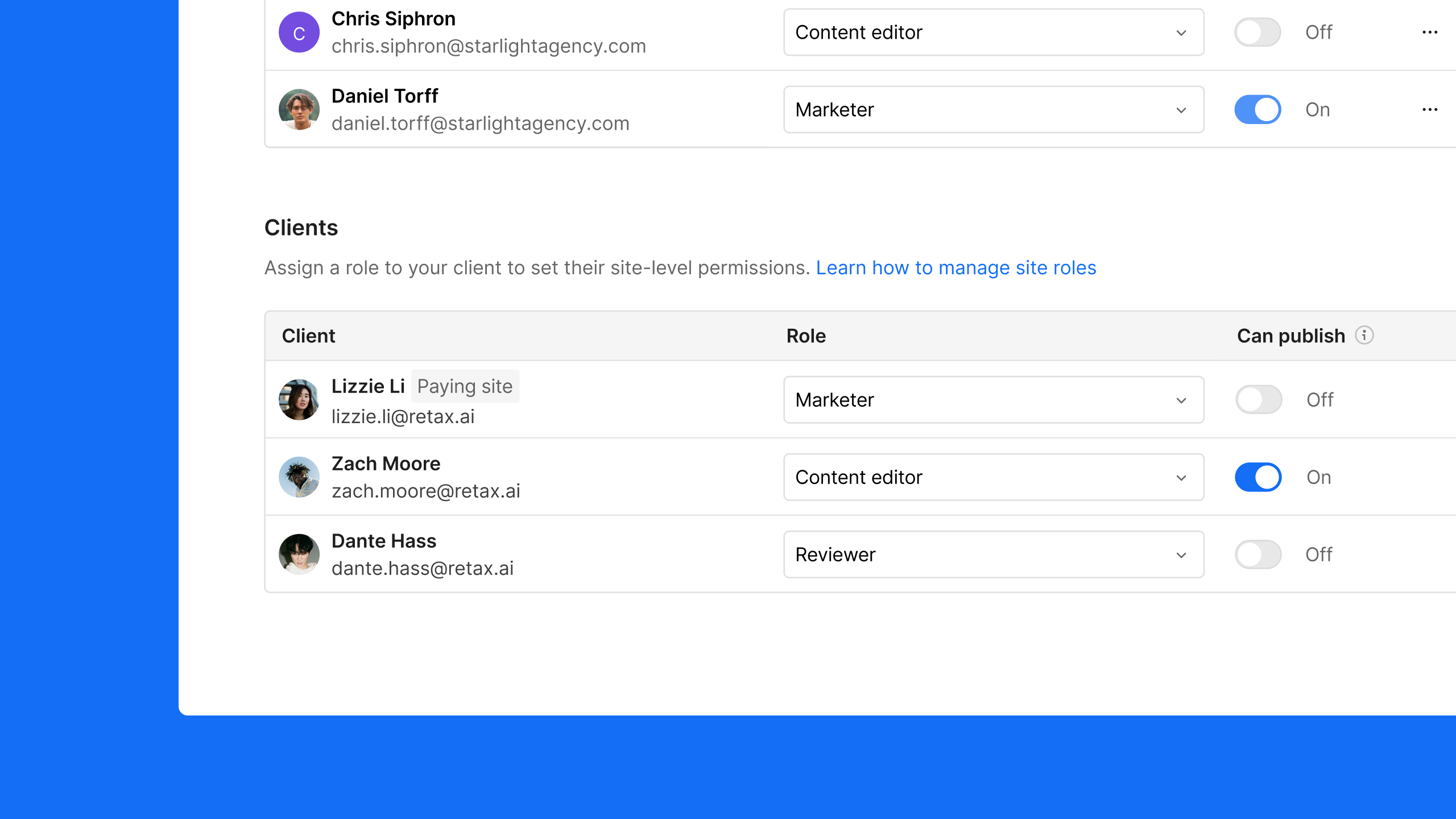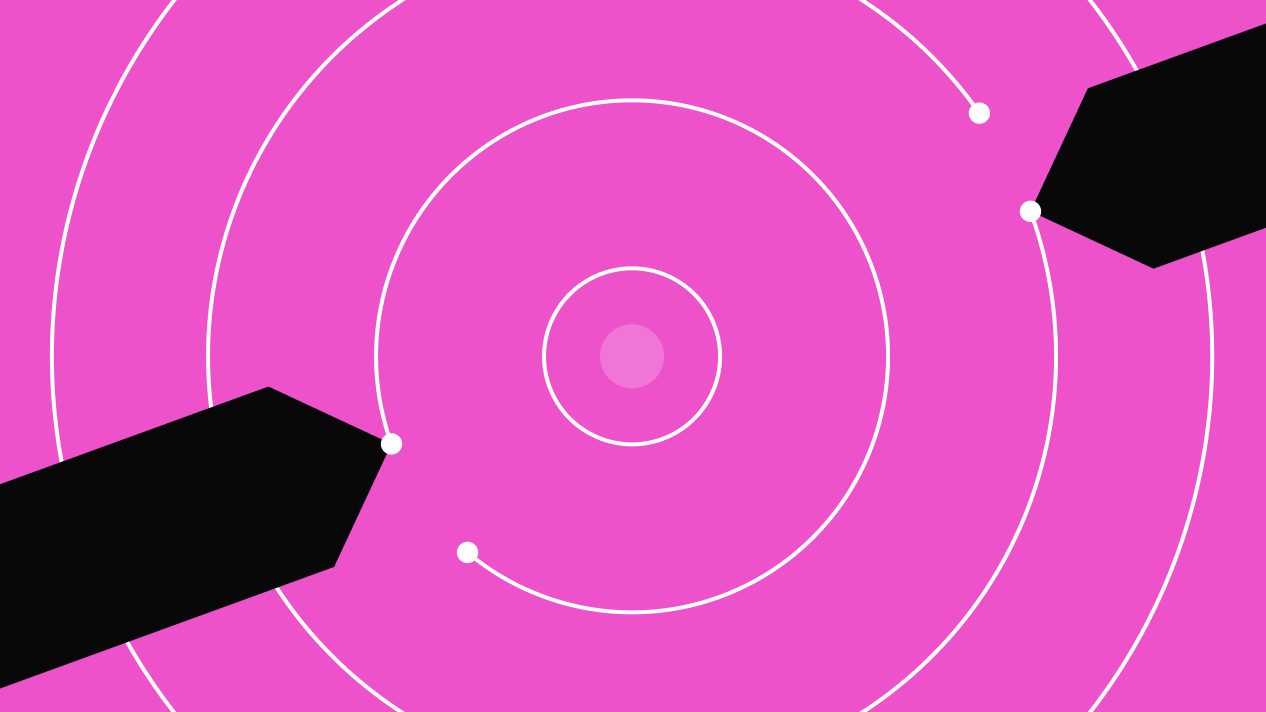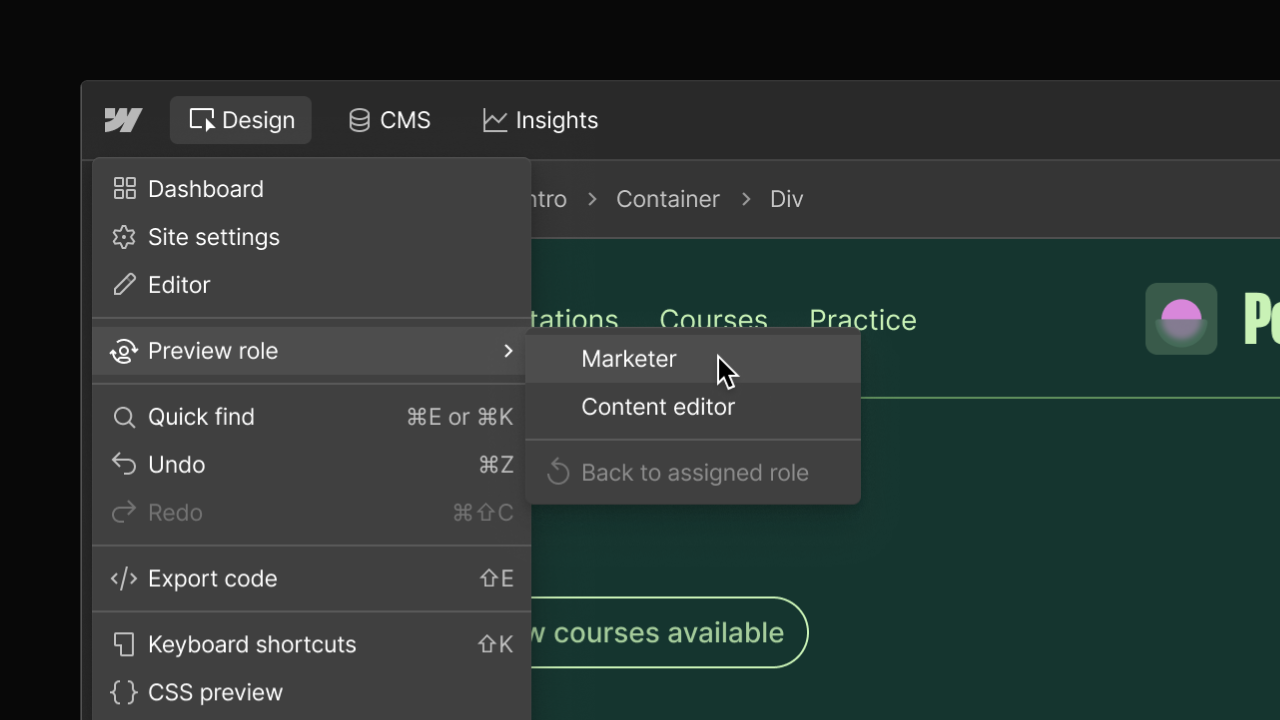Enhancement
Collaboration
Introducing a new and improved guest role
Webflow’s improved guest role lets agencies & freelancers join client accounts on behalf of their entire Workspace, allowing more team members to collaborate on client projects.
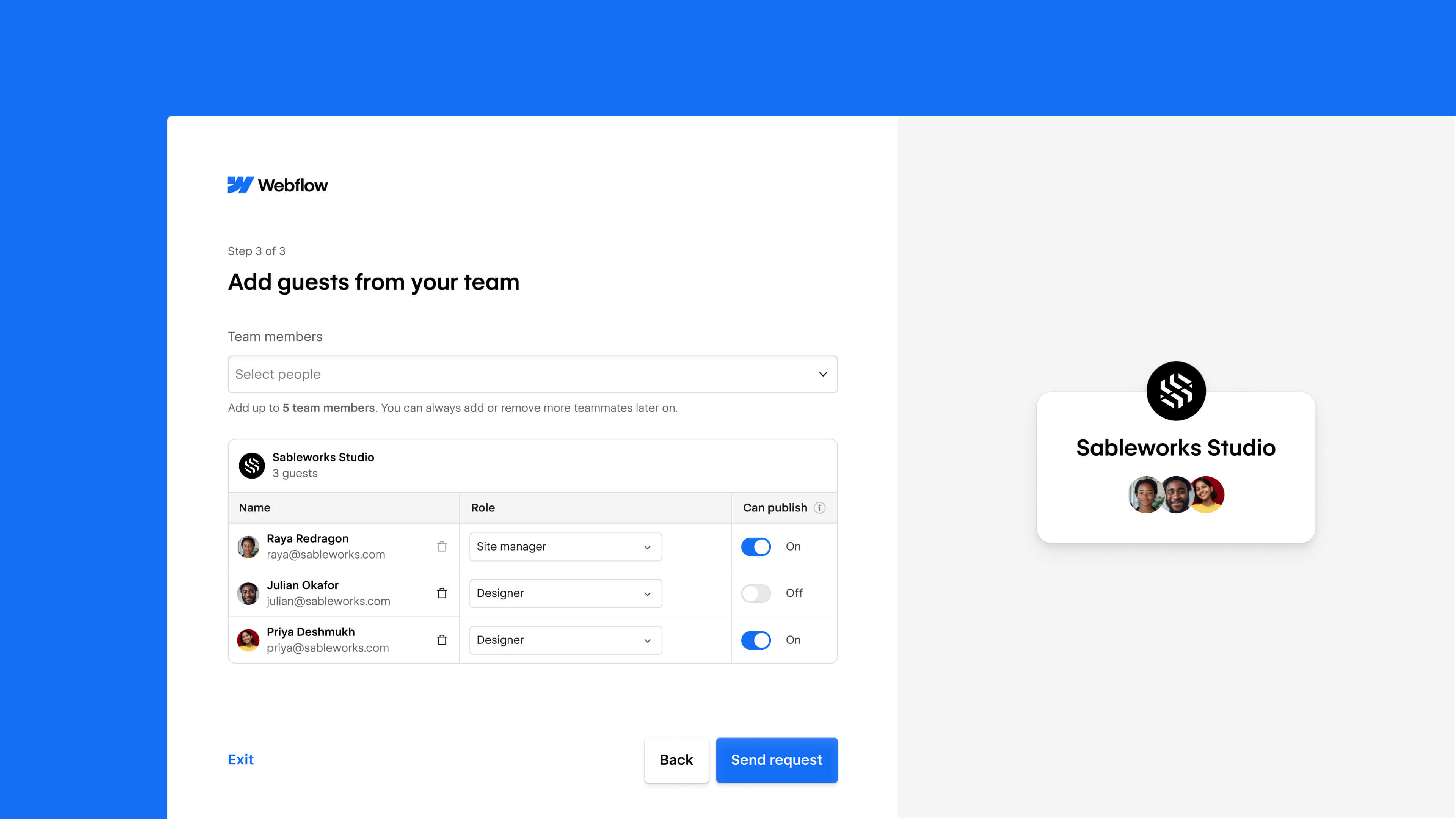
Big news for agencies and freelancers: collaborating with clients in Webflow just got a whole lot easier. We’re rolling out powerful new enhancements to the guest role feature that will give your entire team access to a client’s Workspace, making collaboration smoother and project delivery more efficient.
Here’s what you can expect if you have a Freelancer or Agency Workspace plan:
- Guest access at the Workspace level: Join a client’s account as a guest on behalf of your entire Workspace—instead of as an individual user, so your whole agency can access client projects.
- Increased user limits: Now, you can bring up to 5 team members into a client’s Workspace at once, or up to 10 team members for clients on Webflow Enterprise.
- Manage your own team’s access: You control which team members receive guest access to the client’s Workspace, and can make changes any time. No more asking clients to add or remove users.
- Request access to your client’s Workspace: Make life easy for your clients by sending them a guest access request. You specify the permissions you need and the team members you want to add, and your client can approve your request with a single click.
- Gain better visibility into your client relationships: Track all your client engagements in one place. Your “Client management” tab now includes clients you’re working with via guest role, and shows you exactly which team members are assigned to each client.
These updates make it easier, safer, and more seamless to collaborate with your clients. No more sharing logins or asking clients to rotate guest users when your staffing changes—now you can bring the full power of your team to every project, with everyone able to contribute simultaneously.
Updating your existing guest access
The updated guest role will automatically apply for any new clients you work with going forward. For clients who you’re already working with via guest role, your existing access will continue to function, but you can upgrade to the new, workspace-level access anytime through your Client management tab.
To convert your current, individual guest access to the new Workspace-level access, you’ll choose which of your workspaces you want to use and which team members you want to add as guests. Your client will then receive an email to approve this update. If you have a large number of existing guest relationships, you can also update them in bulk. For full details on how to upgrade your existing access, check out our guide here.
Available Resources:
Check out this Help Center article to learn more about using these guest role enhancements.
We’ve also created a step-by-step guide specifically for your clients to walk them through the new guest role invitation process.
Related updates
Get started for free
Try Webflow for as long as you like with our free Starter plan. Purchase a paid Site plan to publish, host, and unlock additional features.
Try Webflow for as long as you like with our free Starter plan. Purchase a paid Site plan to publish, host, and unlock additional features.