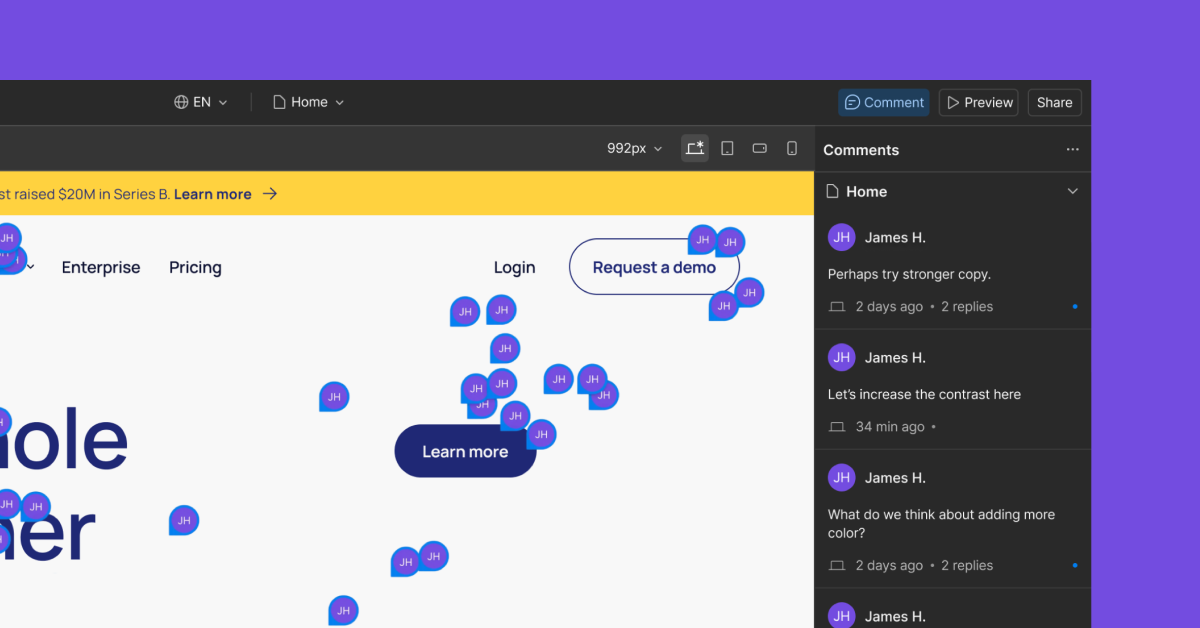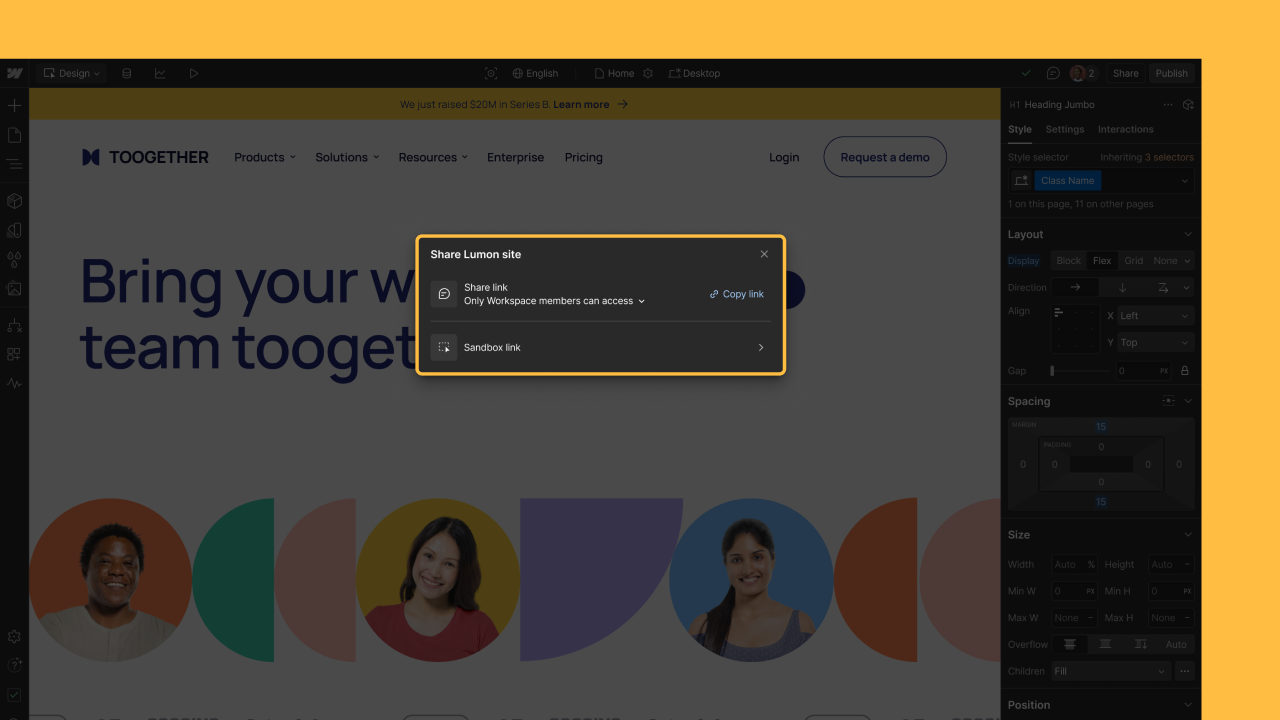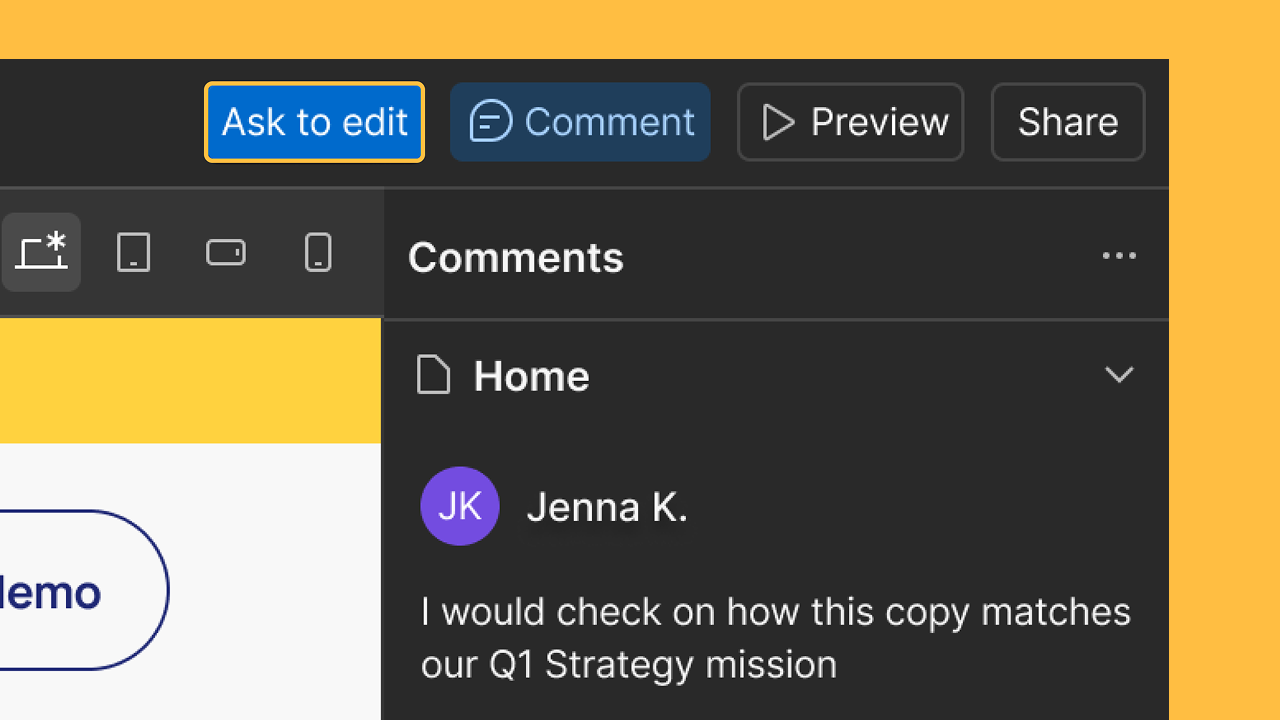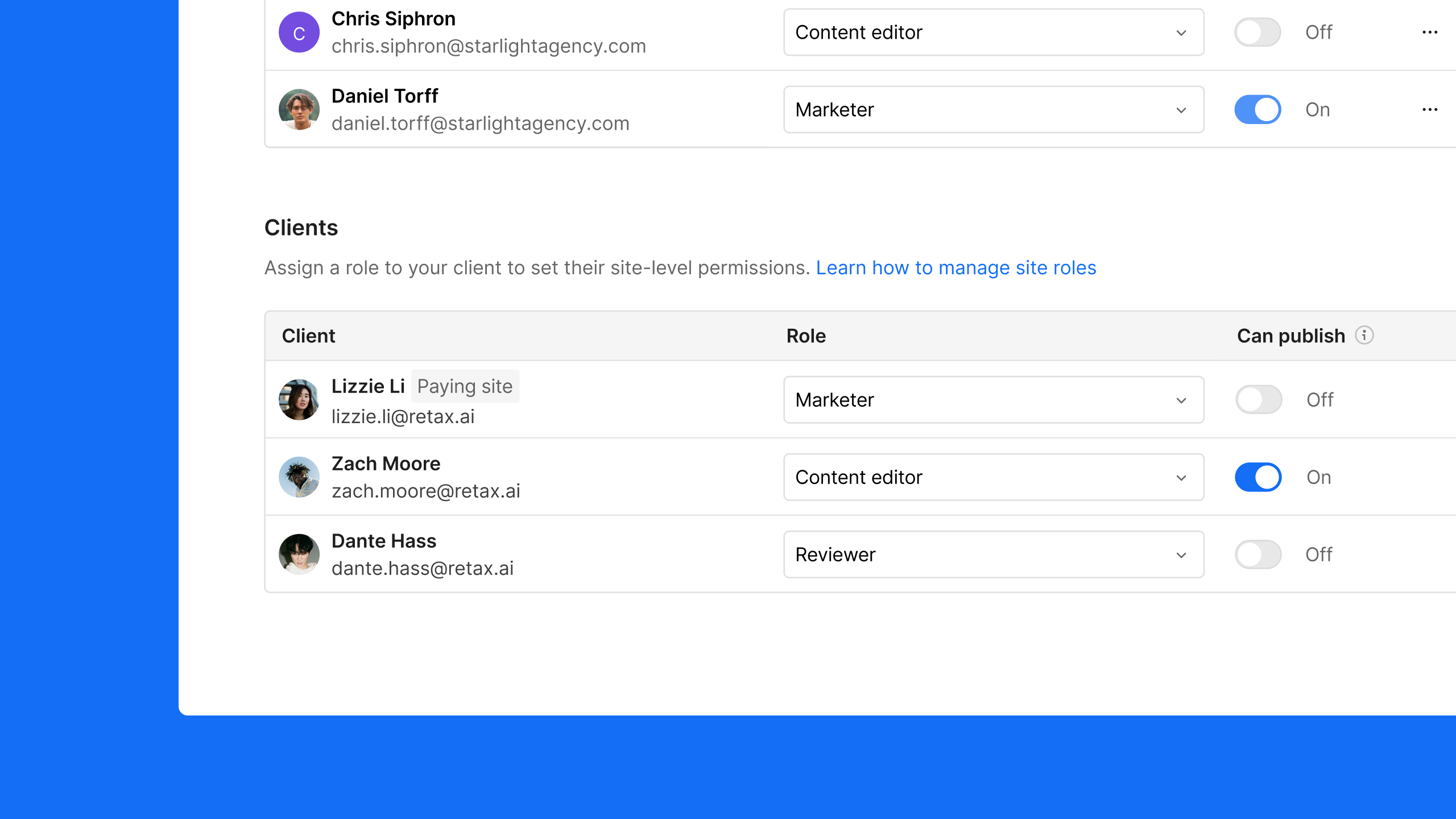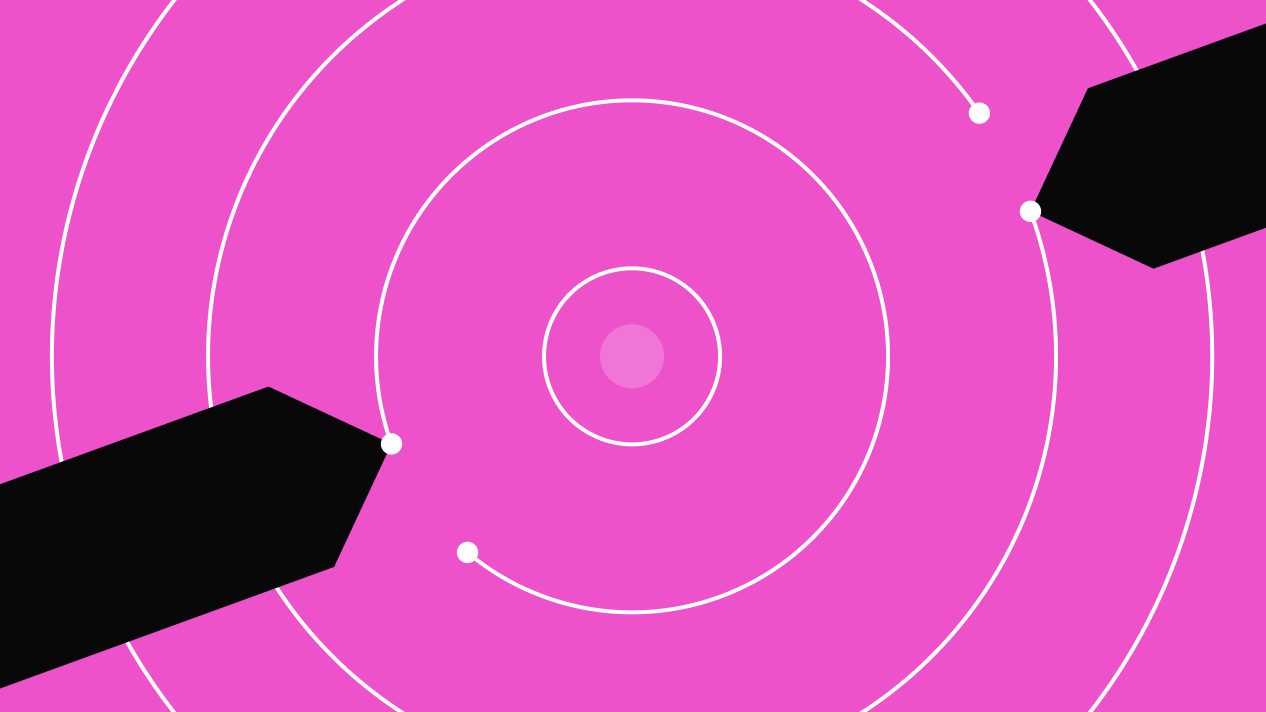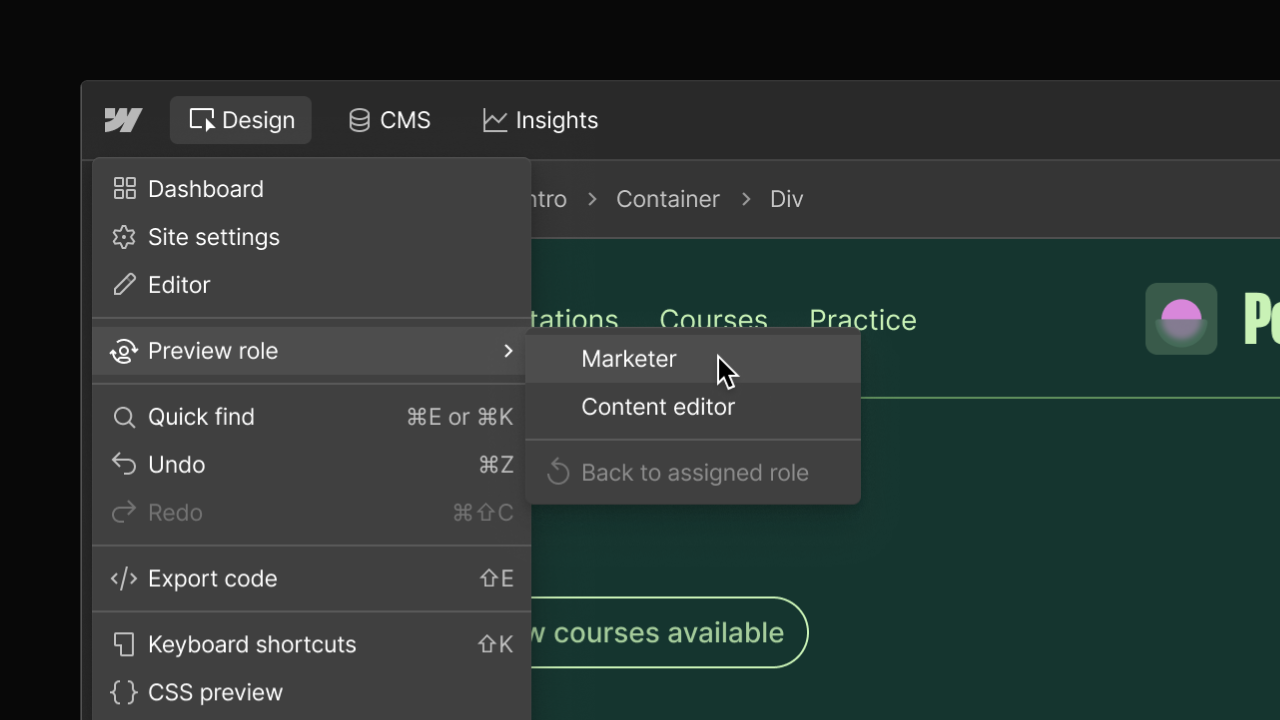Feature
Collaboration
Control which sites your teammates, guests, and clients can access
Site-specific access gives you an additional layer of security and simplicity when managing your web team across multiple sites in your Workspace.

Today we’re giving Workspace Owners and Admins the ability to control which sites their teammates, guests, and clients have access to with site-specific access — available on Freelancer, Agency, and Enterprise Workspace plans.
Last year, we introduced new roles and modes of working inside of Webflow to give each member of your web team a customized set of tools. As more teammates collaborate on the site together, it’s important to ensure that everyone has the right access levels and permissions to keep your web projects up and running safely.
Site-specific access gives you an additional layer of security and simplicity when managing your web team across multiple sites in your Workspace. With site-specific access, you’ll get:
- More control and increased security. Workspace Owners and Admins can have peace of mind knowing that the right people have access to the sites they need, and can’t access the sites they shouldn’t be working on. This was a top request from freelancers and agencies looking to safeguard client sites as well as Enterprise customers with multiple sites in Webflow. Gone are the days of needing to tell a teammate, guest, or a client “you can work on these two sites but don’t touch these other three, please” — now you can control that yourself.
- Simplified dashboard experience. Everyone in your Workspace will only see the sites that they have access to in their dashboard, making it easier for them to quickly get into the projects they're looking for and decreasing the risk of someone accidentally making changes to sites they shouldn’t be working on.
How site-specific access works
Workspace Owners and Admins can set up site access on existing sites and when creating a new site.
As a bonus, we’ve also made improvements to the experience of inviting a new user into Webflow with the ability to set the user’s role and publishing permissions upfront to save you time. We hope this new workflow helps you improve the way you manage and work with your team, guests, and clients in Webflow. For more details on how to start using these features today, check out our Webflow University article.
Note for Workspace Admins: With the addition of site-specific access, Workspace Members will no longer be able to access the Team page – only Workspace Owners and Admins will be able to do so.
What’s next for teams working in Webflow
Next up we’ll be working on bringing you:
- Page building to allow less-technical teammates to quickly build landing pages with components and basic elements while maintaining your brand.
- Approval workflows to help you ensure that proposed changes to the site are reviewed and approved by the right stakeholders before they’re merged or published.
- Granular roles & permissions to control who can branch pages, publish to staging, the ability to create custom roles, and more.
Related updates
Get started for free
Try Webflow for as long as you like with our free Starter plan. Purchase a paid Site plan to publish, host, and unlock additional features.
Try Webflow for as long as you like with our free Starter plan. Purchase a paid Site plan to publish, host, and unlock additional features.