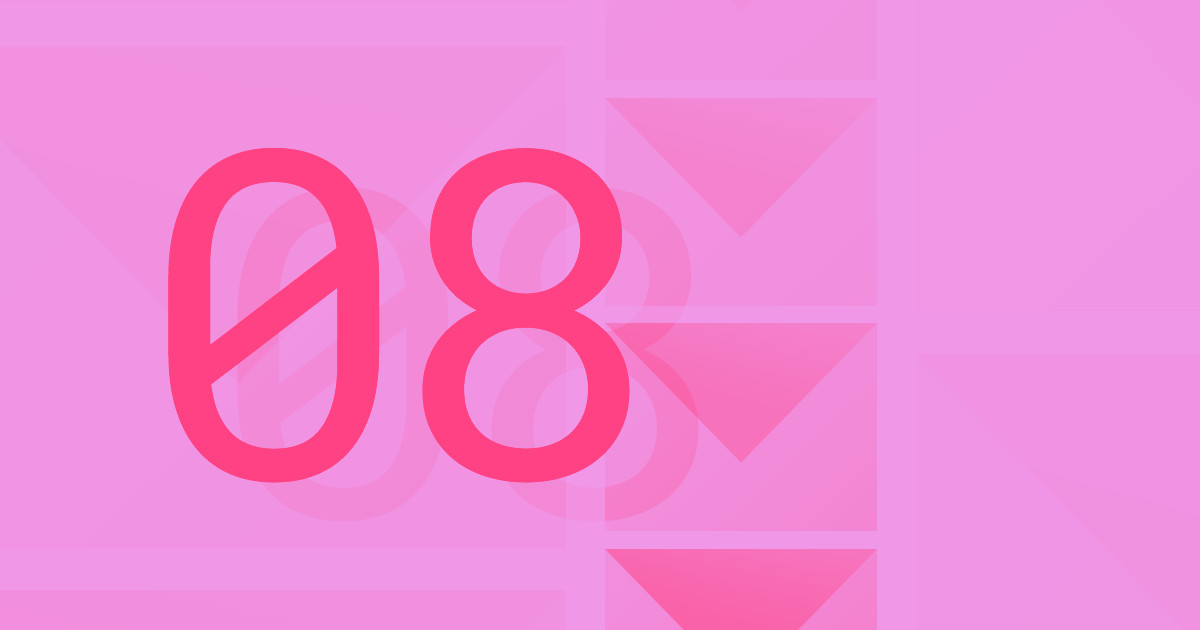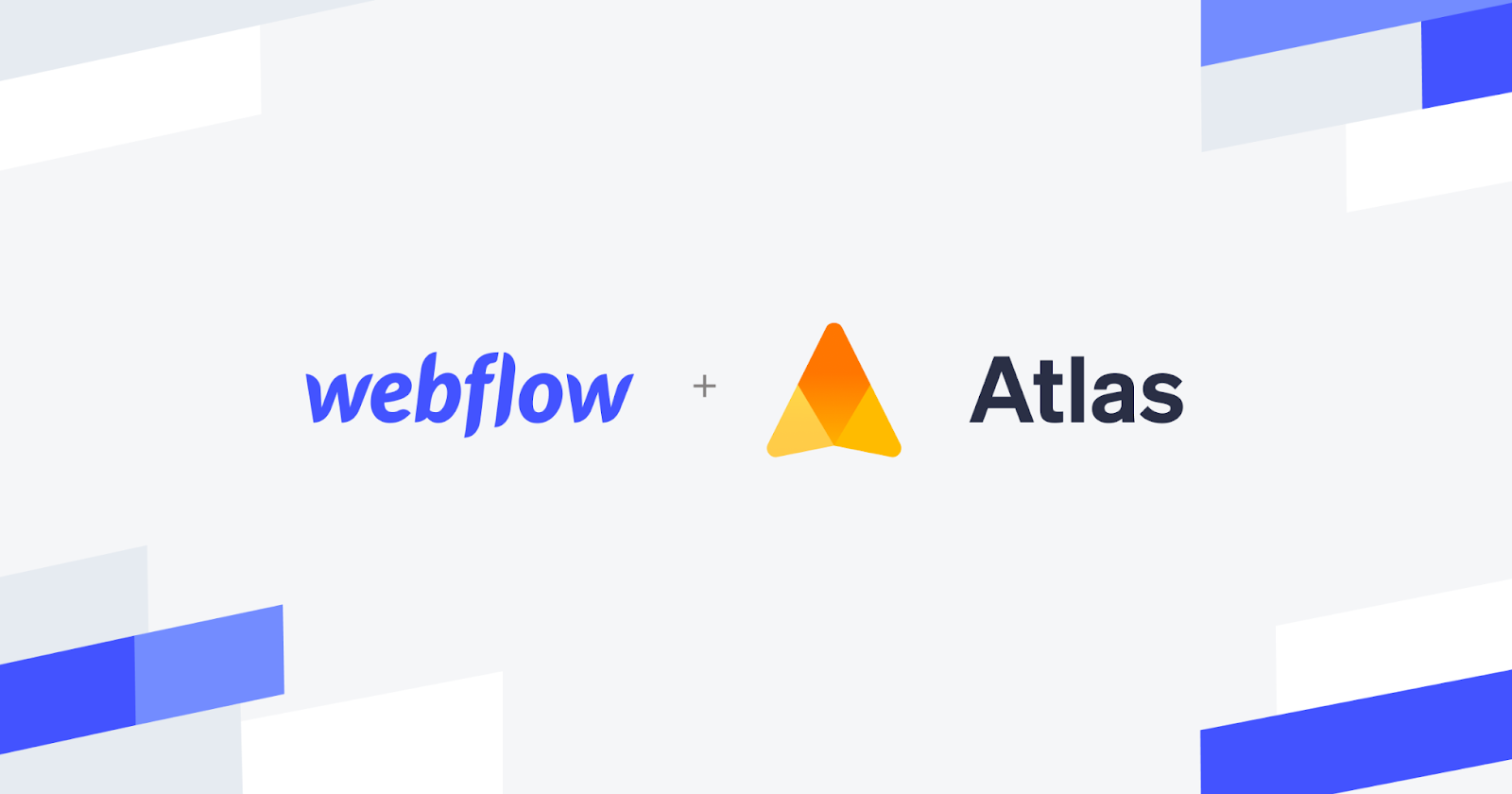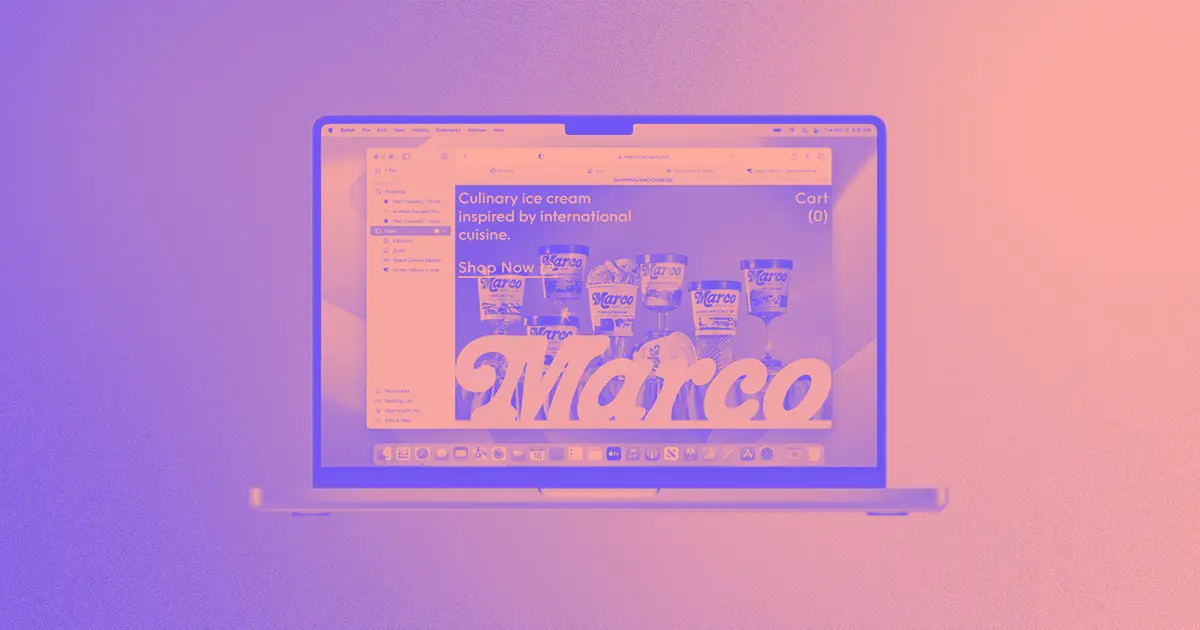AI is changing how people discover content, and Google’s AI Overviews is a critical surface.
Google’s AI Overviews use generative artificial intelligence (AI) to summarize information from multiple websites and display them above search results. Instead of only showing links to relevant webpages, Google’s AI pulls answers from across the web and presents the consensus in a conversational synopsis. This feature is designed to help searchers find what they’re looking for without having to scroll down.
Showing up in these overviews takes strategic answer engine optimization (AEO) tactics — and the effort is worthwhile, since appearing in AI Overviews boosts your visibility and positions your content as a reliable source.
Read on to learn more about AI Overviews and how they work. Plus, we’ll explain how you can optimize your website to improve your chance of securing this coveted top placement.
What’s an AI Overview?
Google’s AI Overviews are part of the company’s shift toward AI-powered search. In contrast to the traditional approach of listing links, this feature uses large language models (LLMs) to gather information about the searched topic. Then Google summarizes its findings directly on the search engine results page (SERP).
AI Overviews aim to make searching the web faster. You don’t have to dig through multiple sources to find the information you want — it’s summarized right there at the top. This feature began rolling out in mid-2024 and reflects Google’s push to make searches more conversational and user-friendly.
Each AI Overview has a few primary components:
- The generative overview. This is a short response to your query, which you can expand by selecting the “Show more” button.
- Expanded AI answer. You can expand the overview to read a detailed explanation written in a conversational tone.
- Key points. Beneath the main summary, you’ll find bullet points simplifying complex topics into digestible chunks.
- Source links. Next to the summary and bullet points, Google includes links to websites where the information came from, giving you a route to the original sources.
- Follow-up prompts. In some cases, Google suggests related questions or next steps to help you learn more about the topic.
Instead of one-size-fits-all snippets, Google creates summaries to answer the exact query. AI Overviews sit above or alongside traditional results, so the search process feels natural and familiar.
How AI Overviews and AI Mode differ
AI Overviews summarize information directly on Google’s search results pages. Google’s AI Mode is a separate AI feature designed for deeper, more conversational interactions.
You can think of AI Mode as Google’s built-in chatbot — a competitor to tools like ChatGPT and Claude. Instead of scanning static search results, you can ask AI Mode follow-up questions, change your query, and receive more elaborate answers in real time.
These two features also differ in their:
- Placement and purpose. AI Overviews appear at the top of Google’s search results, giving you quick answers. AI Mode is an opt-in experience where you choose to enter a conversational interface. AI Mode appears at the bottom of AI Overviews — you can click on the “Dive deeper with AI Mode” button to access it.
- Depth of interaction. AI Overviews are brief summaries that provide instant answers to specific search queries. AI Mode allows for back-and-forth dialogue, similar to chatting with a virtual assistant.
- Use cases. Overviews are best suited for common, factual queries like “What is expense management?” AI Mode is useful for more complex requests. For example, you might ask AI Mode, “Can you compare receipt capture apps with expense management platforms and tell me which is better for an SMB?” Then you can ask follow-up questions as needed.
The importance of AI Overviews
The benefit of AI Overviews for users is clear: less searching, more finding. Instead of opening multiple tabs or scanning long articles, you get a summary in one place from the websites Google considers most reputable. This is especially useful on mobile, where quick answers are often all you want.
AI Overviews are also growing in popularity because they cultivate trust and authority. Google aims to curate summaries from reliable sources, encouraging searchers to rely on them. Over time, this is likely to shift user behavior. People may start to prefer queries that trigger AI Overviews over traditional searching methods because they appreciate the faster, authoritative responses.
In addition, this feature promises to offer more accessible information. If you’re unfamiliar with a technical subject, Google’s AI model presents the information in clear language that’s easier to grasp. This opens up complex topics to a wider audience.
How do Google’s AI Overviews work?
AI Overviews operate differently from traditional results pages. Google decides whether to generate an overview based on your query, the amount of reliable content available, and your search intent.
What triggers an AI Overview?
Not every search query activates an AI Overview. A Semrush study found that in March 2025, 13.14% of all queries triggered one. And a December 2024 Authoritas study found that AI Overviews were triggered in about 30% of queries, using a testing sample of 10,000.
If the conditions are appropriate, Google will generate an AI Overview. It considers:
- Whether the query benefits from a summarized answer
- If there’s enough high-quality content available to generate an overview
- When showing an overview will likely improve the user experience
Worth noting: That same Authoritas study found that high-volume keywords were less likely to receive AI Overviews than mid- and low-volume ones. This means there might be more room for brands that tend to rank lower in traditional search results to make it into an overview.
Gathering and analyzing sources
Once triggered, Google’s generative AI models pull information from multiple reputable websites. They synthesize that data by:
- Identifying which sources are authoritative and align with search intent
- Extracting the key points, definitions, comparisons, or steps relevant to the search query
Generating the summary
After curating reliable content and cutting out the rest, Google creates a conversational overview. Unlike featured snippets, which usually contain text directly from one site, AI Overviews combine multiple sources into:
- Short paragraphs for definitions and explanations
- Bullet points or lists for how-to or step-based queries, like tutorials and guides
- A/B-style comparisons
- Mini-guides for exploratory searches like trends and recommendations
Here’s an example for the query “web page hierarchy”:
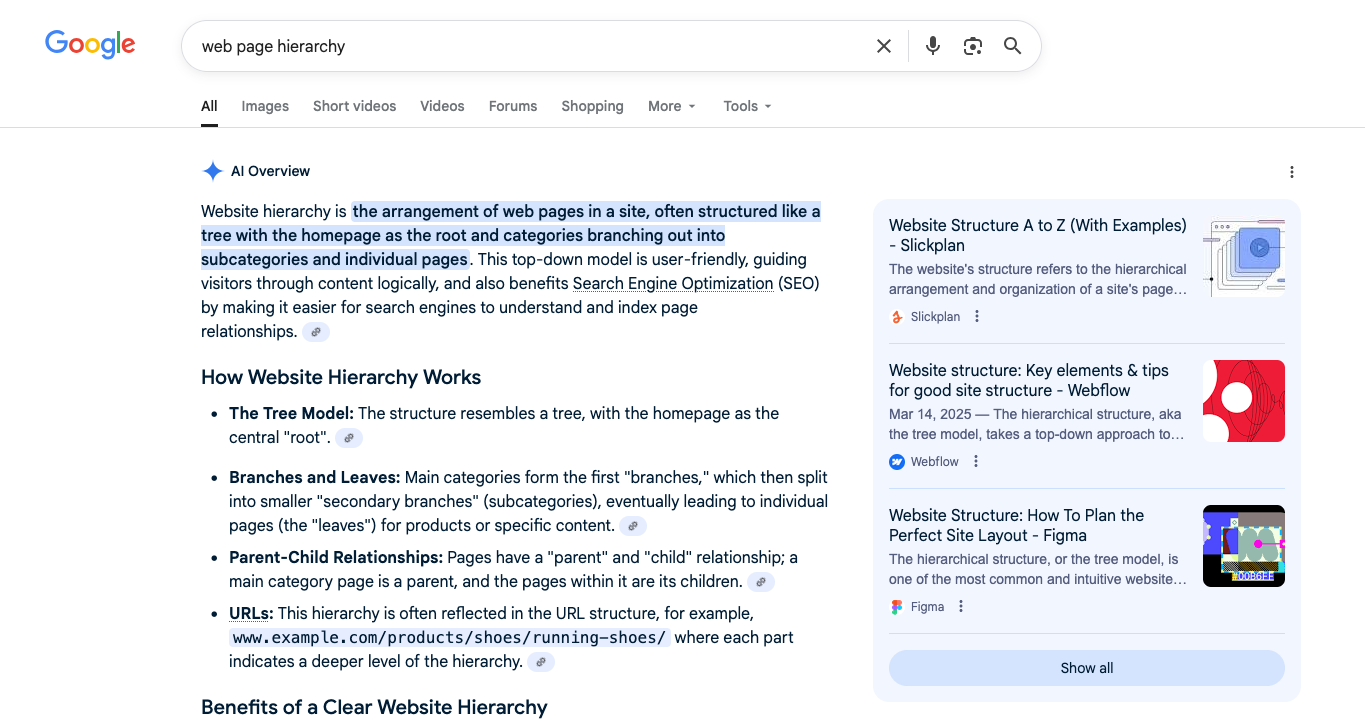
Adding citations and links
Within the AI Overview — and sometimes below it — Google highlights clickable sources that:
- Give credit to the original author
- Act as next steps if you want more detail



















See how you show up in AI search
Run your site through Webflow’s AEO Maturity Model for a real-time score and next steps.
The impact of AI Overviews on SEO
Traditionally, the goal of search engine optimization (SEO) was to rank as high as possible on Google’s search results pages. With AI Overviews, the first thing searchers encounter isn’t a link and a meta description — it’s a summarized answer with content from multiple websites.
That means your content strategy may need to shift away from a sole emphasis on ranking. Instead, you’ll want to encourage AI-powered systems to include your content in answers to relevant queries.
Here’s how AI will affect SEO in this context:
- Drive shifts in click-through behavior. AI Overviews give quick answers, so fewer people will scroll down to click on traditional links. However, if Google cites your website in an overview, that can drive more qualified traffic (visitors who already know what they’re looking for and are highly motivated to convert) to your site.
- Place more emphasis on site structure and content clarity. AI models favor content that’s easy to understand and organize. Pages with clear headings, concise definitions, short paragraphs, and bullet points are more digestible and more likely to appear in AI Overviews.
- Open up opportunities for smaller websites. Smaller websites with valuable, well-structured content may have a higher chance of appearing in AI Overviews than in traditional searches. Instead of competing based on domain authority, the emphasis shifts to clarity, topic relevance, and content quality. But the competition is still fierce because only a handful of sources appear in overviews.
- Encourage adoption of voice and multimodal search. AI Overviews are built on generative AI, which means the same content may eventually power spoken responses in voice assistants like Gemini and Siri. Optimizing content for AI Overviews today could future-proof your website for long-term SEO and AEO benefits.
- Change the way search performance is tracked. While SEO tools are catching up to AI Overviews, it isn’t yet clear how to best track visibility within these summaries. However, you can use AEO tools to help with AI-driven search optimization.
AI Overviews don’t mean the demise of SEO, but they do mean SEO is evolving. Your website’s success now depends at least partially on whether you can make its content AI-friendly.
How to optimize your website for AI Overviews and AI Mode
As of October 2025, Google hasn’t announced official optimization strategies for appearing in AI Overviews or AI Mode. There are no special markups or tricks to guarantee a place in AI summaries.
Instead, many traditional SEO best practices still apply to AEO strategies, with a stronger emphasis on clarity and structure. Here are seven strategies for AI website optimization.
1. Optimize content based on the topic’s existing AI Overviews
AI Overviews on a topic are dynamic — they shift depending on the type of search query and the latest available sources. If your content doesn’t align with how Google structures the overview for that specific query, your site is less likely to feature.
Regularly search for your target keywords or topic in Google, and examine the current AI Overview. If it provides a definition or a step-by-step list, mirror that structure on your own page. And try your best to cover the same information it’s showcasing.
2. Make sure your pages are crawlable and indexed
If your content isn’t visible to Google’s crawlers, it won’t appear in AI Overviews or AI Mode — no matter how optimized it is. Use Google Search Console to see which pages are indexed, and make sure you aren’t blocking any important pages with your robots.txt file or noindex tags.
Crawlability also depends on your site’s technical health. You can perform a website audit to find any broken links and measure site performance to gauge loading times. Functional links and fast speeds give you a better chance of showing up in AI Overviews and AI Mode.
3. Use consistent and descriptive subheadings
Google’s AI models scan titles and headings to understand what each section on a website covers. Clear subheadings are like signposts that make it easier for AI to extract the right information and include it in summaries.
This means it’s more important than ever to use H2s and H3s frequently and consistently. Also, don’t stuff too many keywords into those headings. Instead, use natural language keywords that mimic human conversation.
4. Develop a robust internal linking strategy
Internal links create a network between the many pages on your site, helping Google understand how all your content fits together. The resulting “map” tells Google which pages are most important and which ones provide context about related topics.
It’s smart to link from high-traffic pages to newer content in order to boost the newer content’s visits and authority. You’ll also want to use descriptive anchor text instead of generic copy like “Click here” or “Learn more.”
5. Provide clear and straightforward answers to key questions
AI Overviews prefer short, direct answers. If your content buries the main point in long paragraphs, it’s harder for Google’s AI to scan and extract a usable snippet. For the best chance of appearing in summaries, open each new section with a concise statement answering the reader’s key query.
Then you can follow up with supporting details, examples, or visuals for readers who want more depth. If Google’s AI finds value in the opening sentences, it might give a vote of confidence to your site and use additional information for its AI Overview or AI Mode.
6. Create FAQ and Q&A sections
AI Overviews often mimic conversational formats. Adding frequently asked questions (FAQ) to relevant pages makes it easier for Google to lift content from your website.
You can also break up content with mini Q&A sections, especially in complex or long articles. The more you imitate Google’s AI Overviews, the more you encourage Google to pull from your content.
7. Add structured data to your content
Structured data, also called schema markup, helps Google understand your content in more depth. It shows AI the relationship between elements, such as which part of a page is a step in a guide or what section answers a specific question.
To optimize your content for AI, include the appropriate schema markup on your website. You can add FAQ schema to FAQ sections, HowTo schema to step-by-step procedures, Article schema to blog posts, and so on.
Stay visible in the age of AI-powered search
AI Overviews help searchers get relevant answers instantly, instead of forcing them to scan through search results pages. And Google’s goal is for only the clearest, most authoritative sites to feature in these summaries.
This shift marks a challenge, but also an opportunity. With Webflow, you can structure your site in a way that’s easier for AI to understand and display. Our visual design platform gives you complete control over how your pages are structured, while built-in SEO tools help you make your site visible to AI and human visitors alike.
Prepare for the future of AI search with Webflow.

Get started for free
Create custom, scalable websites — without writing code. Start building in Webflow.