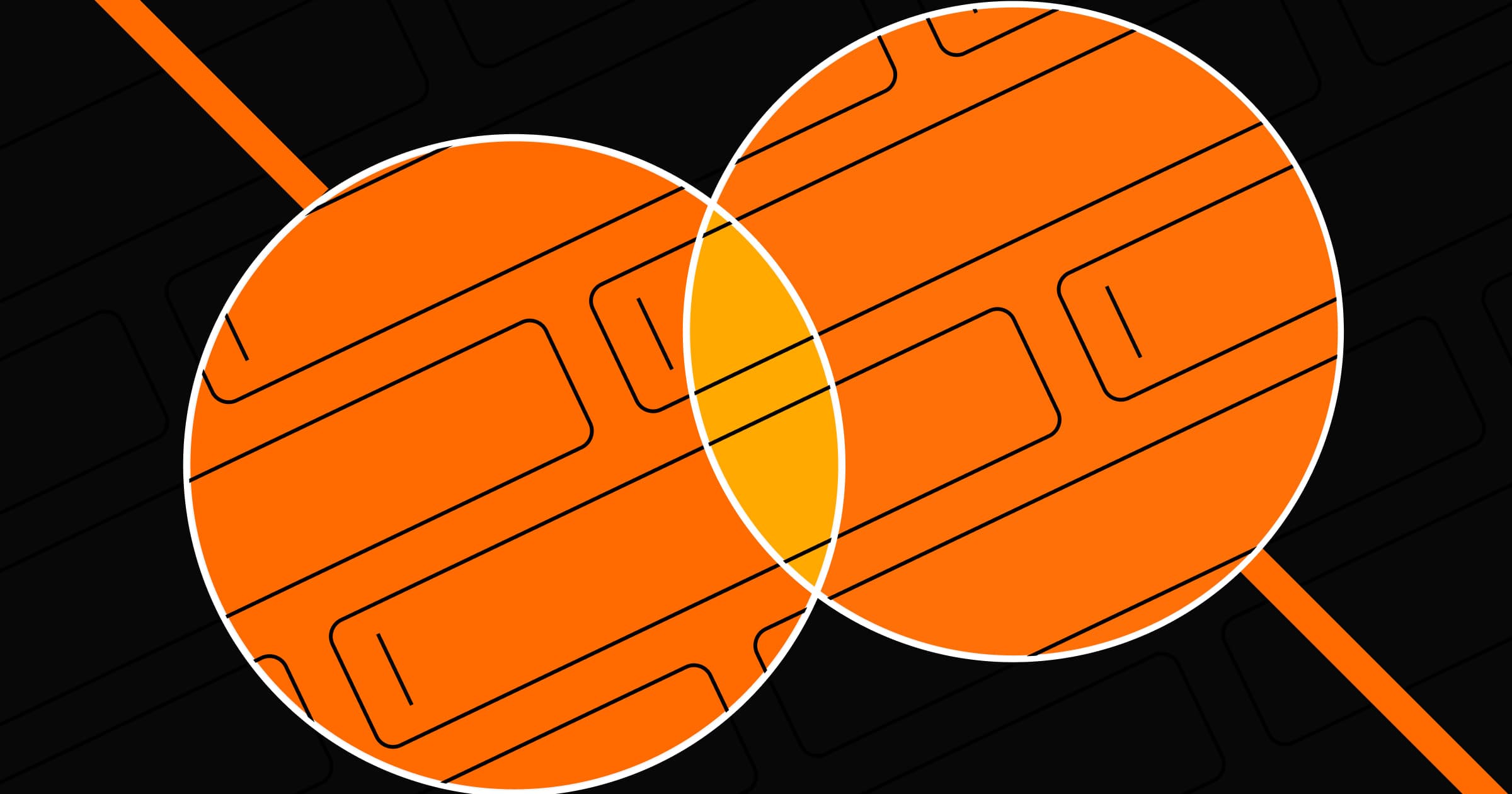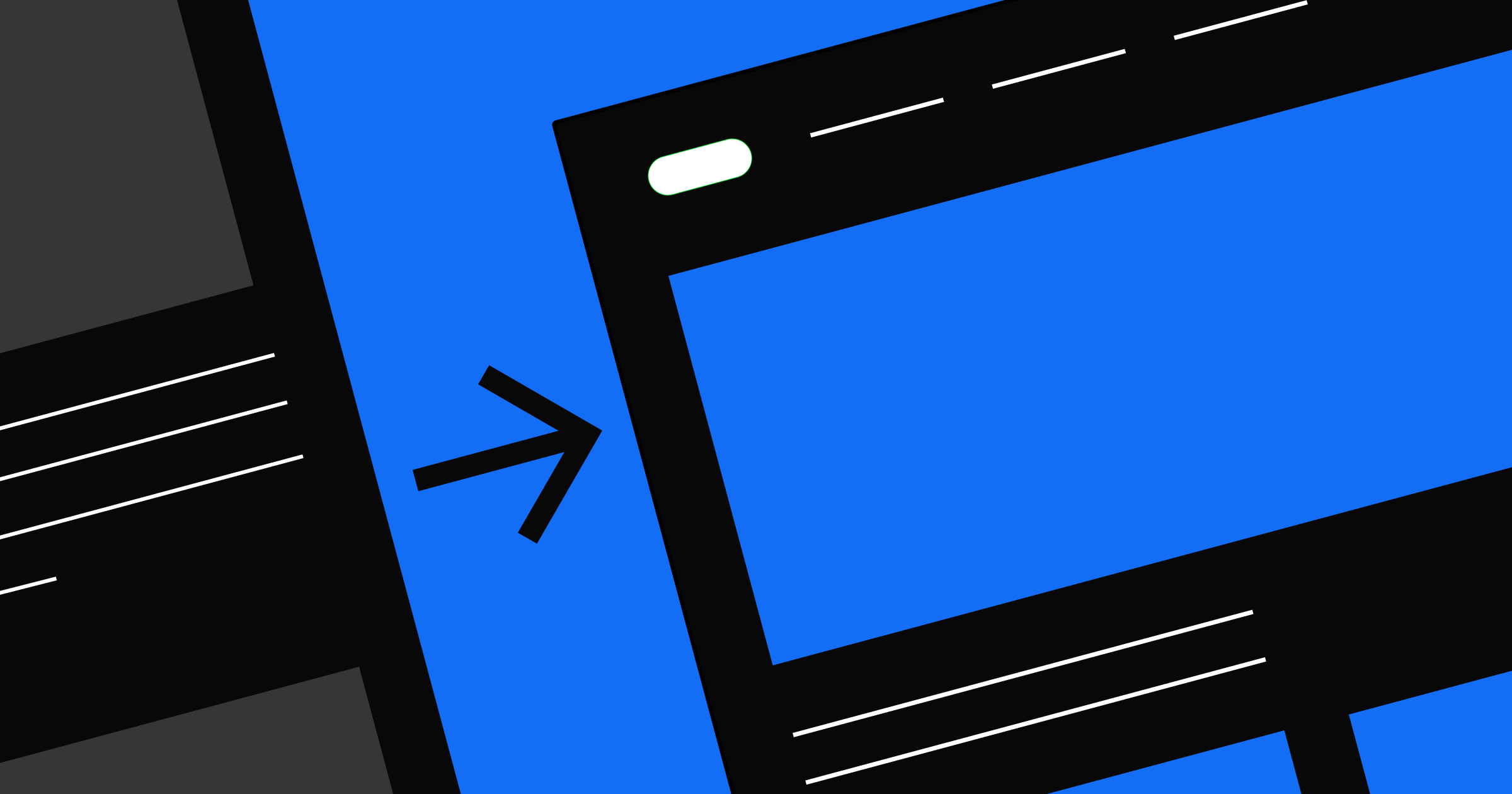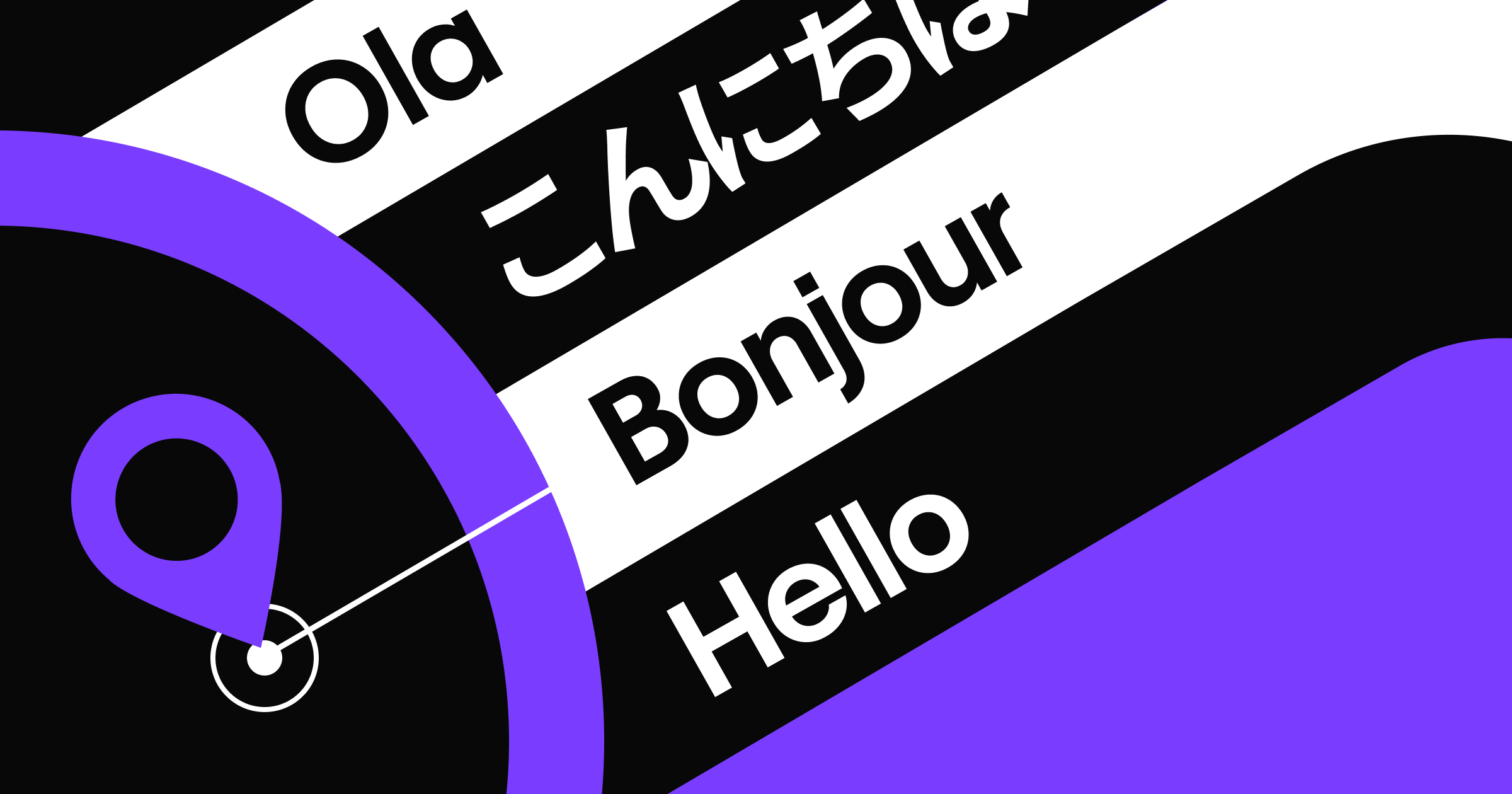Technical SEO is the foundation that helps search engines crawl, understand, and rank your pages.
Technical search engine optimization (SEO) is the underlying effort that improves a page’s ranking on search engines like Google. Think behind-the-scenes optimizations, not keywords or content. It includes speed, mobile friendliness, clean URLs, structured data, and security — elements that don’t always appear on the page but make a big difference beneath the surface.
Read on to learn why technical SEO is important. We’ll cover key technical SEO strategies with best practices to optimize your website.
Getting started with technical SEO
Technical SEO refers to the optimizations that help search engines crawl, index, and rank your website. It covers everything from:
- Site speed: How quickly pages load
- Mobile responsiveness: Whether content appears consistently across devices and screen sizes
- Secure connections: HTTPS protocols and SSL certificates that ensure safe, encrypted communication between users and your website
- Structured data: A standardized format that’s easy for crawlers to scan and index
While technical SEO works behind the scenes, its impact shows in how well your site performs in search results. Without it, even high-quality content and keyword strategies might not yield results. When done right, technical SEO solutions make your site faster, easier to navigate, and more accessible to both users and search engines.
Why is technical SEO important?
Here’s why technical SEO plays a crucial role in improving your site’s visibility and ranking:
- Improves search engine visibility. Search engines use crawlers to scan your site. Technical SEO allows those crawlers to access and understand its content without any issues. Broken links, slow-loading pages, or poor structure can prevent search engines from indexing important content, leading to lower rankings.
- Boosts site speed and performance. Technical SEO involves optimizing image sizes, server response times, and code efficiency to load your site faster. When your site loads quickly, visitors are more likely to stay and explore your content, which signals to search engines that people value your site. The lower your site’s bounce rate and the longer its engagement time, the higher its ranking is likely to be.
- Enhances the user experience. A technically optimized site works smoothly across browsers and devices, avoids broken pages or glitches, and loads consistently. This improves usability and increases the chances of visitors returning or converting.
- Reduces crawl errors and duplicate content. When search engines encounter duplicate content at multiple URLs or pages that they can’t access properly, it weakens your ranking. Technical fixes like canonical tags, sitemap optimization, and proper 301 redirects ensure search engines crawl your site efficiently and prioritize the right content.
- Strengthens website security. Using HTTPS protocols and keeping your site’s security up to date are effective SEO practices and ranking signals — and they’re critical for user trust. Secure sites protect visitor data, which increases trust and reduces the risk of search engines or browsers flagging them as unsafe.
- Supports a long-term SEO strategy. Without a strong technical foundation, your content and keyword efforts can only go so far. Technical SEO gives your entire SEO strategy a stable platform to perform — now and as you scale.
Technical SEO vs. on-page SEO
Technical SEO and on-page SEO both improve your website’s search performance, but they focus on different areas of optimization.
Technical SEO is about your site’s infrastructure — the elements that affect how search engines interact with your content. It makes your site search engine-friendly behind the scenes.
On-page SEO deals with the visible content on each webpage, like headings, keywords, meta descriptions, alt text, and internal links. It makes page content easy to understand for search engines and accessible for all visitors.
For example, let’s say you create a blog post titled “The best time management techniques.” Technical SEO ensures the page loads quickly, uses HTTPS, has a clean URL like www.yourwebsite.com/best-time-management-techniques, and appears in your sitemap so search engines can find it.
On-page SEO involves including keywords like “time management,” “productivity tools,” and “daily planning” in the post. In addition to keyword research, you might write a clear meta description and add descriptive alt text to your images to improve accessibility and search visibility.
Together, technical SEO and on-page SEO make your website easier to discover — and more useful for visitors once they land on it.
What a search engine-optimized website looks like
An optimized website combines speed, structure, and usability to improve SEO performance and create a better user experience. Here are a few elements to look for.
Fast loading times
A fast-loading website makes a positive first impression and reduces bounce rates across all devices. It’s especially helpful on mobile, where users are more likely to abandon slow-loading pages due to smaller screens, touch-based navigation, and variable network speeds. If loading takes too long, Google may crawl fewer pages on your site. But when everything loads quickly, visitors tend to stay longer and explore more. Search engines recognize this behavior and reward faster, high-value sites with better rankings.
Say a finance platform’s website has a homepage that loads in under two seconds, with smooth transitions and lightweight SVG graphics. This keeps potential clients engaged from the moment they land on the site. Fast load times also allow search engines to crawl more of the site and treat it as higher quality.
Mobile responsiveness
A responsive website automatically adapts to any screen size, making it easier to scroll, navigate, and read. Many users browse on smartphones, so Google prioritizes mobile-first indexing and evaluates your mobile experience as a ranking factor.
For example, collapsing navigation into a hamburger menu and using sufficient spacing between buttons improves usability on small screens, and that helps keep visitors engaged longer. Remember, the more time they spend on your site, the stronger the signal to search engines that it’s worth ranking higher.
Secure and HTTPS-enabled
HTTPS encryption protects data exchanged between users and your site but also tells browsers and search engines that your site is trustworthy. Google favors secure sites in its ranking algorithm, while insecure HTTP pages may trigger browser warnings that deter visitors even before the page loads. Optimized websites use HTTPS by default, displaying a padlock icon in the browser and avoiding “Not Secure” alerts.
Structured data and schema markup
Search engines can’t always extract context from content alone — that’s where schema markup helps. It gives your page a chance to display extra info in search results through rich snippets like images, star ratings, dates, and FAQs.
For example, applying schema to your website’s testimonial section can display reviews directly in search results, making your site more compelling and clickable than others.
No broken links or redirect issues
Broken links waste your crawl budget and degrade user trust, while redirecting link chains and loops slow down performance and confuse search engine crawlers. An optimized site regularly audits for 404 errors and maintains a clear, efficient redirect strategy.
This way, all internal links lead somewhere useful. It keeps people engaged and helps search engines crawl your entire site. For example, outdated blog posts and old URLs should redirect to current pages so users don’t hit dead ends — and search engines retain indexing authority.


















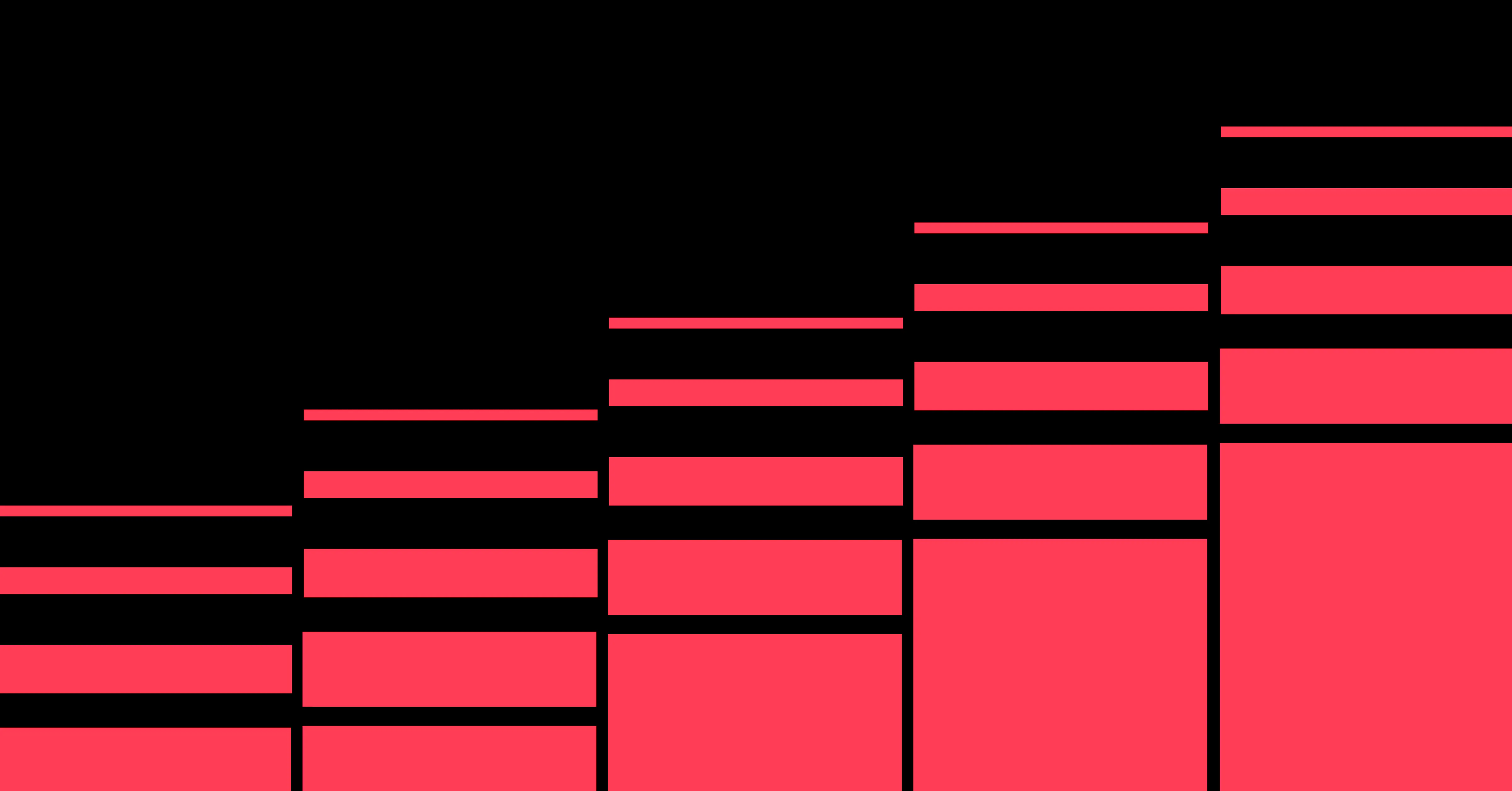
Unlock growth with SEO
Join Webflow and leading growth agency Graphite as they discuss actionable insights for scaling and achieving growth with SEO
Technical SEO strategies and best practices
Now that you know why technical SEO matters and what an optimized site looks like, here are several strategies and tools to upgrade your site’s performance.
1. Increase website speed
As mentioned, search engines favor fast-loading sites, ideally those that load within two to three seconds, because people tend to stay longer and engage more.
To improve speed, compress images without sacrificing quality, use browser caching, minify CSS and JavaScript, and enable lazy loading for content below the fold. SEO tools like Google Search Console, PageSpeed Insights, or Webflow’s built-in analytics can identify and address issues proactively before you publish.
2. Think mobile-first
With Google’s mobile-first indexing, the mobile version of your site is the primary one Google uses to determine search rankings. A mobile-friendly design guarantees your content looks consistent and functions consistently across screen sizes.
Use responsive design principles like flexible grids, scalable fonts, and simplified navigation menus so the entire site layout adapts seamlessly from phones to desktops. This might involve making sure the design has no overlapping elements or buttons that are too small to easily tap, for instance. And always preview your site on multiple devices and test for usability before going live.
3. Improve crawlability and indexing
Search engines need to crawl and index your pages to understand and rank them. If your content is hard to reach or buried behind scripts, they might not index it at all.
Use a well-structured sitemap and submit it to Google Search Console. Maintain a clean robots.txt file to guide crawlers and block only unnecessary pages. Meanwhile, every important page should have links redirecting to at least one other page.
For example, a case study hidden behind several clicks should go from your homepage or services page to make it more discoverable on search engine results pages (SERPs).
4. Fix broken links and redirects
Regularly audit your site using SEO tools to find 404 errors or redirect issues. Fix internal links by pointing them to updated URLs, and use 301 redirects for any content that you’ve permanently moved. This preserves link equity and avoids losing traffic. For instance, if you’ve restructured your blog, make sure all old URLs redirect to the correct new pages. Also, remove or replace any outdated links that no longer lead anywhere.
5. Enhance URL structure
Clean, descriptive URLs help search engines understand page content and make links easier for visitors to recognize and trust. They also make it easier to add meaningful internal links across pages, since it’s clear where each link leads.
Use short slugs with relevant keywords, such as “/payment-portal” instead of “/page?id=123.” Avoid capital letters, underscores, and lengthy parameters, which can make URLs look cluttered. When appropriate, organize URLs into logical hierarchies and categories using breadcrumb trails, like “resources/blog/budgeting-tips.”
6. Use structured data markup
Once you’ve added schema markup to your site, use schema.org vocabulary to tag key content types like testimonials, services, or project types. Then run the Rich Results Test in Google Search Console to see which enhanced formats your content qualifies for.
For example, if you’re hosting an event, you can use the “Event” schema to stand out in SERPs with dates and locations displayed directly within snippets.
7. Optimize internal linking
Internal links allow search engines to discover and prioritize content across your site. They also improve navigation by guiding visitors to related pages within blog posts, landing pages, or product descriptions.
Use descriptive anchor text and link contextually so the transition between pages feels logical. For example, link a blog post on “remote work trends” to your “global hiring policy” page. And avoid orphan pages by making sure each page redirects to at least one other.
A clear internal linking structure shows pages in a way that flows naturally, keeping visitors engaged while signaling page importance to search engines.
8. Secure your website (HTTPS)
HTTPS encrypts the connection between users and your site, protecting sensitive information and ensuring browser compatibility with servers through standardized protocols like SSL certificates. Today, users and search engines expect HTTPS by default.
Most hosting providers, including Webflow, offer SSL certificates, which you can install and enforce with 301 redirects from HTTP to HTTPS. Make sure all resources (like images and scripts) also load securely to prevent mixed content warnings, like “Page not safe” or 404 errors.
9. Check Core Web Vitals
Core Web Vitals are performance metrics tracked in Google Search Console that measure how smooth and responsive your website is. They focus on how fast your main content loads, how quickly visitors can interact with the page, and how stable the layout is as elements load (so things don’t jump around or scale inefficiently across devices).
To improve these metrics, prioritize content that loads above the fold, like headlines or call-to-action (CTA) buttons. Limit heavy scripts that slow things down and avoid layout shifts by properly sizing images and fonts. A fast, stable website keeps people engaged — and earns better rankings from Google.
10. Remove duplicate content
Duplicate content can confuse search engines and weaken your ranking potential by splitting site authority across multiple URLs. It may also prevent Google from indexing the version you want to appear in search results.
Use canonical tags to tell search engines which version of a page you prefer and want to appear in SERPs. Avoid publishing the same content under different URLs, such as filtered category pages or case study pages with only slight differences. Also, audit your site regularly to catch and eliminate duplicate content.
11. Optimize for international SEO
If your site serves audiences in multiple countries or languages, international SEO ensures your content reaches the right people. Use country-specific domains (like “.de” for Germany), subdirectories (like “/fr/” for French), or subdomains (like “blog.yourwebsite.com,” which would be a subdomain of “yourwebsite.com”).
Localize your content by adapting the language, cultural references, and visuals to each audience. When people can access content in their native language with the right contextual nuances, they’re more likely to linger longer and explore more of your site. That ups the chance of them taking action during this visit — and coming back for more in the future.
For example, if you have clients in the United States and Japan, offer region-specific case studies in English and Japanese. Proper localization makes your content more relevant and also prevents mismatches. Plus, your brand becomes more visible in broader, international markets that your site might otherwise not reach.
12. Implement hreflang tags
Hreflang tags tell search engines which language or regional version of a page to serve, especially when your content is similar across countries. Without hreflang tags, Google might show the wrong version to the wrong audience or treat pages as duplicates.
Implement hreflang tags in your page headers or XML sitemap that specify language and region codes — for example, “fr-ca” for Canadian French and “fr-fr” for French from France. Each version of a page should include hreflang tags for all other versions — including itself — to help Google connect them correctly.
For example, if your homepage is available in English and German, use hreflang tags so people in Germany automatically see the German version of your site, making it less confusing and more relevant for them.
Build search-friendly websites with Webflow
Optimizing technical SEO sets your site up for long-term growth. It allows search engines to discover your content, understand it, and deliver it to the right audience. Every technical SEO improvement, like faster load times and more secure connections, helps your site run smoothly and rank higher in search results.
Webflow takes care of the technical foundation for you by generating clean, semantic HTML5 code to optimize mobile layouts and page speed — all within a visual design platform. Every site is responsive by default, so your content looks great and performs well on any screen. You can also customize meta titles, descriptions, and open graph settings per page without using plugins.
Build a site that checks every technical box, looks stunning, and performs at its best with Webflow.

Build websites that get results.
Build visually, publish instantly, and scale safely and quickly — without writing a line of code. All with Webflow's website experience platform.