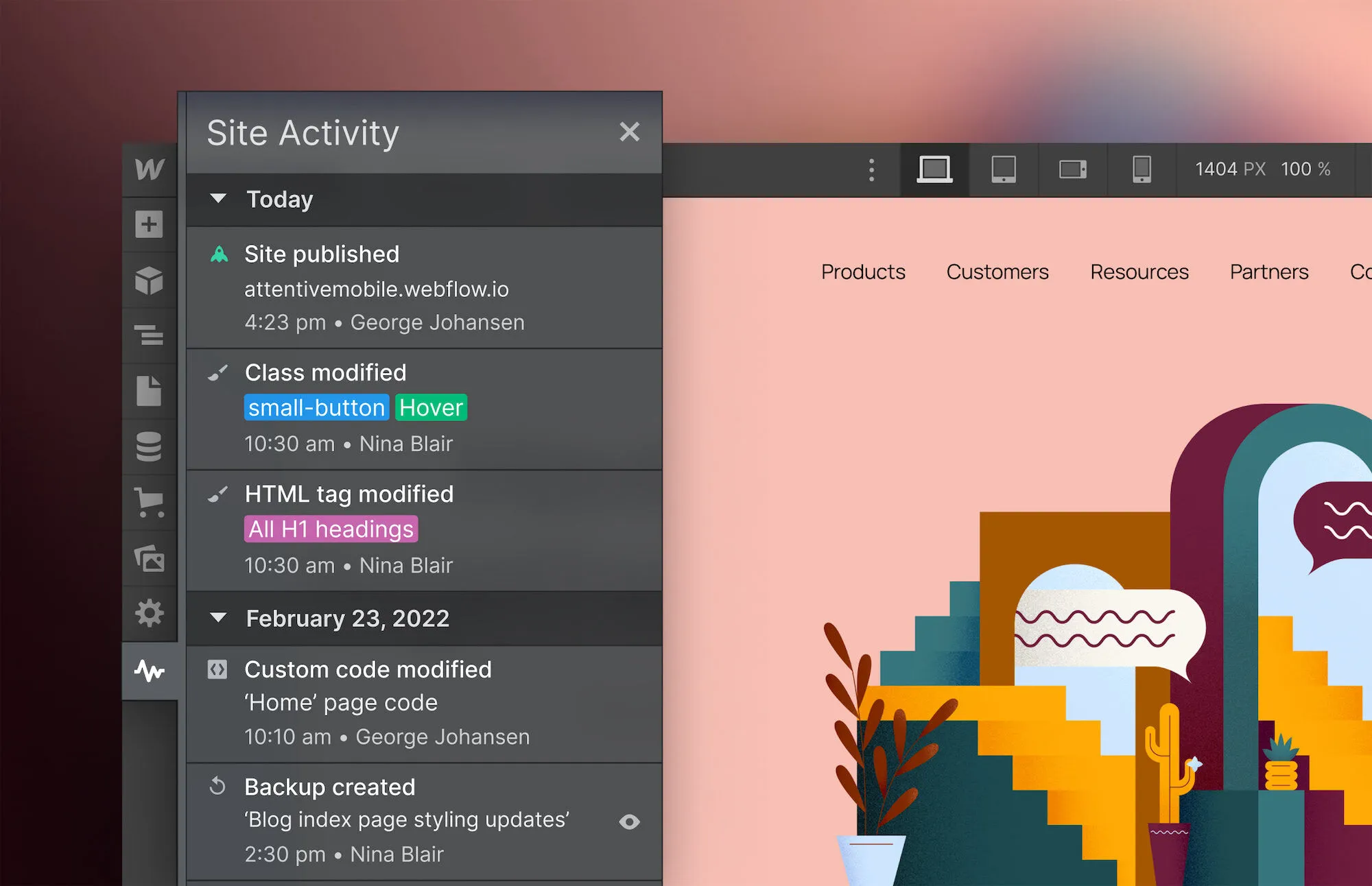Now when you duplicate a project, you can copy over that project’s settings as well. Simply hit that duplicate button and you’ll see a new set of options in the modal that pops up.

This should make life easier when you’re working with multiple versions of a site or transferring a copy to a colleague or client.
Launched on
April 10, 2019
Category
Website management





















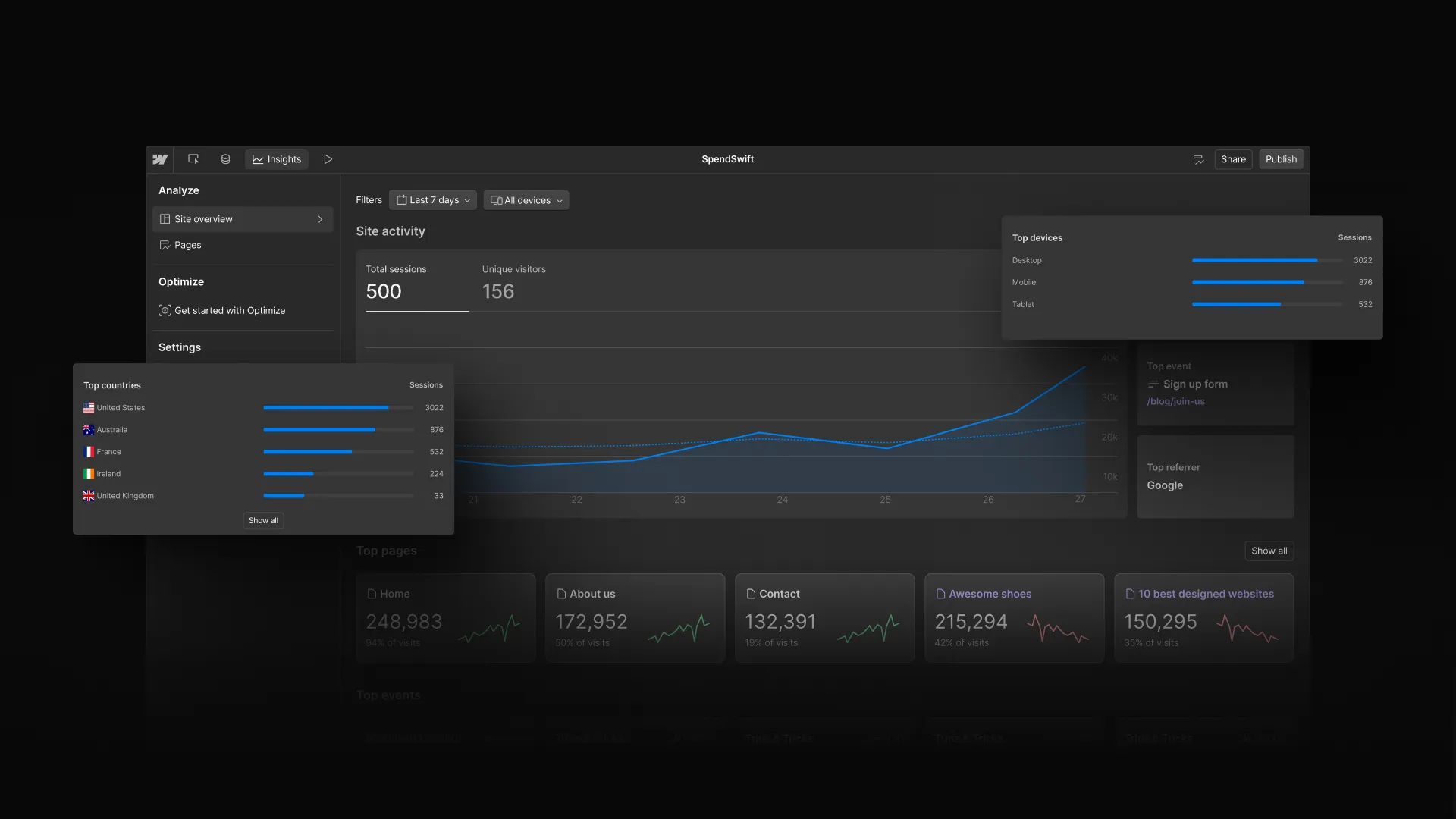












.webp)



.webp)