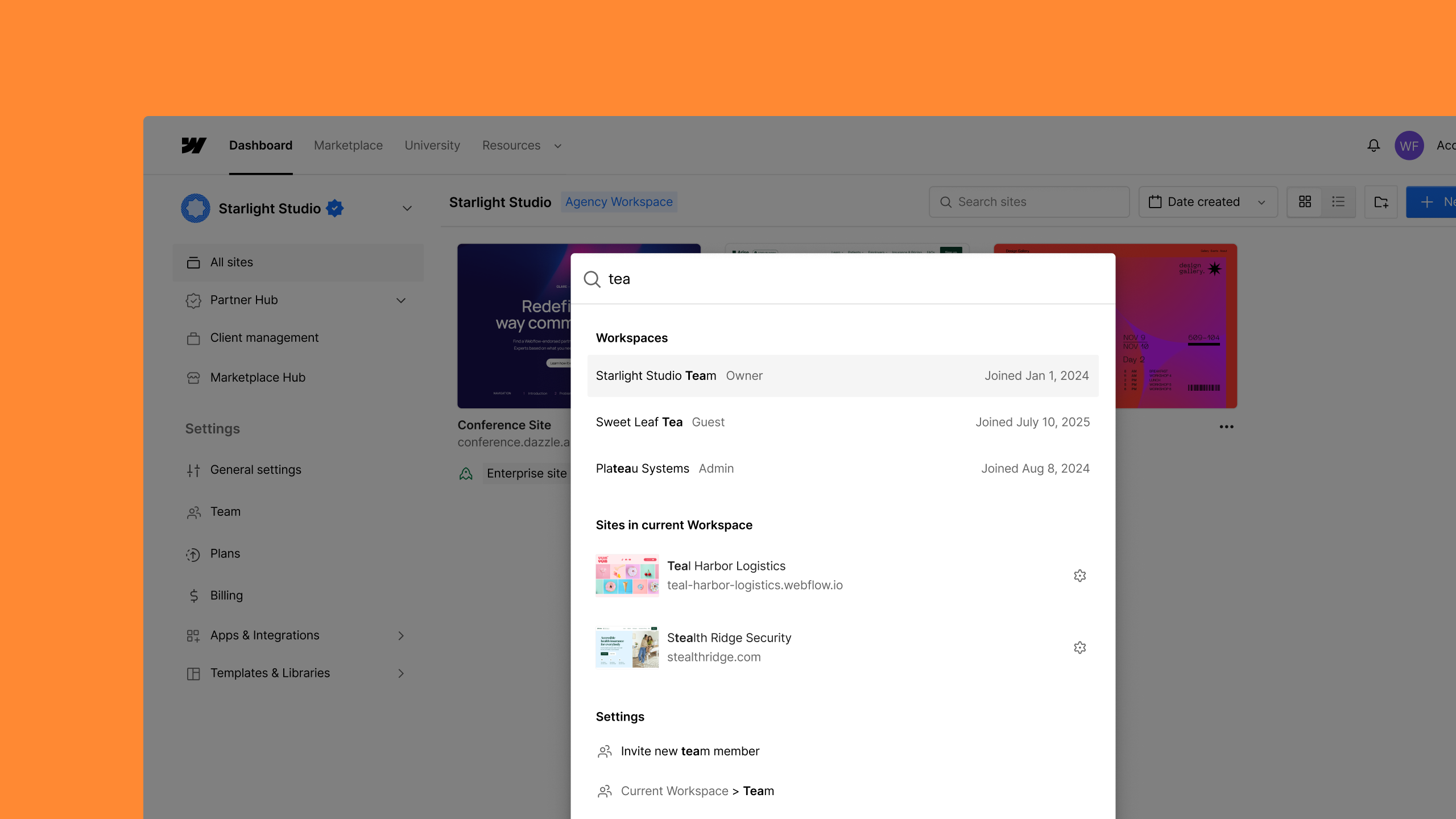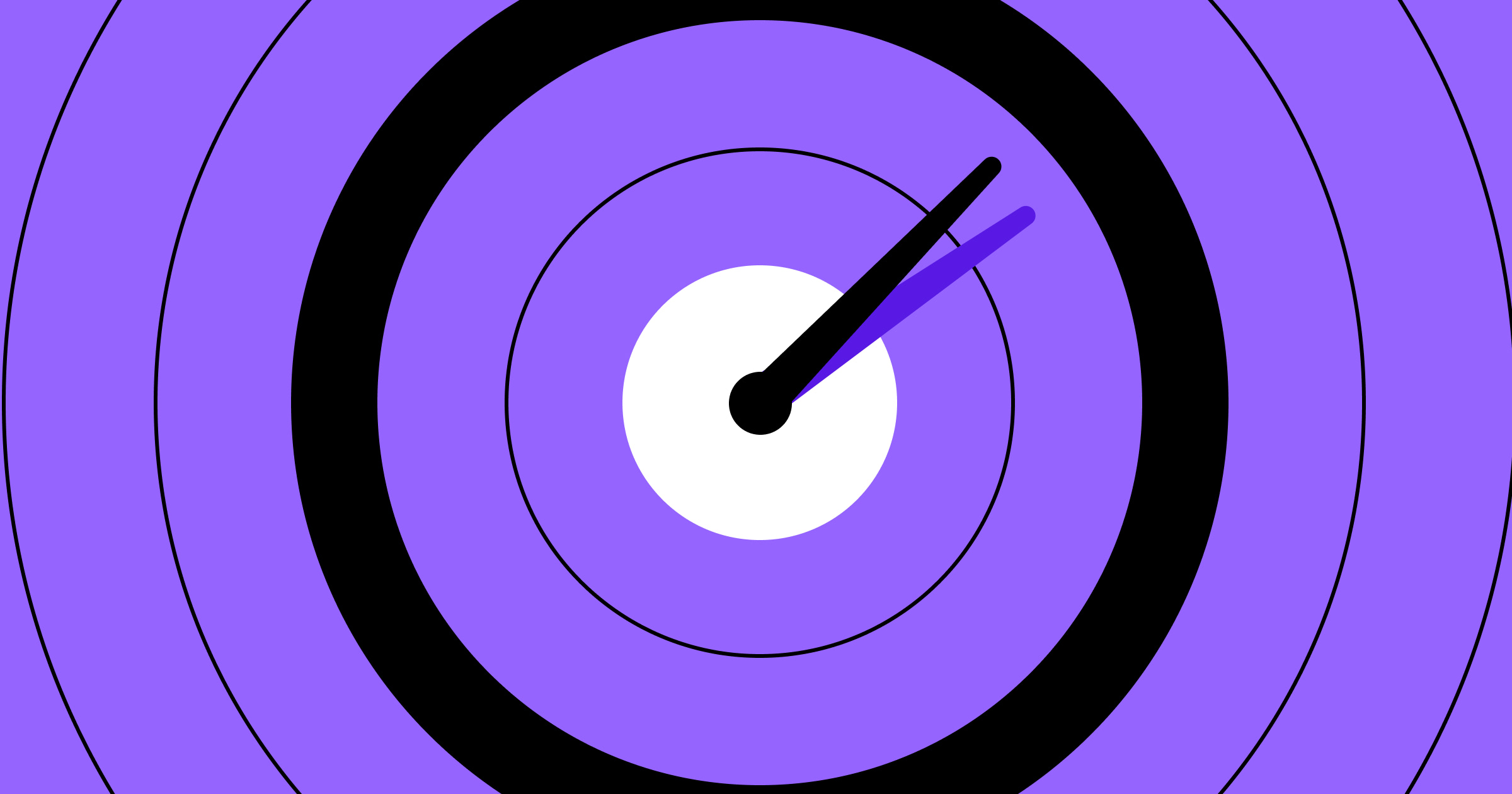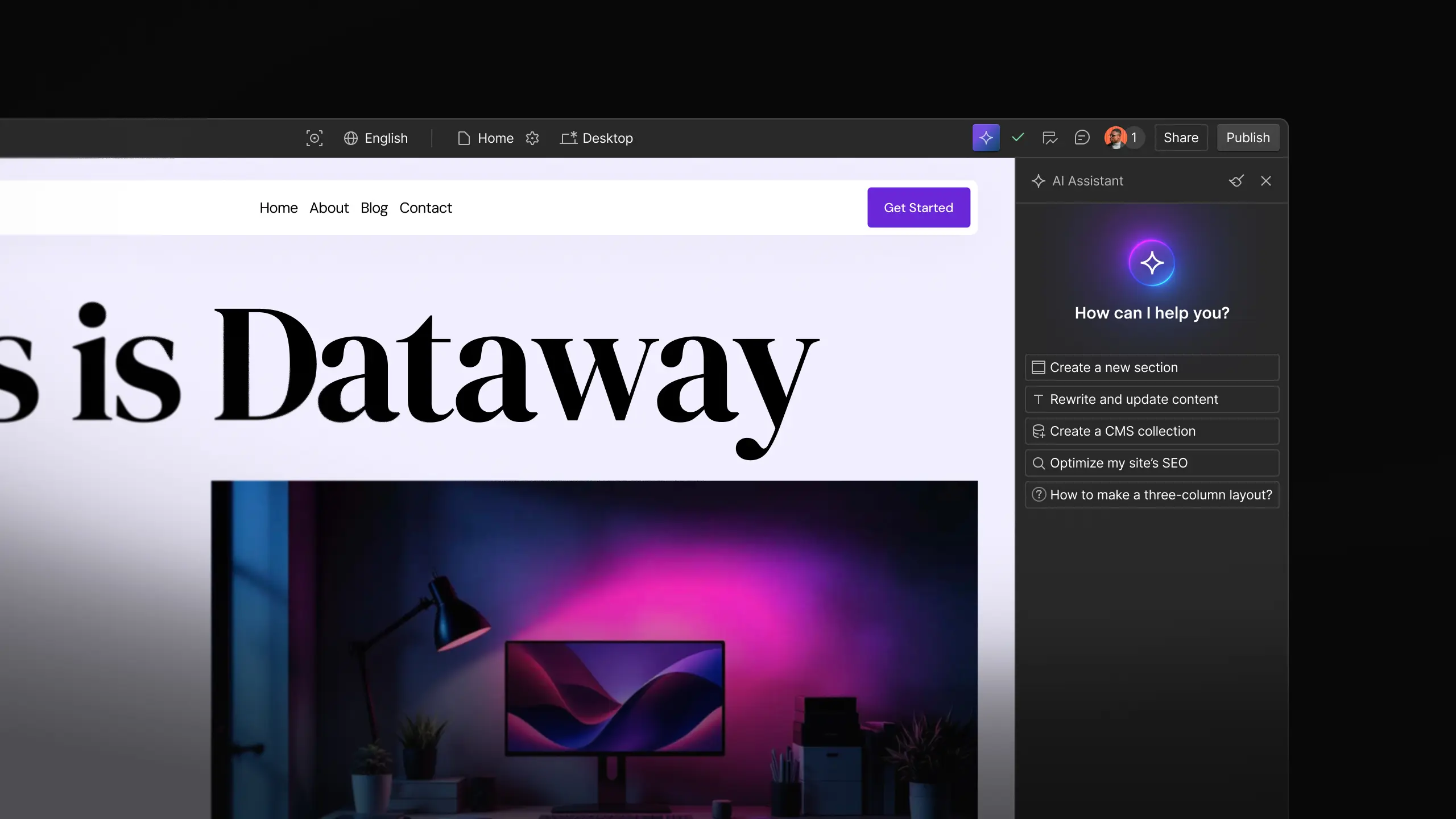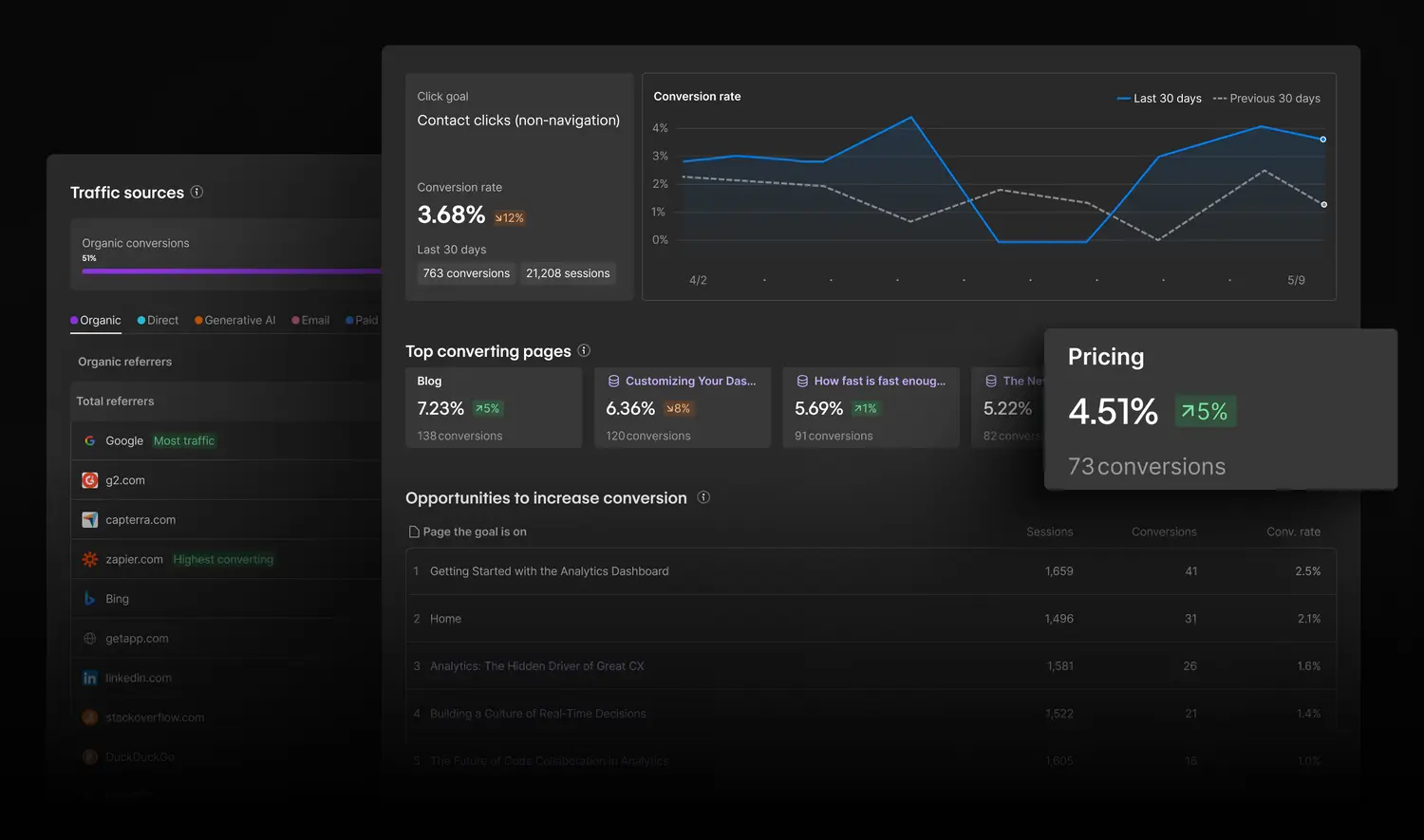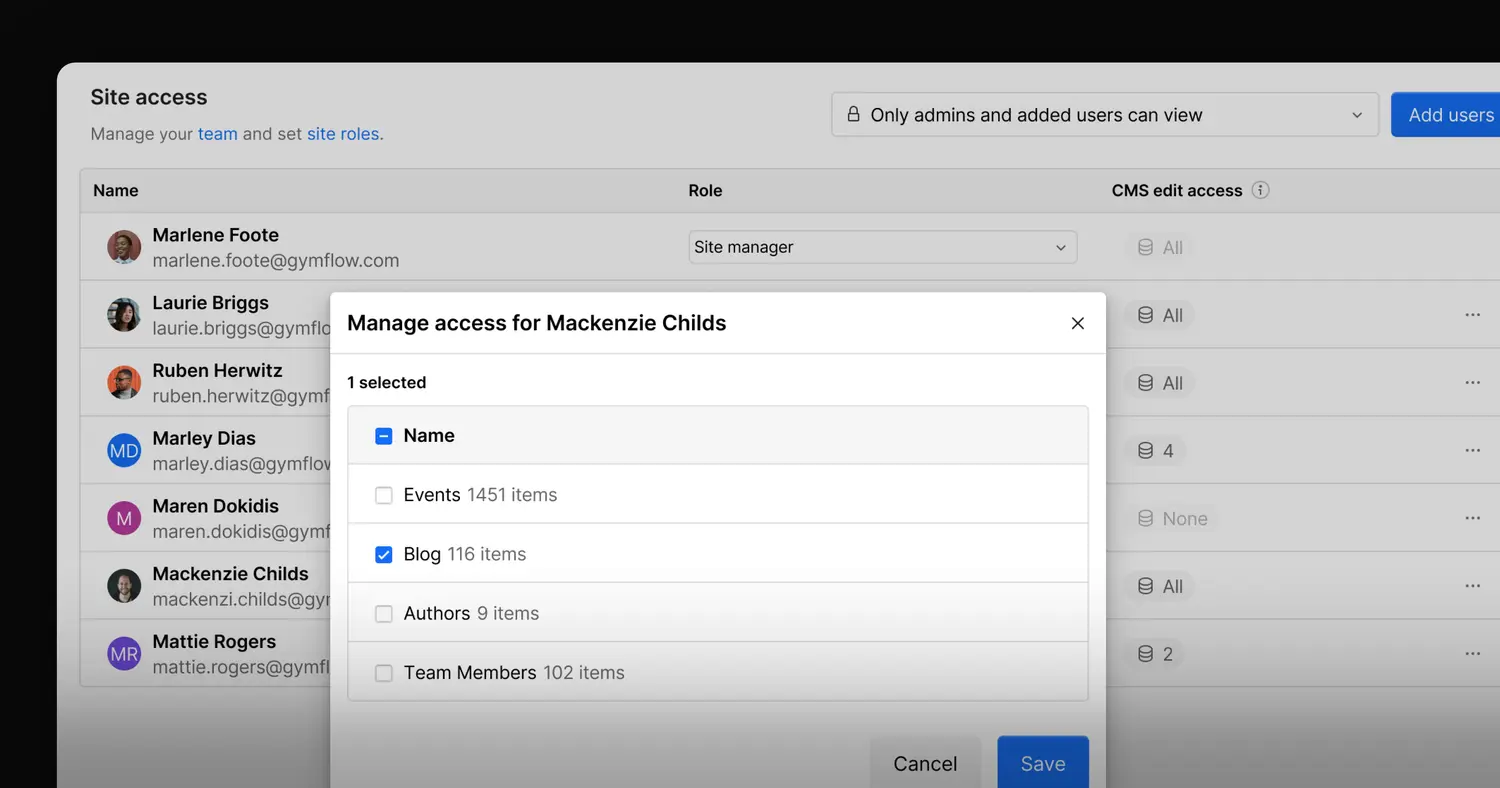Enhancement
Website management
Find what you’re looking for faster in the Site Activity log with filters
Today we’re giving Webflow Enterprise teams more controls to cut through the noise and quickly find what they need in the Site Activity log with filters.
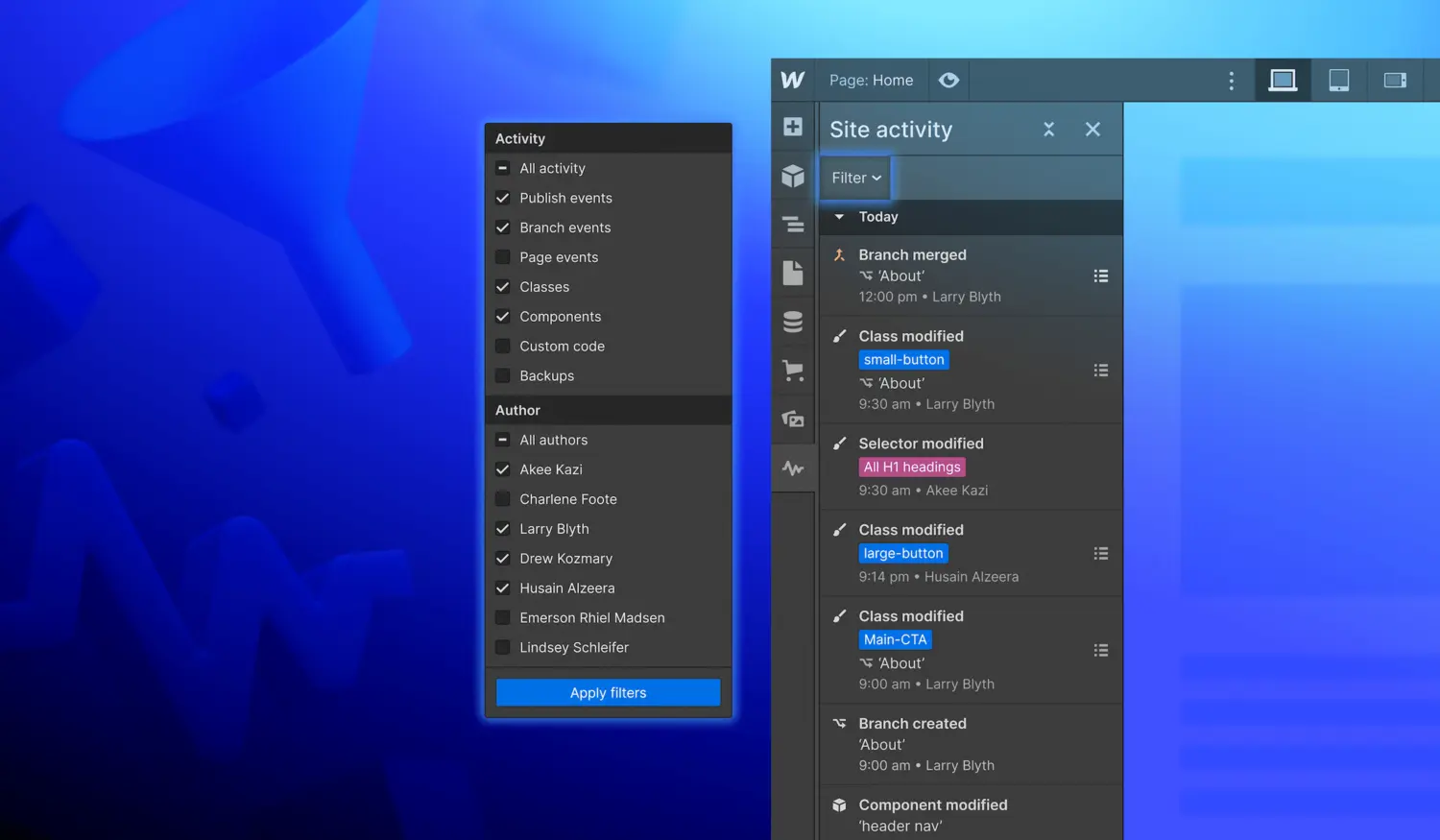
Today we’re giving large teams the ability to cut through the noise and quickly find what they need in the Site Activity log with filters — available today for Webflow Enterprise customers and Enterprise Partners.
Last year, we released the Site Activity log to help teams track important changes made to the site (what change was made, who made it, and when it was made) and make it easier to identify and fix issues that may arise.
Over the past year, scaling teams have relied heavily on the Site Activity log to give them peace of mind as they work together. But as teams grow in size and since we’ve added the ability to also track page branch activity in the log, the list of what’s being tracked has become larger and more time-consuming to parse through.
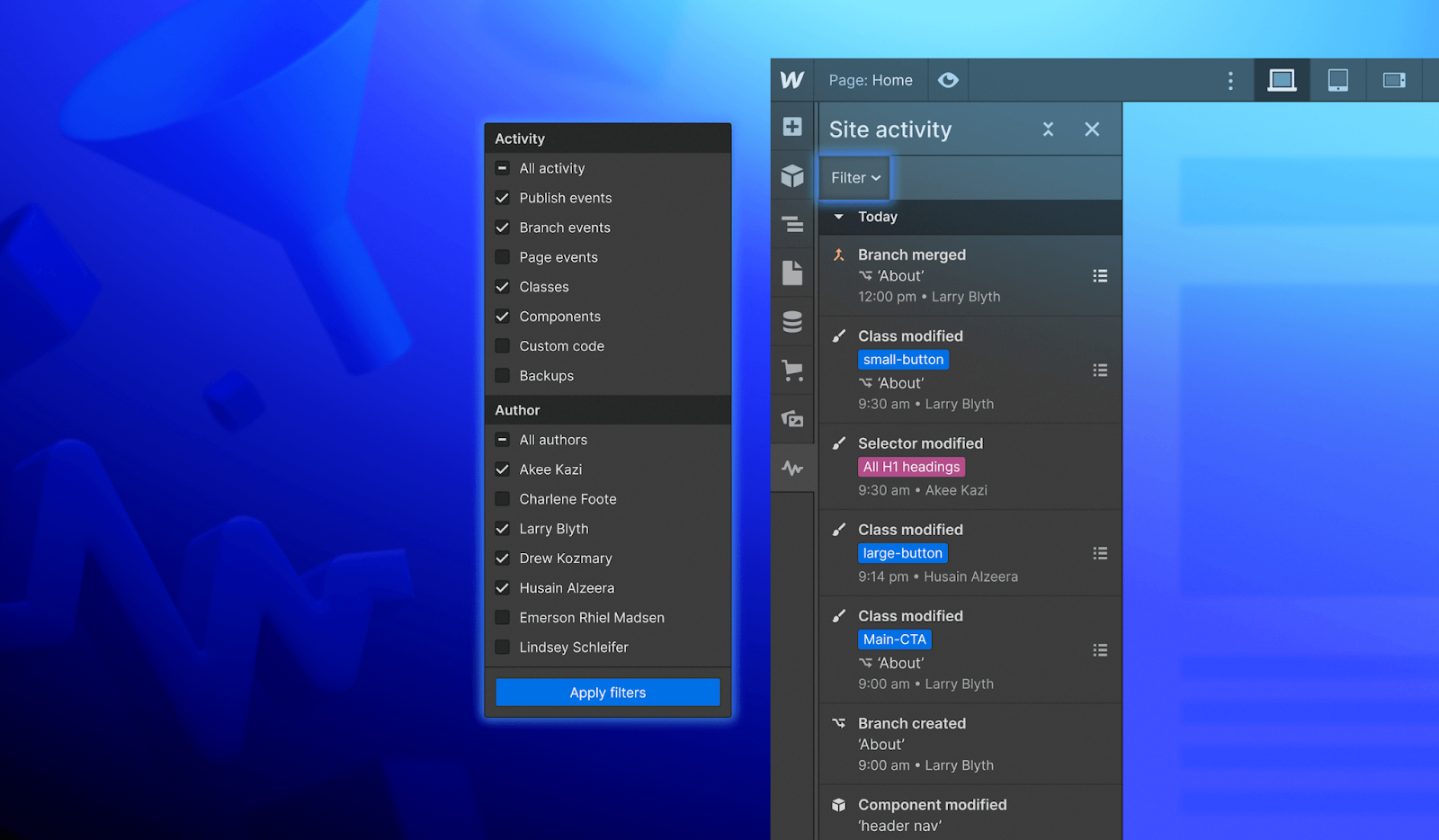
That’s why we’re excited to introduce filters in the Site Activity log that let you:
- Filter by activity type. Customize the type of activity you want to see across things like classes, custom code, branch events, and more.
- Filter by author. Specify whether you want to see results from all authors or someone in particular.
As a bonus improvement to the Site Activity log, class modified events will now include a new clickable “list” icon that will surface elements and pages that have been impacted by a class change. You’ll be able to navigate directly to the impacted element or page by clicking on them, making the process of tracking down and fixing site issues even faster.
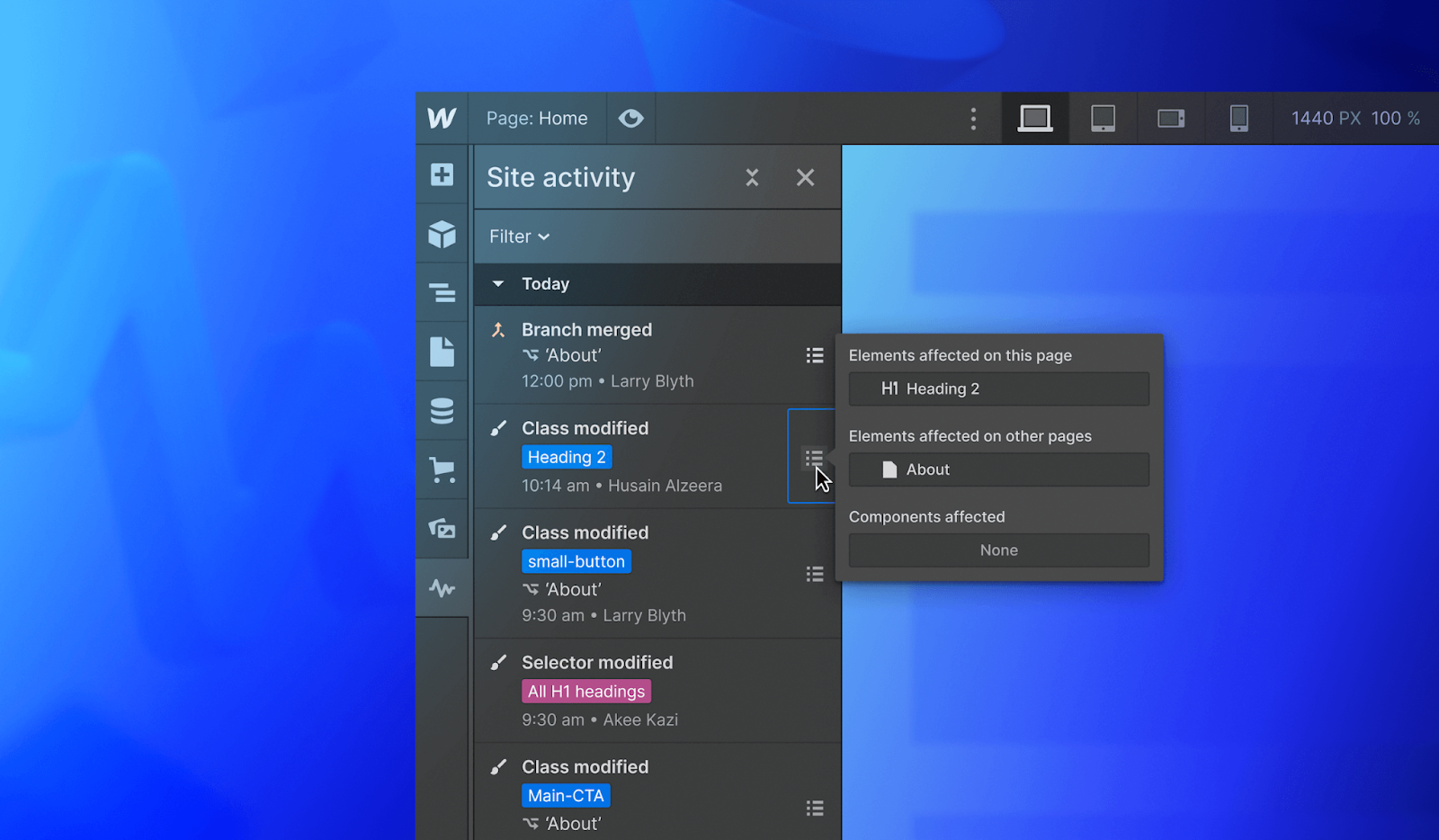
For more details on these enhancements, check out our Webflow University documentation. To learn more about how to get access to the Site Activity log or to see a demo, get in touch with our sales team.
Related updates
Get started for free
Try Webflow for as long as you like with our free Starter plan. Purchase a paid Site plan to publish, host, and unlock additional features.
Try Webflow for as long as you like with our free Starter plan. Purchase a paid Site plan to publish, host, and unlock additional features.