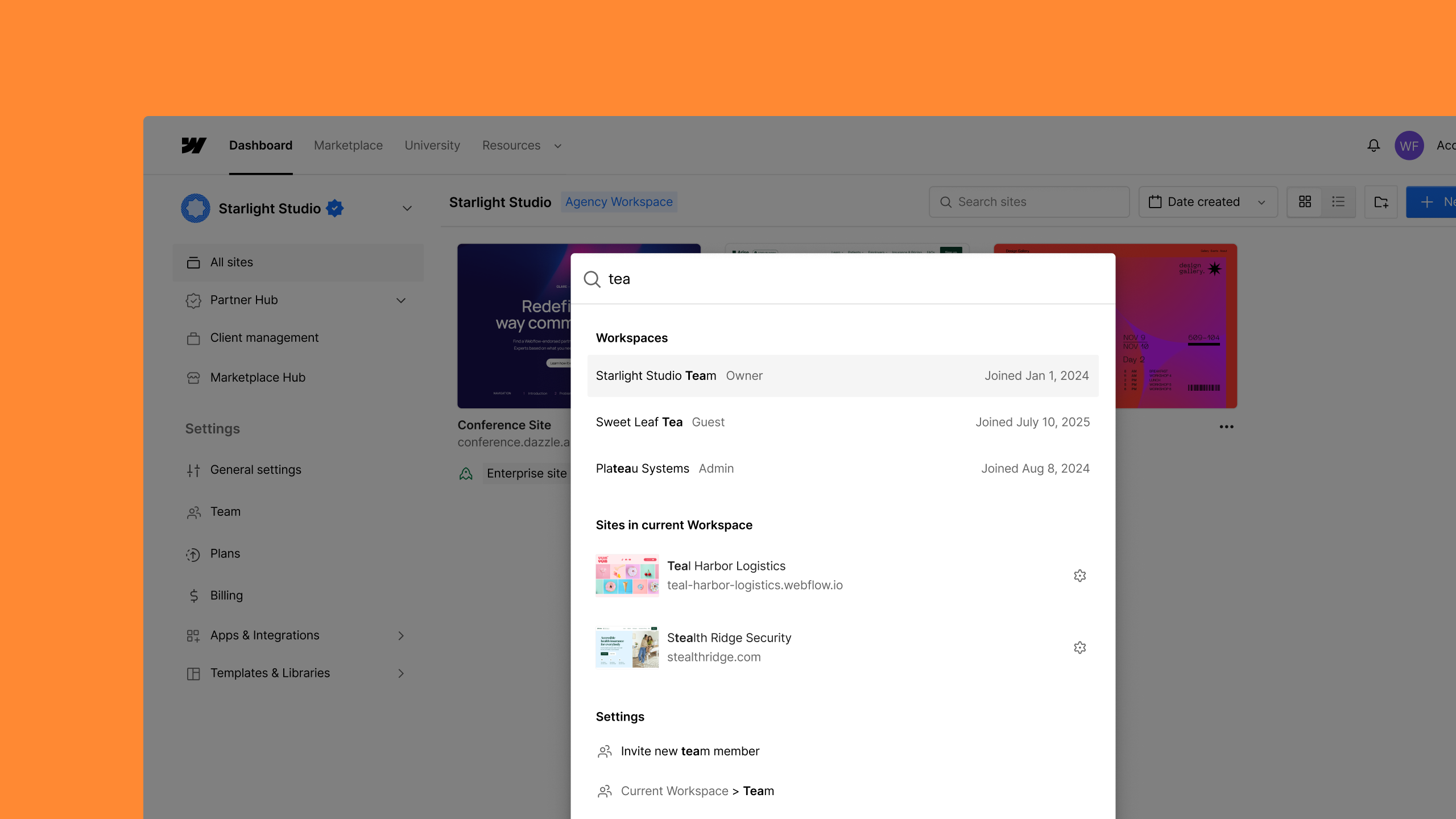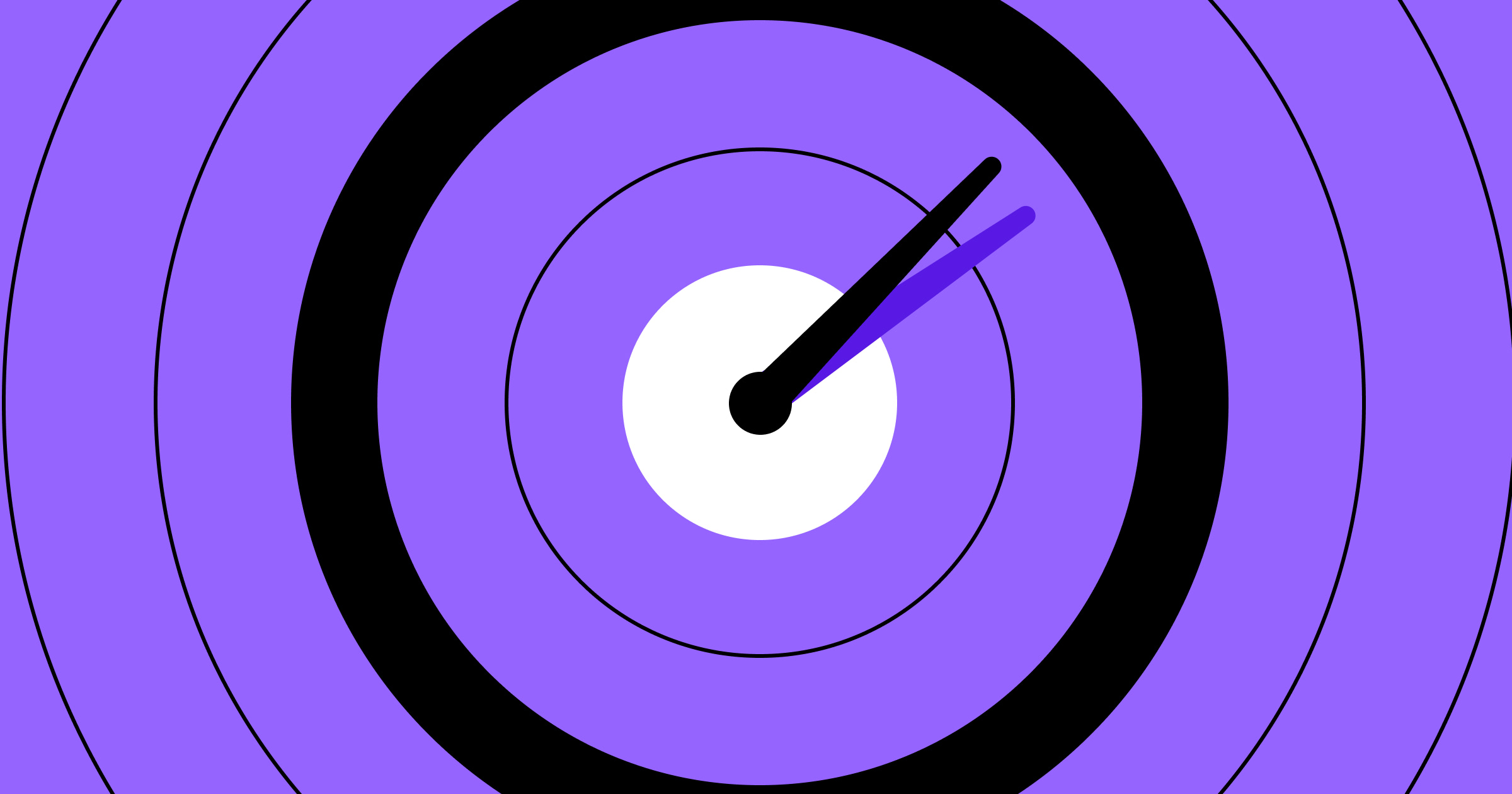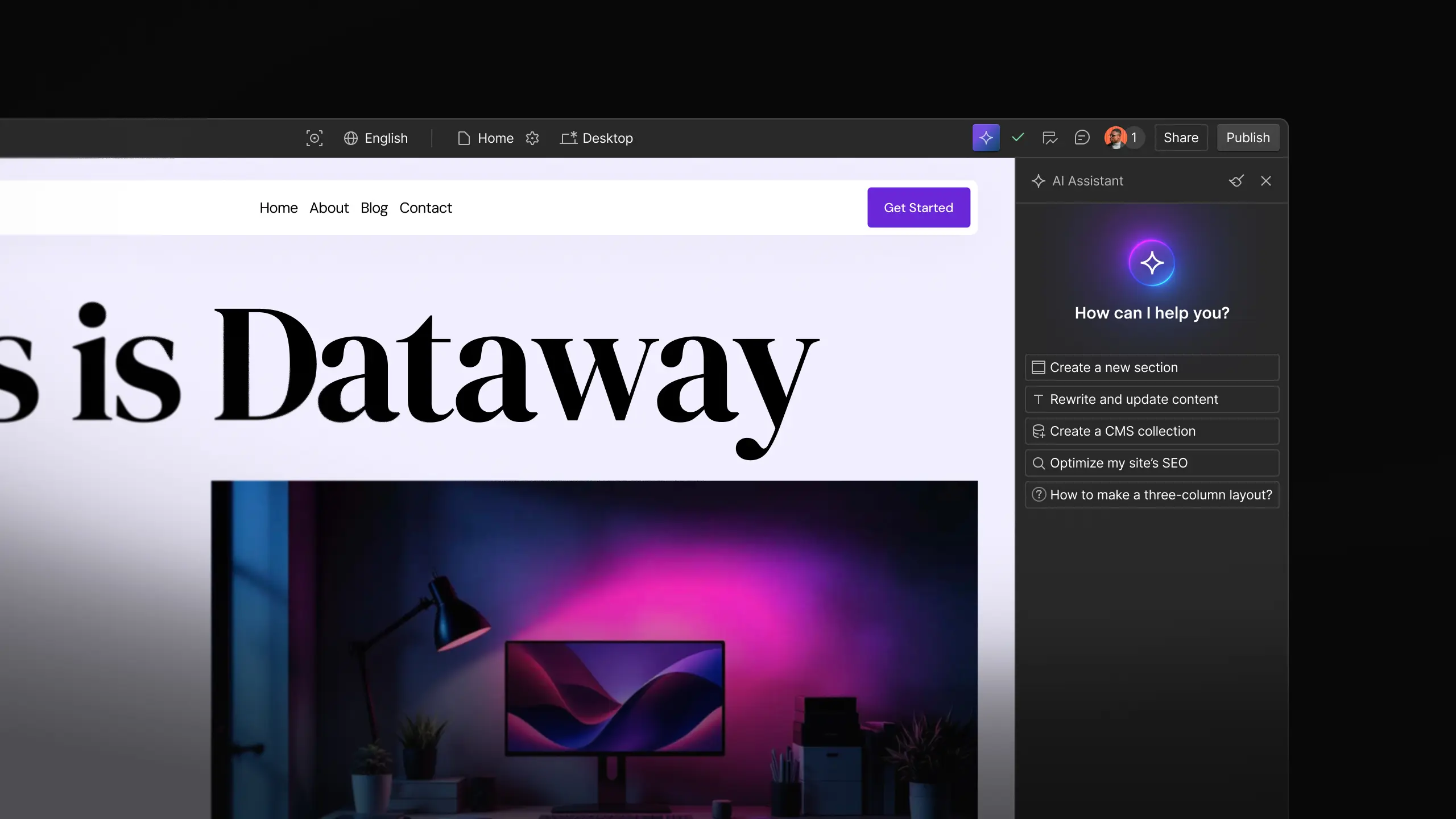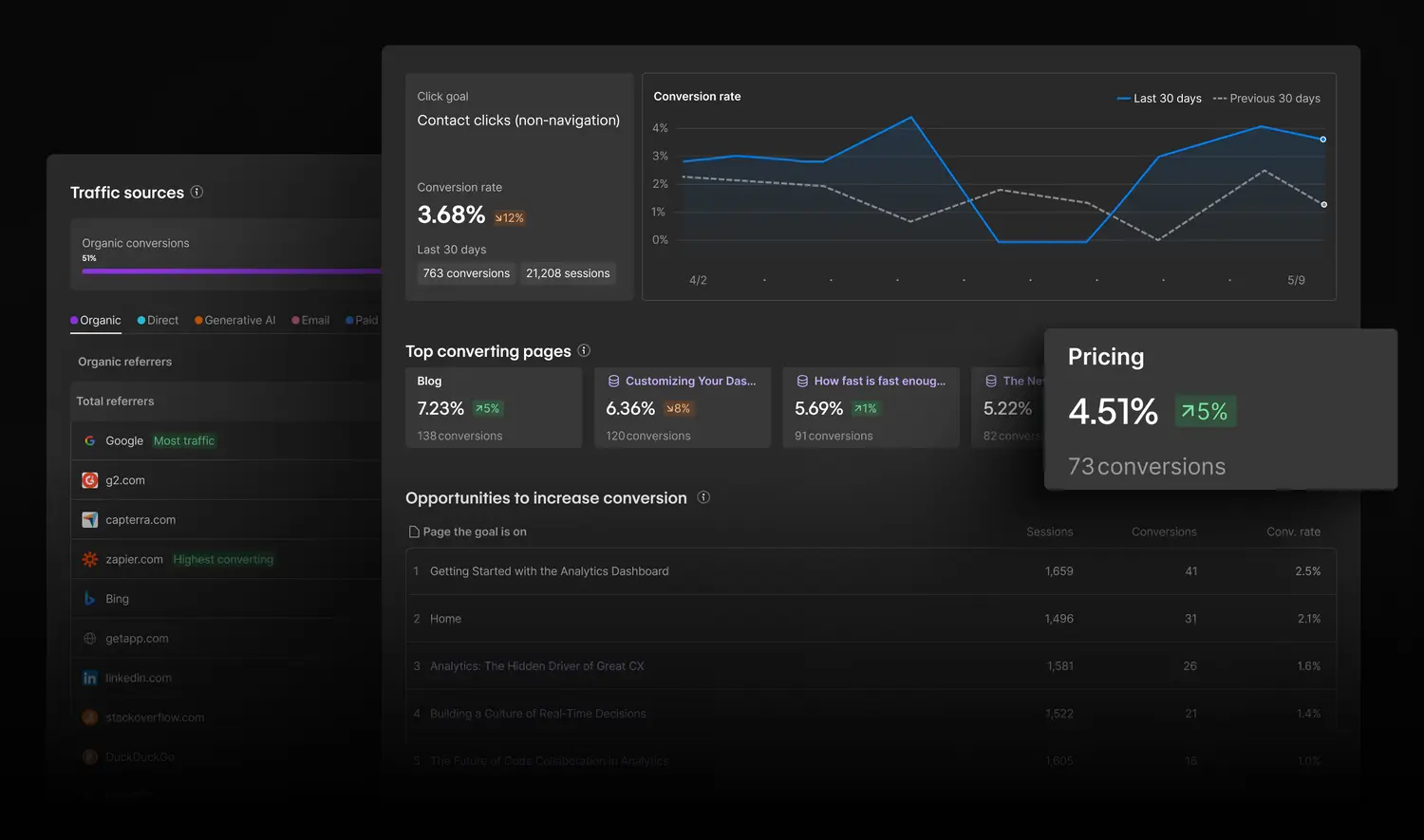Enhancement
Website management
Share a read-only link of your project from the Designer
Now you can enable and share a read-only link of your project right from the Designer to share with in-progress work with colleagues or clients.
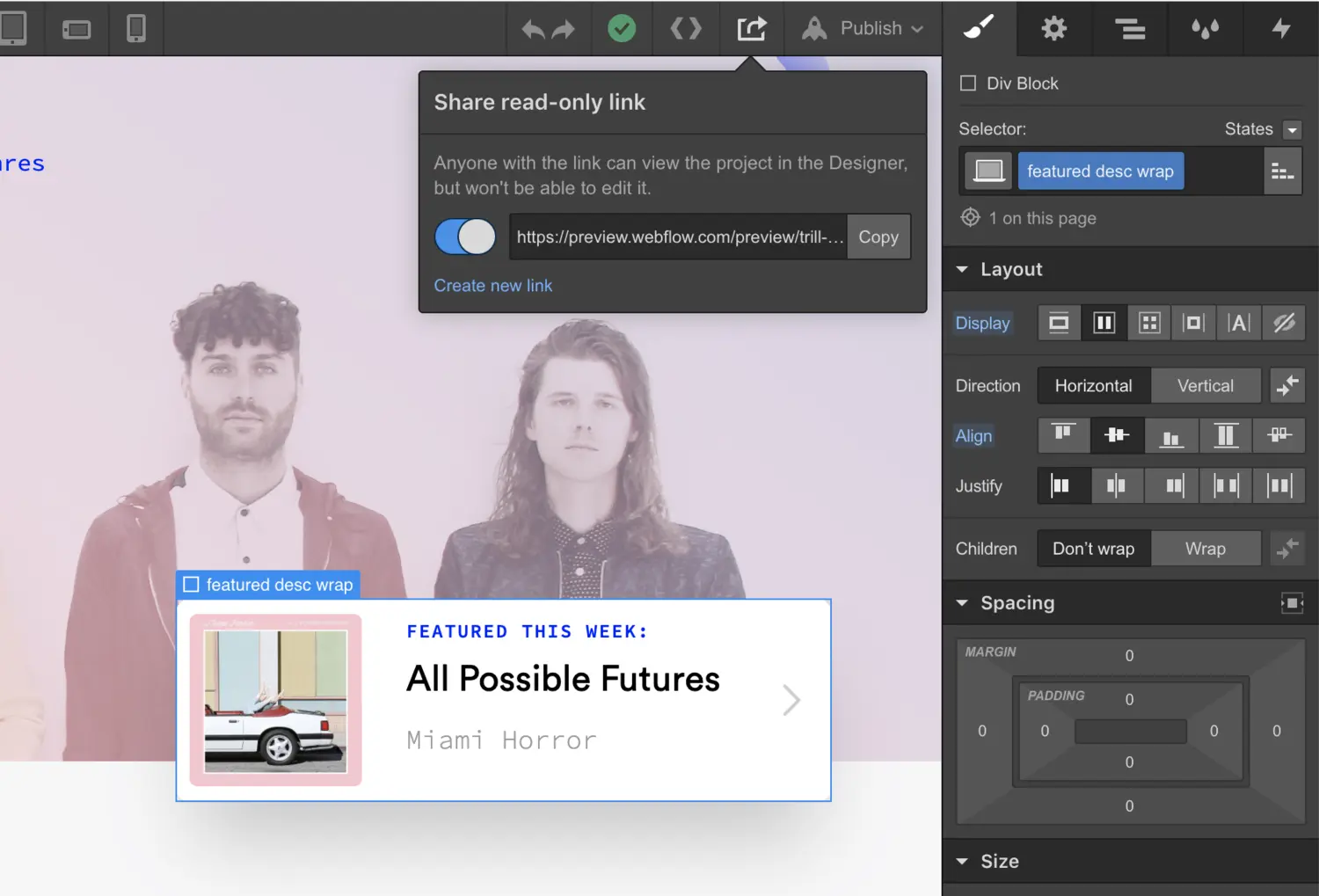
Sharing a read-only preview link can be a great way to bring others into your project, share progress, or ask for help. But jumping out of your project and into the dashboard to grab that link can be a pain — so we made it even easier by bringing it right into the Designer.
Now you’ll see a new option at the top right corner of the Designer to enable and copy a preview link without throwing off your flow (haha get it??).

If you’ve never shared a project’s preview link before, here’s a few handy ways that they can improve your collaborative workflows in Webflow:
- Sharing with clients. Want to share progress with clients before publishing? Shoot them the preview link and let them browse the site in preview mode.
- Debugging and help. Can’t figure out why your layout is so funked up? Share a preview link and let a fellow Webflow enthusiast kindly tell you what you’ve done wrong.
- Tutorials and demos. Build something cool that you want to share with a friend, colleague, or estranged relative? Fire up that link and let them see exactly how you built it in Webflow.
One thing to note while we’re here: we’ve updated the default behavior for read-only links to load the Designer in preview mode so clients and colleagues can play around with the site as it would look live (which is especially great if you’re not ready to publish the project). You can still switch back to the full Designer preview mode by hitting the eye icon in the top left corner after opening the read-only link.
So go crazy, and share that project link far and wide.
Related updates
Get started for free
Try Webflow for as long as you like with our free Starter plan. Purchase a paid Site plan to publish, host, and unlock additional features.
Try Webflow for as long as you like with our free Starter plan. Purchase a paid Site plan to publish, host, and unlock additional features.


.jpg)
.jpg)