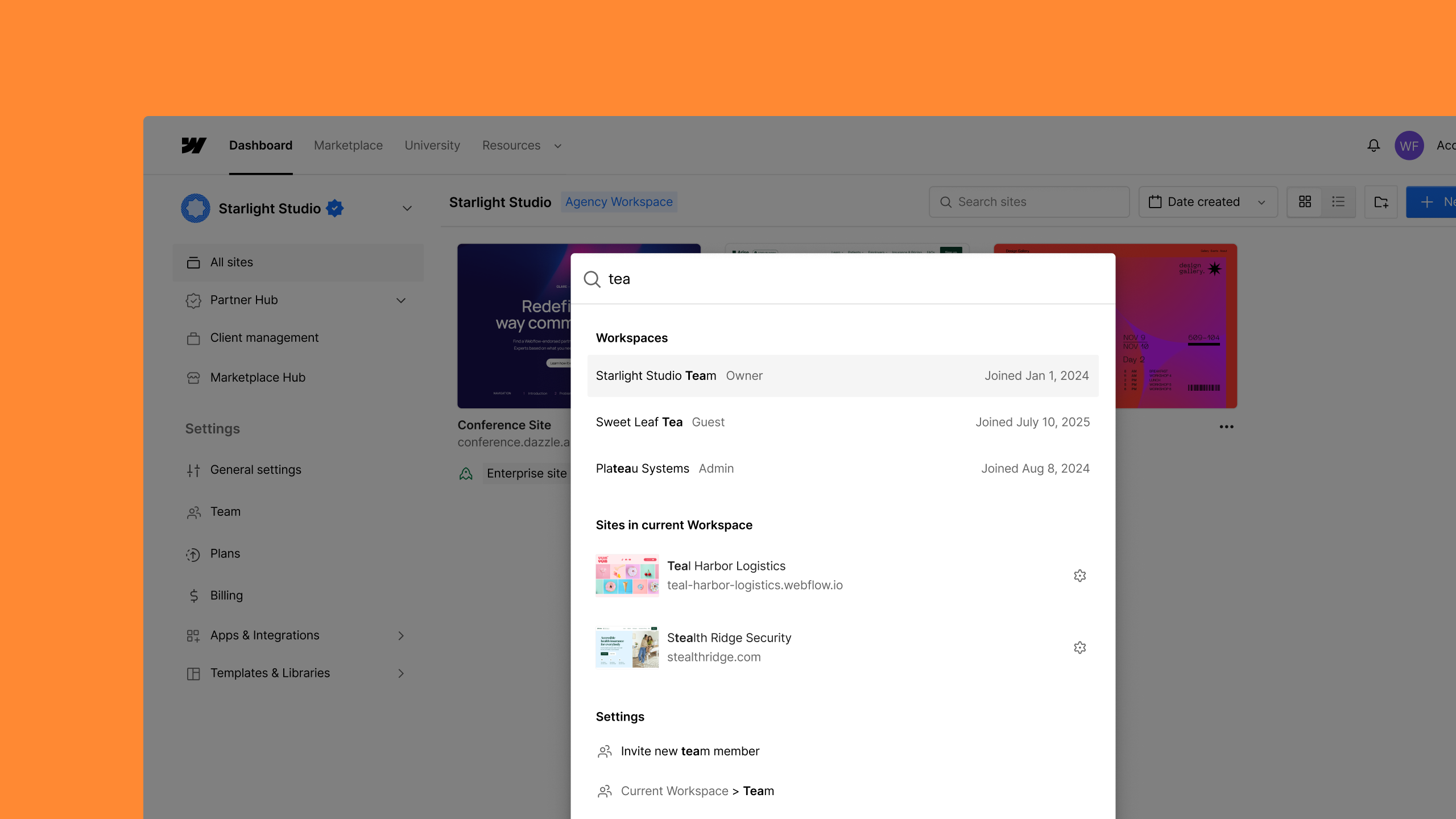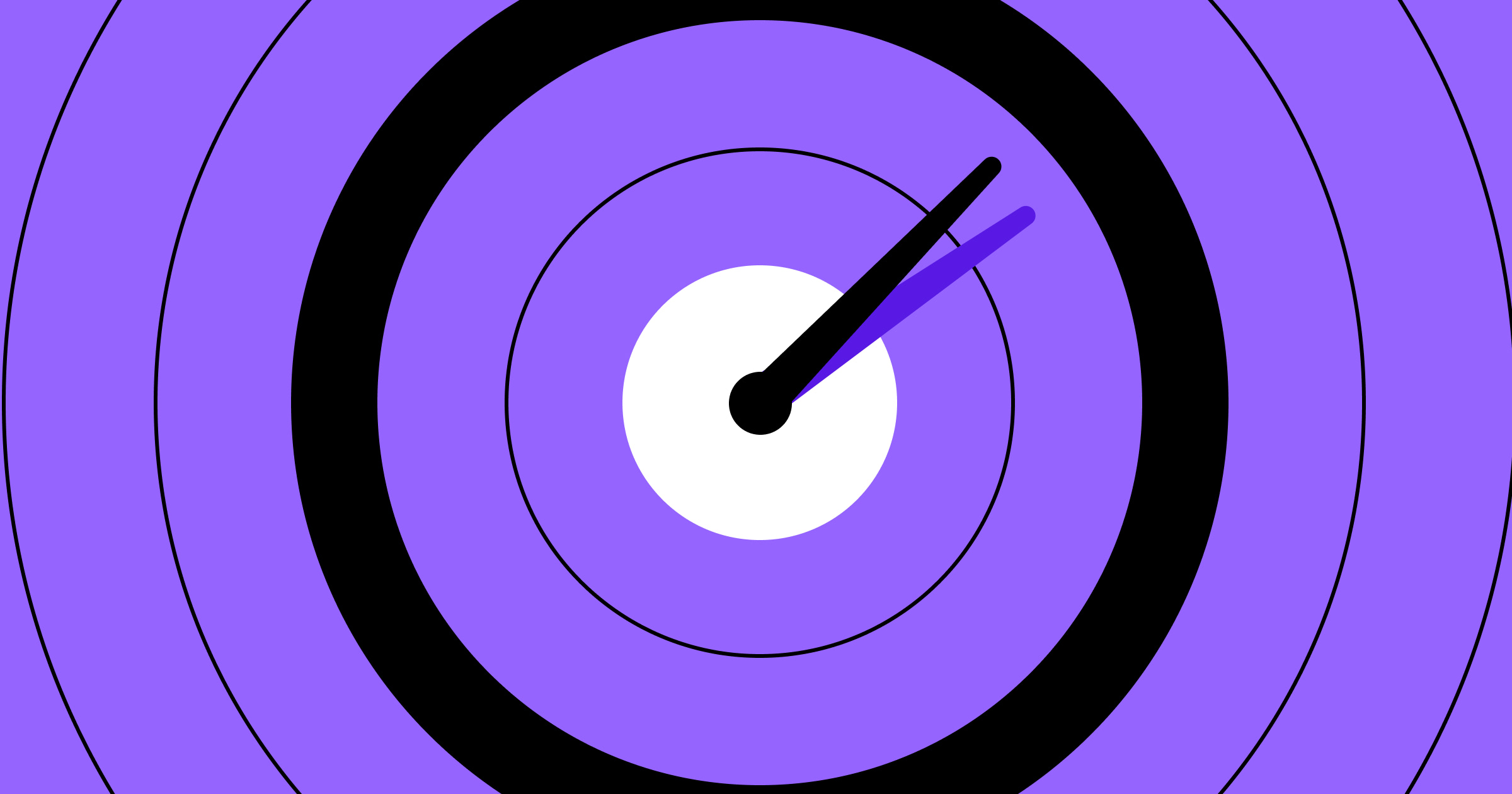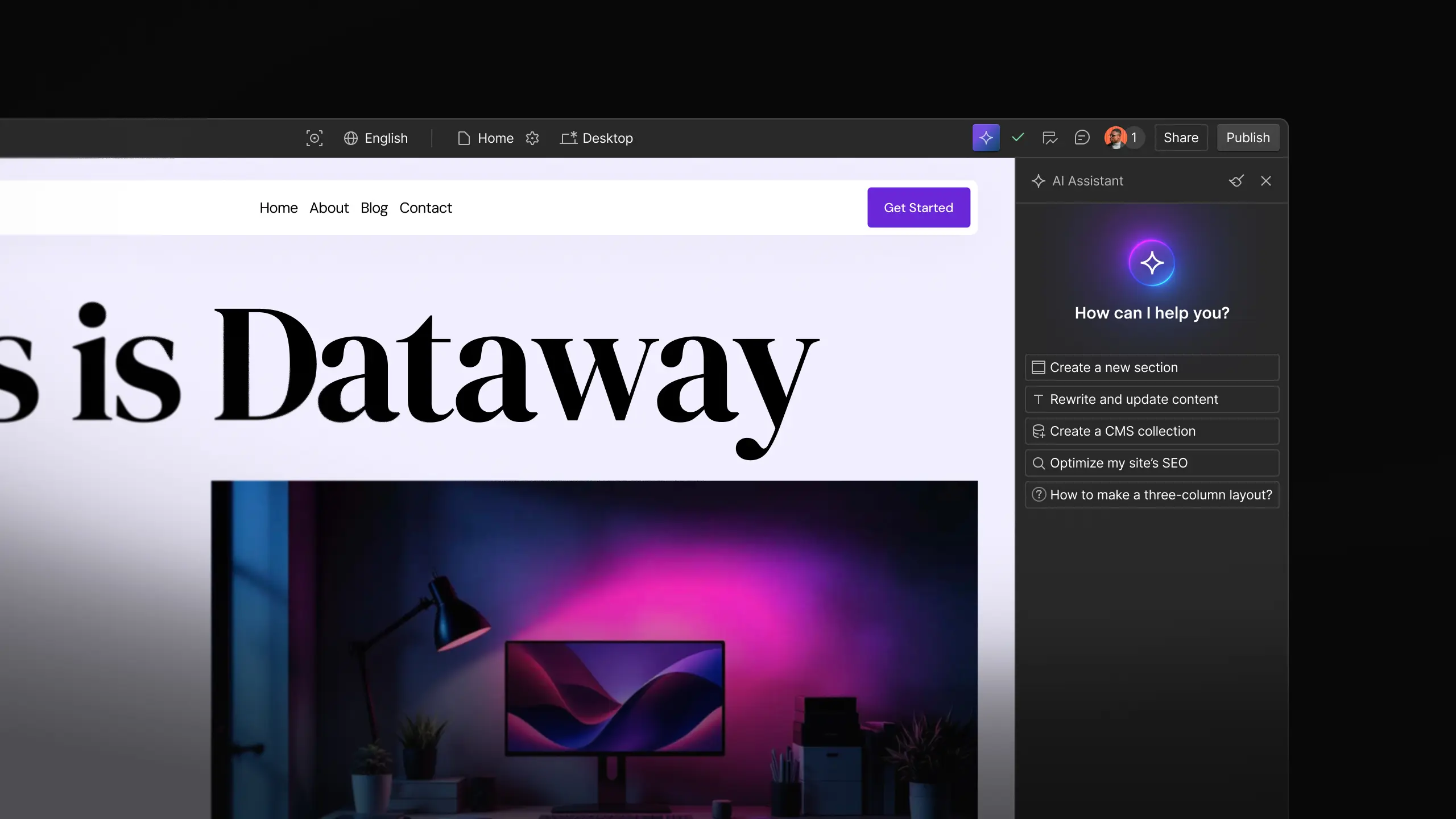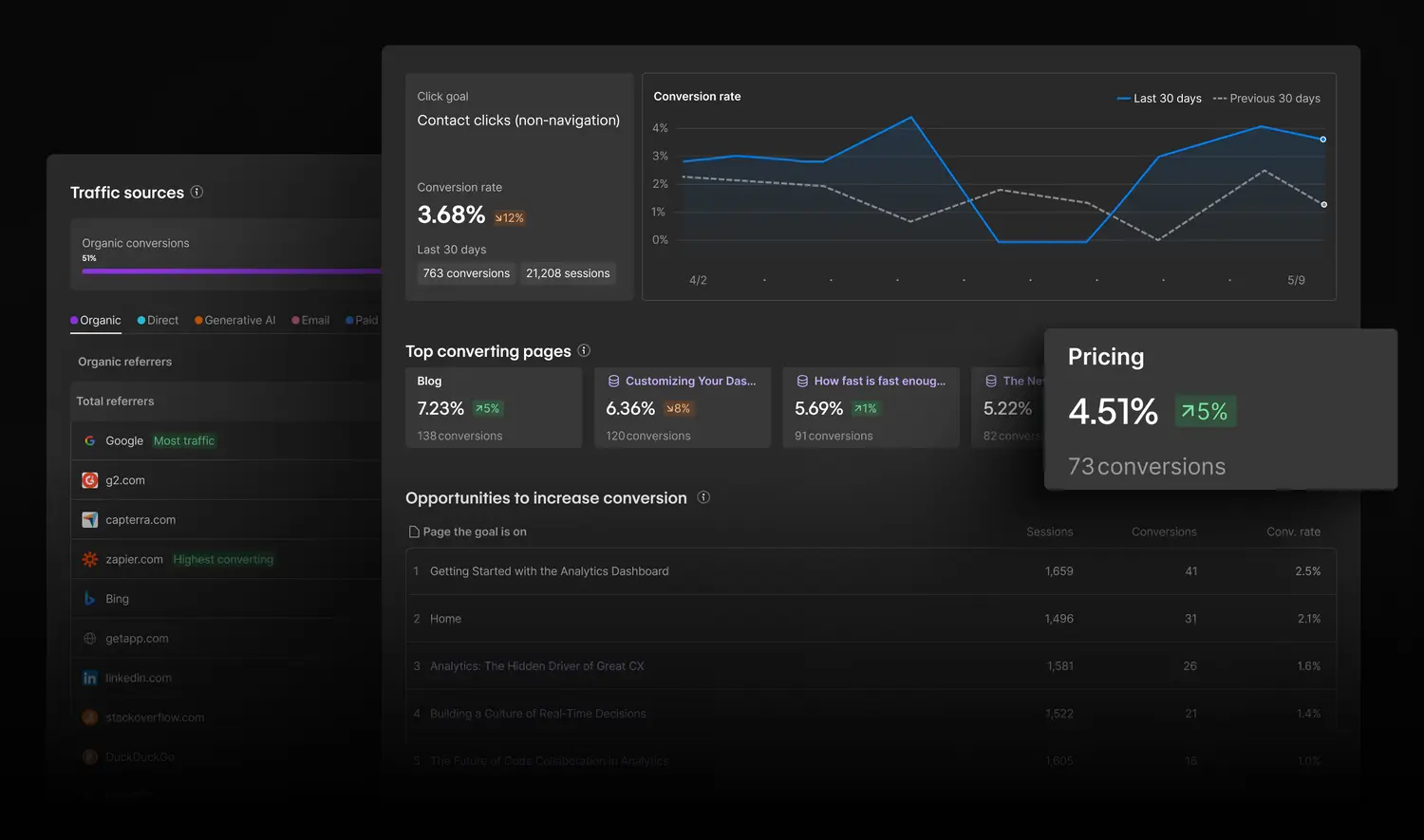Enhancement
Website management
Transfer Site plans from one site to another
Workspace admins and owners can now transfer Site plans from one site to another to simplify site and billing management without canceling any existing plans.
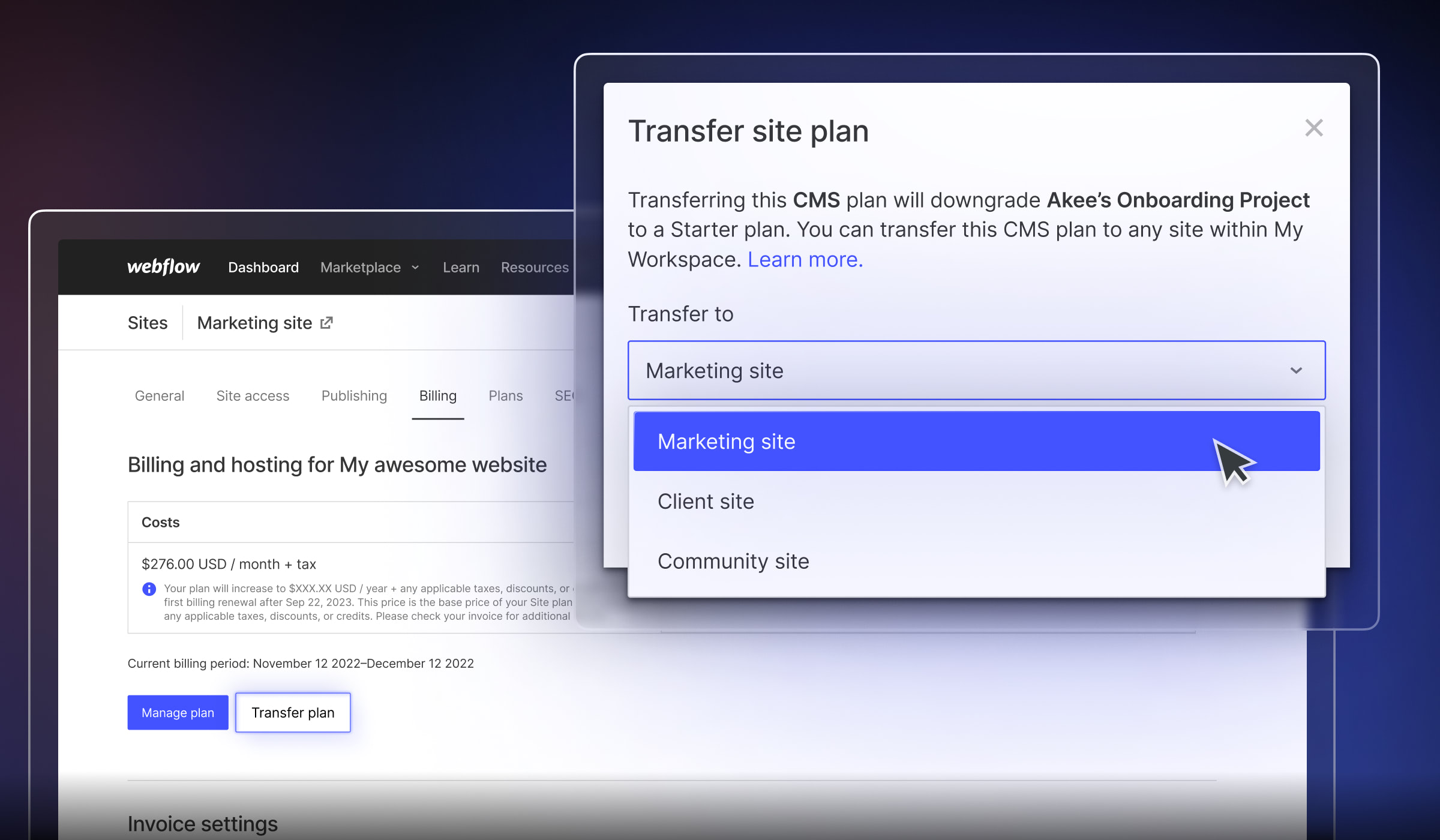
Have you ever made a copy of your site for a redesign and then decided you want to swap this new site in place of your old one — including the active Site plan attached to your original site? Thanks to today’s update, Workspace admins and owners can do just that, ensuring you can keep moving without tedious reconfigurations or cancellations.
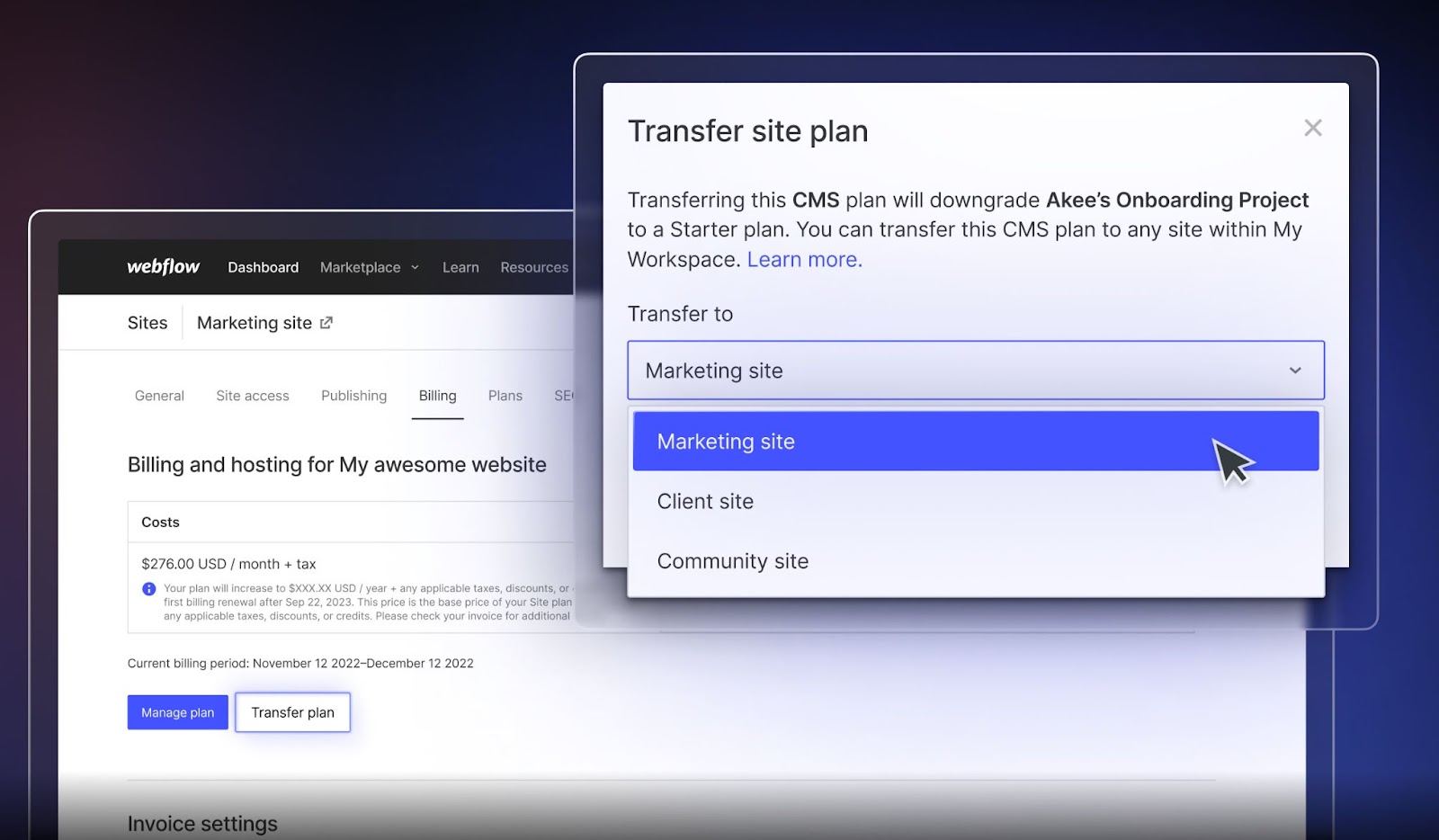
What happens to the new site?
Details of your transferred Site plan will carry over to the new site, including your billing schedule, site and domain settings, and payment method.
What happens to the old site?
After you transfer the Site plan, the old site will be downgraded to a free Starter plan and your custom domain will be removed.
For all the details and ins and outs of this feature, check out our Webflow University documentation.
Related updates
Get started for free
Try Webflow for as long as you like with our free Starter plan. Purchase a paid Site plan to publish, host, and unlock additional features.
Try Webflow for as long as you like with our free Starter plan. Purchase a paid Site plan to publish, host, and unlock additional features.


.jpg)
.jpg)