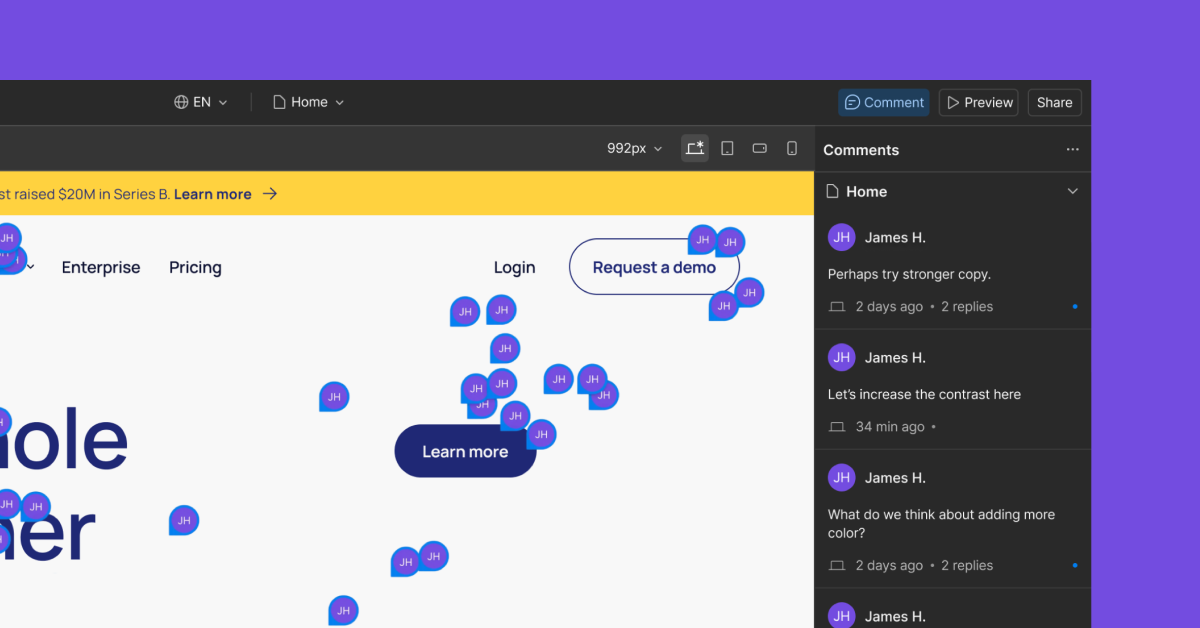Updates
See the latest Webflow feature releases, product improvements, and bug fixes.
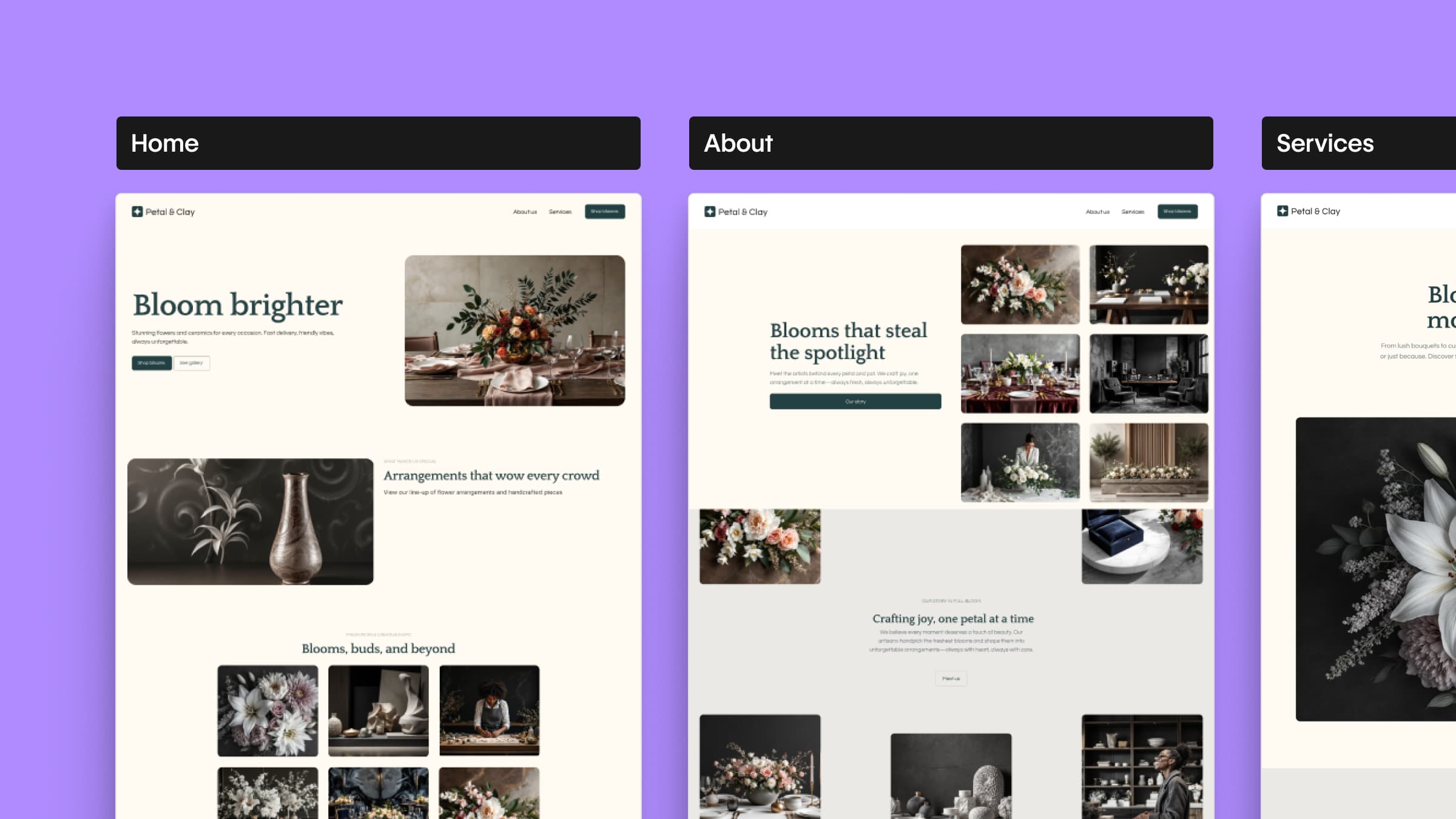
Feature
AI site builder
Webflow’s AI site builder, evolved
We’ve begun migrating all Webflow sites to our next-gen CMS architecture, laying the foundation for expanded data design flexibility in the months ahead.
Enhancement
Interactions
Copy & paste interactions between sites
GSAP powered Interactions are now included when you copy and paste elements between sites.
Feature
CMS
Use the Webflow connector in Claude
Manage bulk CMS updates, run SEO and design system audits, and optimize your site based on Claude’s recommendations.
Feature
AI site builder
Webflow’s AI site builder, evolved
Create a multi-page site with structure, styles, and animations, then continue building seamlessly in Webflow.
Feature
Website management
Control who can work on individual pages with page-specific access control
Limit who can edit individual pages so teams can collaborate with confidence — without exposing the rest of your site. Available for Webflow Enterprise customers and their Partners.
Enhancement
Collaboration
Increased comment limits to 20,000 per site
We’ve expanded comment capacity to support deeper collaboration, so teams can review, iterate, and align without hitting limits as work scales.


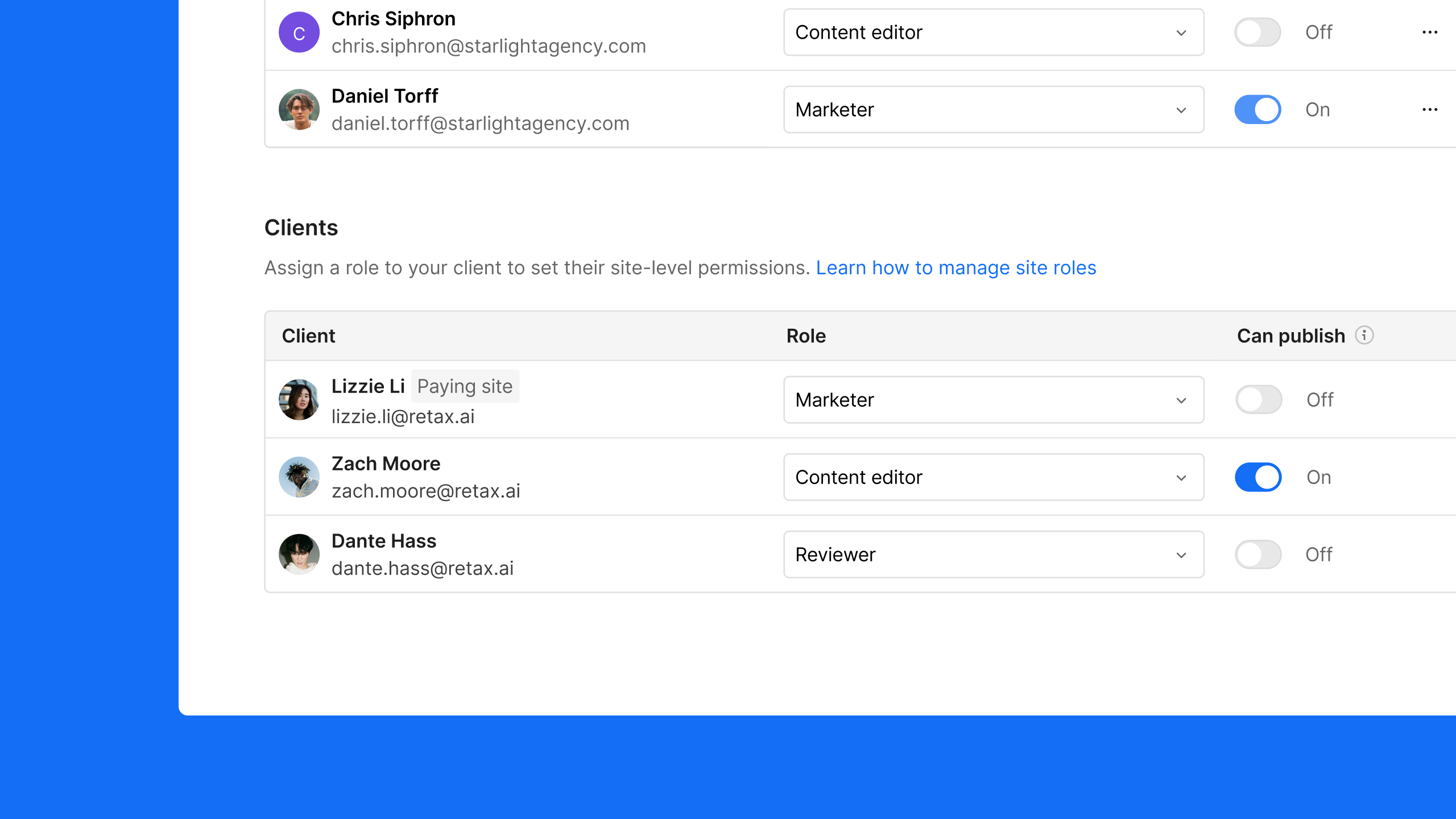
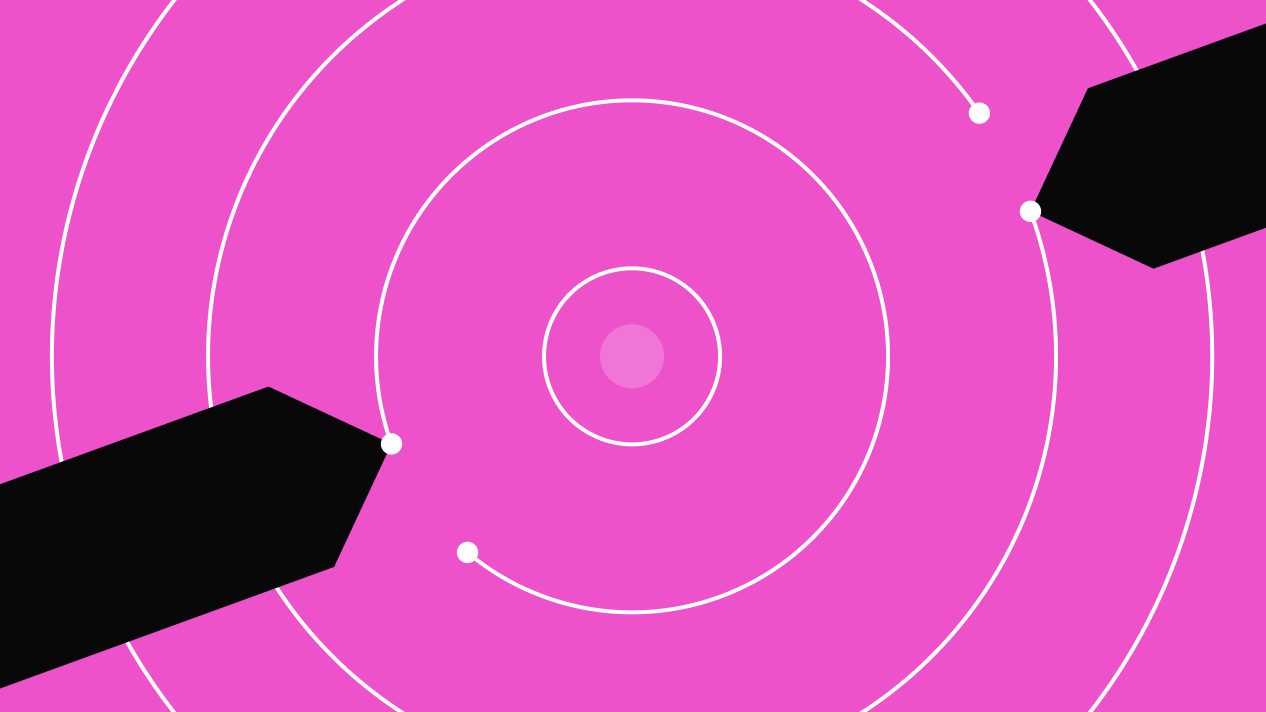



.jpg)