In a continued effort to bring more of the creative power of CSS to Webflow, we’re excited to launch text stroke styling in the Webflow Designer.
Now, designers can easily add an outline or border to their text, allowing for more creative freedom and flexibility in their designs. This update also helps to streamline the design process by reducing the need for custom code or third-party plugins, making it easier for users to create and manage their designs within the Webflow platform.

To learn more about how this new property works and how to use it for your designs in Webflow, check out our article on Webflow University.









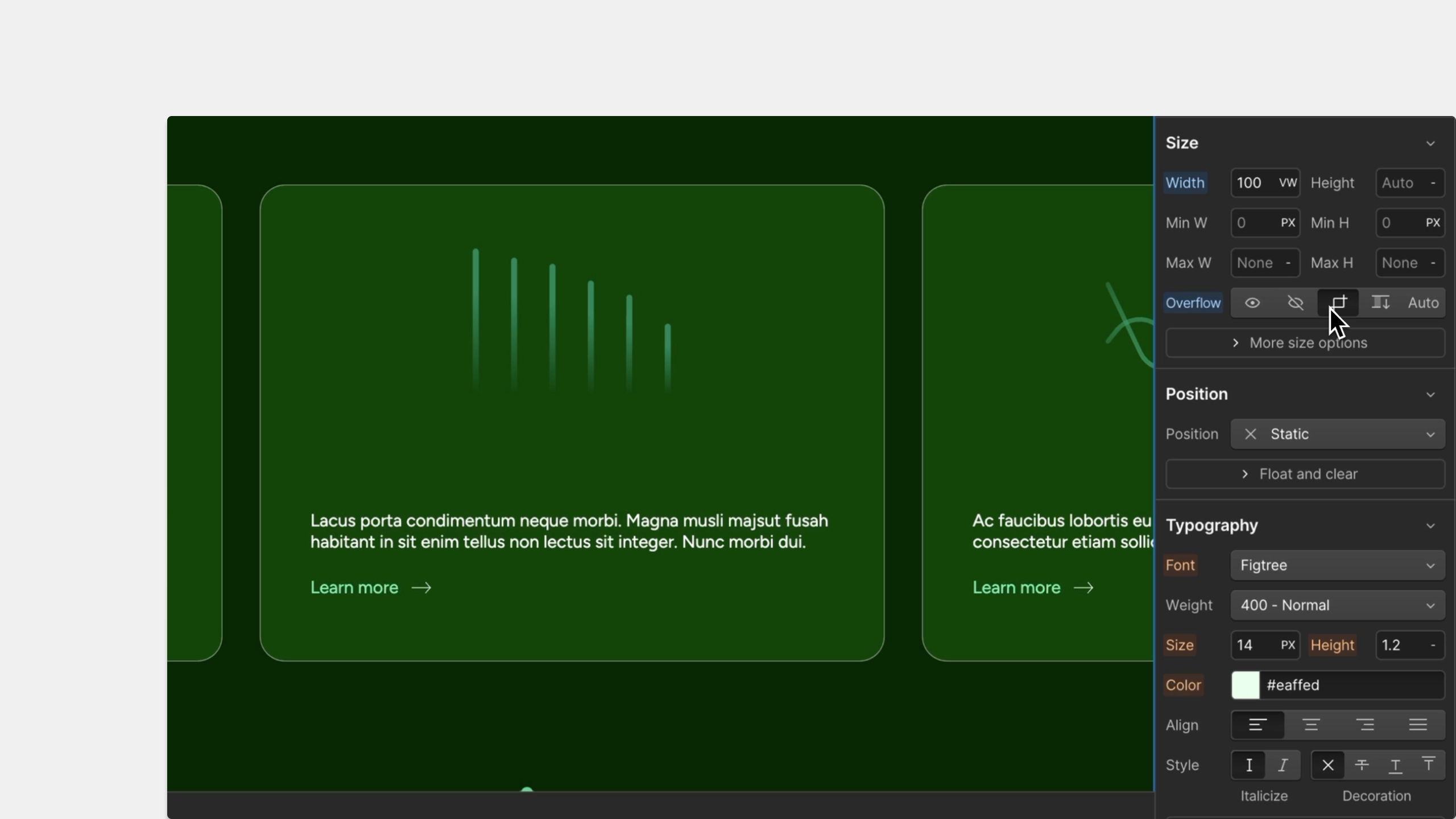










.webp)












