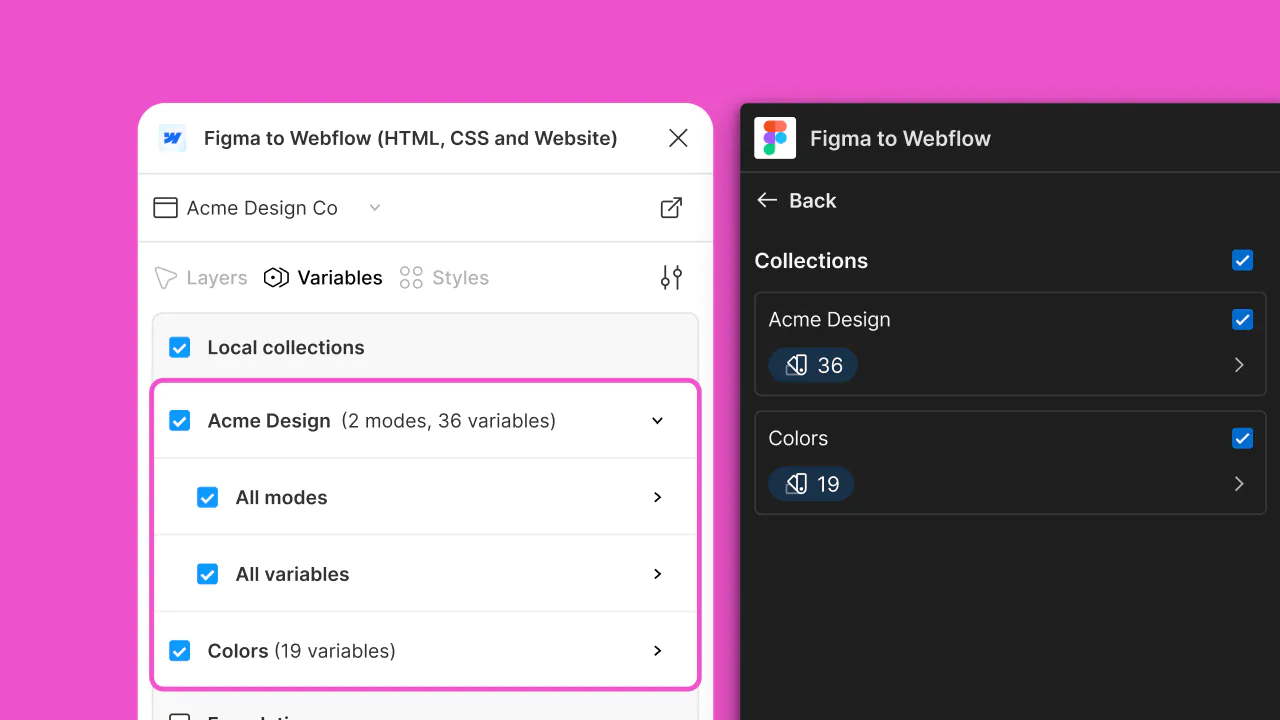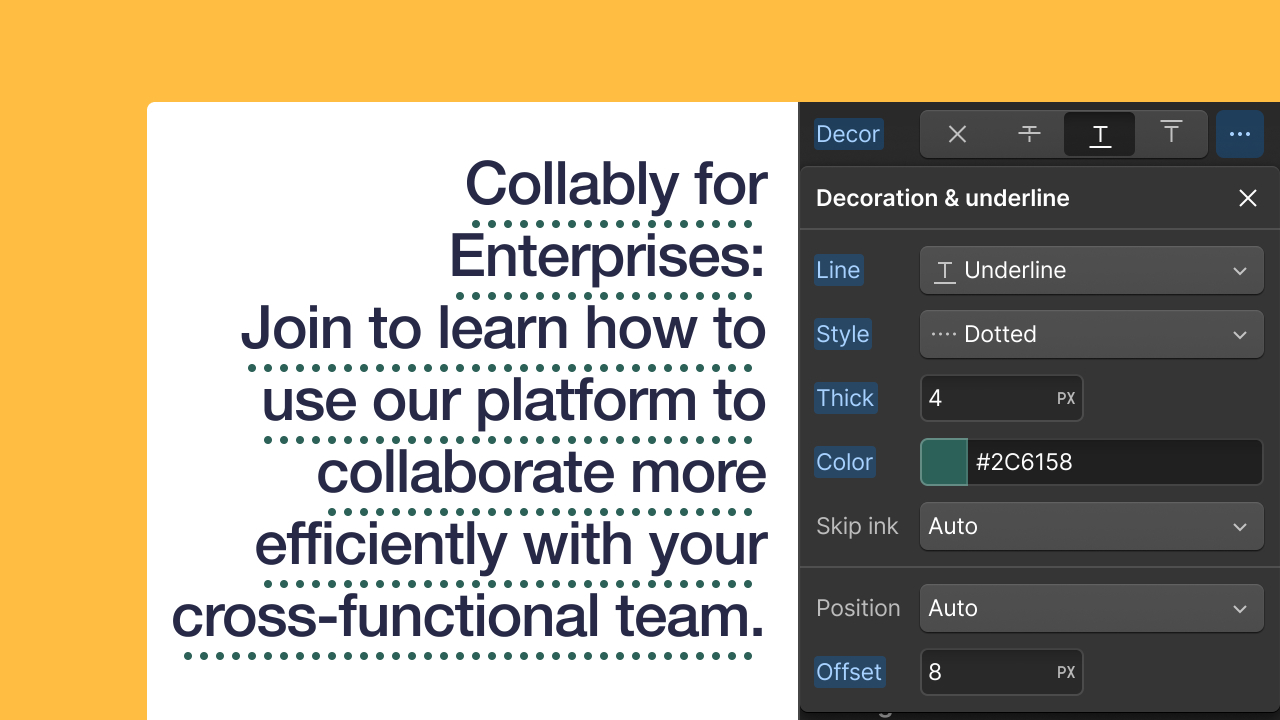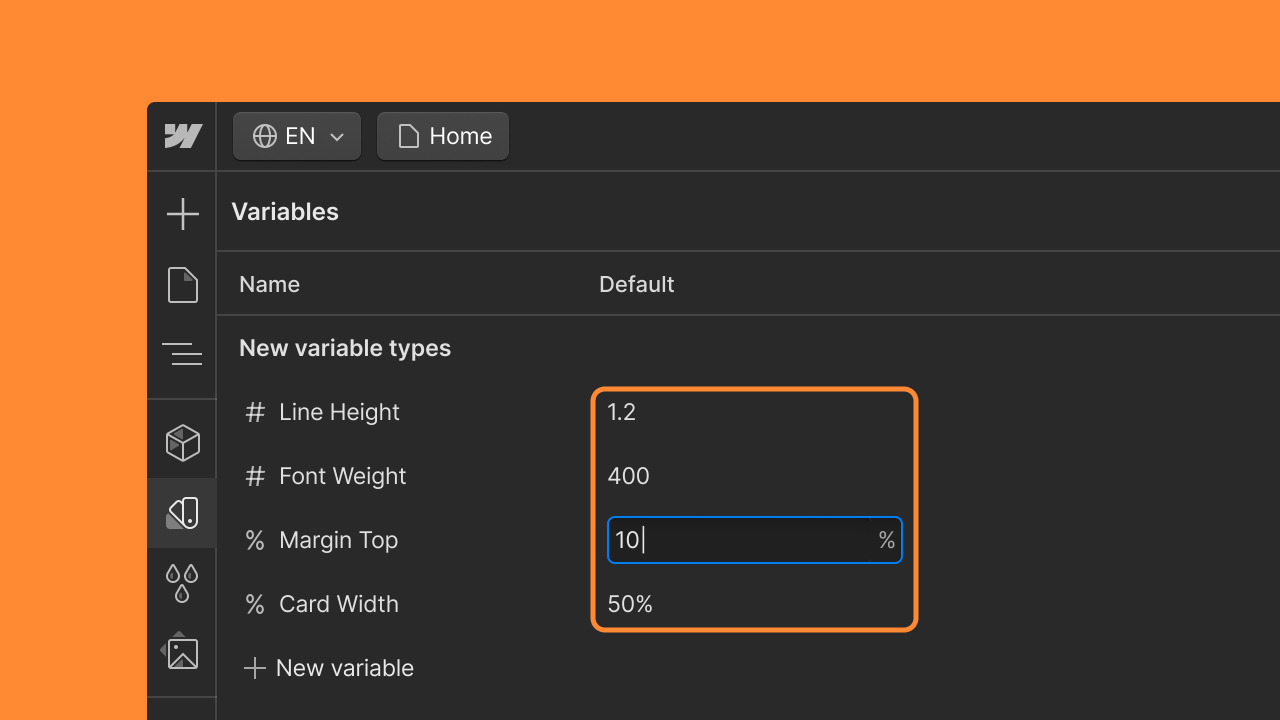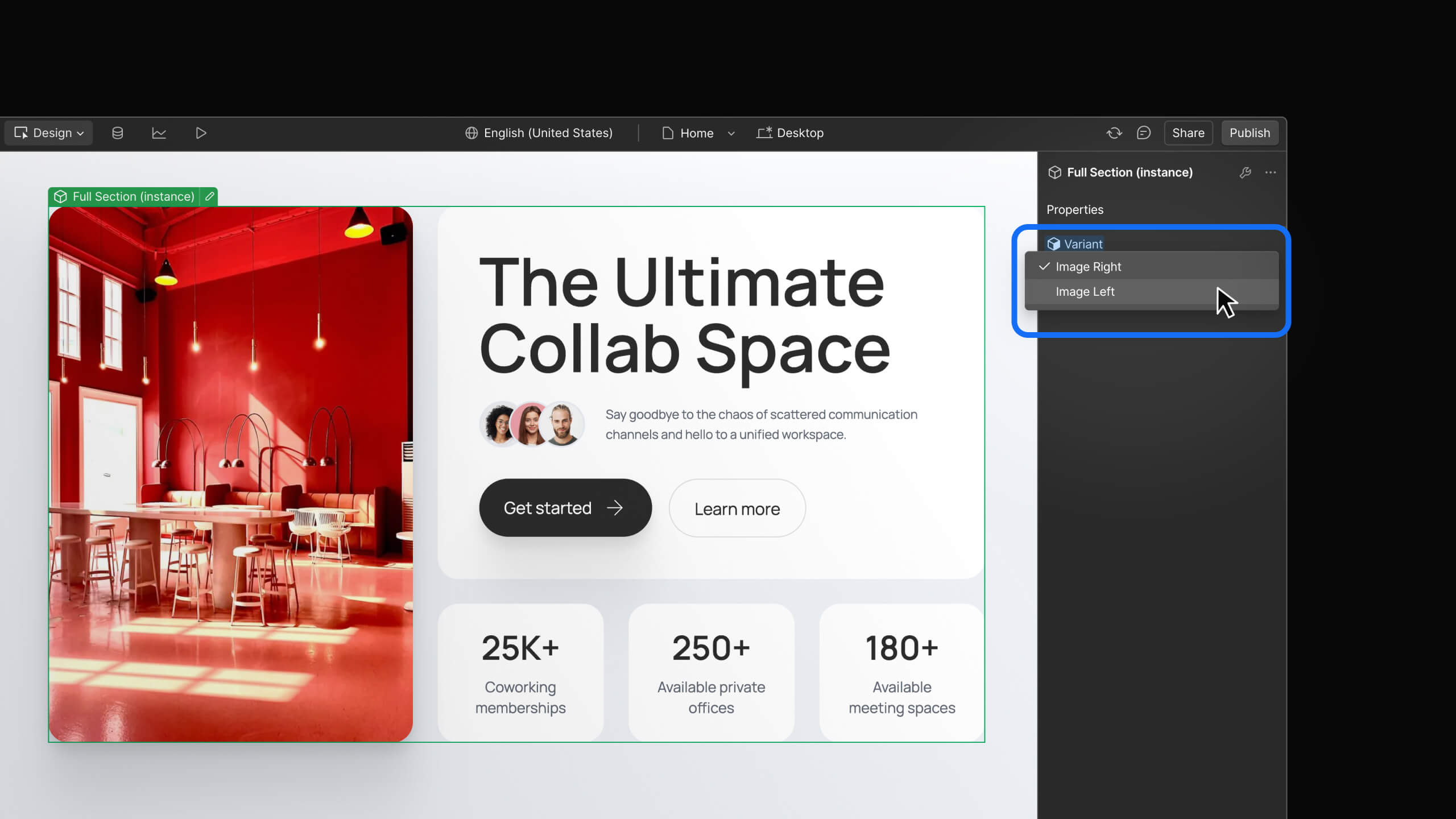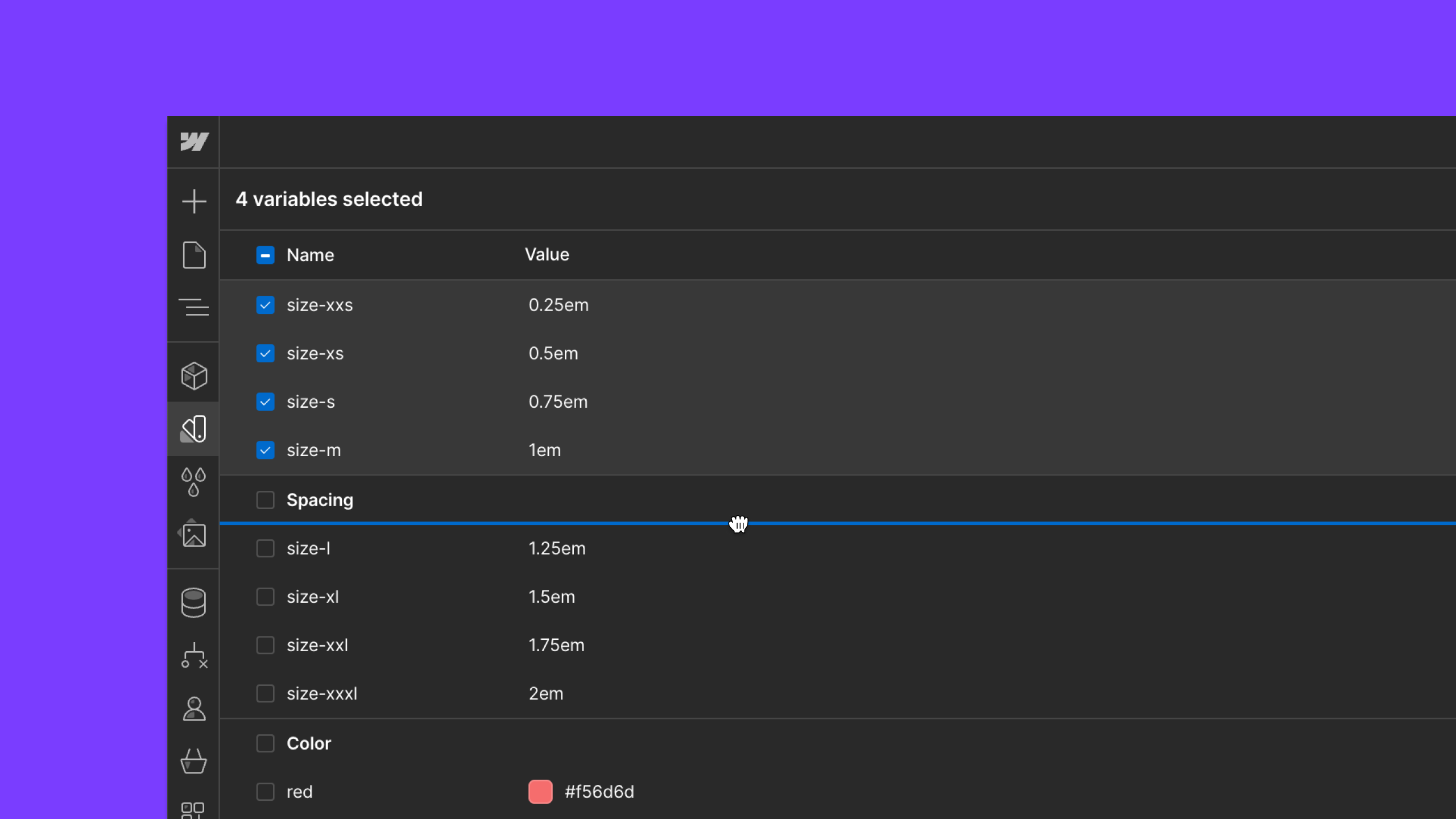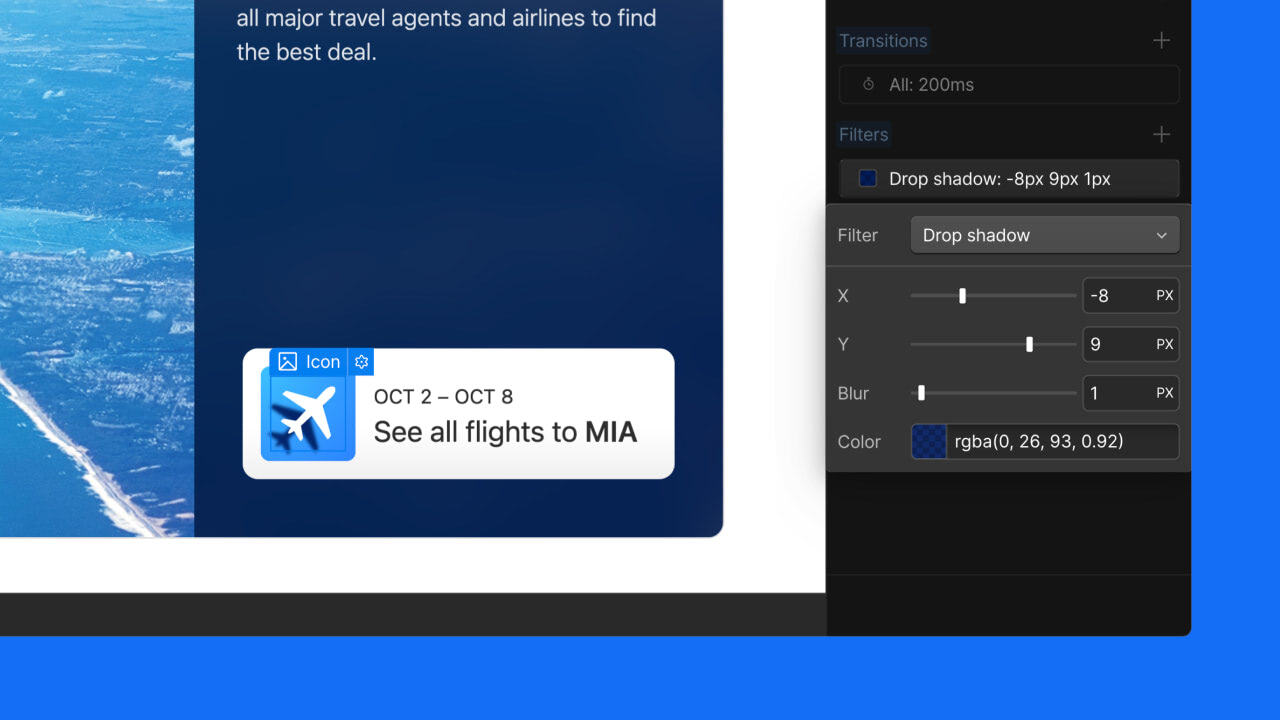Enhancement
Layout & design
Truncate long content with text overflow
Use the text overflow CSS property to truncate content that’s too long with an ellipsis. Our smart guidance ensures proper setup, making text truncation seamless.
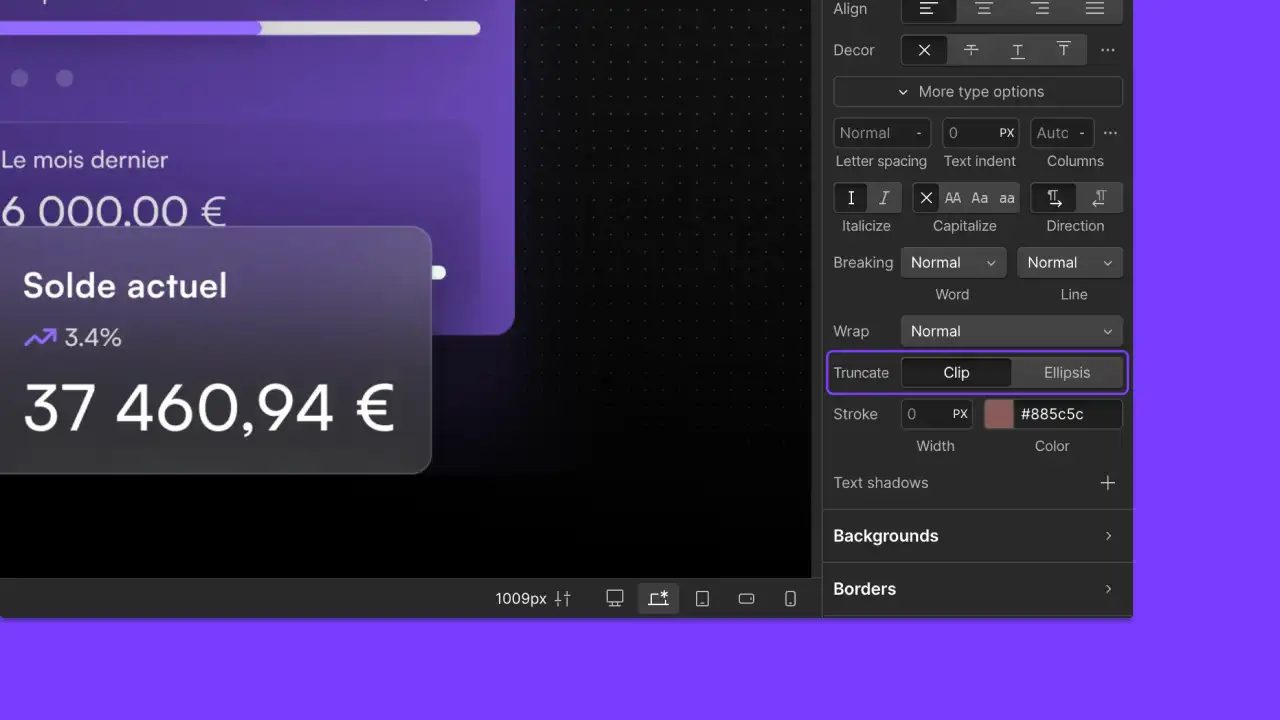
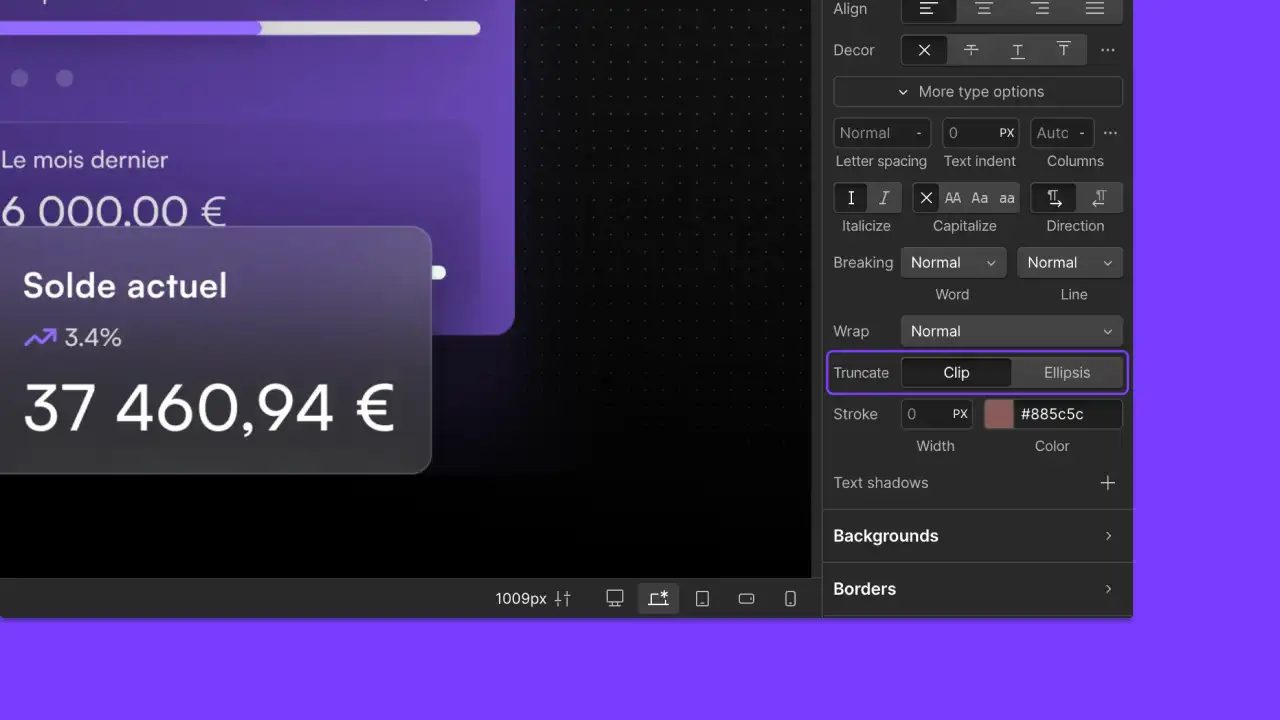
We’ve added a new capability in the Style panel that lets you easily apply an ellipsis when your text content would otherwise overflow —rather than manually hunting through style settings or memorizing CSS requirements.
You’ll find this option in the Styles panel under Typography → More type options → Truncate, where you can enable an ellipsis to indicate when text is clipped.
Because text-overflow only works when paired with specific supporting styles (overflow: hidden and white-space: nowrap), we’ve built in smart guidance. When you enable truncation, we’ll let you know if any additional properties need to be applied —and give you a single-click way to apply them, right from the Typography section.
For more detailed instructions on how to start leveraging this feature, visit our Help Center.
Related updates
Get started for free
Try Webflow for as long as you like with our free Starter plan. Purchase a paid Site plan to publish, host, and unlock additional features.
Try Webflow for as long as you like with our free Starter plan. Purchase a paid Site plan to publish, host, and unlock additional features.