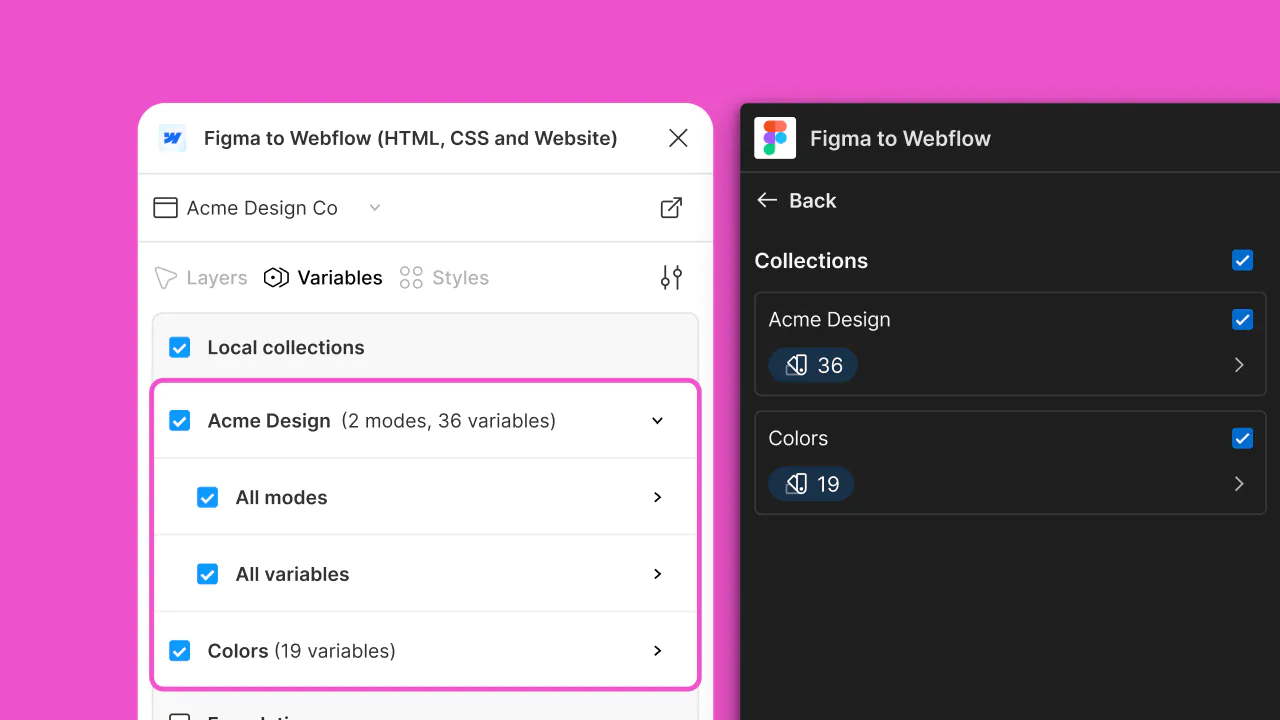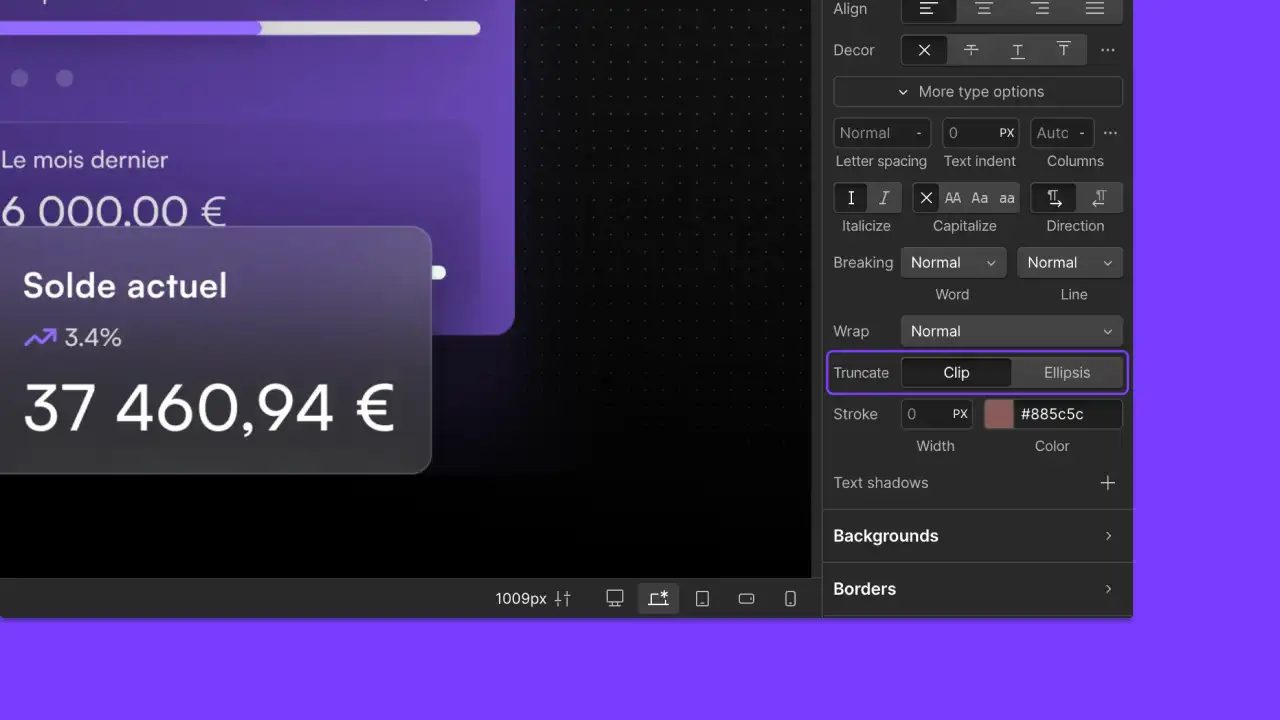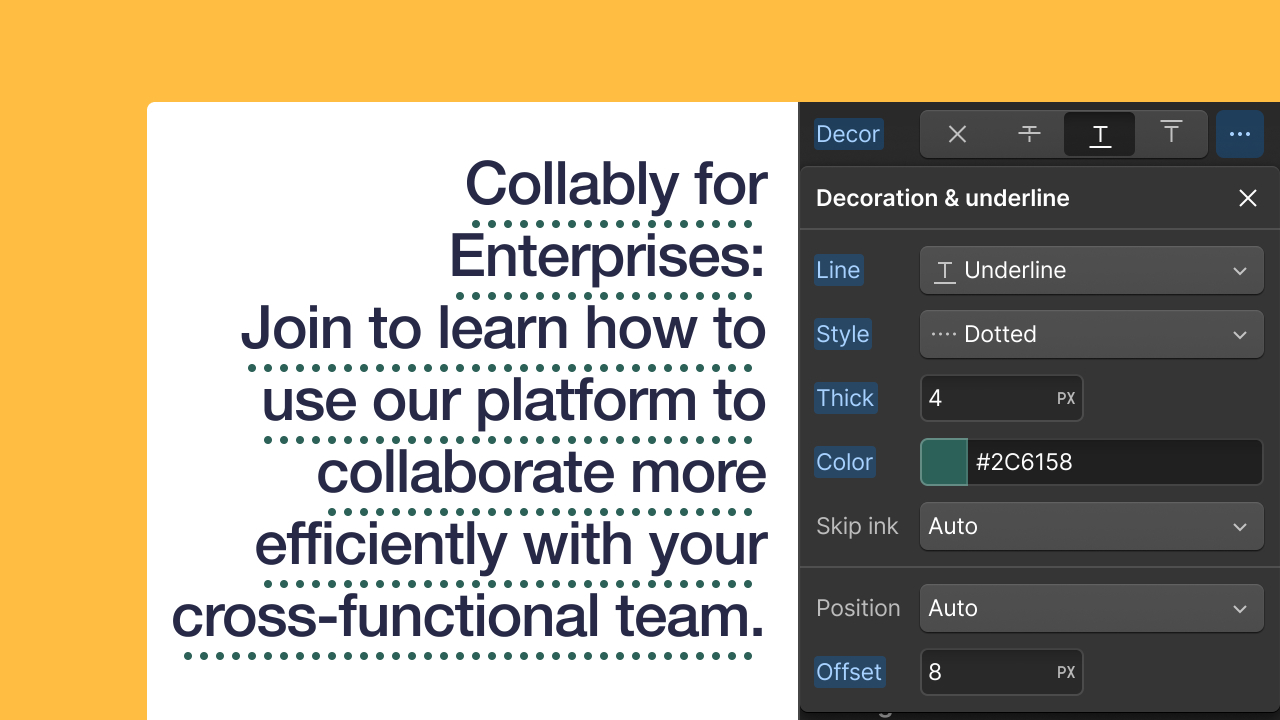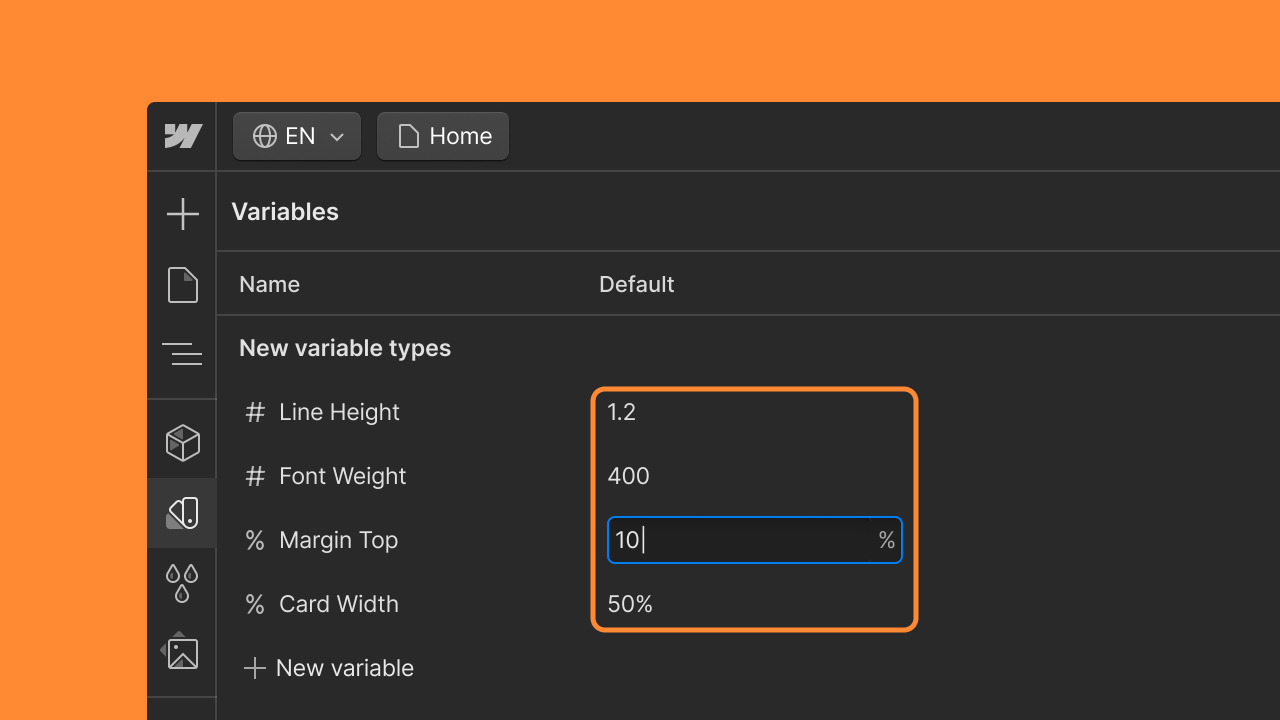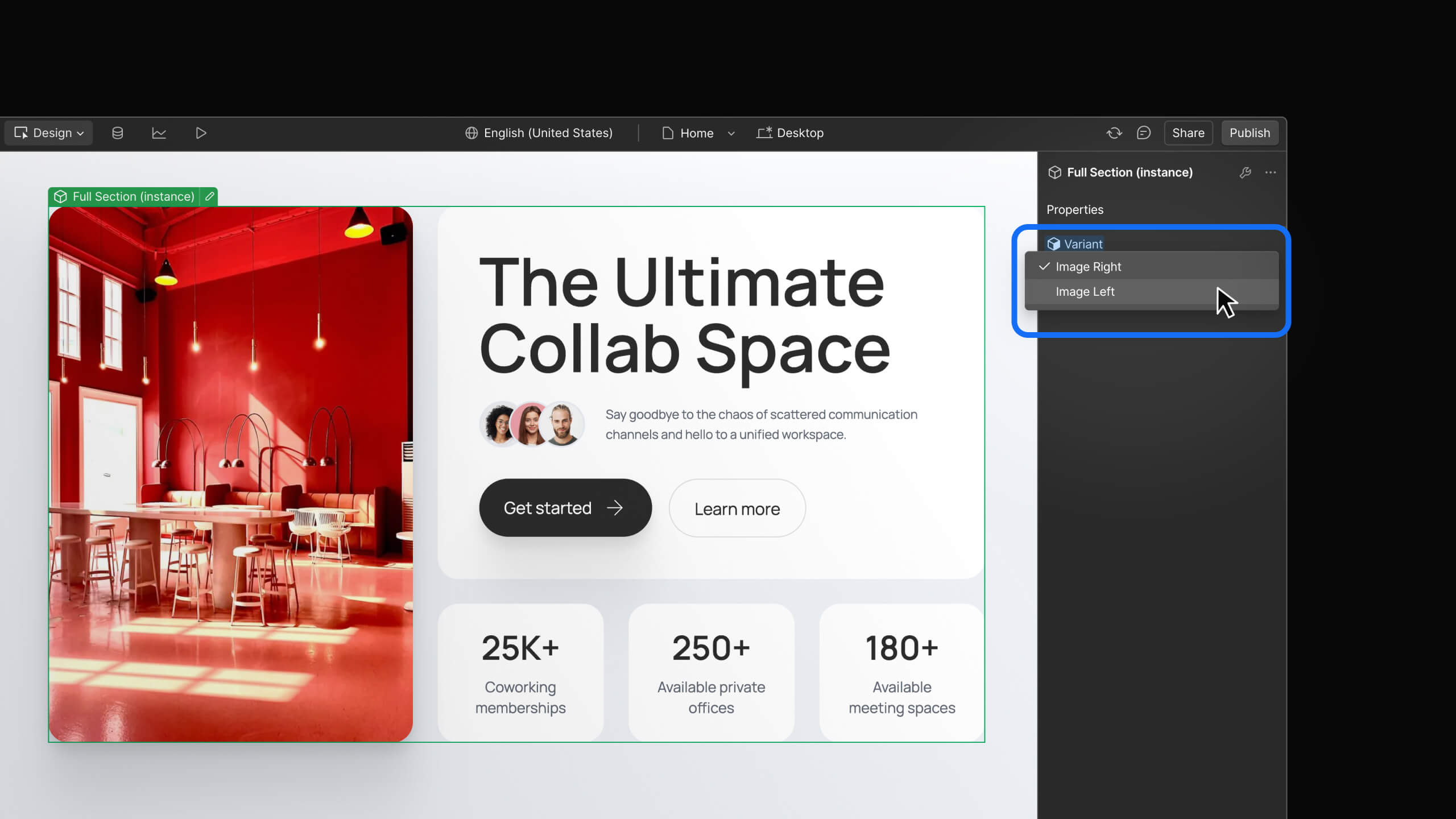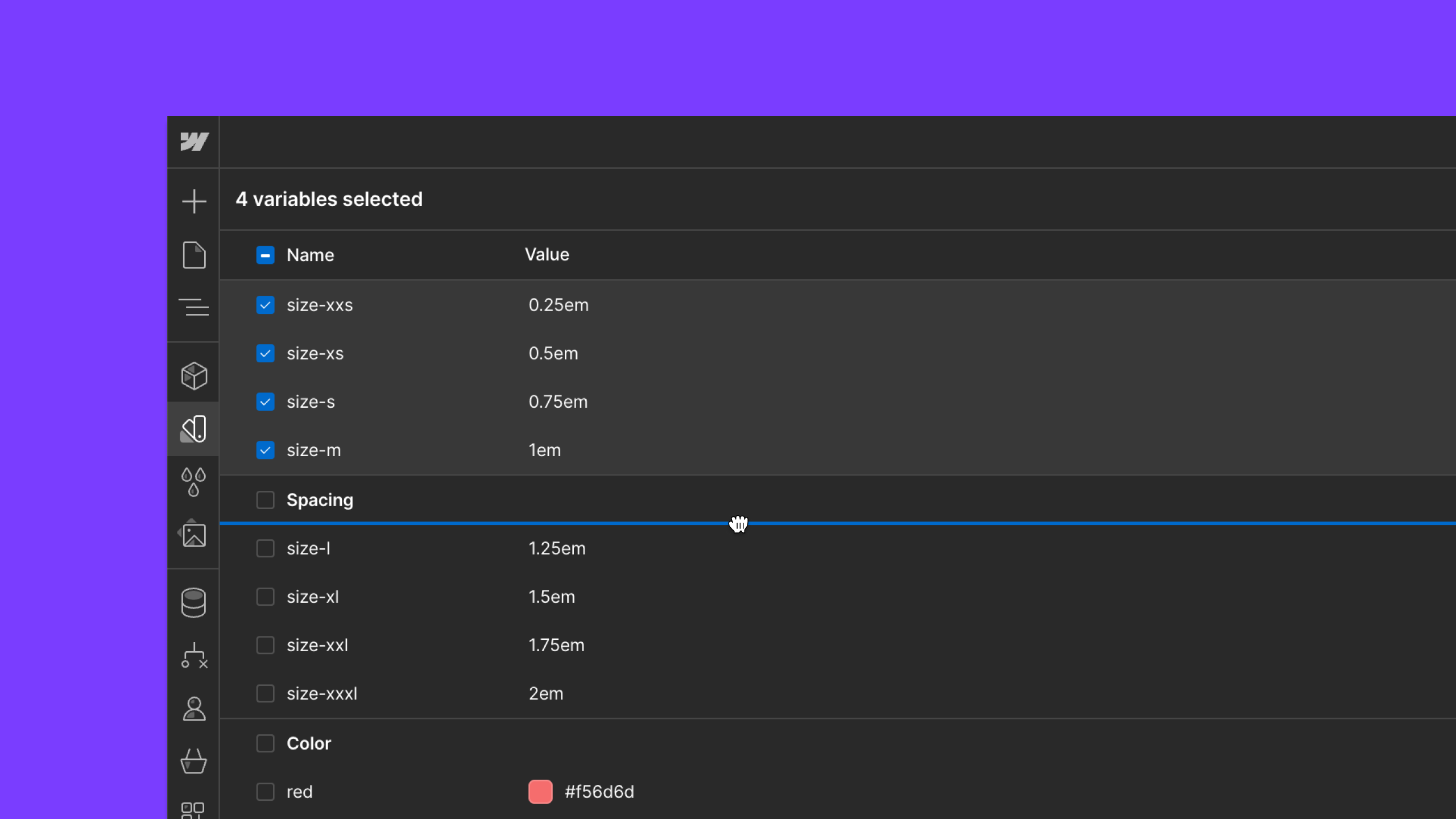Feature
Layout & design
Control the aspect ratios of your design elements
You can now directly control the aspect ratios of your design elements.
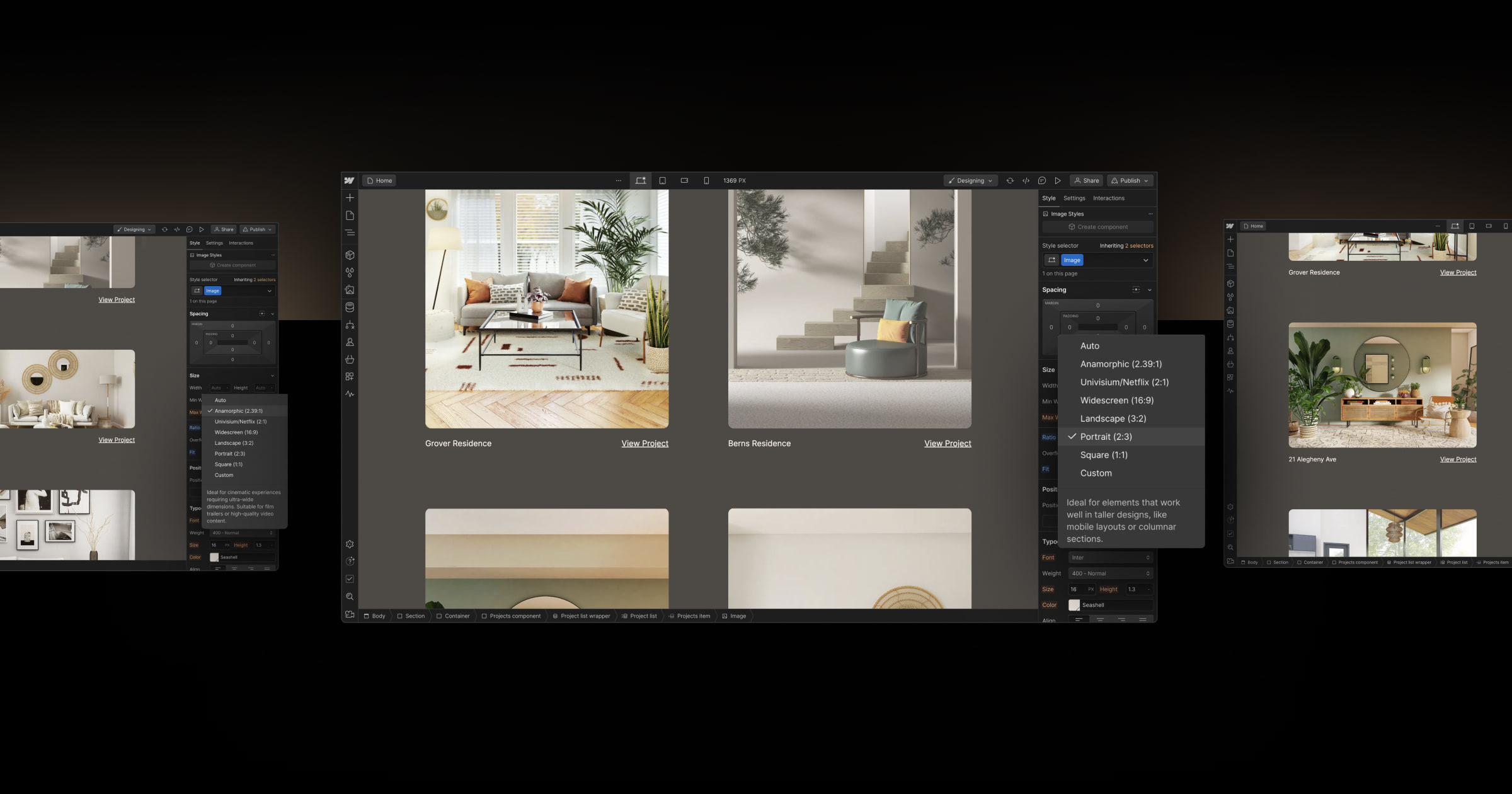
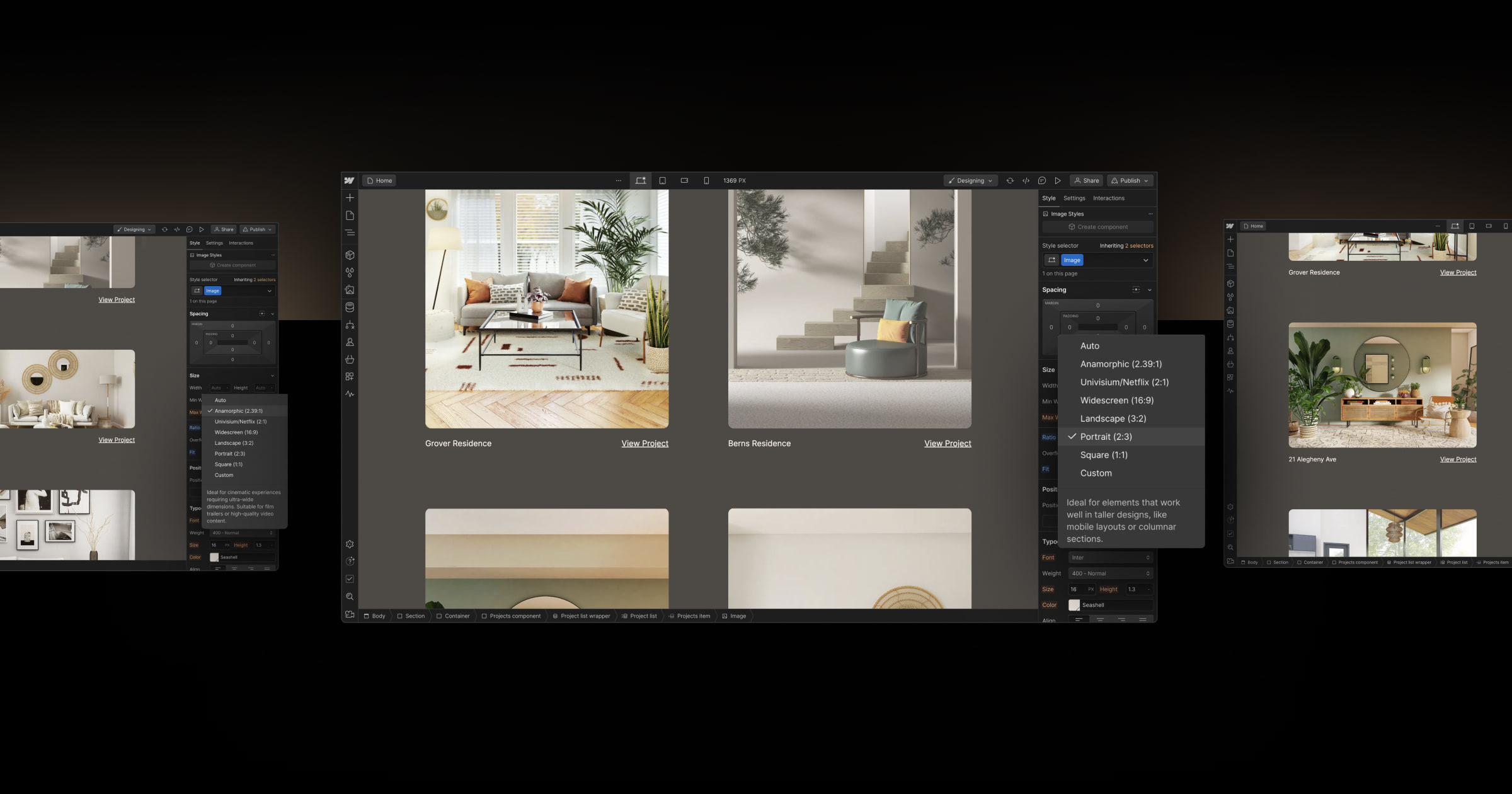
Today, we’re excited to announce native support for the aspect-ratio CSS property in the Webflow Style panel.
You can now directly control the aspect ratios of your design elements. And that means you can simplify your design process, ensure visual consistency, provide immediate visual feedback, and reduce the reliance on custom code.
Visit the Style panel to try this new feature. It can be applied to any design element that would benefit from a specific aspect ratio, such as images, videos, grid layouts, etc.
To learn more, read our Webflow University lesson
Related updates
Get started for free
Try Webflow for as long as you like with our free Starter plan. Purchase a paid Site plan to publish, host, and unlock additional features.
Try Webflow for as long as you like with our free Starter plan. Purchase a paid Site plan to publish, host, and unlock additional features.