Built with teams in mind, the Site Activity log will allow you to track and diagnose important changes made to your site — now available for Webflow Enterprise customers and Enterprise Partners. If you’re familiar with “version history” in Google Docs, this log works in a very similar way — you’ll see what change was made, who made it, and when it was made.

The Site Activity log was built to help teams improve the following:
- Visibility. Now you have a running log of the most important design changes made to your site. No more guessing, asking around, or manually tracking who made what change and when.
- Disaster recovery. Quickly identify, diagnose, and fix site issues. You will see backup snapshots in the Site Activity log so that you can easily identify the event or point in time when an error was introduced.
Your team can now build in Webflow with confidence knowing that, if errors are made, they can be quickly identified and corrected. The Site Activity log is called ‘Site Activity’ in Webflow and is discoverable as a new panel in the Designer on the left-hand side (see graphic above for visual guide).
To learn more about this feature, check out our documentation and get in touch with your Customer Success or Partner Manager.


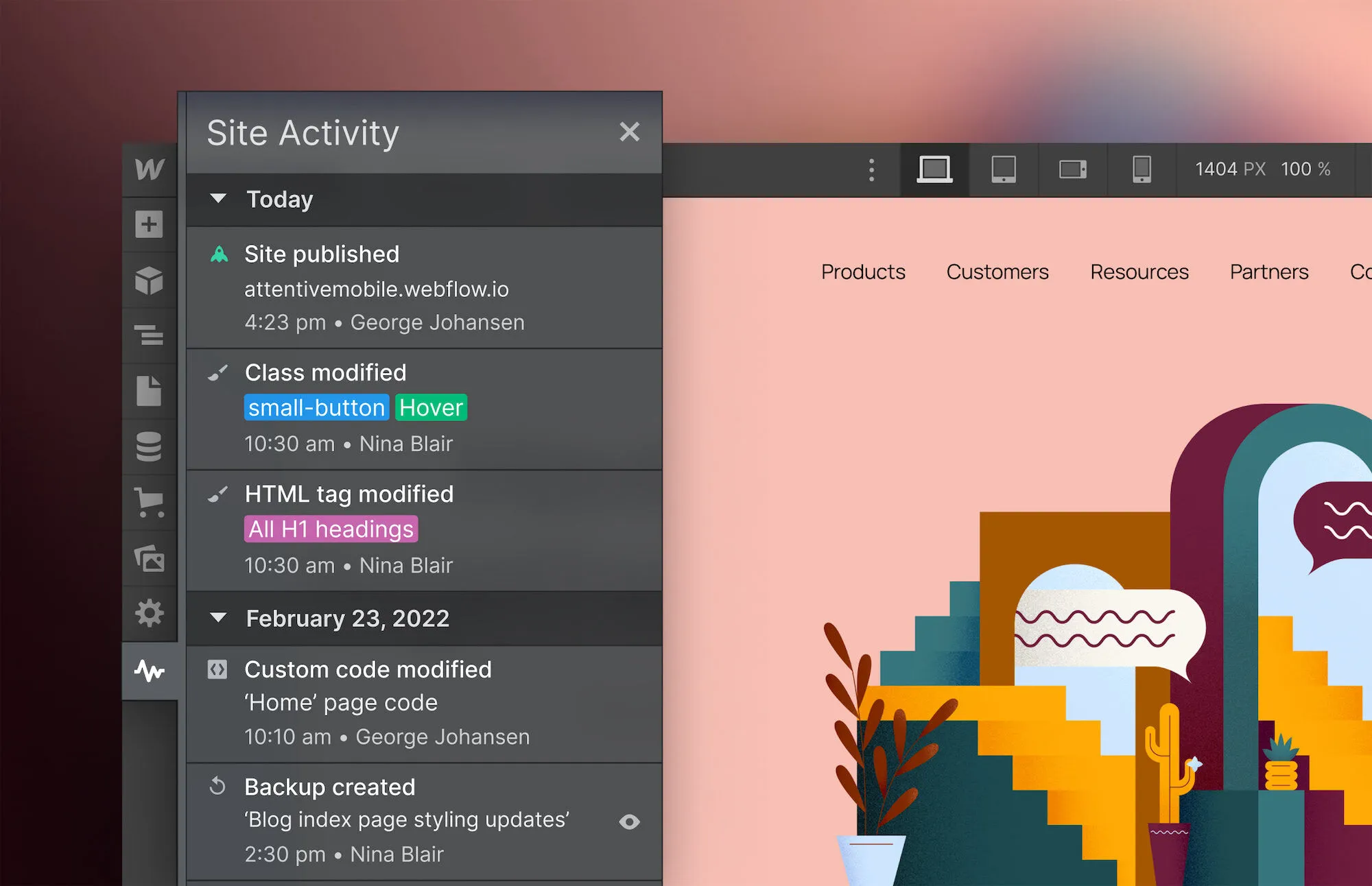



















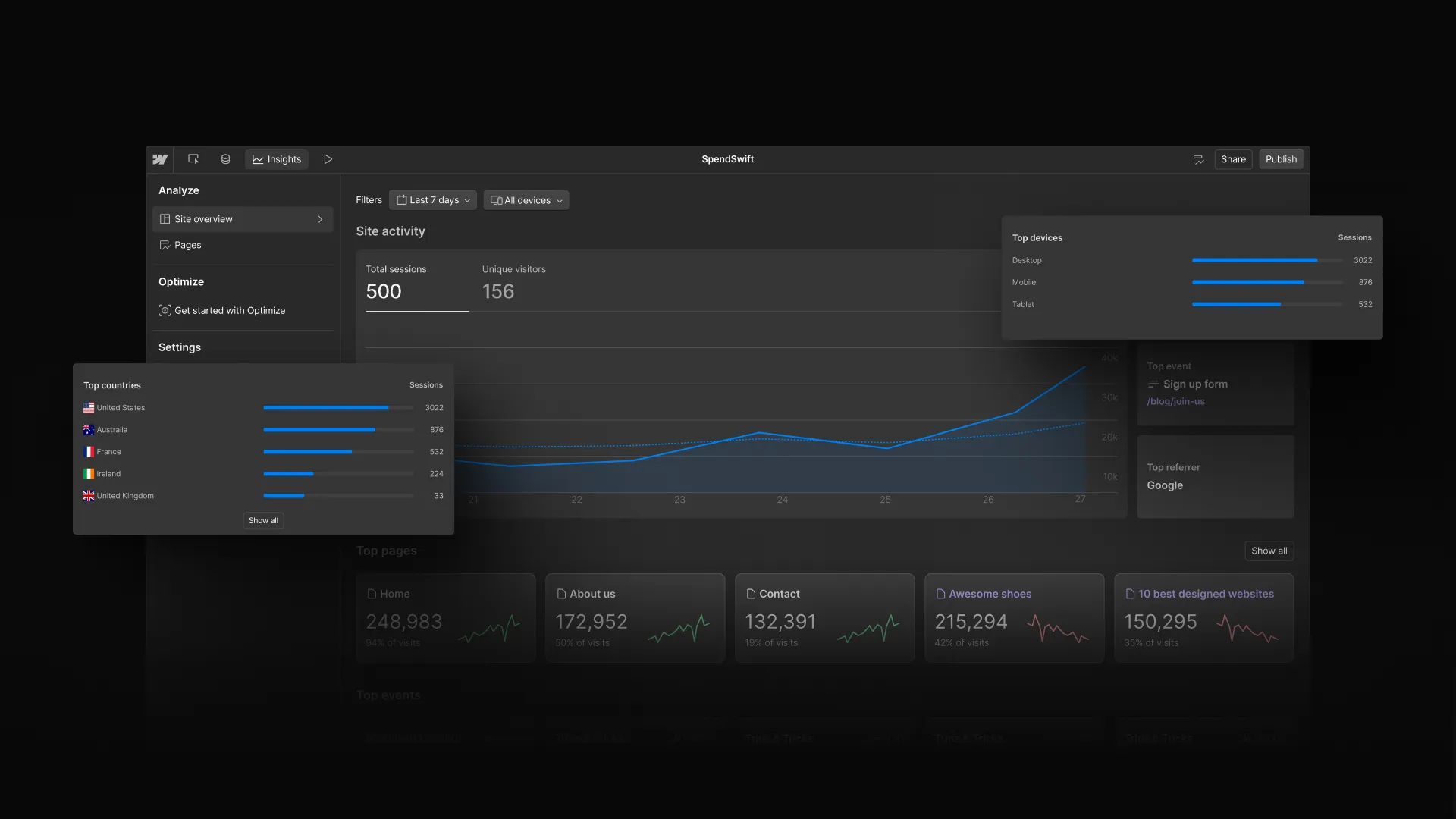












.webp)



.webp)




