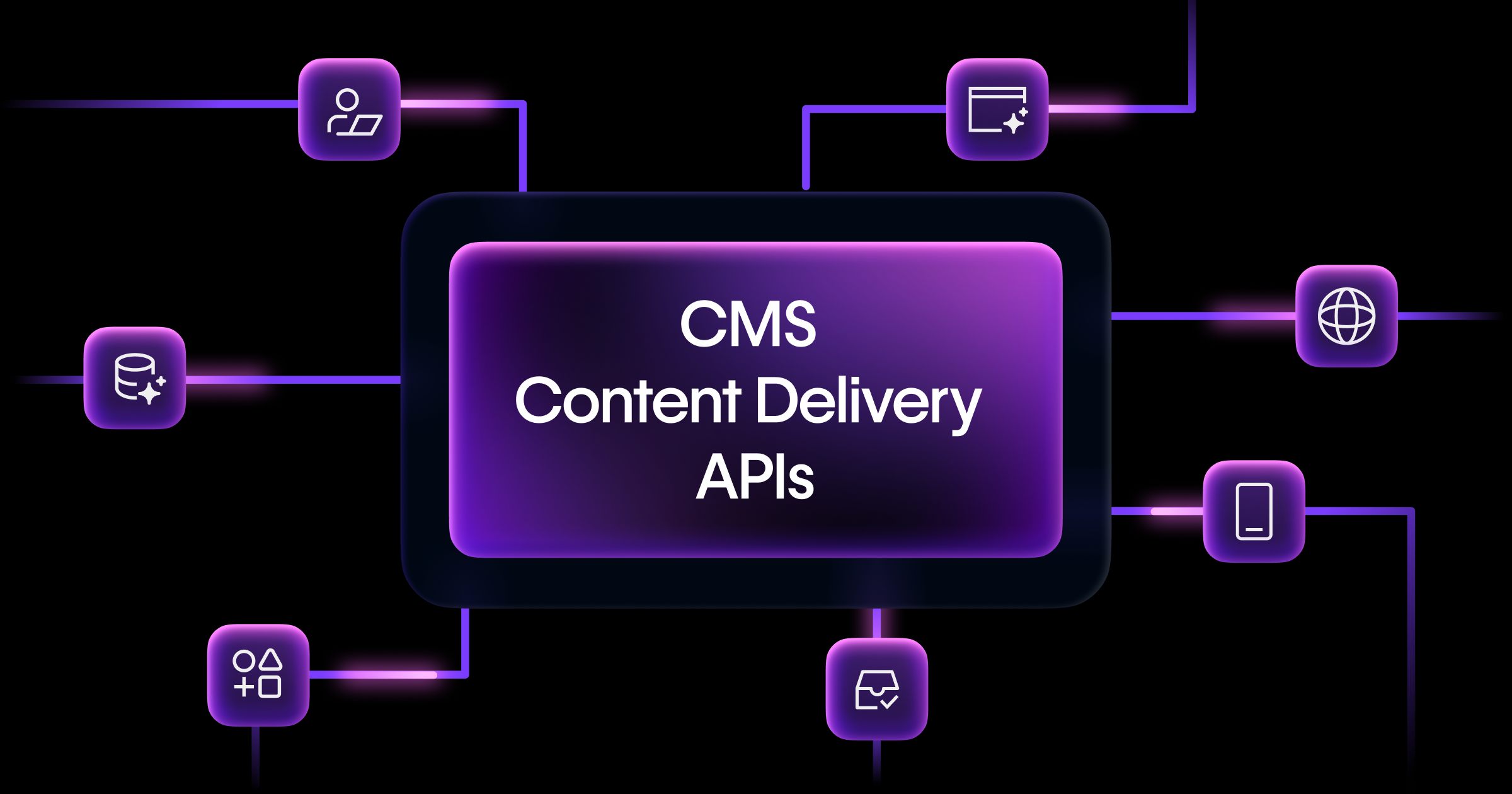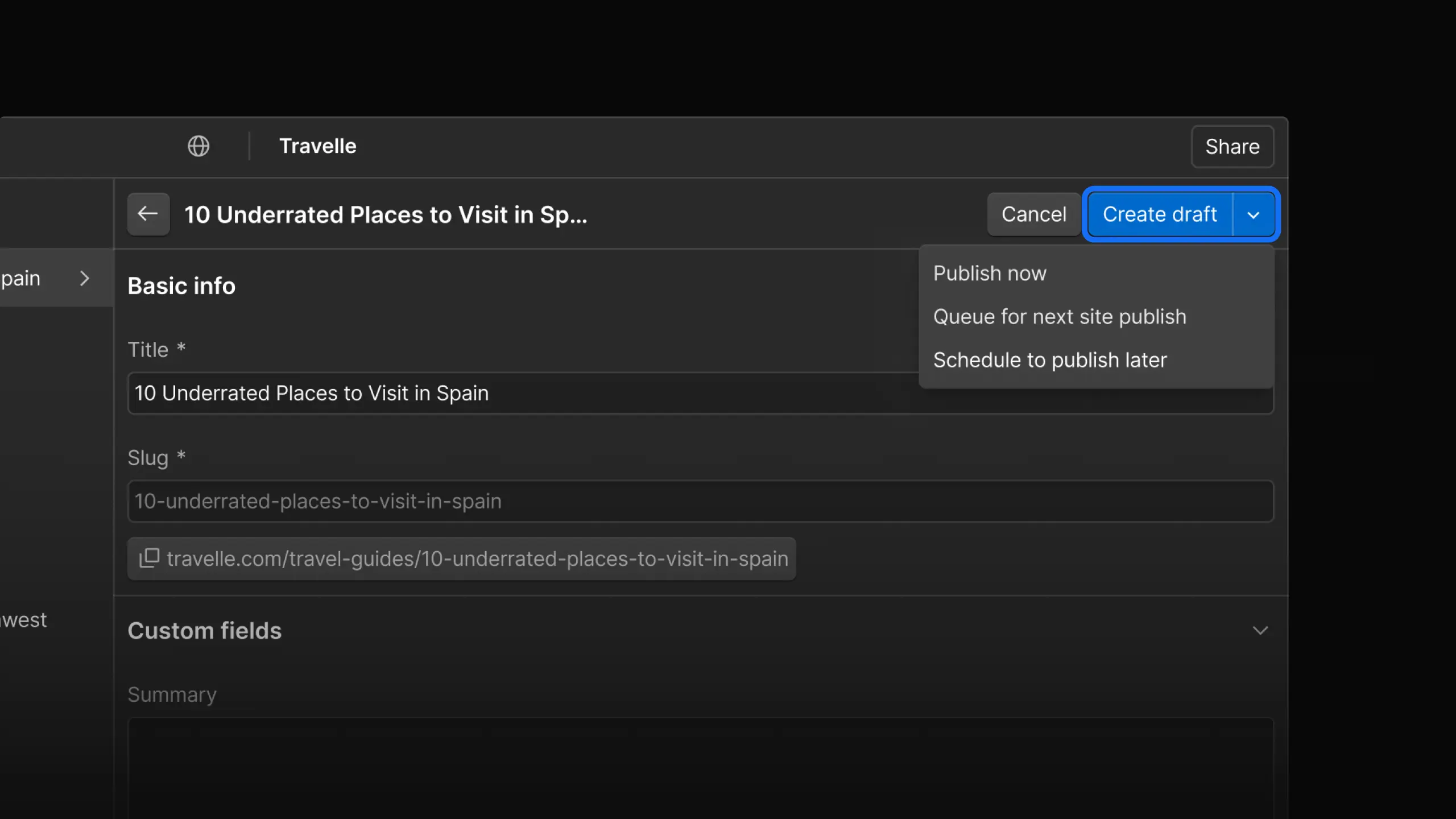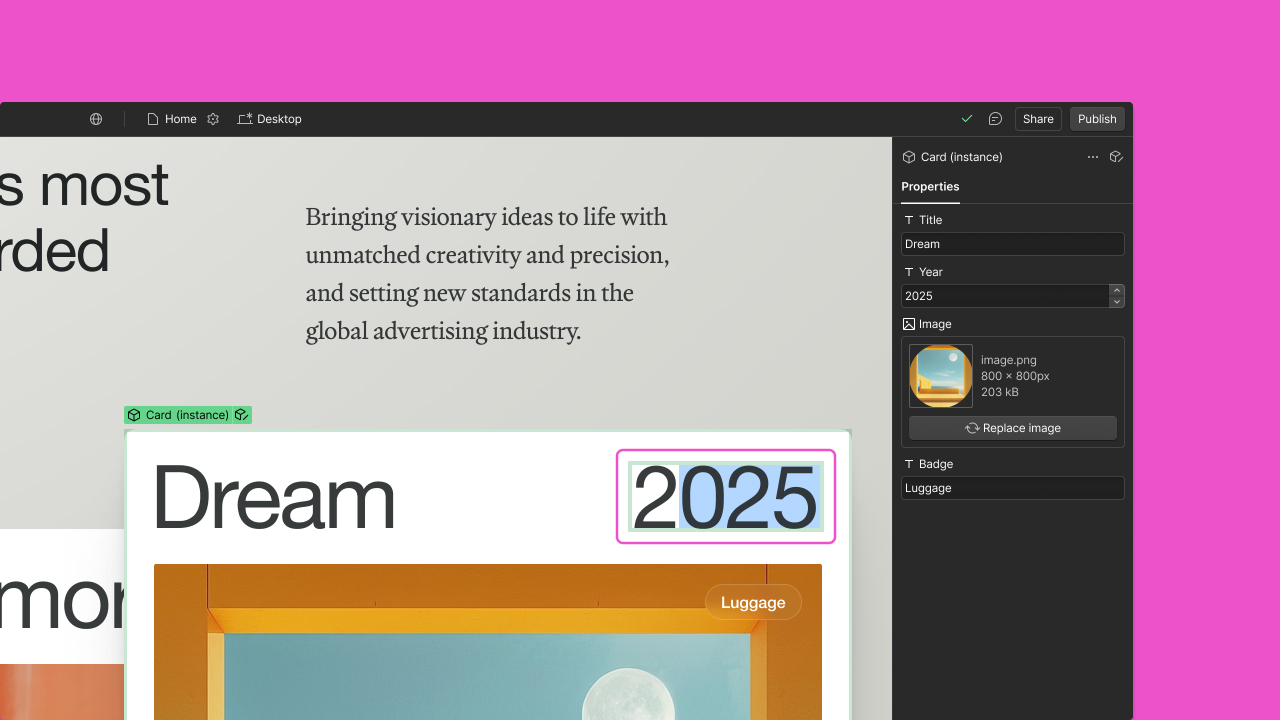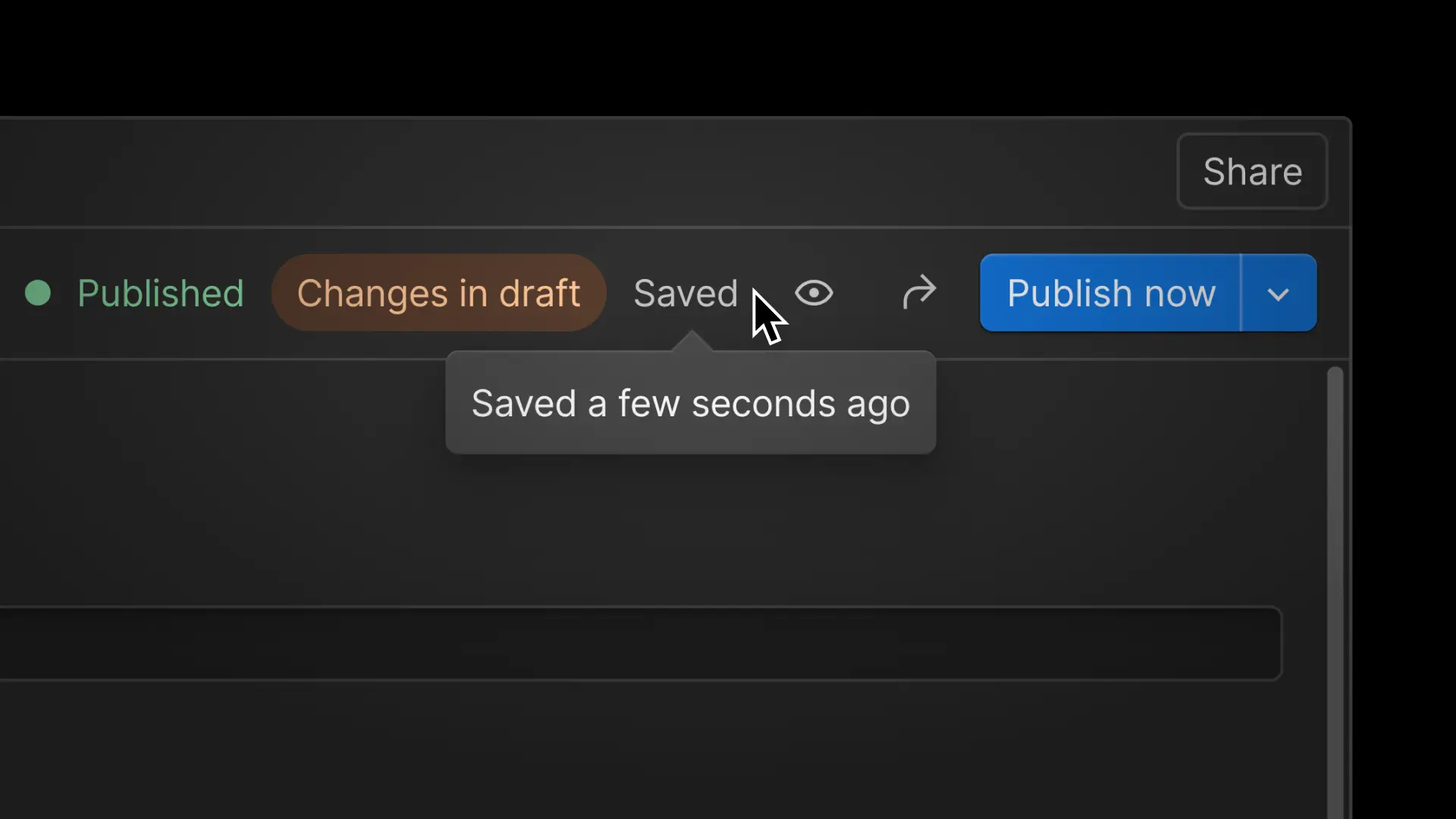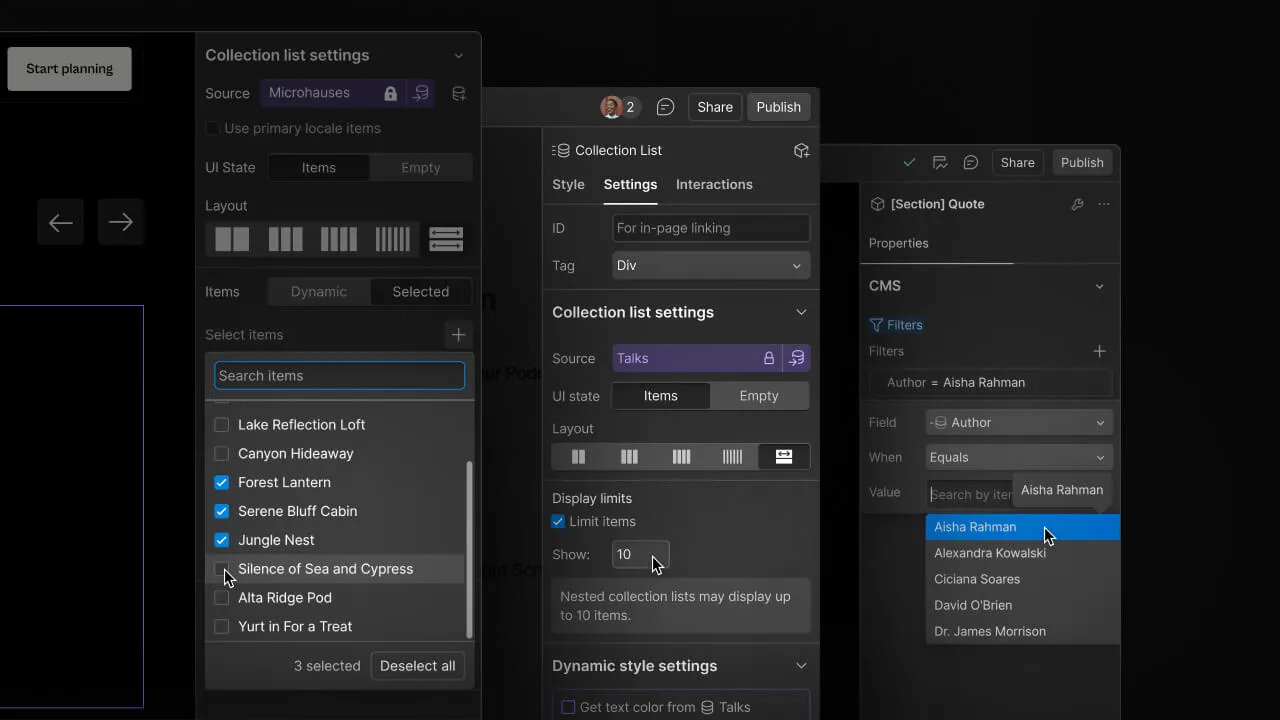Enhancement
CMS
Control visibility of CMS items based on referenced items
Now you can toggle the visibility of CMS elements based on fields of referenced items.

Just as was the case in the 2010 blockbuster Inception, one level is not always enough. Sometimes you need to go deeper.
So we did. With conditional visibility.
Now you can show and hide elements in Collection lists and on Collection pages based not just on fields of that Collection, but also on the fields of items referenced in that Collection.
Yeah, it’s pretty inception-y. So let’s get concrete. Here are a couple examples of what this unlocks:
- Show an author’s social icons at the end of a blog post, only if they’re set for that author
- Only show images in a related posts list if those related posts have images

Related updates
Get started for free
Try Webflow for as long as you like with our free Starter plan. Purchase a paid Site plan to publish, host, and unlock additional features.
Try Webflow for as long as you like with our free Starter plan. Purchase a paid Site plan to publish, host, and unlock additional features.