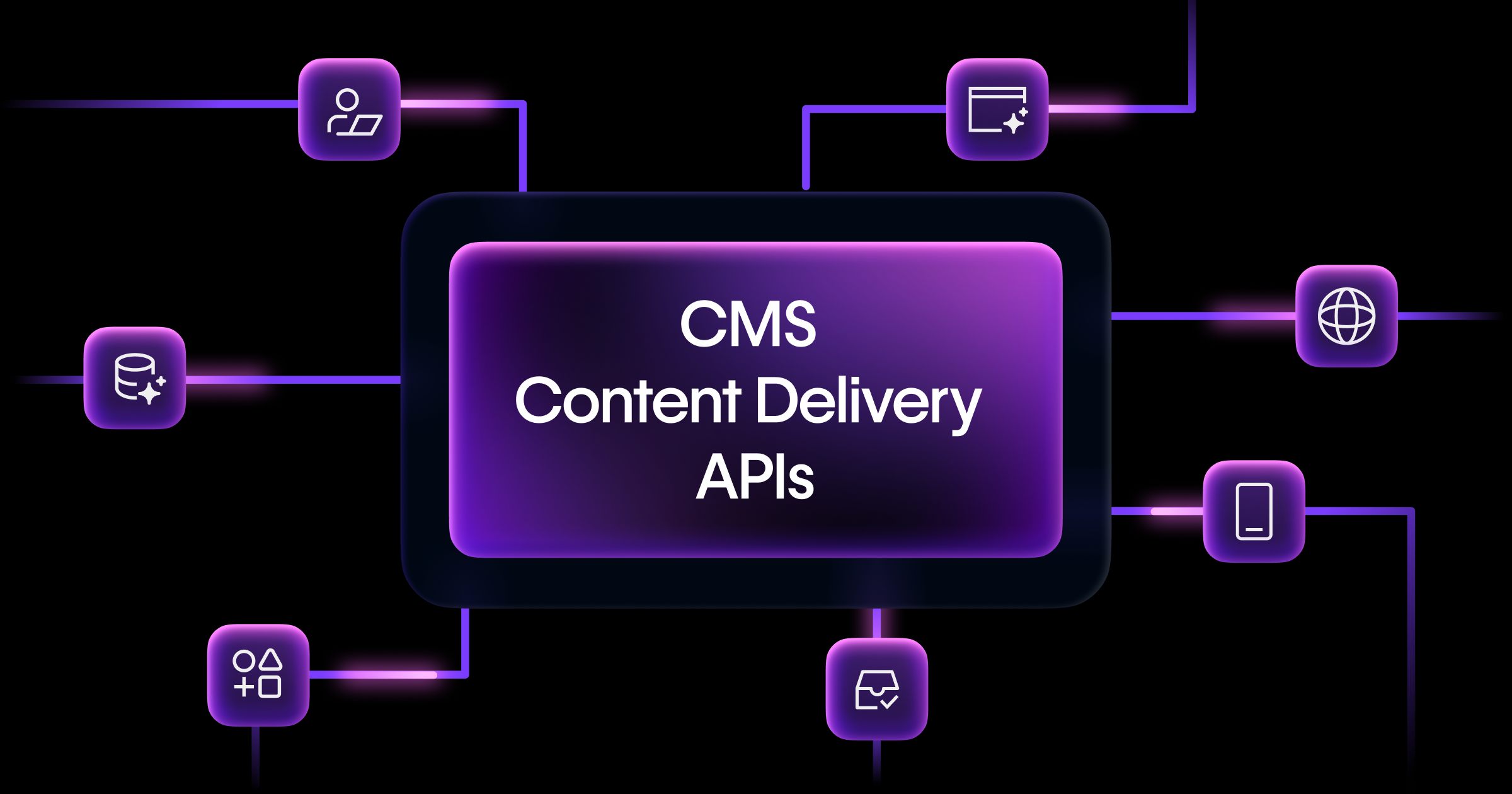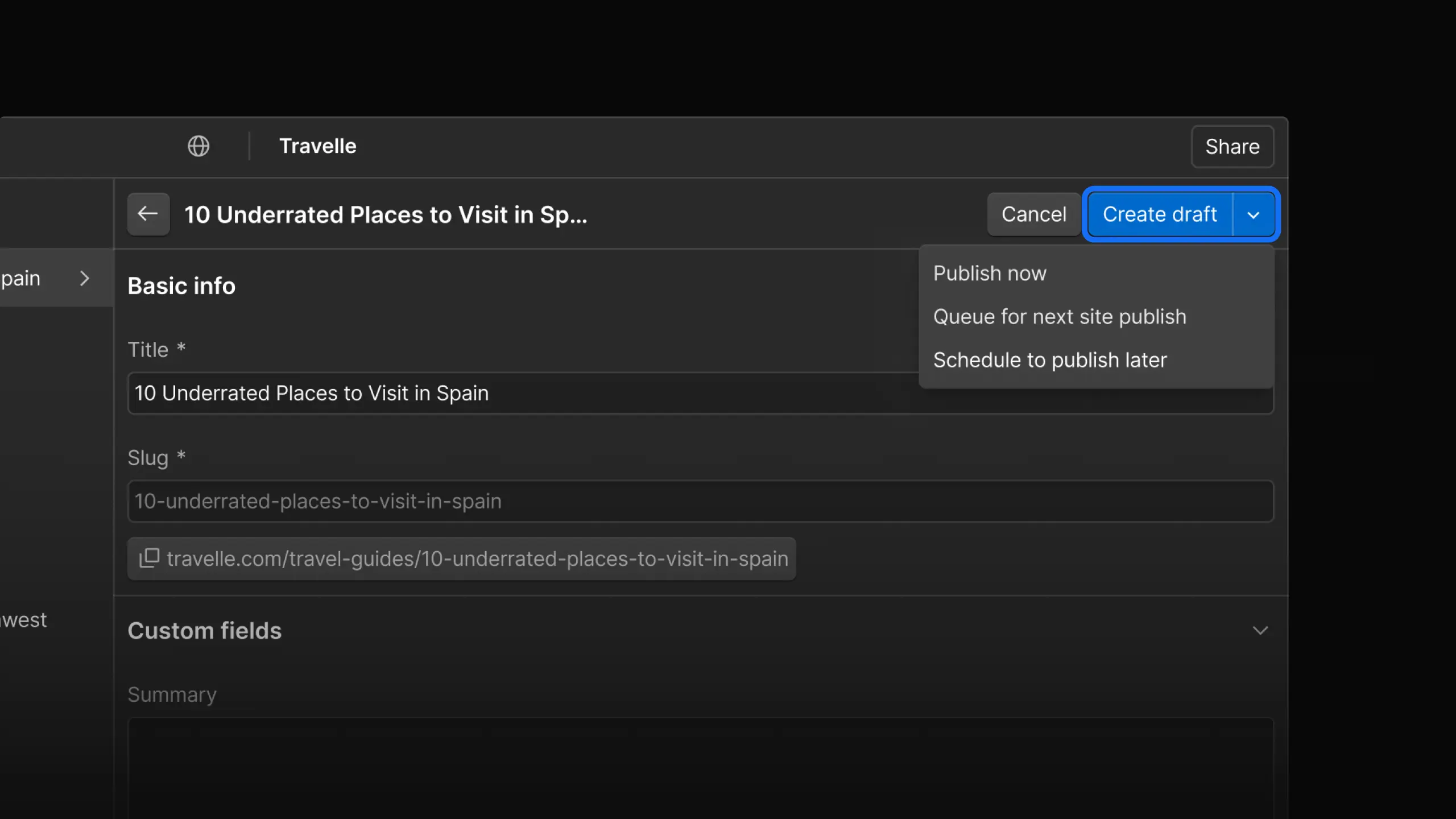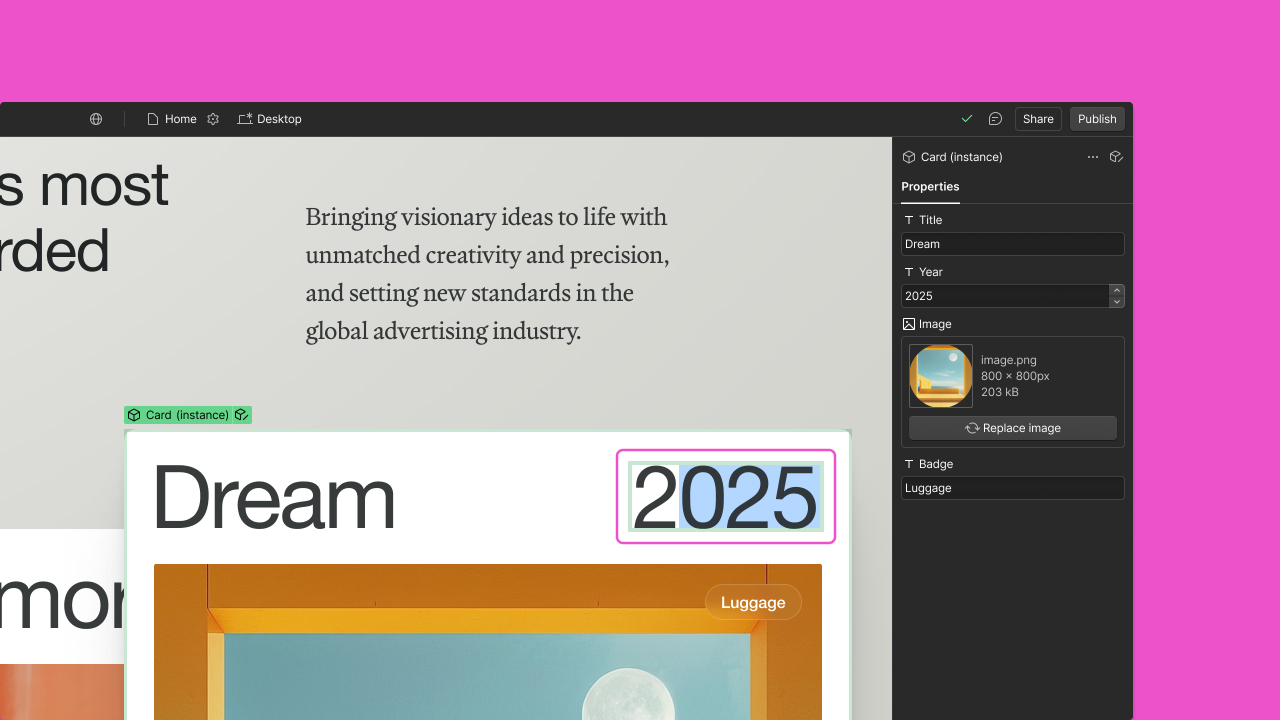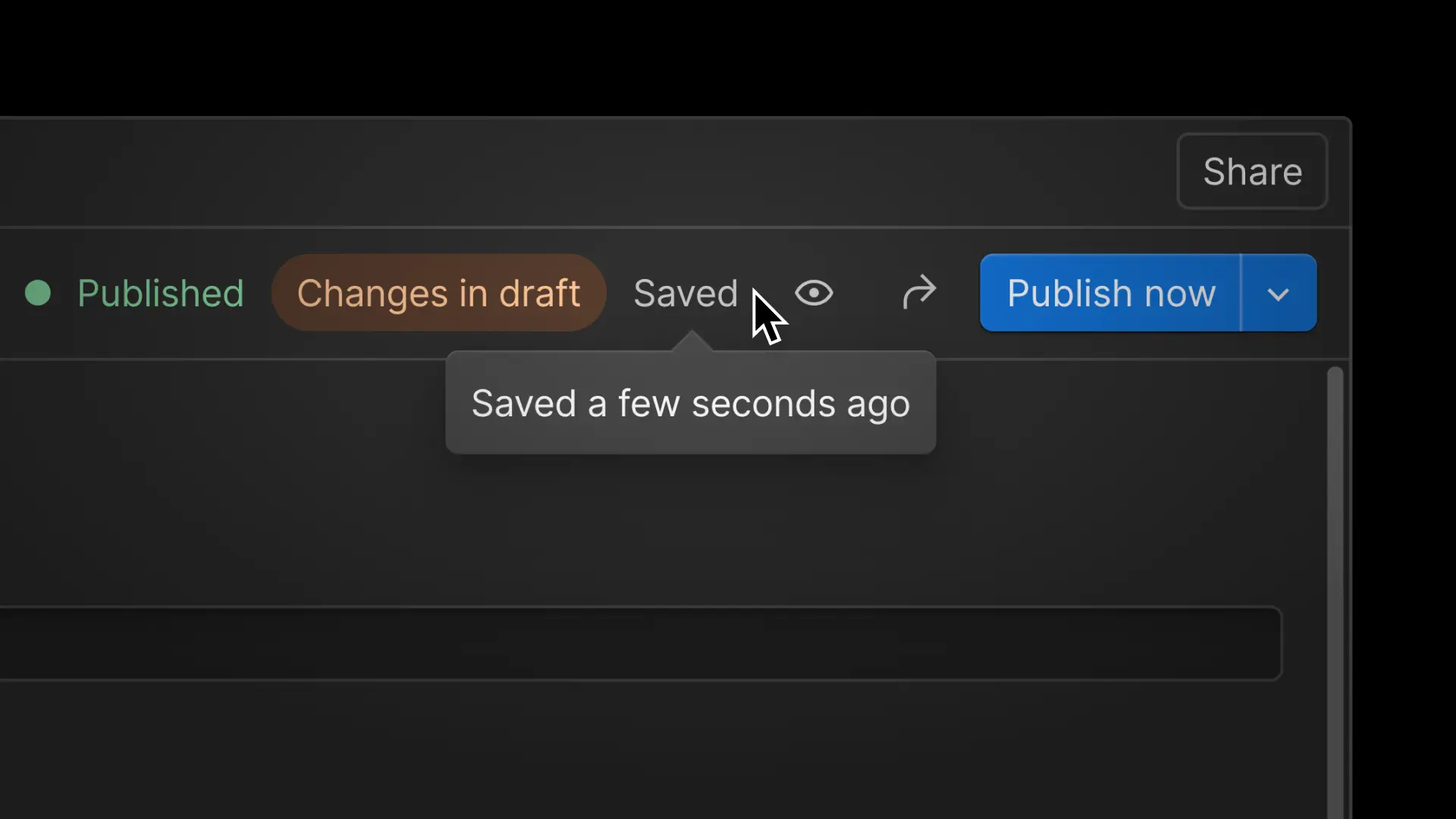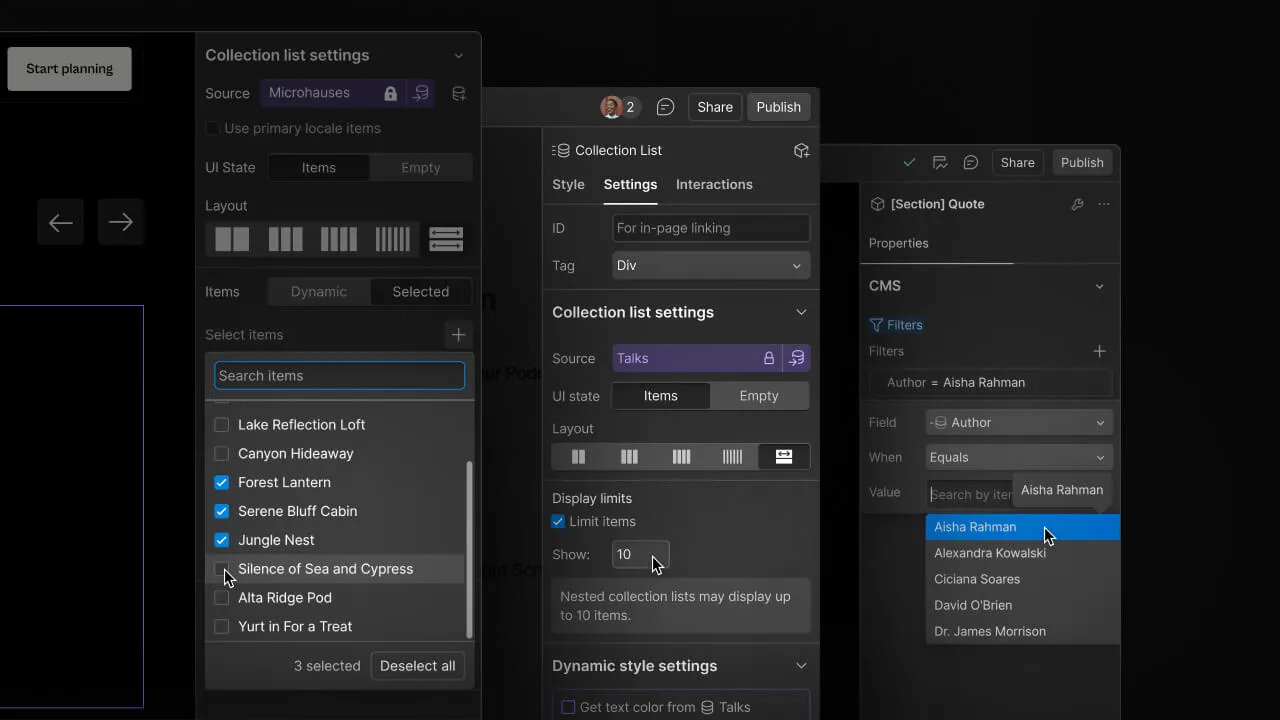Enhancement
CMS
Editor performance improvements for large sites
As part of our continued work to make the Webflow CMS more scalable, we’ve made major performance improvements in the Editor for large websites.
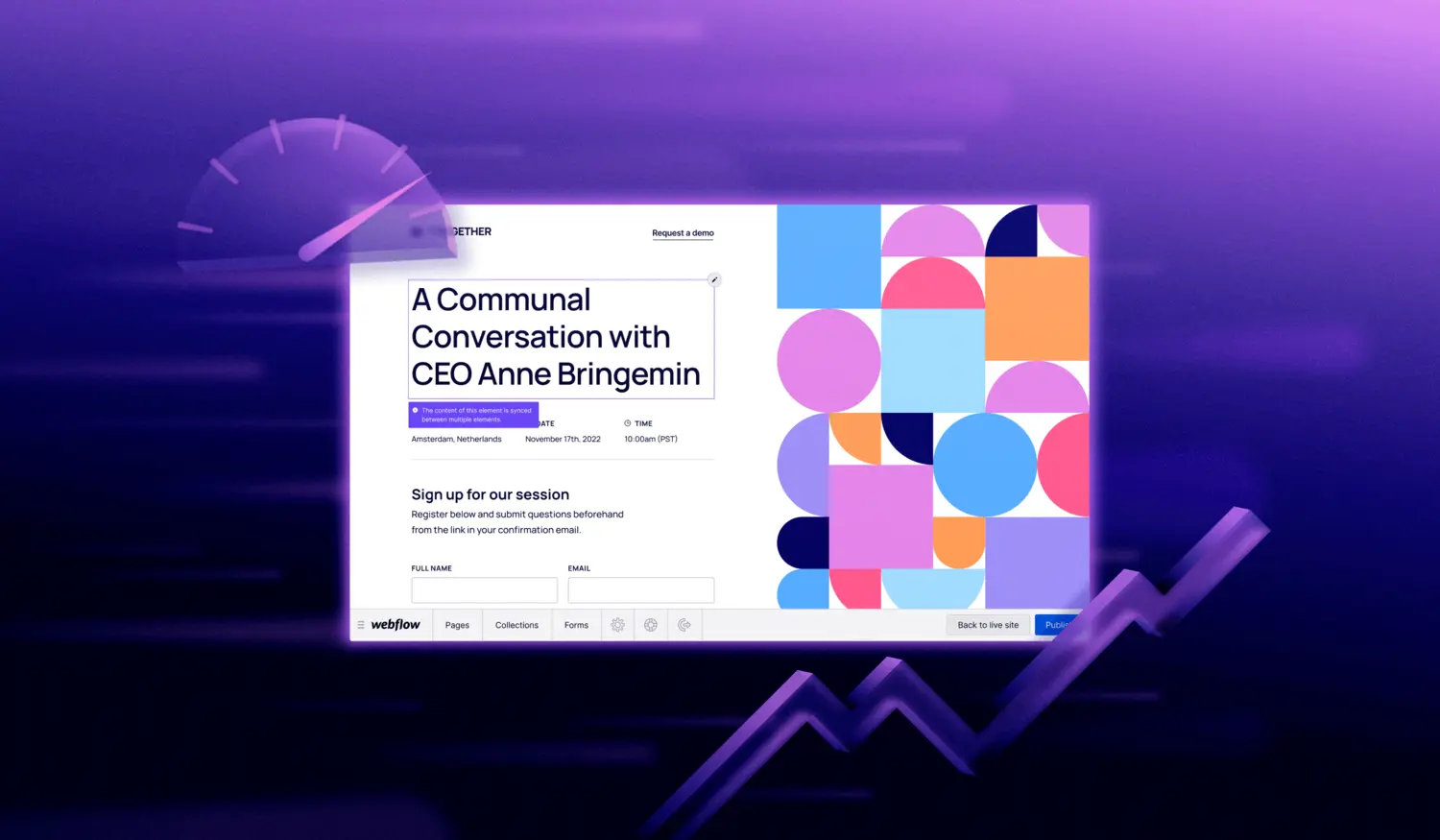
As part of our continued work to make our CMS more scalable, we’ve made major performance improvements in the Editor for large websites.
Building on foundational improvements to our CMS infrastructure last year, the same performance improvements that came to the Designer have now been implemented in the Editor. On average, customers with very large sites will now see the following improvements in the Webflow Editor:
- 15x faster loading of projects
- 5x less RAM usage needed to speed up accessing or editing collection data
- 6x less RAM usage significantly relieves memory pressure leading to fewer Editor crashes on your browser
- 86x less bandwidth is needed to load larger projects

What’s new
In addition to the improved performance detailed above, we’ve made some minor UX updates to filtering and browsing that mirror the changes we made in the Designer last year. You’ll now be able to:
- Refine and filter the items within a collection
- Paginate through a collection once the first 100 data items have been pre-loaded
Check out our Webflow University documentation for more details on the in-product changes.
Related updates
Get started for free
Try Webflow for as long as you like with our free Starter plan. Purchase a paid Site plan to publish, host, and unlock additional features.
Try Webflow for as long as you like with our free Starter plan. Purchase a paid Site plan to publish, host, and unlock additional features.