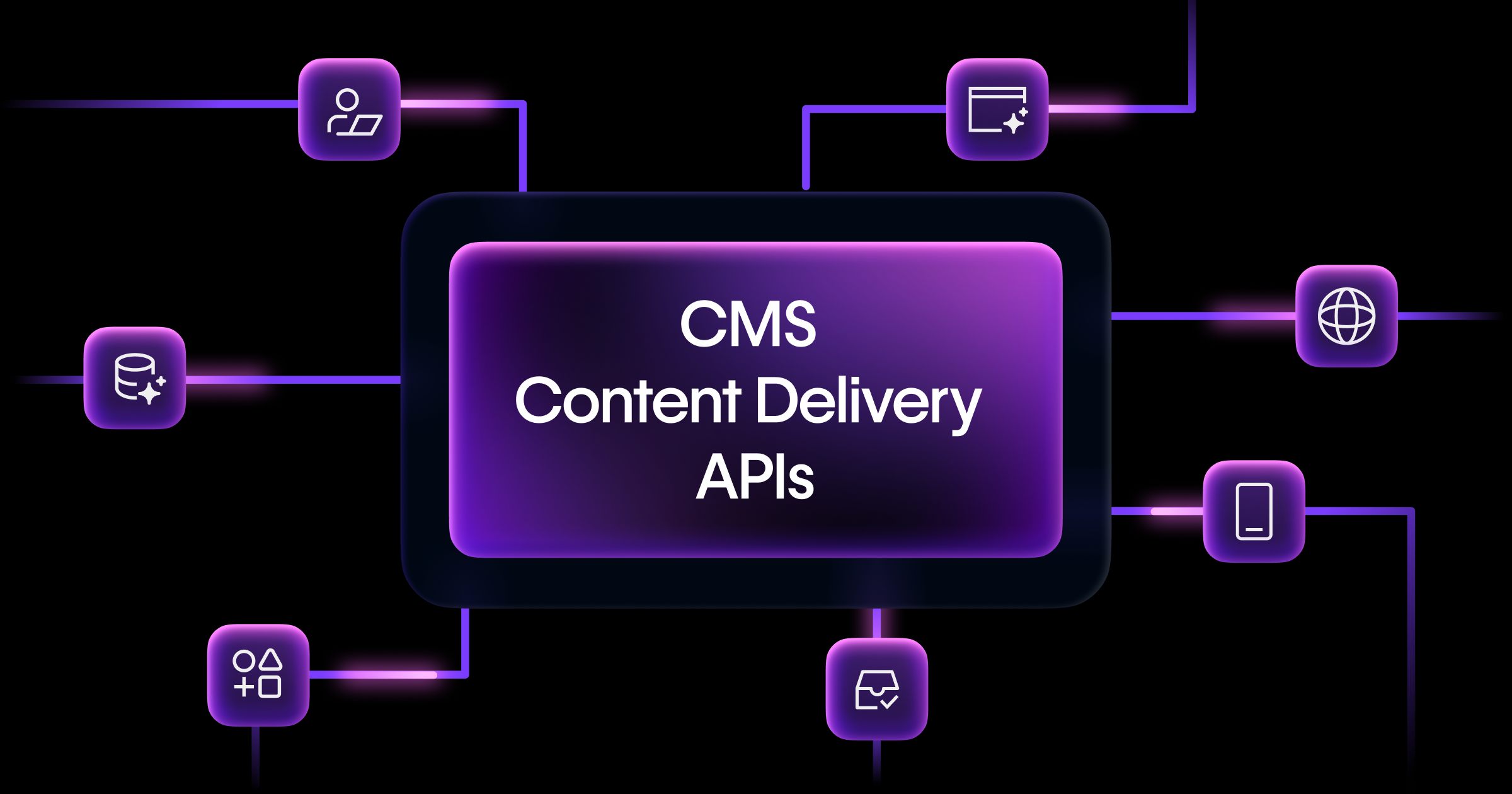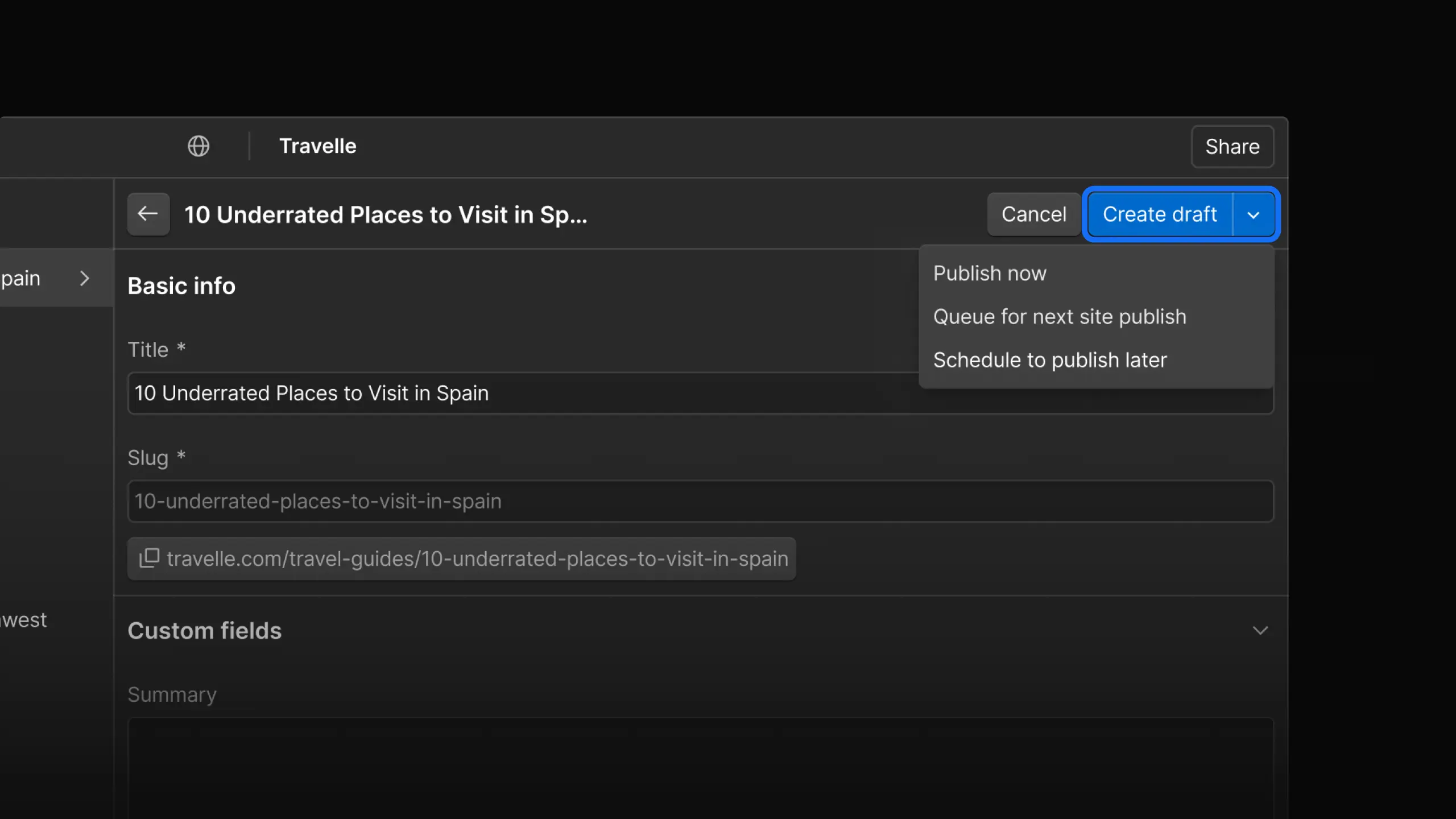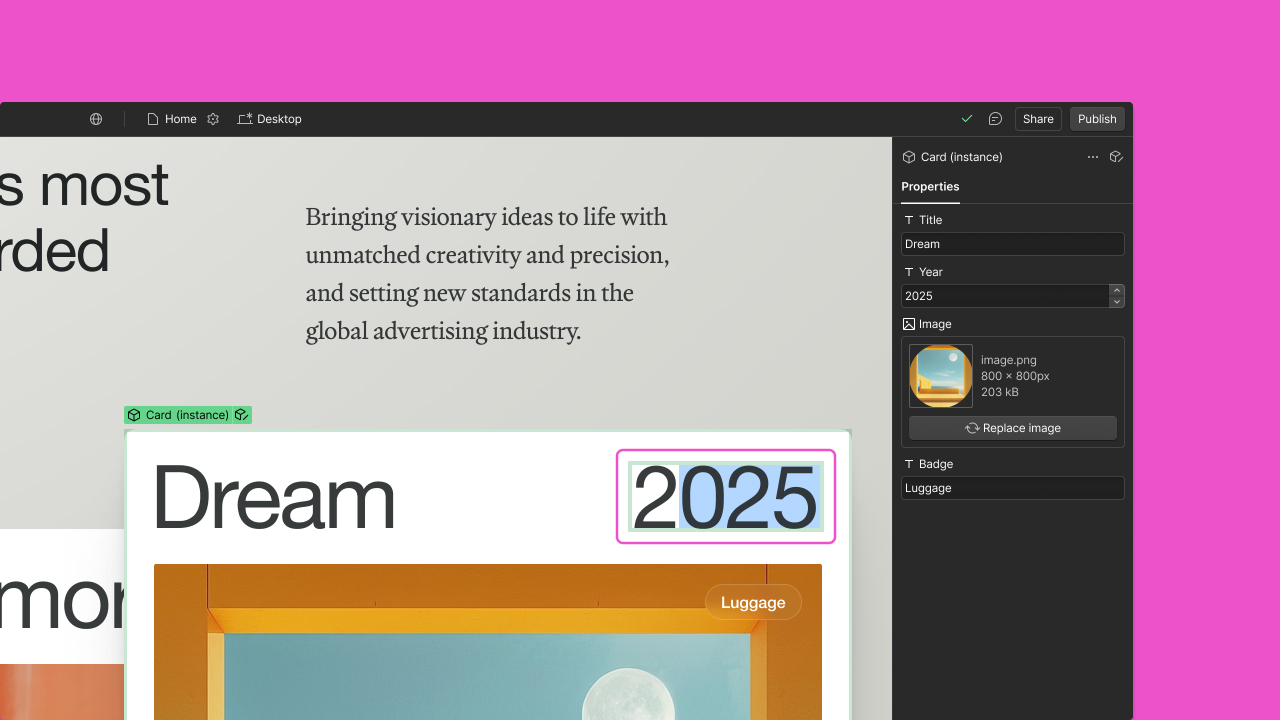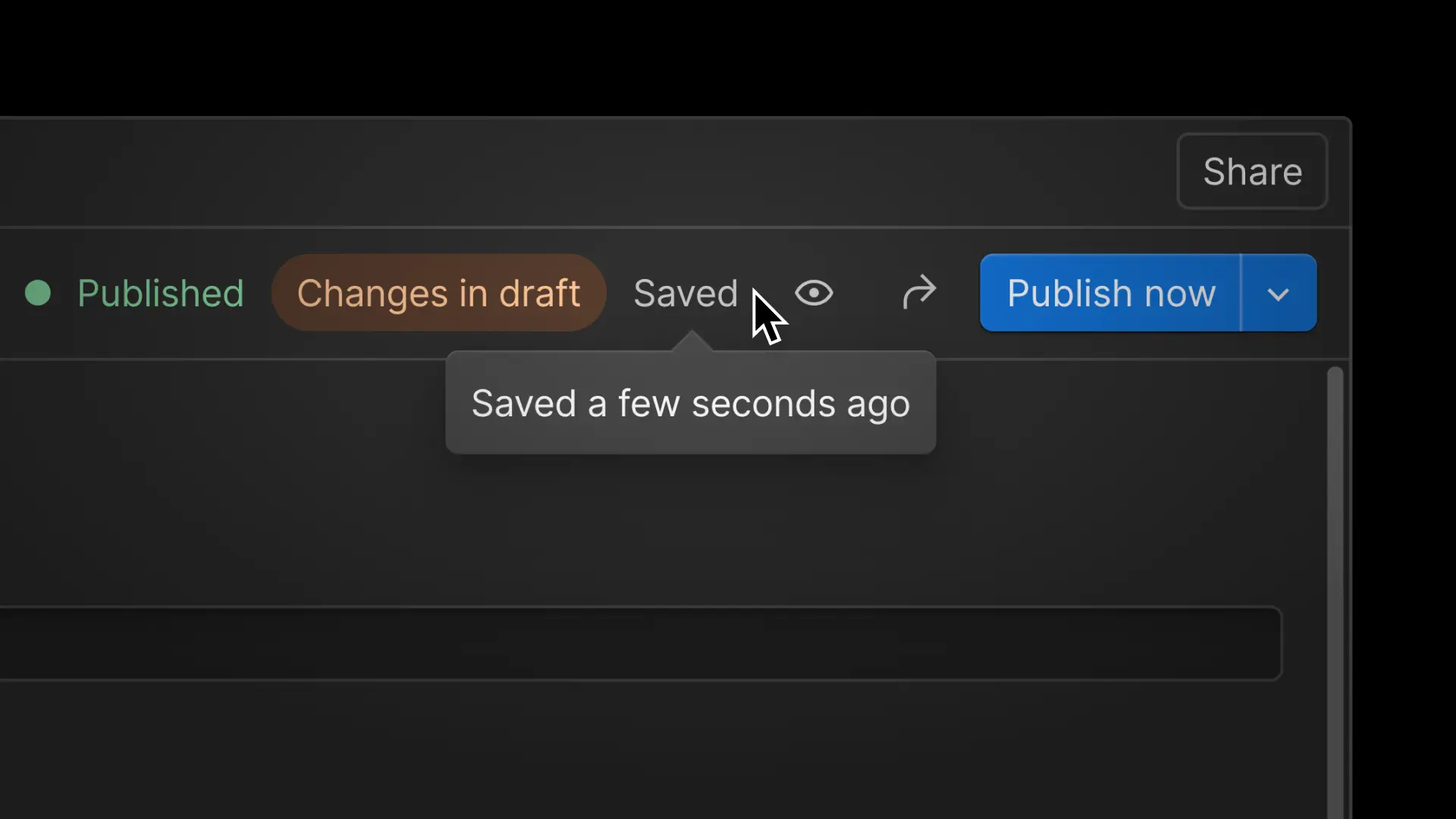Enhancement
CMS
Restore site backups confidently with persistent CMS IDs and more
You can now restore site backups without disrupting API connections keyed off of CMS, Ecommerce, Page, and Asset IDs.
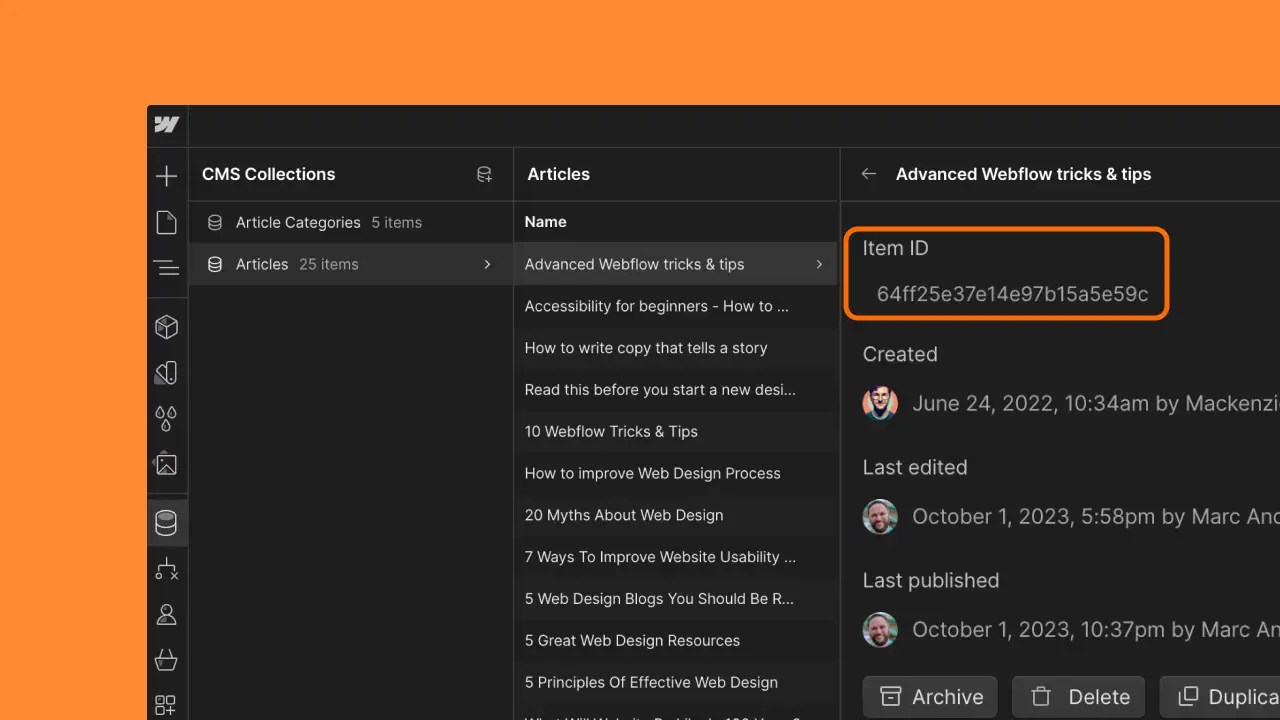
Previously, restoring a site backup would cause CMS collection and item IDs –as well as Ecommerce, Page, and Asset IDs– to reset, requiring developers to reconfigure any API connections keyed off of those IDs.
.jpeg)
Through our recent investments to make these IDs persistent, you can now confidently restore site backups without worrying about disrupting existing API connections.
-1.webp)
Please note: This update applies to all site backups moving forward, not historical site backups. If you restore a historical site backup, your CMS, Ecommerce, Page, and Asset IDs will reset. If you’ve never restored a site backup, your IDs are persistent now and retroactively (in other words, you’re in the clear!).
To learn how to save and restore site backups, visit Webflow University.
Related updates
Get started for free
Try Webflow for as long as you like with our free Starter plan. Purchase a paid Site plan to publish, host, and unlock additional features.
Try Webflow for as long as you like with our free Starter plan. Purchase a paid Site plan to publish, host, and unlock additional features.