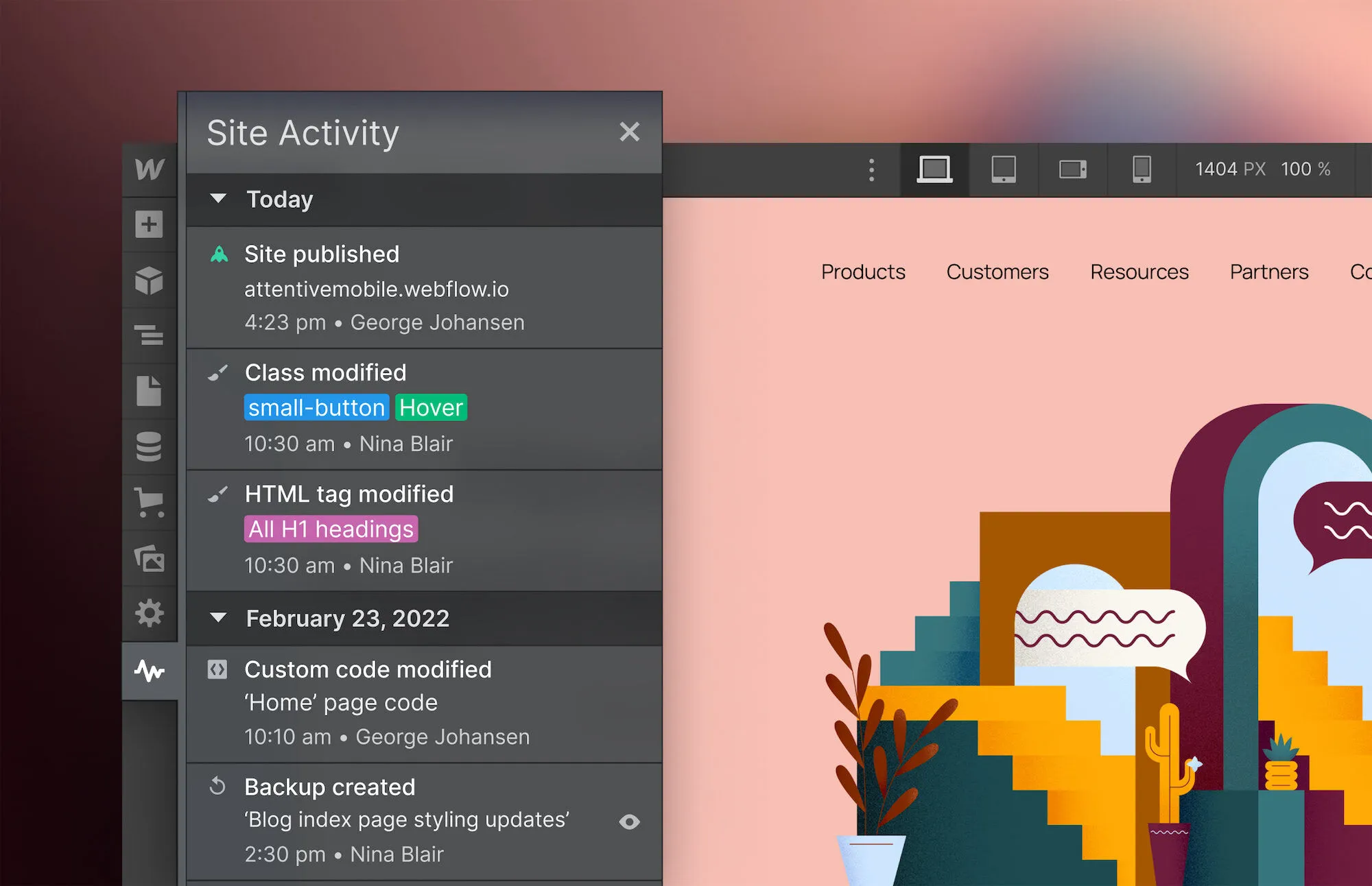Optimize customers on Webflow hosted sites now get insight into where other optimizations are running while building out their optimizations. When you hit a conflict while building an optimization, Webflow will guide you through resolving it.
What’s new
- See exactly what’s blocking your optimization -- when you try to add a new optimization to an element that’s already being changed by another optimization, Webflow will now call out the conflict and show which optimization is causing it.
- If the conflicting optimization is a draft, you can delete it directly.
- If it’s live, you’ll be guided to review it where you can decide to leave it running, or easily archive it to pave the way for your new optimization.
- If it’s turned off, you can archive it without leaving your flow.
The system distinguishes between types of changes — so if two optimizations target different attributes (like content in one and style in another), they’ll still run in parallel without issue.
Learn more here.


.png)
.png)



















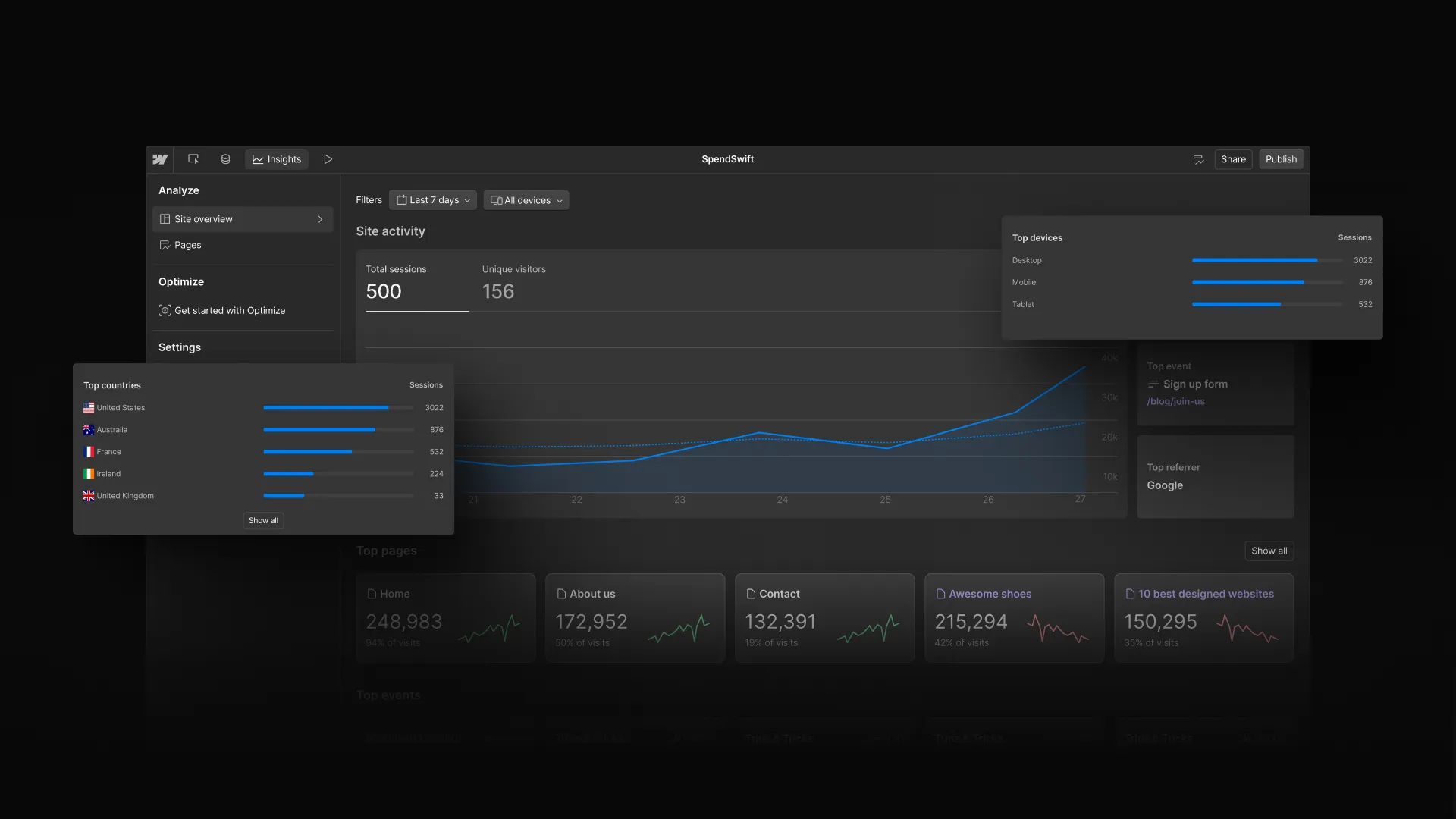












.webp)



.webp)