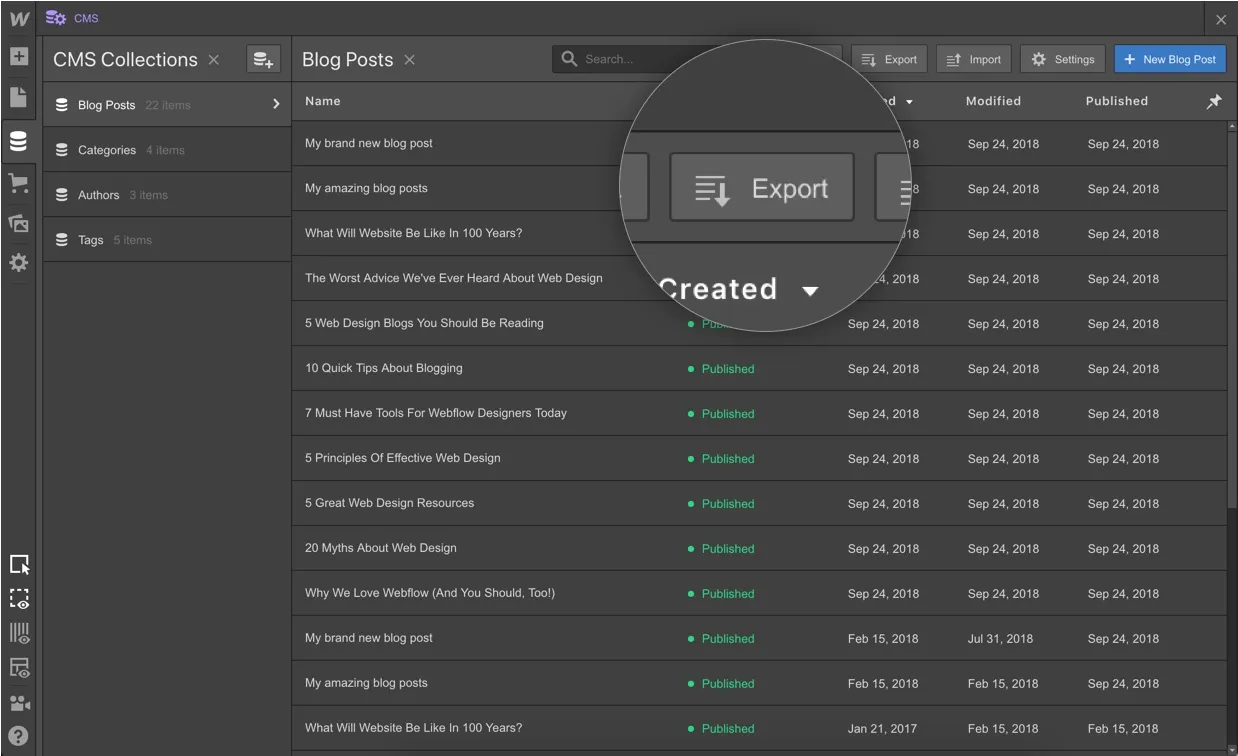Now you can nest Collection pages within folders to optimize your SEO — and as a bonus, you can also duplicate Collection structures and hide all template pages for a given Collection from your sitemap.
Presented simply as a bulleted list, today’s release introduces three updates to the CMS:
- Nest Collection pages within folders for more URL control. Publish your Collection items within a URL subdirectory to optimize your SEO profile.
- Prevent template pages for a given Collection from publishing. Not all your Collections should have published template pages — so now you can disable publishing at a per-Collection level.
- Duplicate Collection structures. Quickly create Collections by duplicating the fields of an existing one — instead of needing to rebuild each field one by one.
Nest Collection pages within folders for more URL control

Before today, all of your Collection pages needed to live only one level down from your root domain. By way of example, here’s how things have worked in the past:
- your “Blog posts” Collection publishes items to website.com/blog/example-post
- your “Case studies” Collection publishes to website.com/customers/example-case-study
Now you can set a parent folder in your Collection page settings to serve those pages on a subdirectory URL like:
- “Blog posts” can publish to website.com/content/blog/example-post
- Similarly, your “Case studies” Collection can now be published to website.com/content/customers/example-case-study
- You can even nest Collection pages multiple levels deep, for example: website.com/content/enterprise/blog/example-post
This new level of control is particularly helpful when it comes to fine-tuning SEO.
Disable template page publishing for individual Collections

For every Collection you create, Webflow generates a corresponding template page. These template pages aren’t published to your sitemap unless you make changes to the blank template page to begin with — but before today, once you had made changes (however small those might be), those template pages would be live and indexed by search engines.
Now, to prevent those Collection pages from publishing at all, simply toggle the switch in the Collection settings.
Duplicate Collection structures to build faster

Finally, now you can duplicate an existing Collection structure to build out your content library a bit faster. Simply open the settings for the Collection you want to duplicate, then hit the Duplicate Collection button at the top.
That’s it! We’re hoping these make your life just a bit easier and unlock new power for your builds in Webflow. Enjoy!


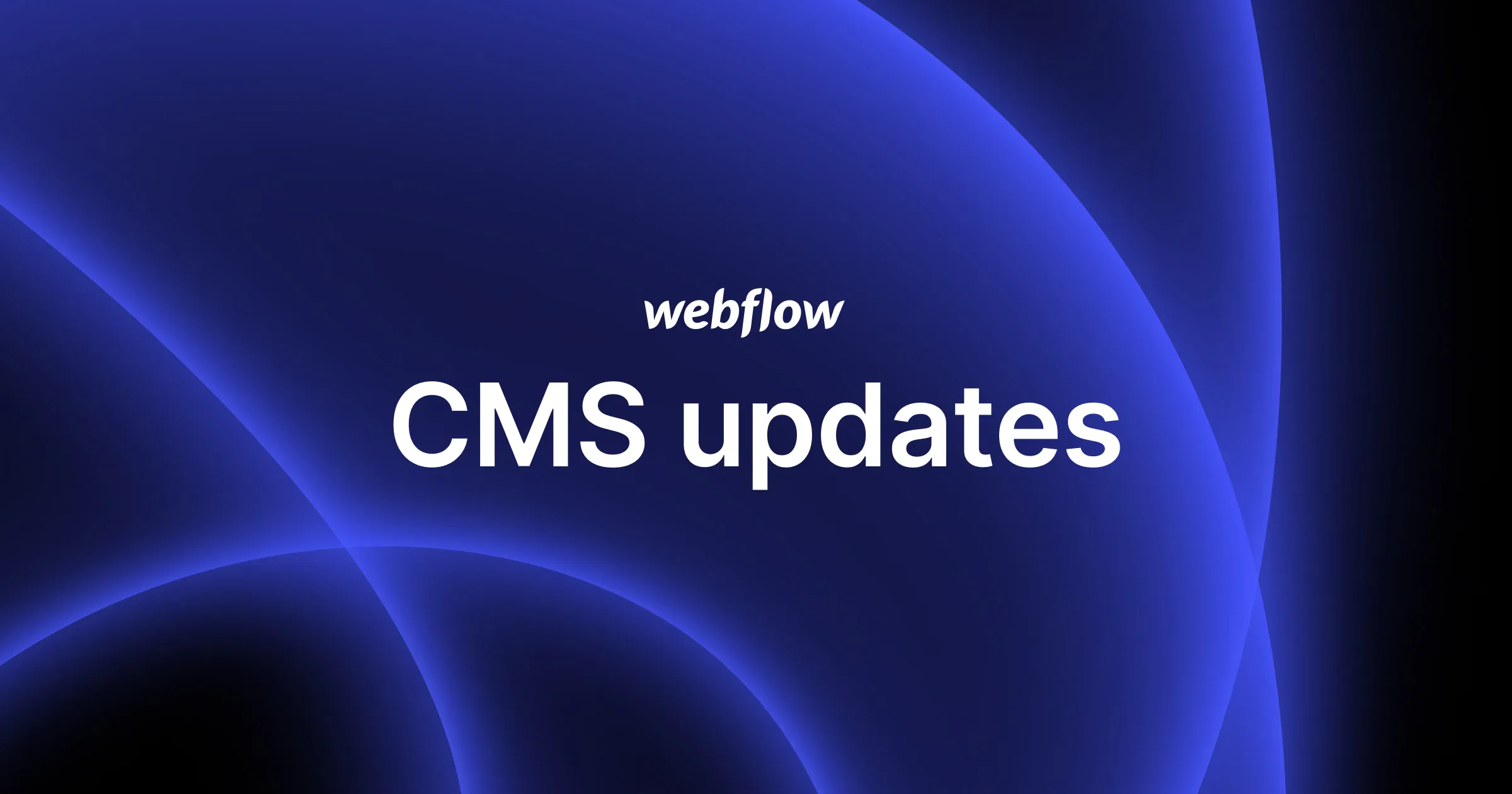

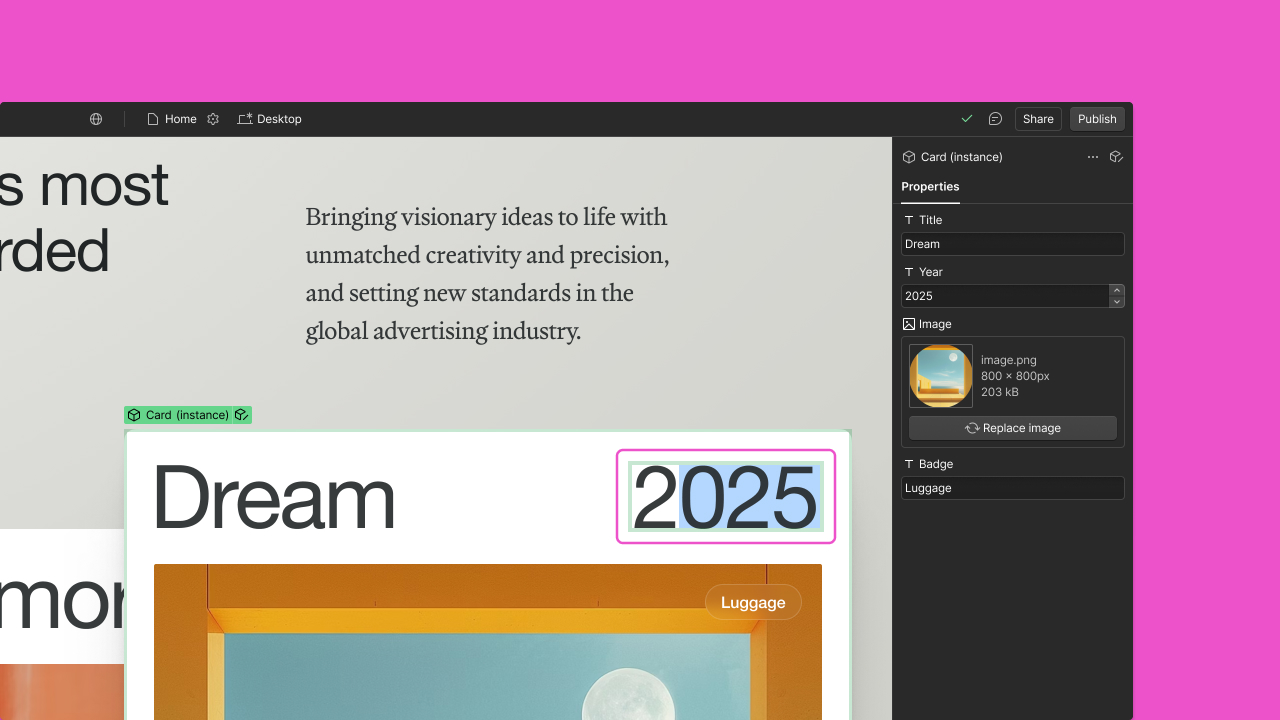














%20(3).webp)
.webp)

%20(1).webp)