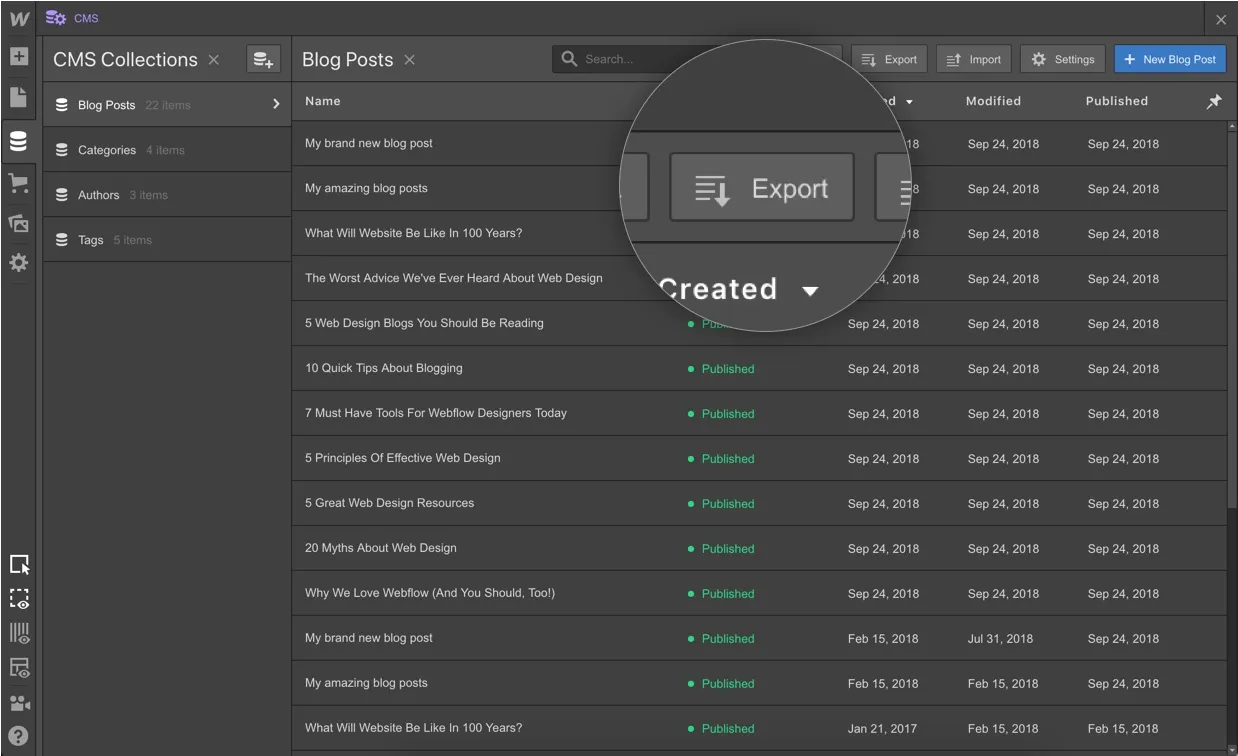If you've been hoping to migrate a content heavy site from another platform (maybe WordPress, for example?) to the Webflow CMS, but aren't comfortable working with our CMS API, you've been in a tough spot — until now.
Because now you can import items to a Collection right from a CSV in the Designer.

You can completely customize the structure of your Collection during the import process, choosing to map rows to existing fields, create new fields, or ignore a row entirely.

For a full walkthrough of how to use CSV import, check out the article in the help center. We've also got a tutorial for those of you hoping to migrate from WordPress.


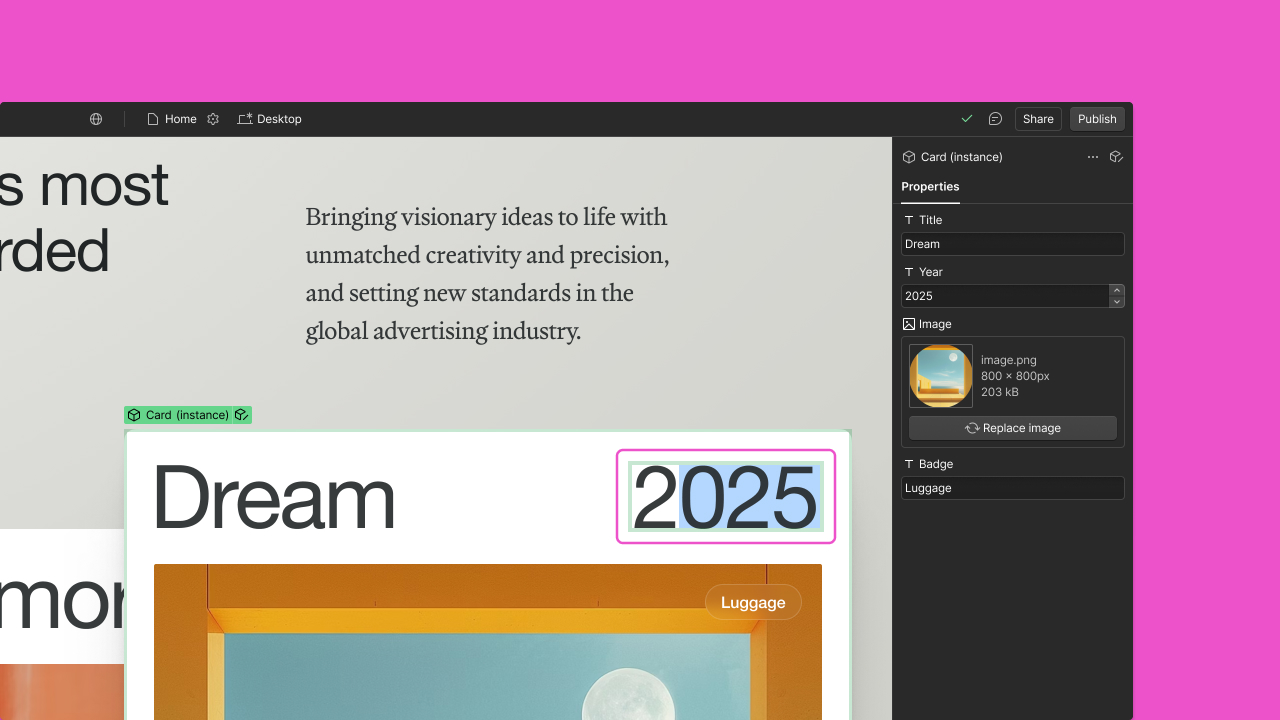














%20(3).webp)
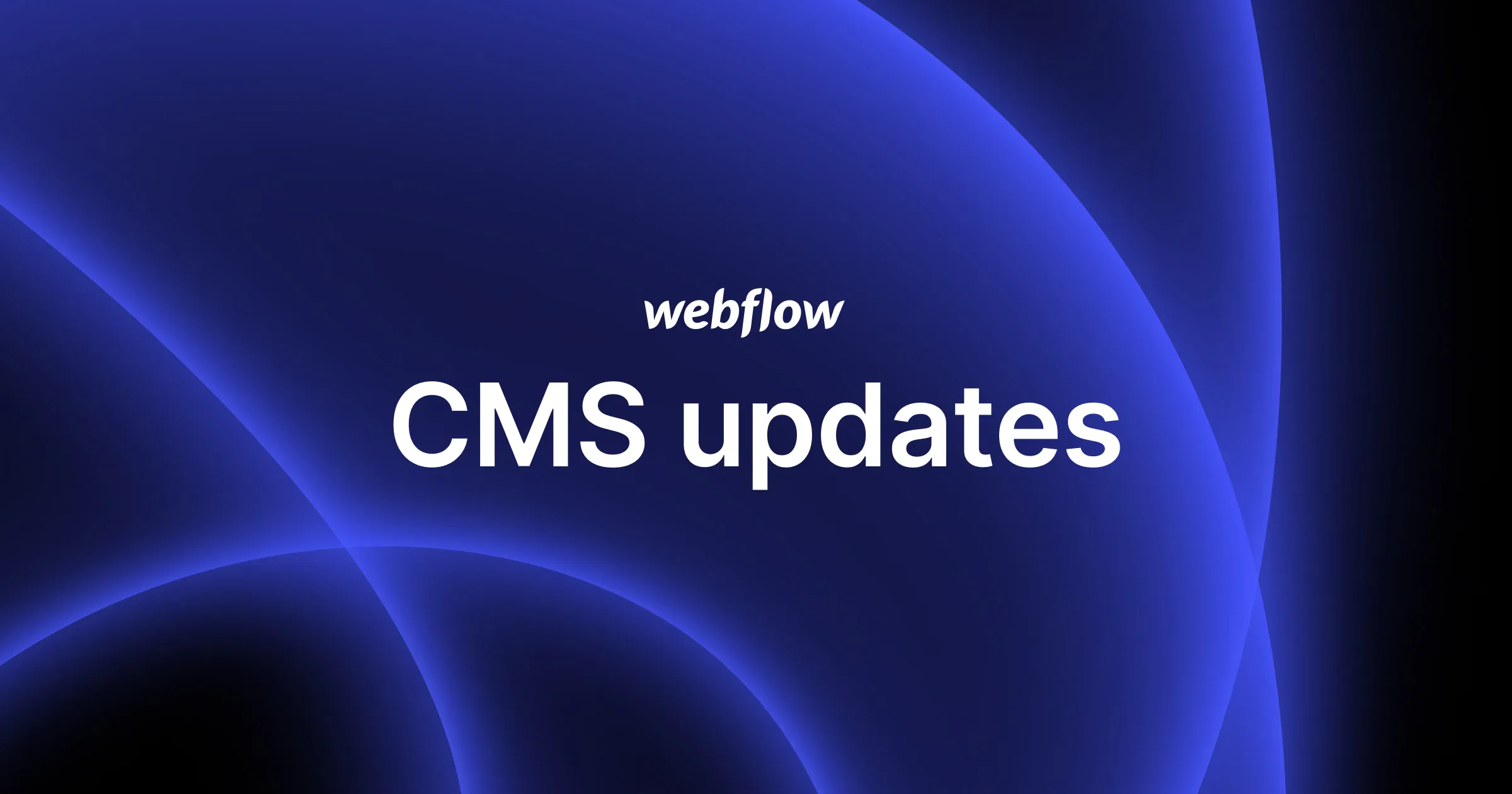
.webp)

%20(1).webp)