As part of our GDPR-compliance efforts, we’re making two changes to forms:
1. We’re no longer supporting form functionality on exported sites
Hopefully you’ve already heard about this change, but in case you missed it: we’re no longer supporting form functionality on newly* exported sites, so you’ll need to find a third-party tool to handle your forms. You can still handle the visual design (i.e., front end) of your forms in Webflow — you’ll just need to hook up your forms to another service to handle the back-end.
*Forms on sites exported before May 25th, 2018 will continue to work until July 31st, 2018 unless they’re re-exported. That is, if you exported a site before May 25th, then made changes to it in Webflow and re-exported it, the form would cease working at that time.
2. We’re updating the forms tab to allow you to hide form submissions you shouldn’t see
If you’re not the “data controller” for a site you’re working on — i.e., the owner of the business or an authorized representative — you really shouldn’t be looking at form submissions from your project settings.
So, we added a handy-dandy button to hide them, so you won’t ever be tempted to take a peek. You’ll find it in the forms tab of your project settings.









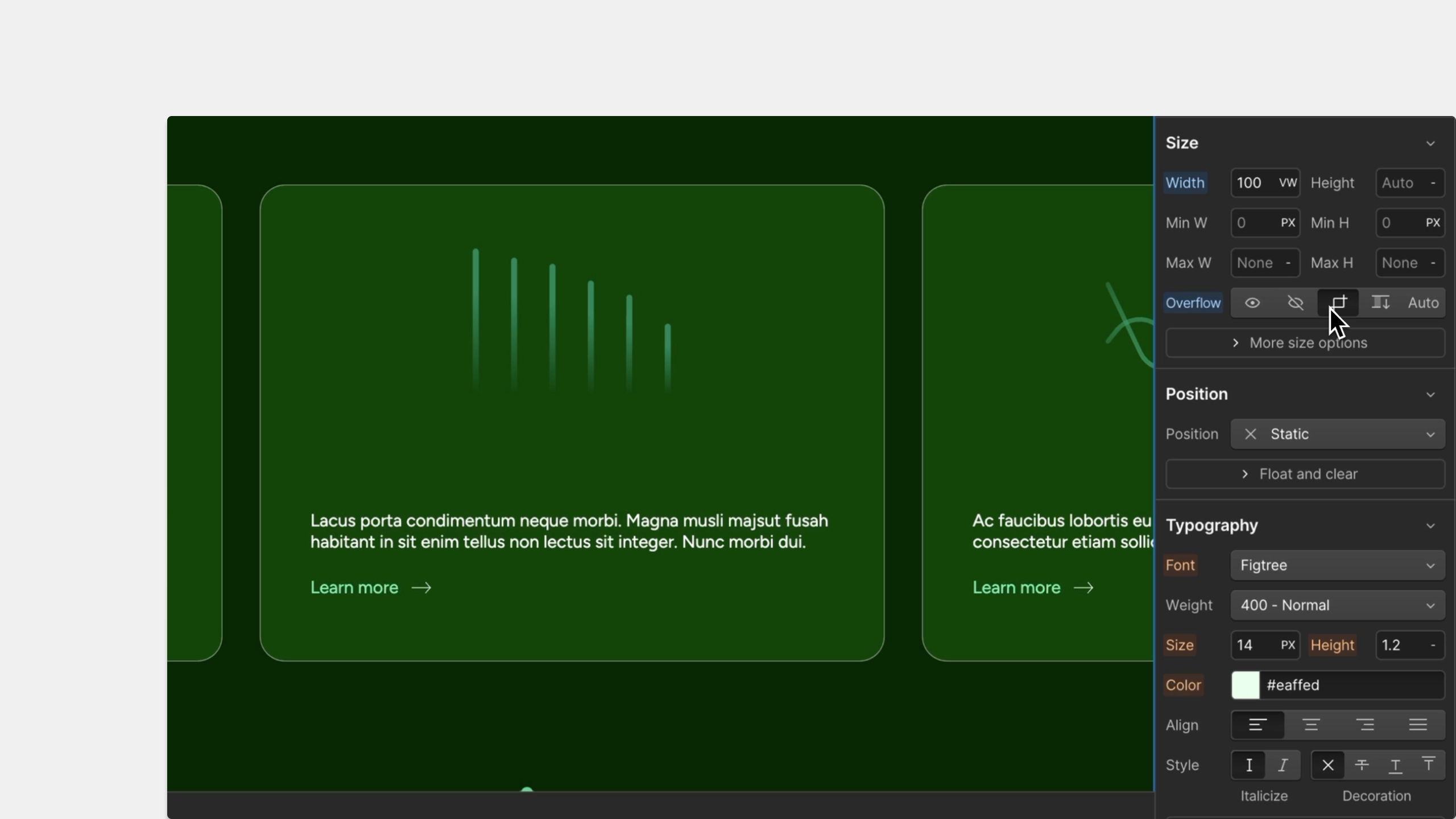










.webp)













