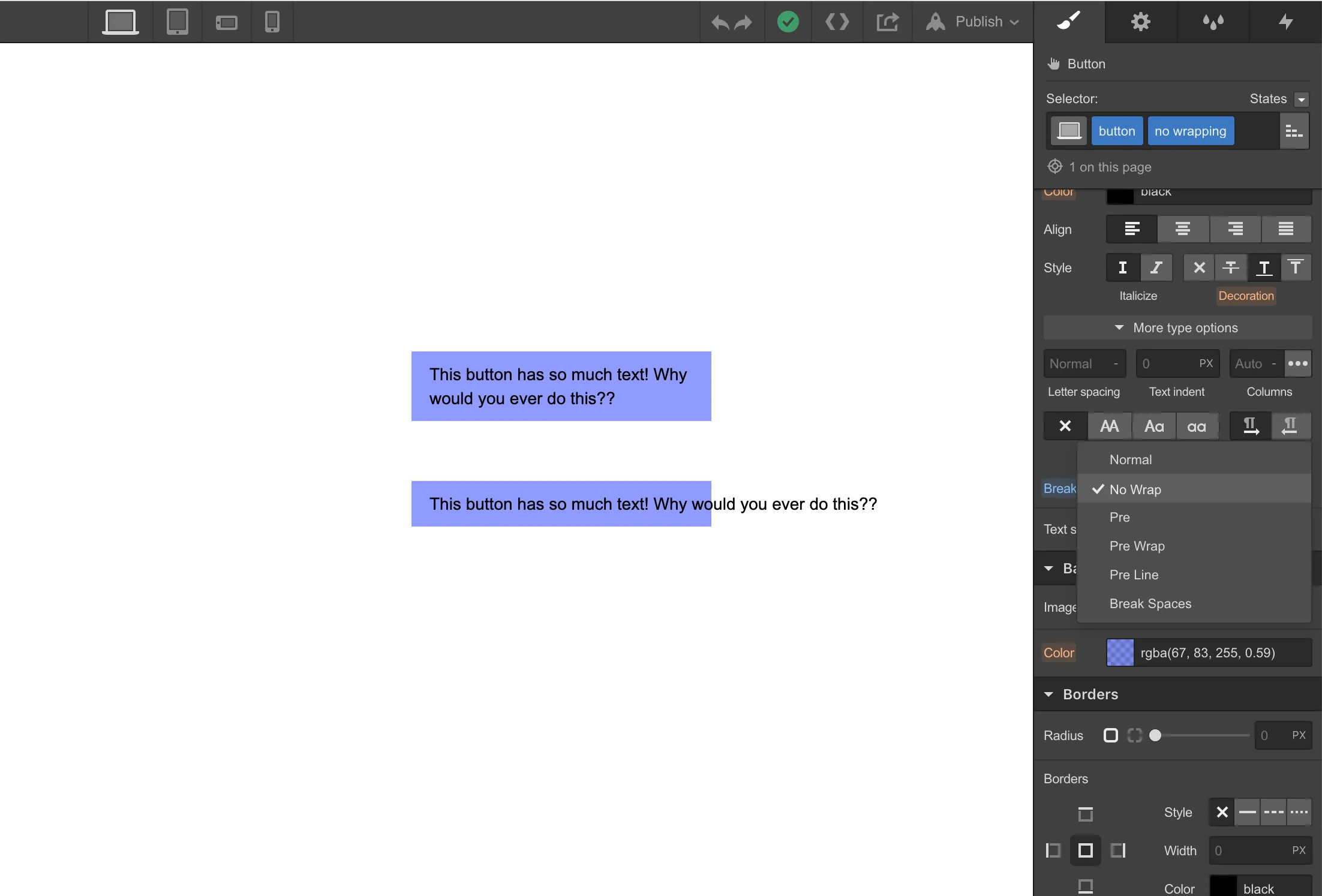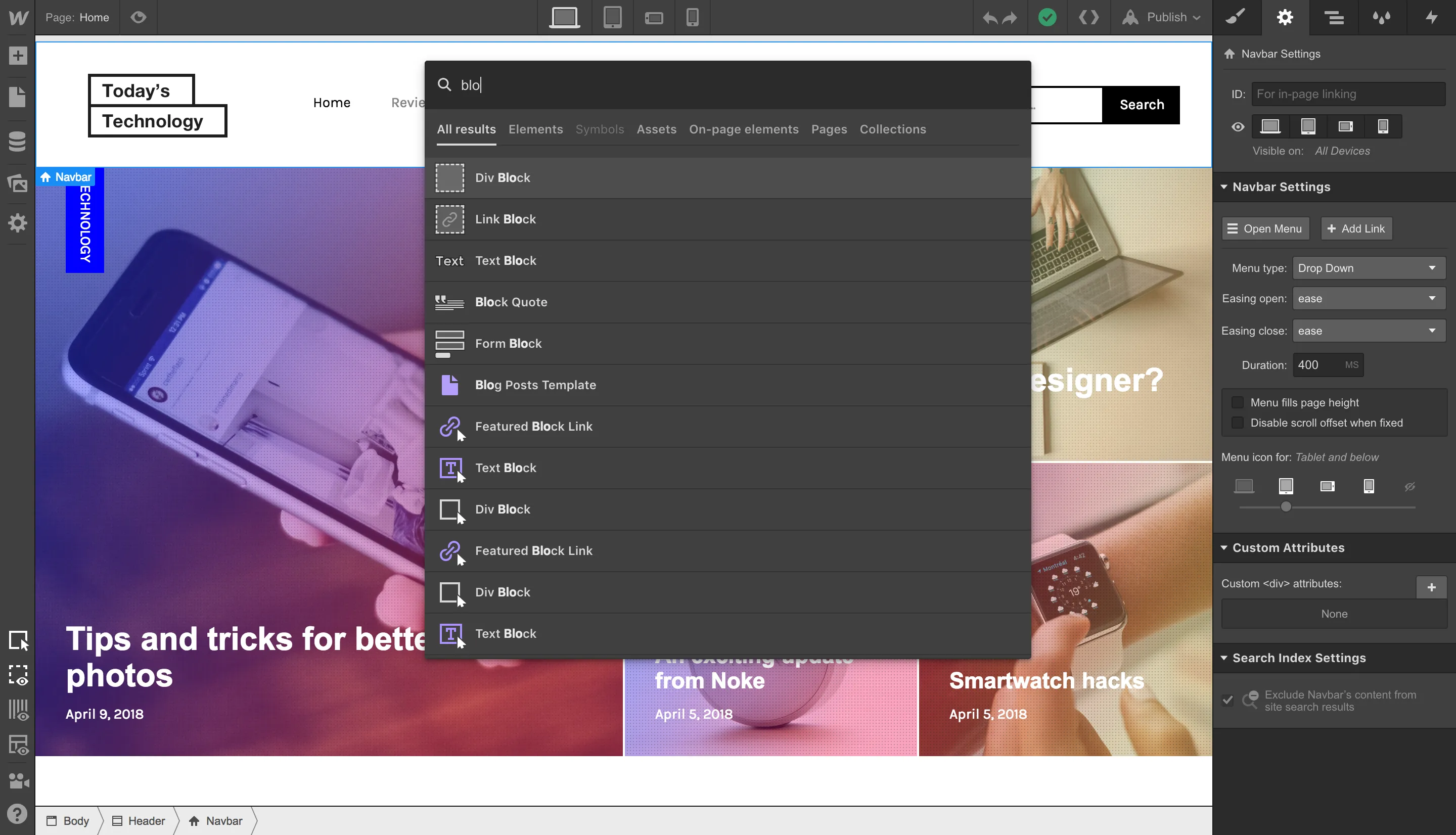Are you tired of moving your cursor to the selector input every time you want to add a class to a new element? We know — it can be a pain in the CSS (sorry).
Well, struggle no more: now you can add classes to new elements much faster by hitting CMD + Enter on Mac (CTRL + Enter on Windows), which will jump your cursor to the selector input.

This update also adds this option to the right click context menu as well, if that's more your style.

Oh — and if you didn't already know: we have a ton of other keyboard shortcuts in the Designer. So go crazy!






.webp)



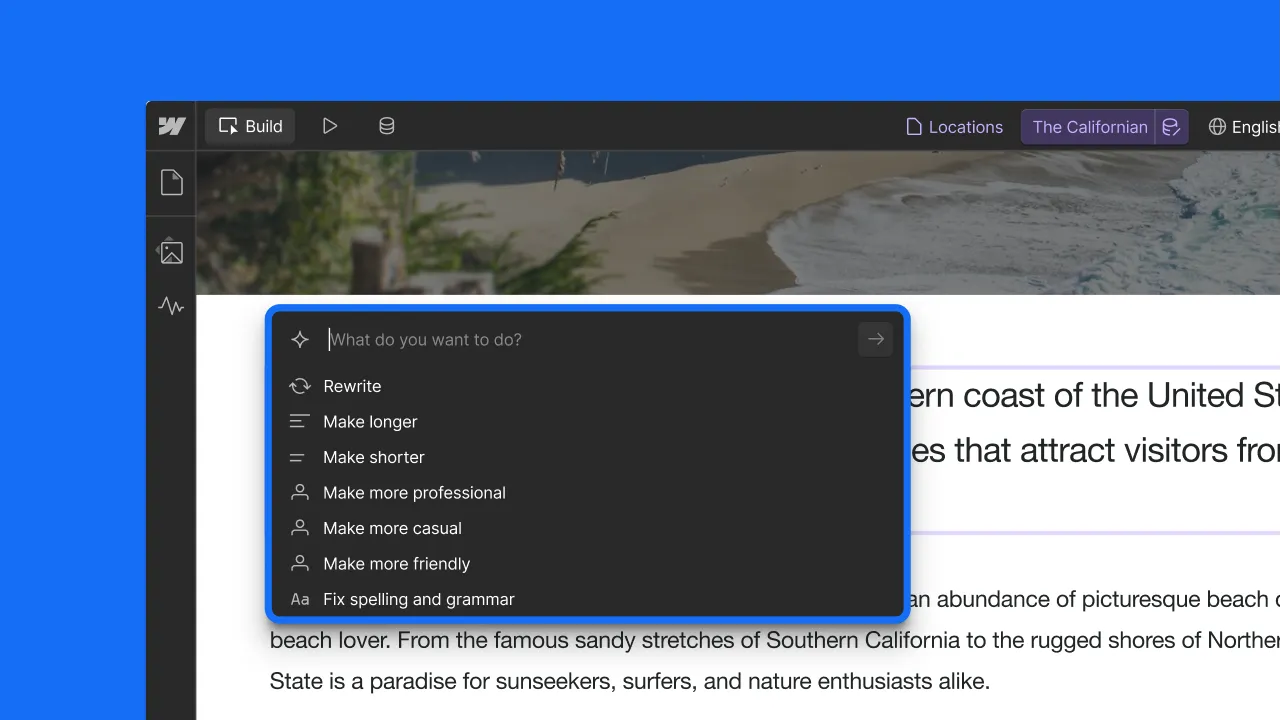



.webp)
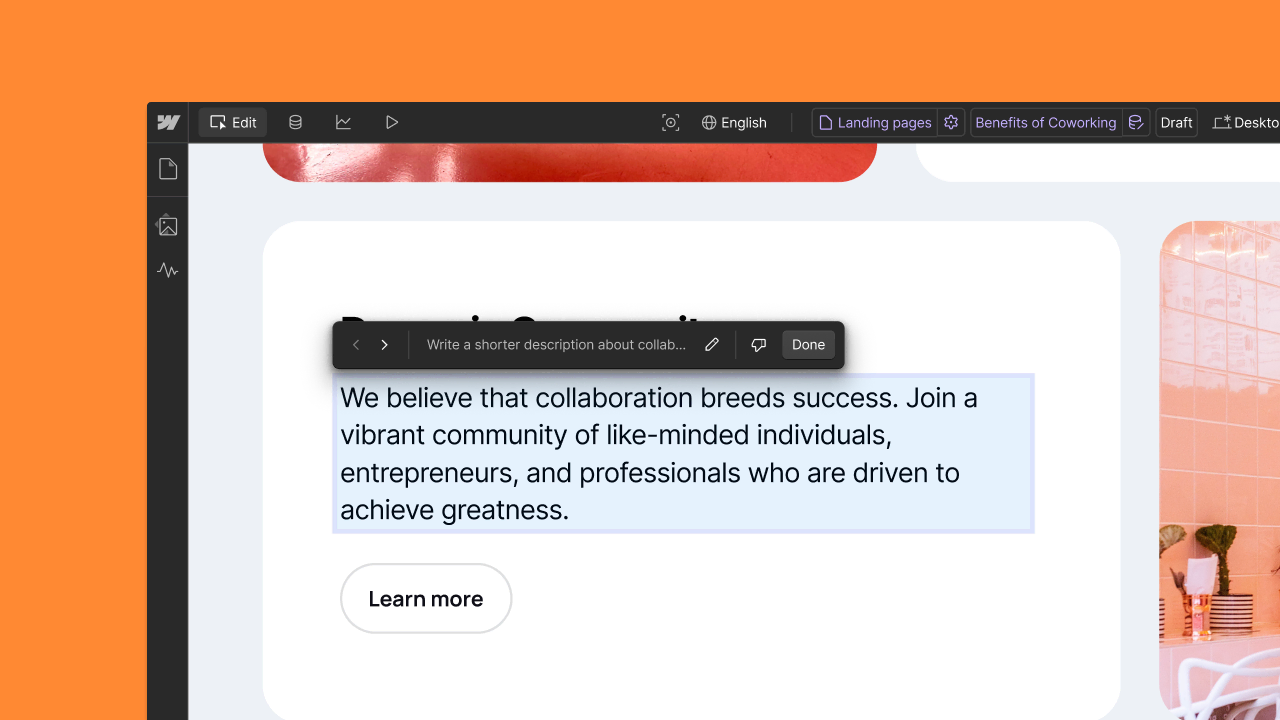



.webp)




.webp)

.webp)



.webp)

.webp)
.webp)



.webp)





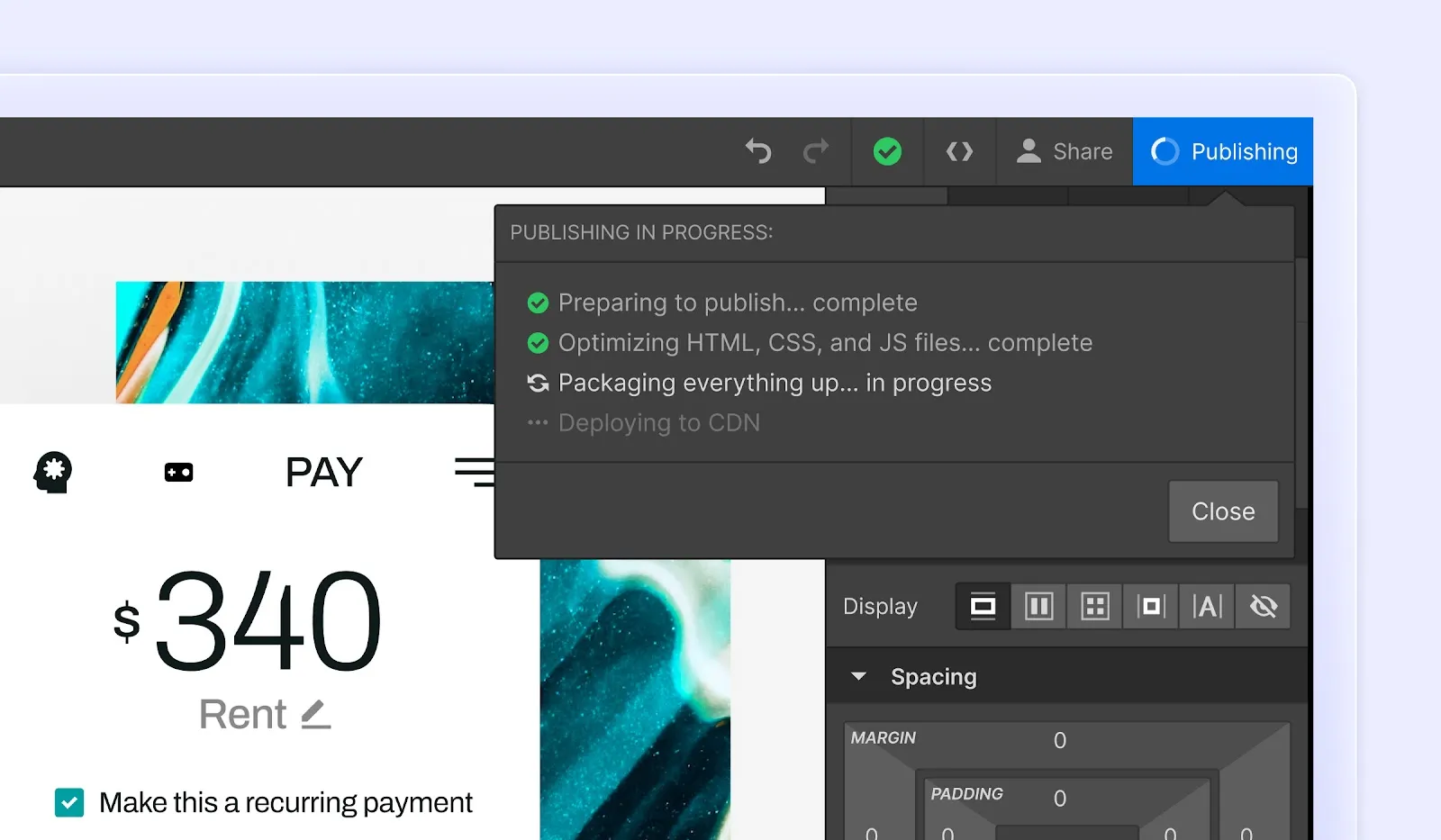
.webp)