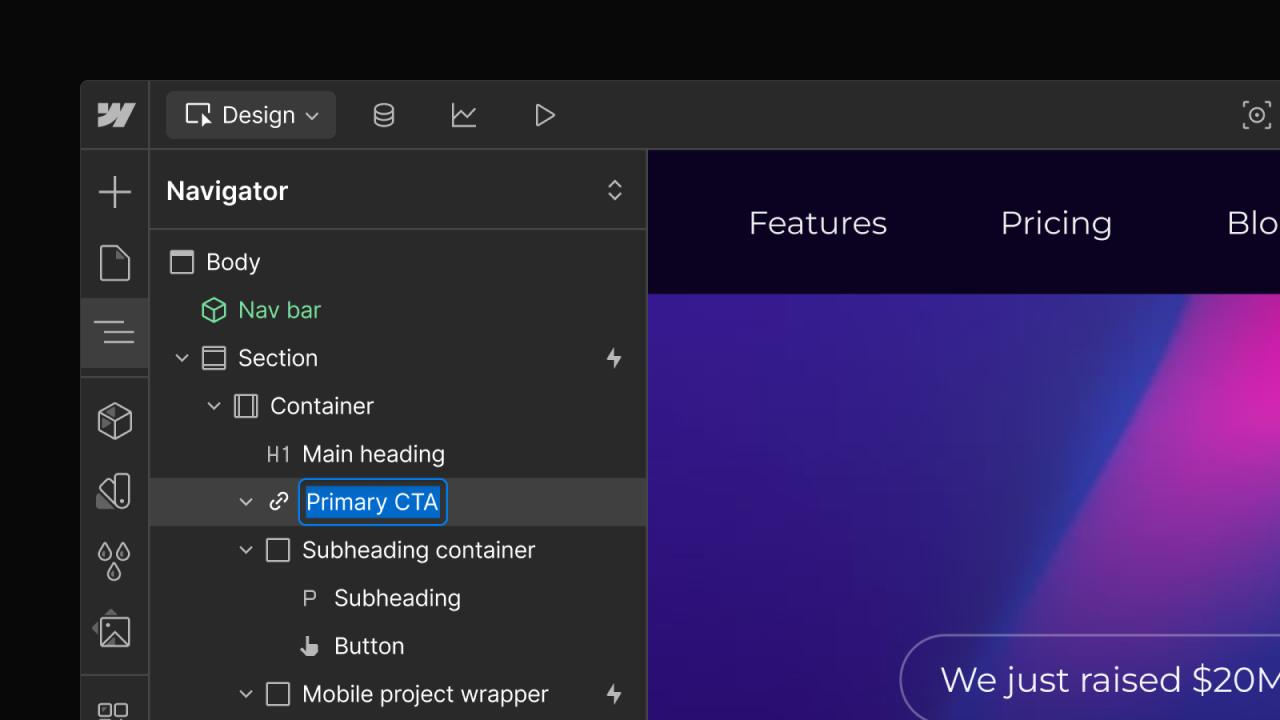Enhancement
Designer
Right click now supported in the Navigator panel
With all actions (wrap, cut, copy, paste and more) now available at the (right) click of a button in the Navigator, you can build your websites faster.

Today we’re expanding support for right clicking elements to the Navigator previously only available on the canvas. You can now move, wrap or style elements without leaving the Navigator.
This is especially useful for managing hidden elements or elements that may be difficult to click into on the canvas.

You can learn more about the Navigator in our Webflow University article.
Related updates
Get started for free
Try Webflow for as long as you like with our free Starter plan. Purchase a paid Site plan to publish, host, and unlock additional features.
Try Webflow for as long as you like with our free Starter plan. Purchase a paid Site plan to publish, host, and unlock additional features.




.jpeg)
.jpeg)
.jpeg)