Beta
Designer
Introducing Webflow's AI Site Builder
Bring the vision for your site to life in minutes with Webflow's AI site builder.
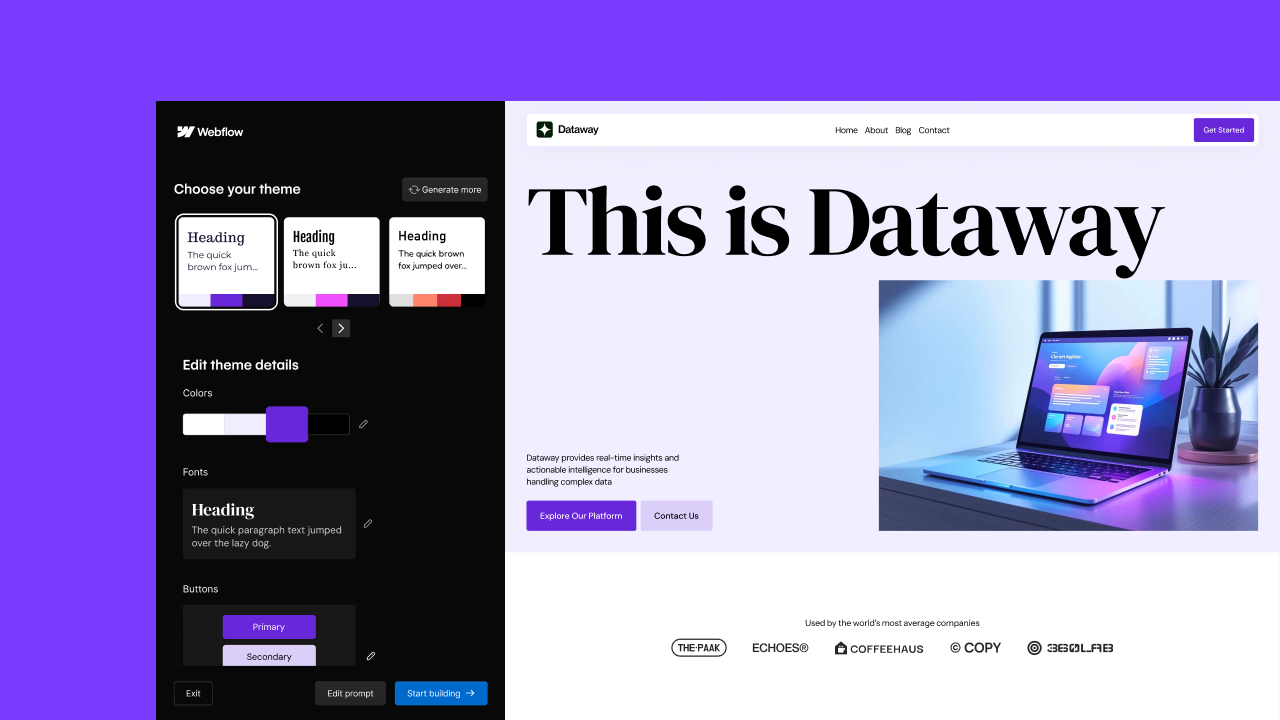
We’re on a mission to bring development superpowers to everyone. To further this mission, we’re excited to announce the beta release of Webflow's AI site builder. Webflow's AI site builder offers a new experience to help you go from zero to website faster — no code required. This innovative feature makes it easier for newcomers to get started with Webflow.
How does it work?
- Simply share a few details about business or project and the site you’re looking to build and watch as Webflow’s AI site builder generates a series of website themes tailored for you.
- Select your theme, customize its layout and choose from a fully curated menu of colors, fonts, buttons, and more to make it your own.
- Then, with the homepage design and the design system you created as the foundation for your site, leverage Webflow and the Webflow AI Assistant to refine and launch your website.
The AI site builder can be accessed at webflow.com/ai-site-builder. Additionally, access is being progressively rolled out through the site creation modal when you click New Site from your Dashboard.
Webflow's AI site builder is part of the Webflow AI Assistant. While in beta, the AI site builder is offered for free, but usage limits may apply. When this functionality is made generally available, there may be an added cost.
Webflow’s AI site builder is currently available for all customers excluding those on Enterprise Workspace plans.
Be on the lookout for more updates as we plan to expand access to others including Enterprise Workspace plans in the coming months.
Related updates
Get started for free
Try Webflow for as long as you like with our free Starter plan. Purchase a paid Site plan to publish, host, and unlock additional features.
Try Webflow for as long as you like with our free Starter plan. Purchase a paid Site plan to publish, host, and unlock additional features.





.jpeg)
.jpeg)
.jpeg)



















