Beta
Designer
Webflow AI Assistant - copy generation on canvas
Supercharge first pass content creation with new AI Assistant capabilities that empower designers and content editors to generate and modify text with just one click.
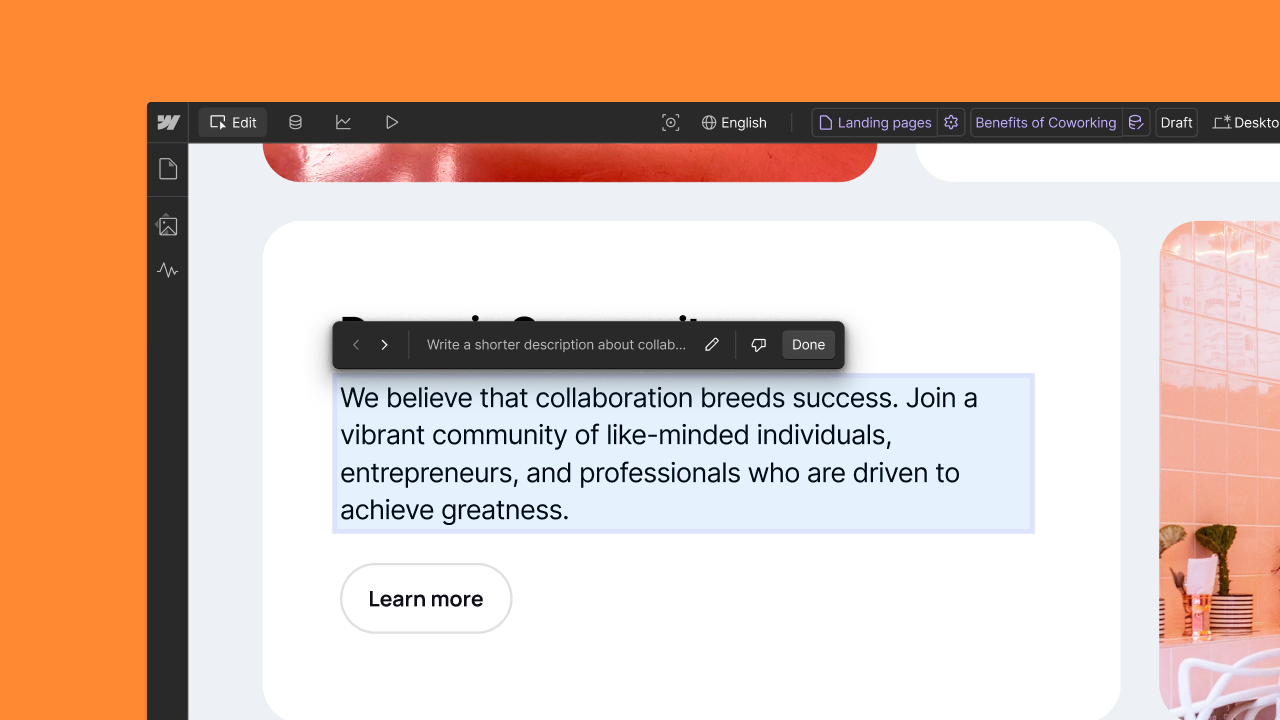
Today we’re releasing a major improvement in the way Webflow supports copy generation. Designers and content editors on Webflow can now leverage the Webflow AI Assistant to quickly generate and modify text elements directly on canvas.
With this feature, you can generate content for static and dynamic text elements by selecting the element and clicking the AI ✨ icon or using context menu commands. What’s more, you can enhance or regenerate copy for existing text elements and highlighted Rich text.
The AI Assistant utilizes the context from your site — such as CMS field data and page text — to generate three different variations for your content that you can choose from. This enables you to create higher fidelity content faster helping you expedite the path from staging to production.
Copy generation on canvas using AI is part of the Webflow AI Assistant. While in beta, this skill is offered for free, but usage limits may apply. When this functionality is made generally available, there may be an added cost.
Copy generation on canvas using AI is currently available for all paid workspace and site plans. Visit our Help Center to learn more.
Related updates
Get started for free
Try Webflow for as long as you like with our free Starter plan. Purchase a paid Site plan to publish, host, and unlock additional features.
Try Webflow for as long as you like with our free Starter plan. Purchase a paid Site plan to publish, host, and unlock additional features.





.jpeg)
.jpeg)
.jpeg)



















