Feature
Designer
You can now use custom code in rich text elements
Maximize your long-form content by enriching it with third-party embeds, HTML, CSS or even JavaScript.
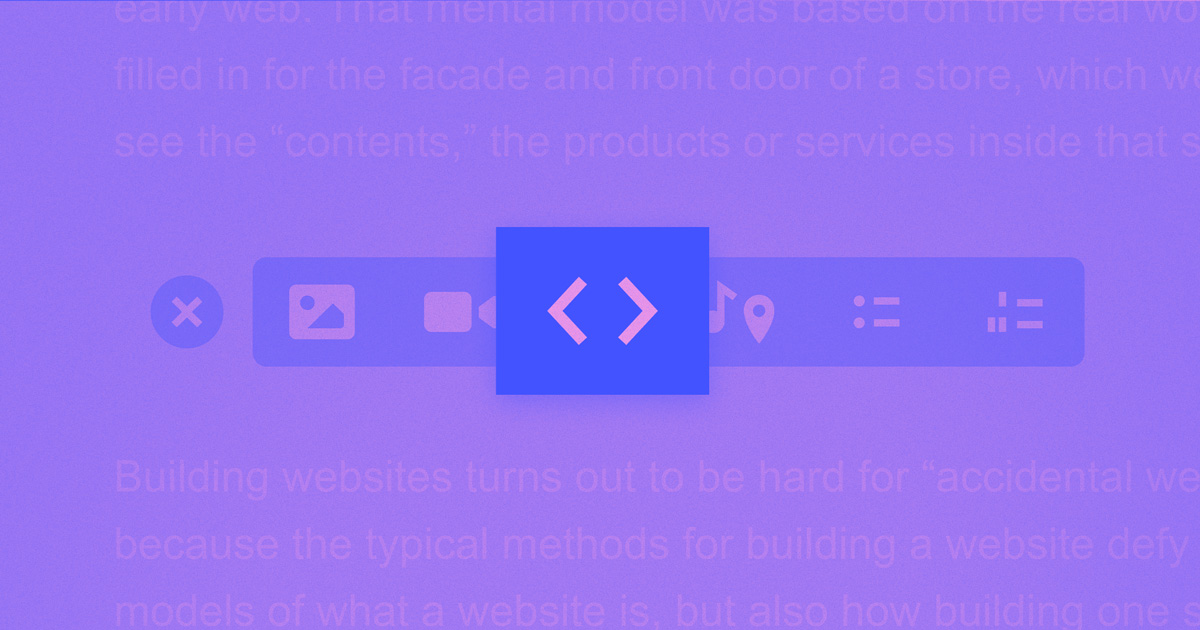
Rich text elements just got a lot richer.
Now you can plug custom code right into your rich text content using a native embed element just like the one that you can use on regular pages. This new ability should help you (or any editors) maximize long-form content by enriching it with third-party embeds, HTML, CSS or even JavaScript.
Engage your audience with more interactive embeds
From embeddable Tweets to Google charts, it’s now possible to create more interactive experiences with third-party content. You’re no longer limited to embeds from the popular previously-supported media sites. Step aside, YouTube.
Give the new embed element a spin with embeds from:
- Google Sheets
- Airtable
- Mailchimp
- SurveyMonkey
- Gleam.io
- and many more.
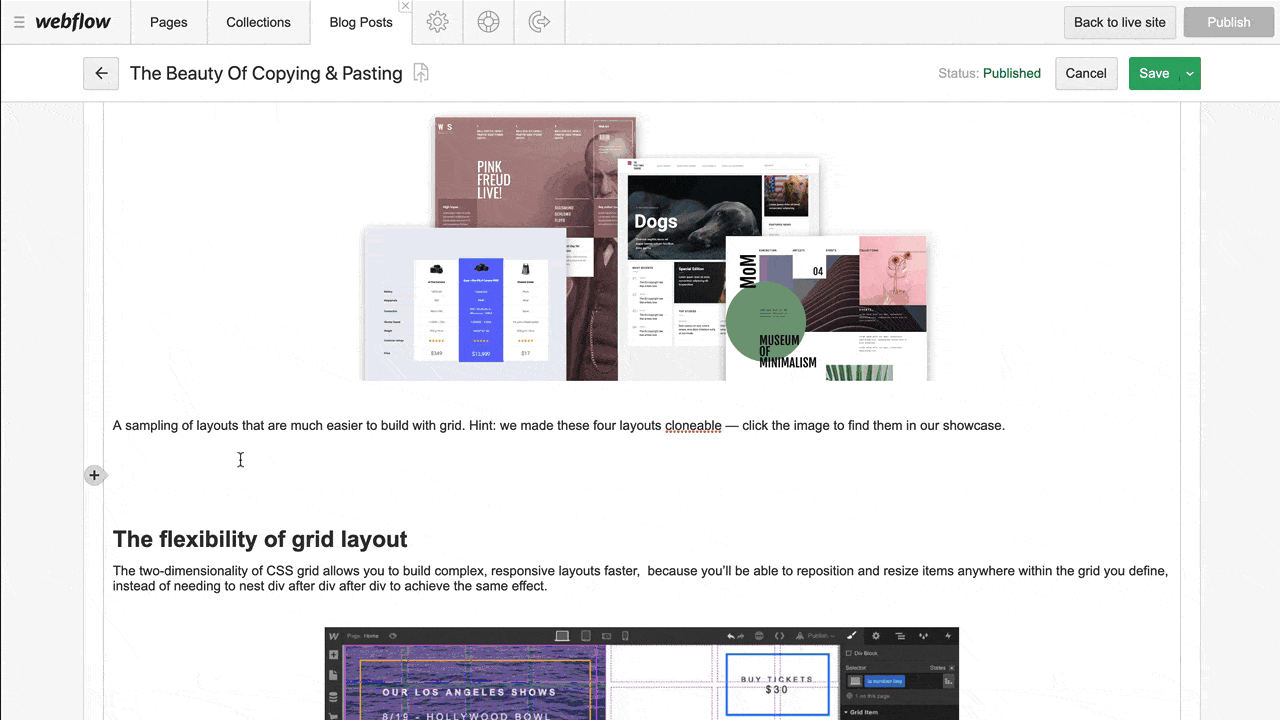
Create tables, dividers and more with simple HTML
Use HTML to better format and display your content. For the first time, you’ll have the ability to create tables, divider lines or even properly format (and highlight!) snippets of code.
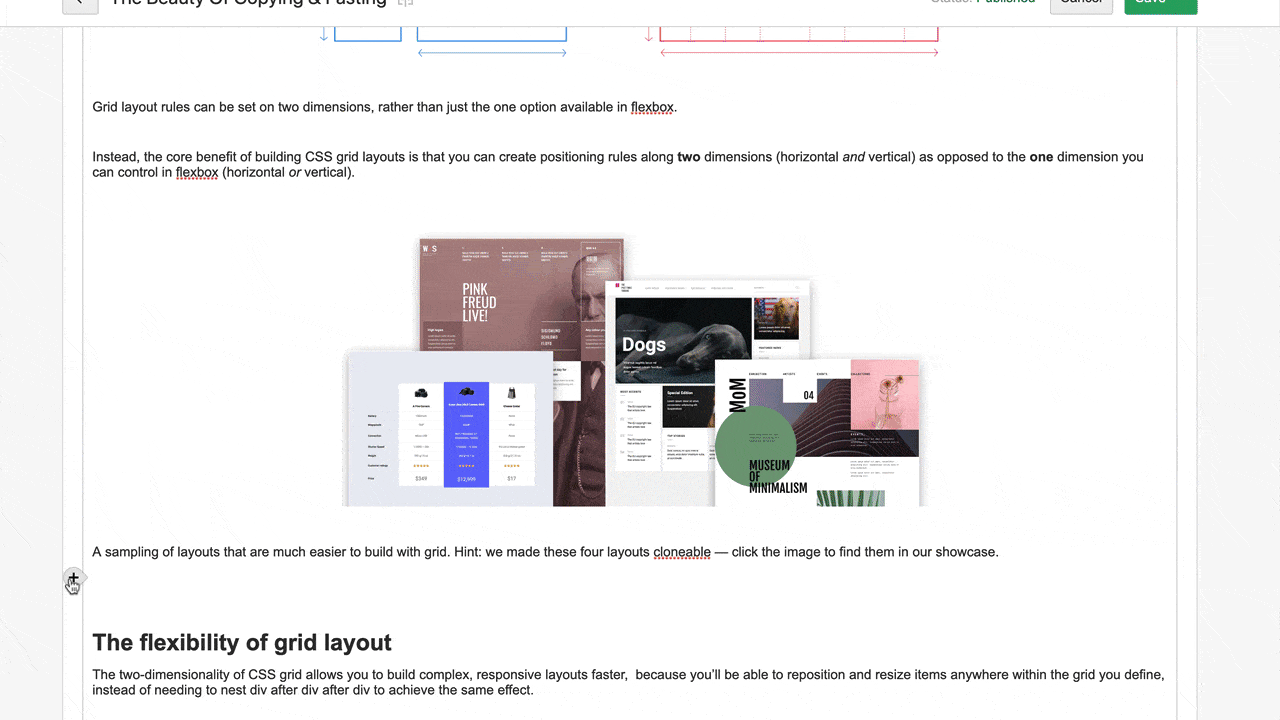
Get precise with your CSS
Style specific parts of your rich text content with targeted CSS. Reference any styles that are already featured across your site.
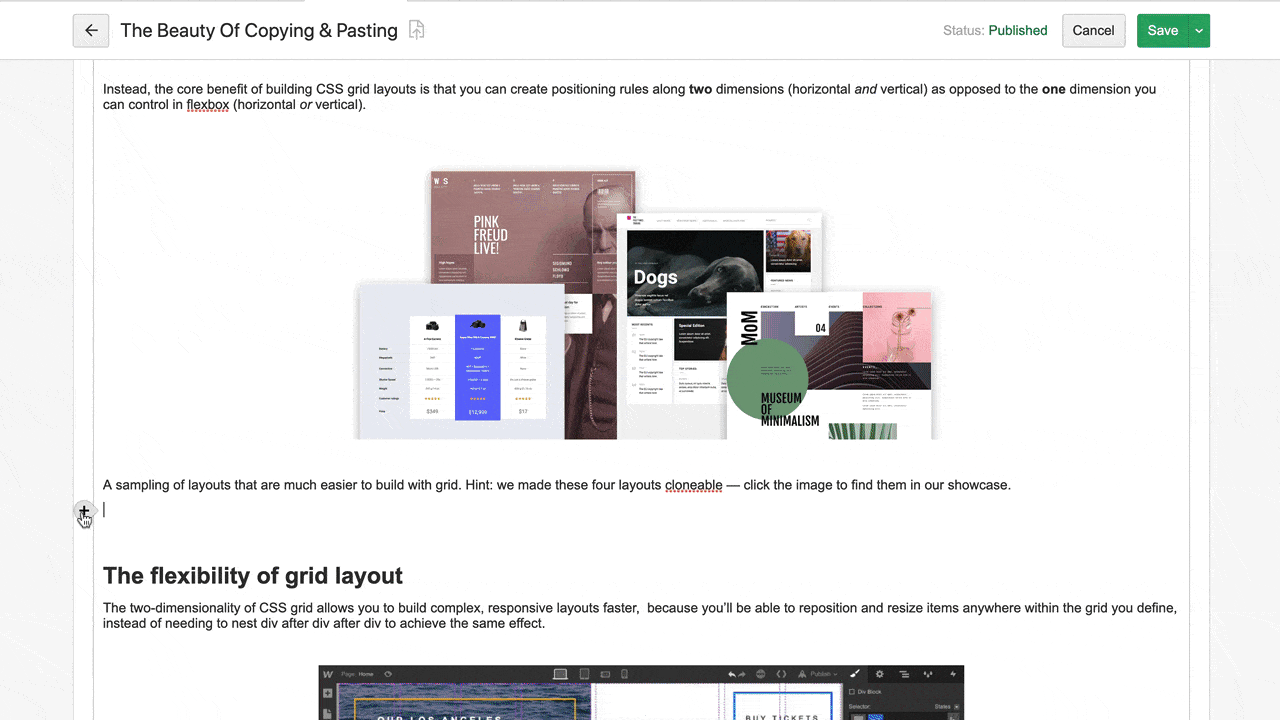
Expand functionality with JavaScript
Custom JavaScript snippets will enable you to do a lot more with your content: monetize it by adding Google Adsense ads, get more shares and likes with an AddThis widget, or even drop in a customized Google Map.
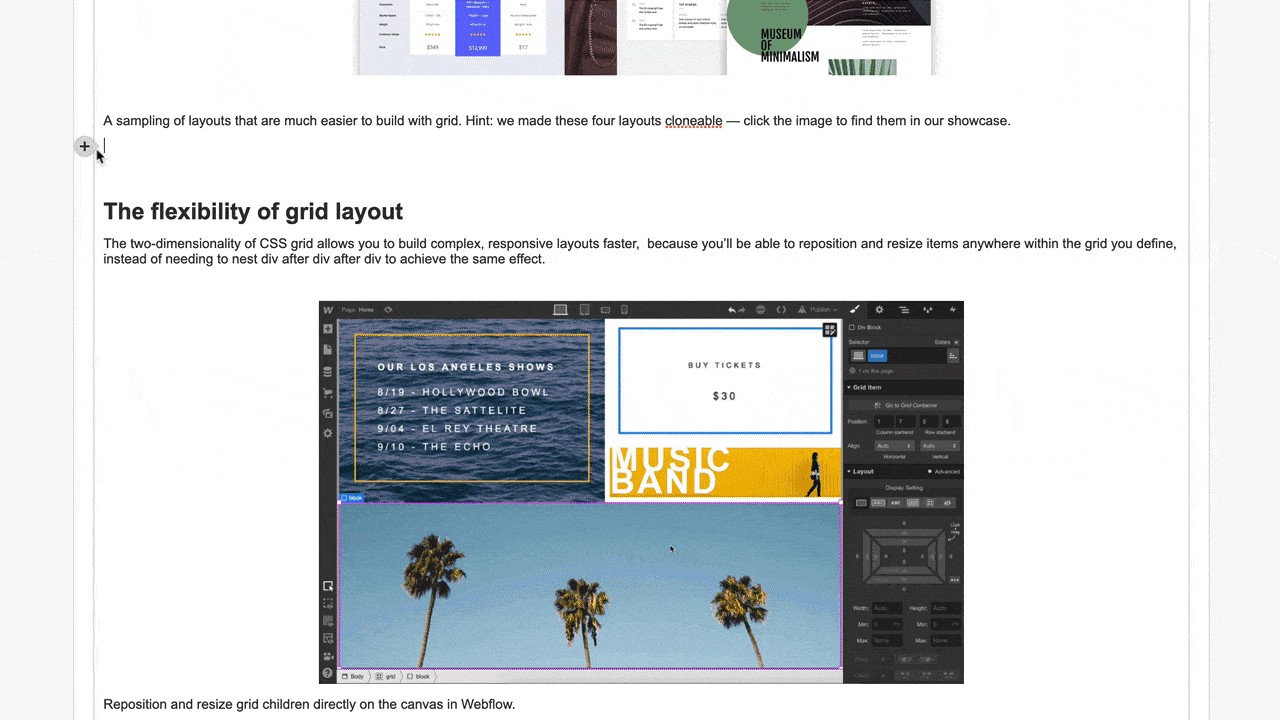
Head to our forum to share the exciting ways that you’ll be using custom code in your rich text elements.
Related updates
Get started for free
Try Webflow for as long as you like with our free Starter plan. Purchase a paid Site plan to publish, host, and unlock additional features.
Try Webflow for as long as you like with our free Starter plan. Purchase a paid Site plan to publish, host, and unlock additional features.





.jpeg)
.jpeg)
.jpeg)



















