Enhancement
Designer
Simplified publishing permissions with new toggle
To simplify permissions and provide more granular control over who can publish your site, now you can toggle publishing permissions on and off in Webflow.
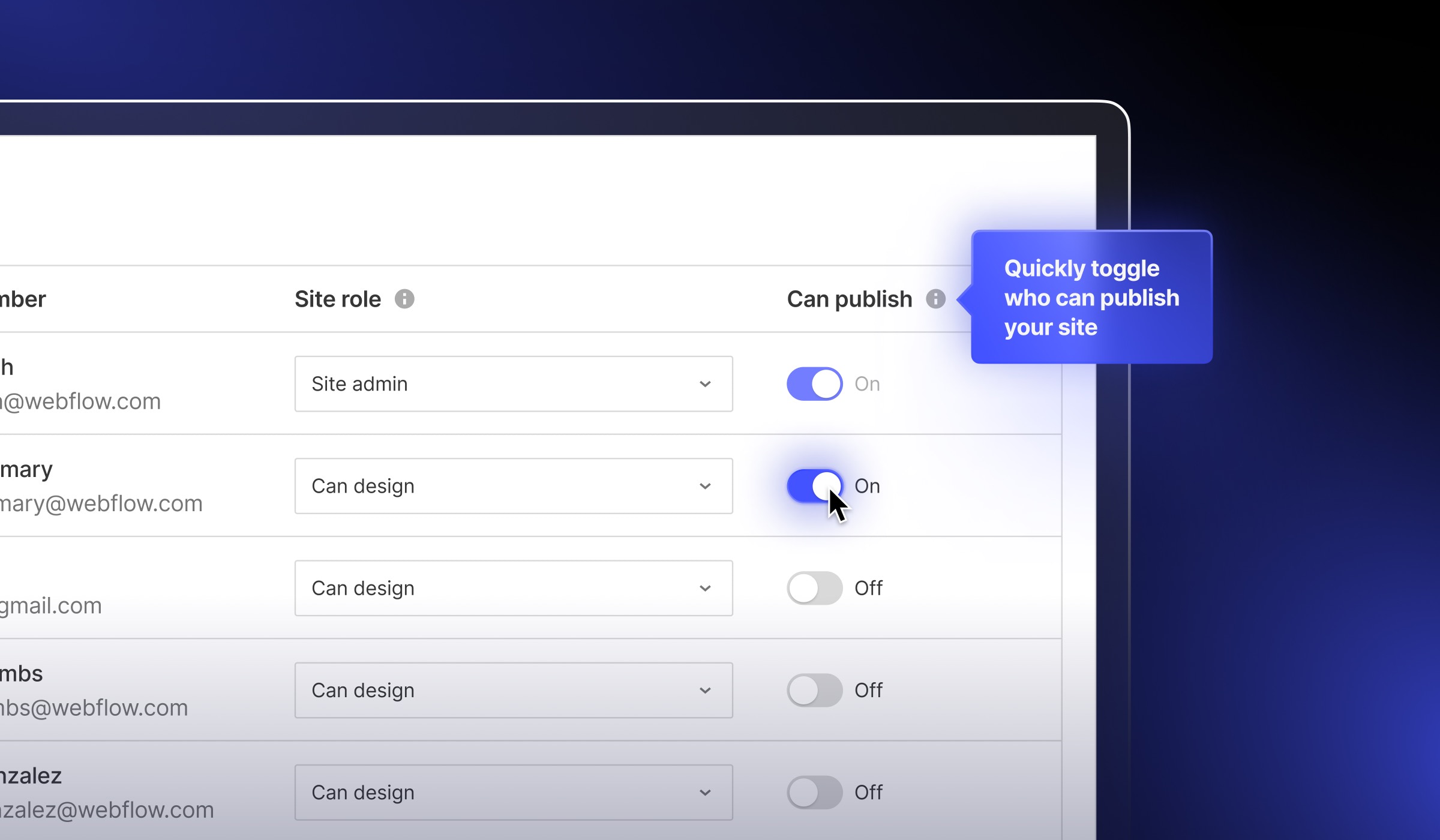
Today, we’re giving you more granular control over who can publish your site with a new toggle to quickly grant or remove publishing permissions per Workspace member or content editor. This is available on the following Workspace plans that have access to publishing permissions — Growth, Agency, and Enterprise plans.
As we continue building out additional roles and ways of working in Webflow, we want to ensure that permissions scale in an intuitive and flexible way. Separating publishing permissions from the roles themselves will give you more control over who can do what on a member-by-member basis, regardless of their role.
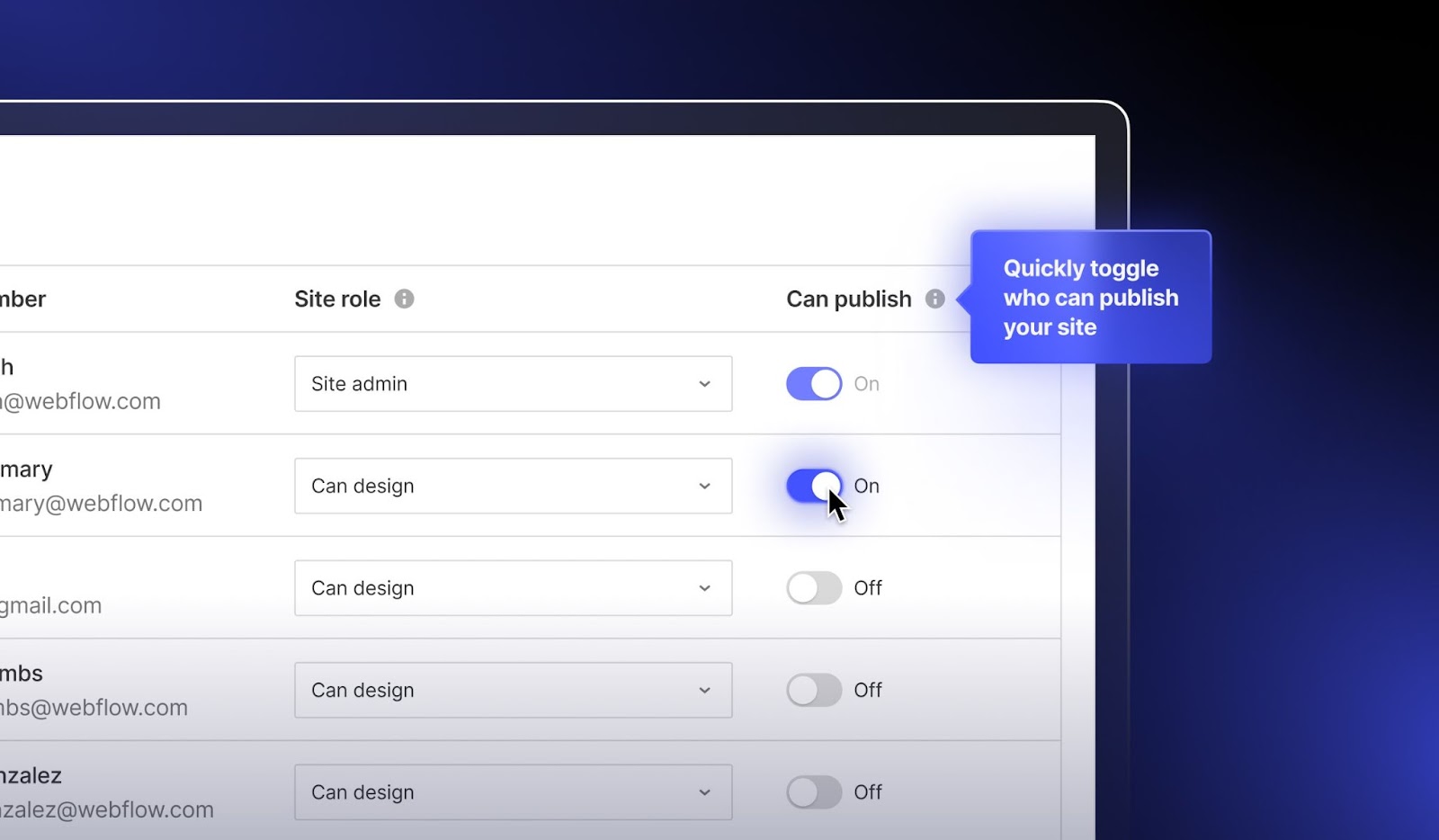
A few important notes:
- The “can publish” toggle controls whether that person can publish the entire site. Anyone can publish individual CMS items, even when the toggle is off.
- Whatever roles and permissions you had set up for your Workspace members and content editors before today’s release will remain the same, but if you want to adjust publishing permissions with the new toggle you can now do so in the Members tab of your Workspace settings. Learn more.
As a bonus, we’ve also made a small UX improvement in the Members tab by adding a dropdown menu for site roles to make it faster and smoother to assign roles to your teammates.
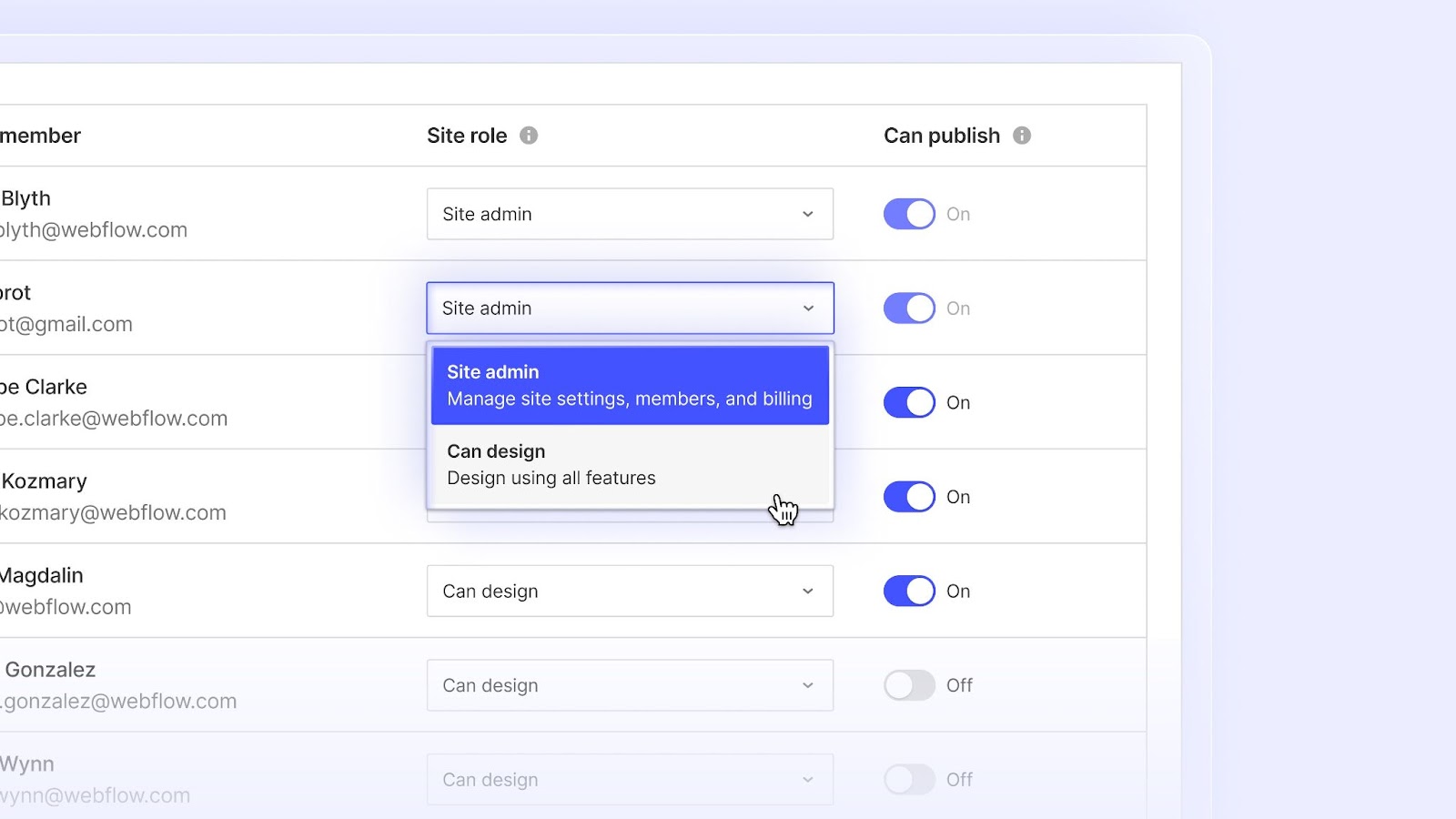
Related updates
Get started for free
Try Webflow for as long as you like with our free Starter plan. Purchase a paid Site plan to publish, host, and unlock additional features.
Try Webflow for as long as you like with our free Starter plan. Purchase a paid Site plan to publish, host, and unlock additional features.





.jpeg)
.jpeg)
.jpeg)



















