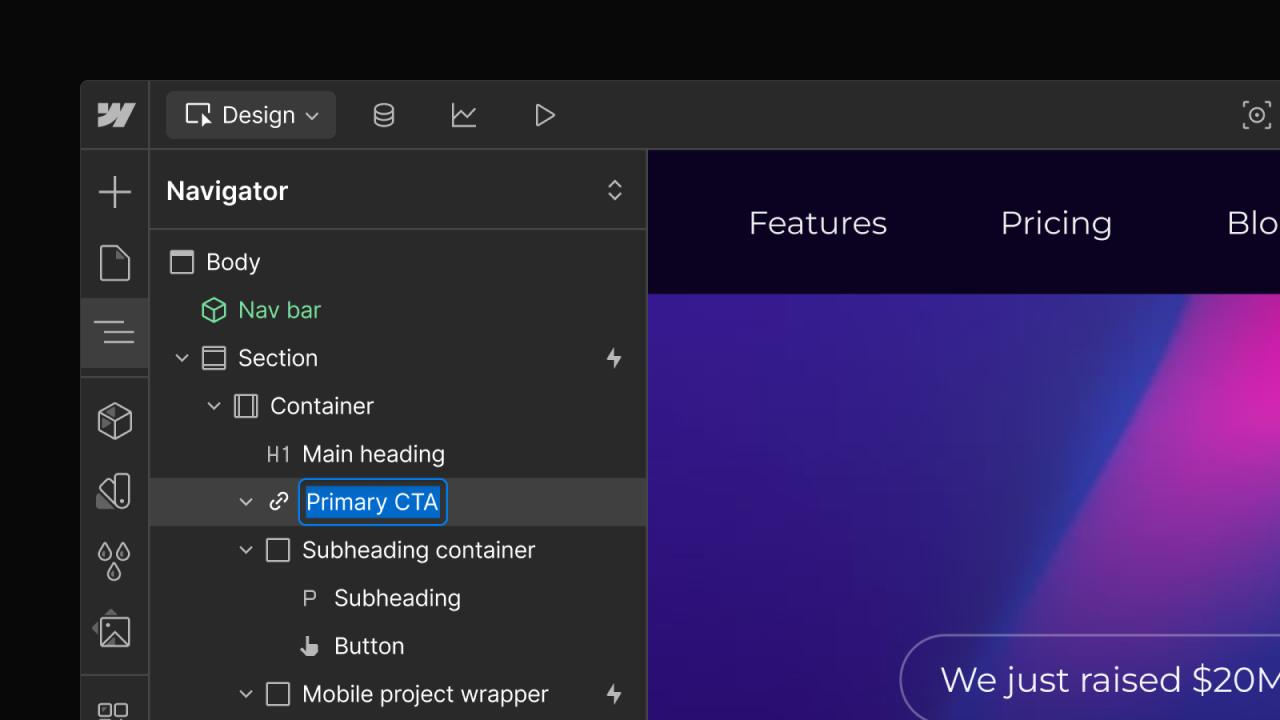Enhancement
Designer
Quickly search for swatches in the style panel
You can now quickly search to find swatches and preview color changes live on the canvas.
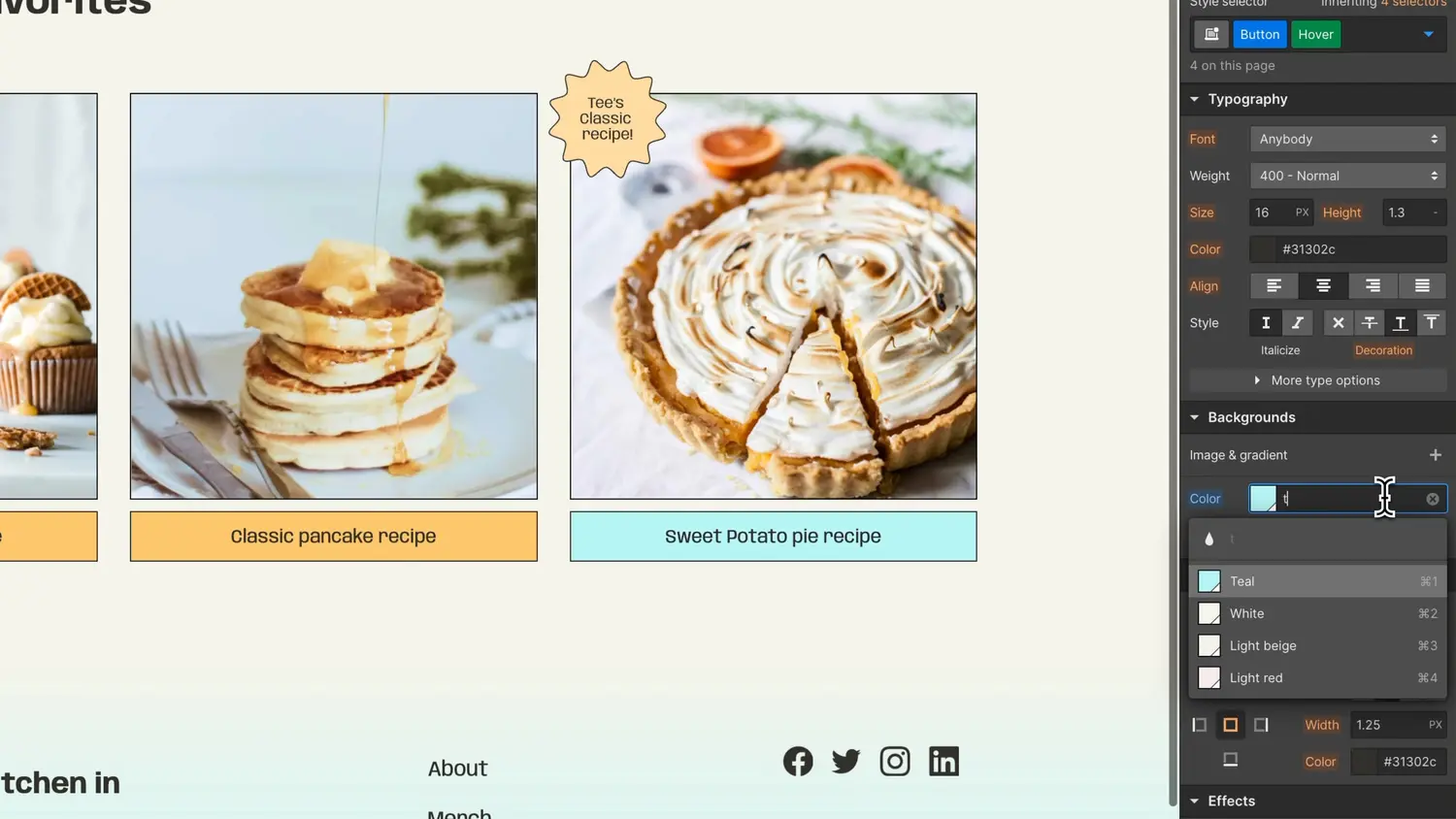
Now you can quickly search and select a swatch directly from the color input in the style panel. This makes it easier to find and select colors by displaying a dropdown list of swatches along with their corresponding color and name.
You’ll also now see a preview of color changes in real-time on the canvas when you hover over the swatches.
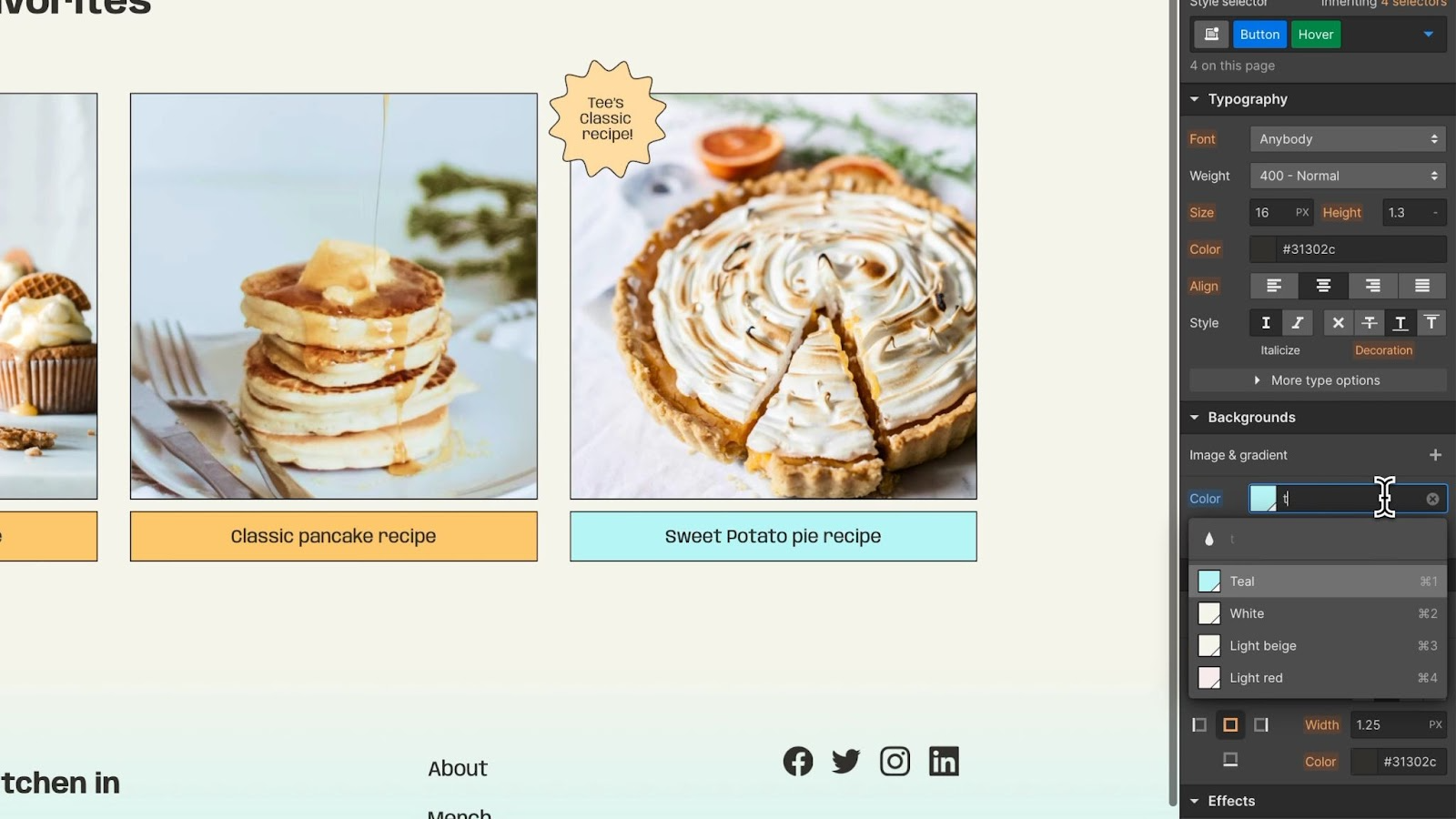
Currently, this is only available in the style panel and Interactions. Searching for swatches is not supported in the CMS or the Editor at this current time.
To learn more, check out our article on Webflow University.
Related updates
Get started for free
Try Webflow for as long as you like with our free Starter plan. Purchase a paid Site plan to publish, host, and unlock additional features.
Try Webflow for as long as you like with our free Starter plan. Purchase a paid Site plan to publish, host, and unlock additional features.




.jpeg)
.jpeg)
.jpeg)