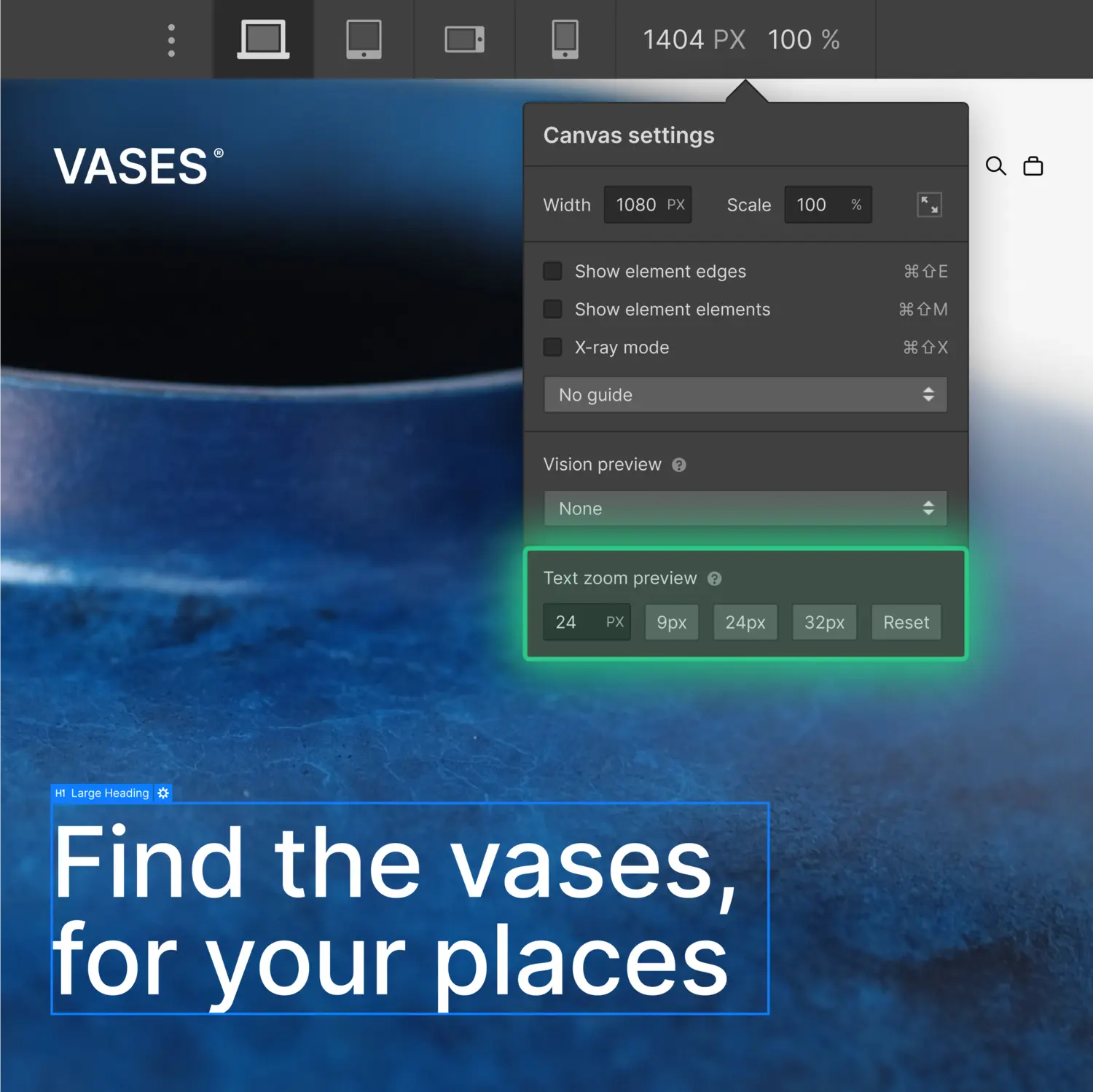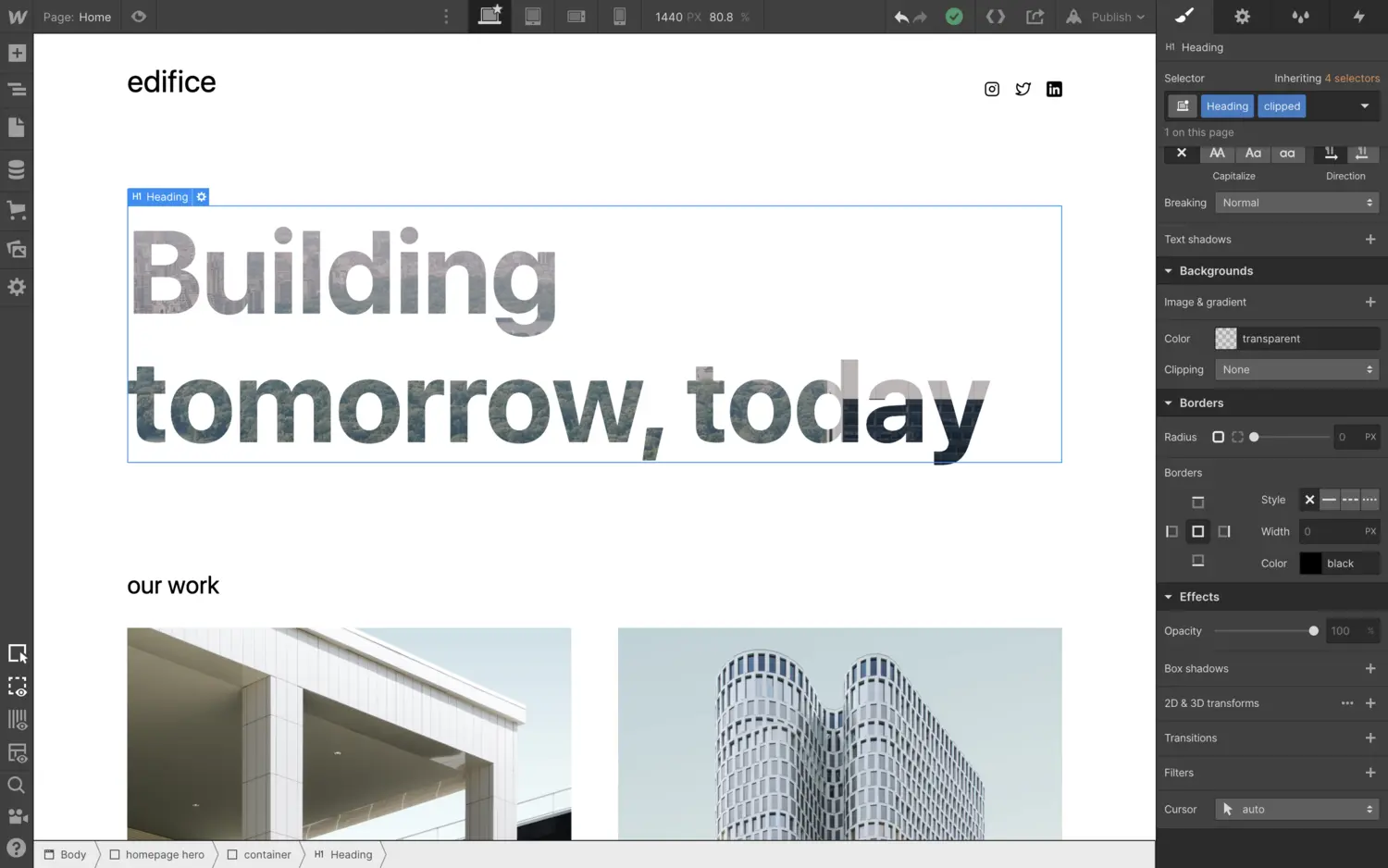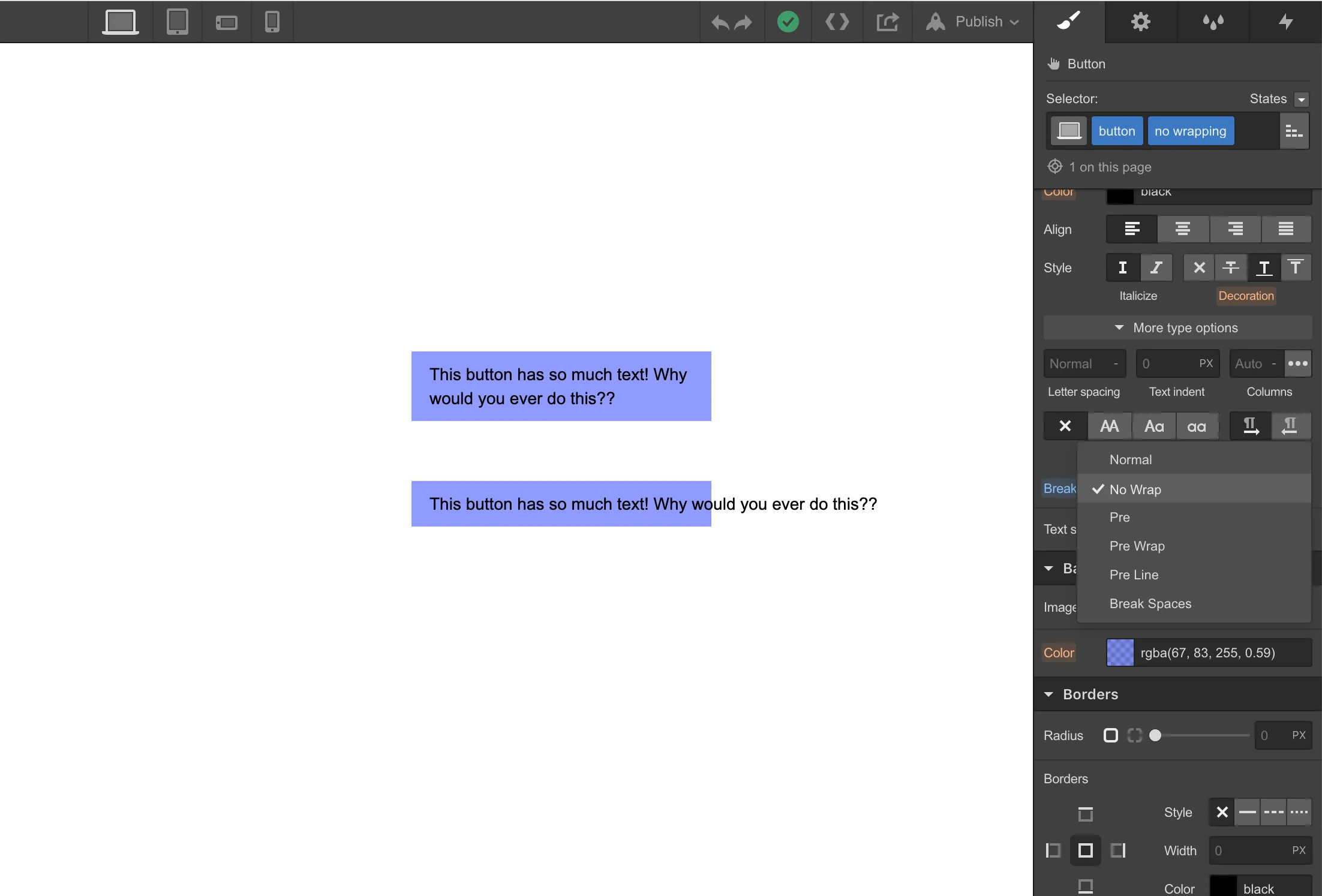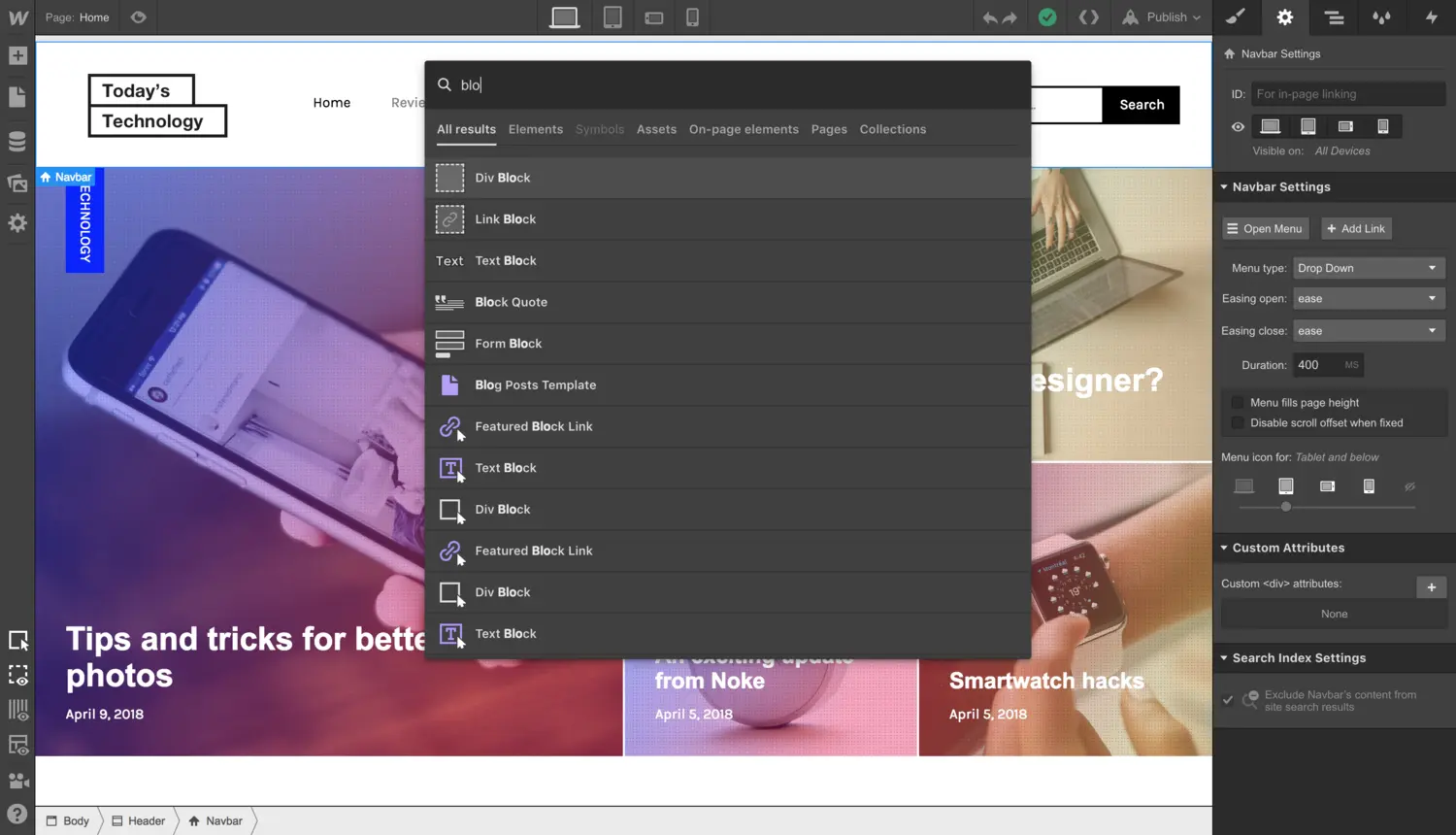Sometimes when you’re building in Webflow, the style panel can get a bit tall and cumbersome to navigate. What if you could easily collapse all sections that you’re not working in? Well, wonder no longer, because now you can: with focus mode.

To enable focus mode, open up the context menu at the top of the style panel and check that option.
This update also introduces a few new handy keyboard shortcuts:
- Alt/Option + S to expand/collapse all style panel sections
- Alt/Option + Shift + S to toggle on and off focus mode
- Alt/Option + Z to expand/collapse all navigator elements
- Alt/Option + U to expand/collapse all items in the audit panel



.jpg)
.jpg)
.jpg)




.webp)



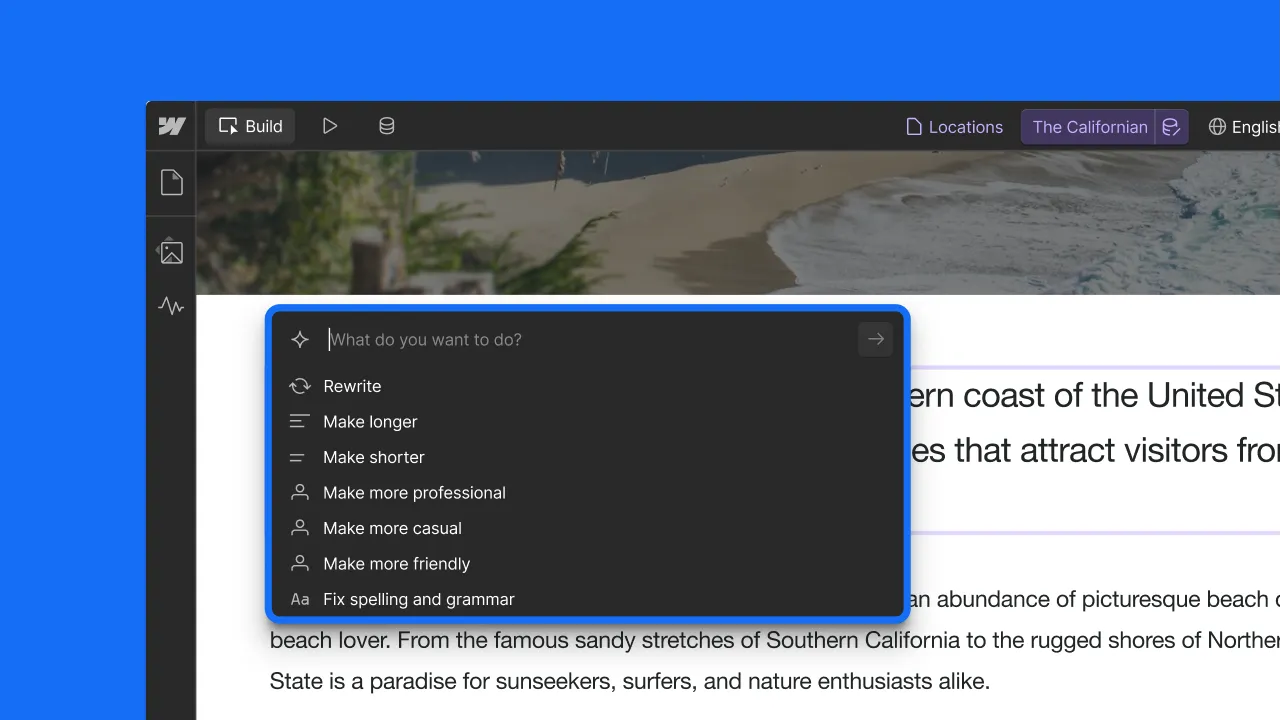



.webp)
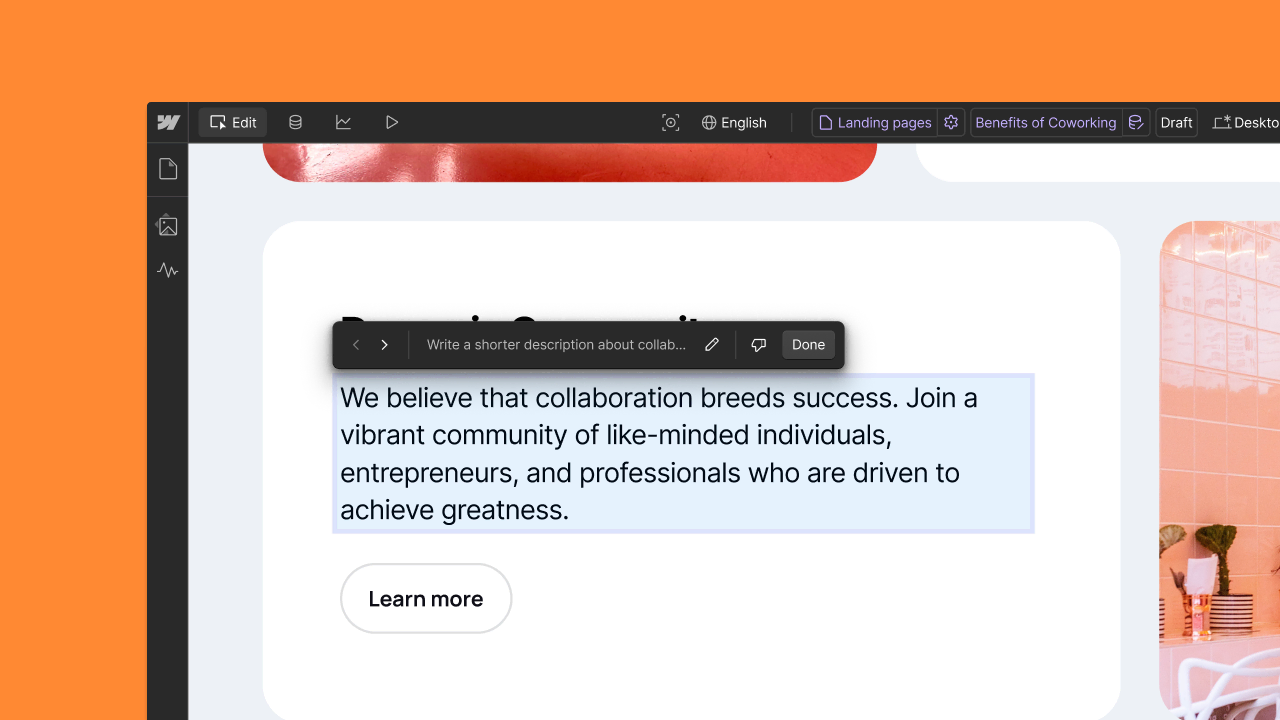



.webp)




.webp)

.webp)



.webp)

.webp)
.webp)



.webp)




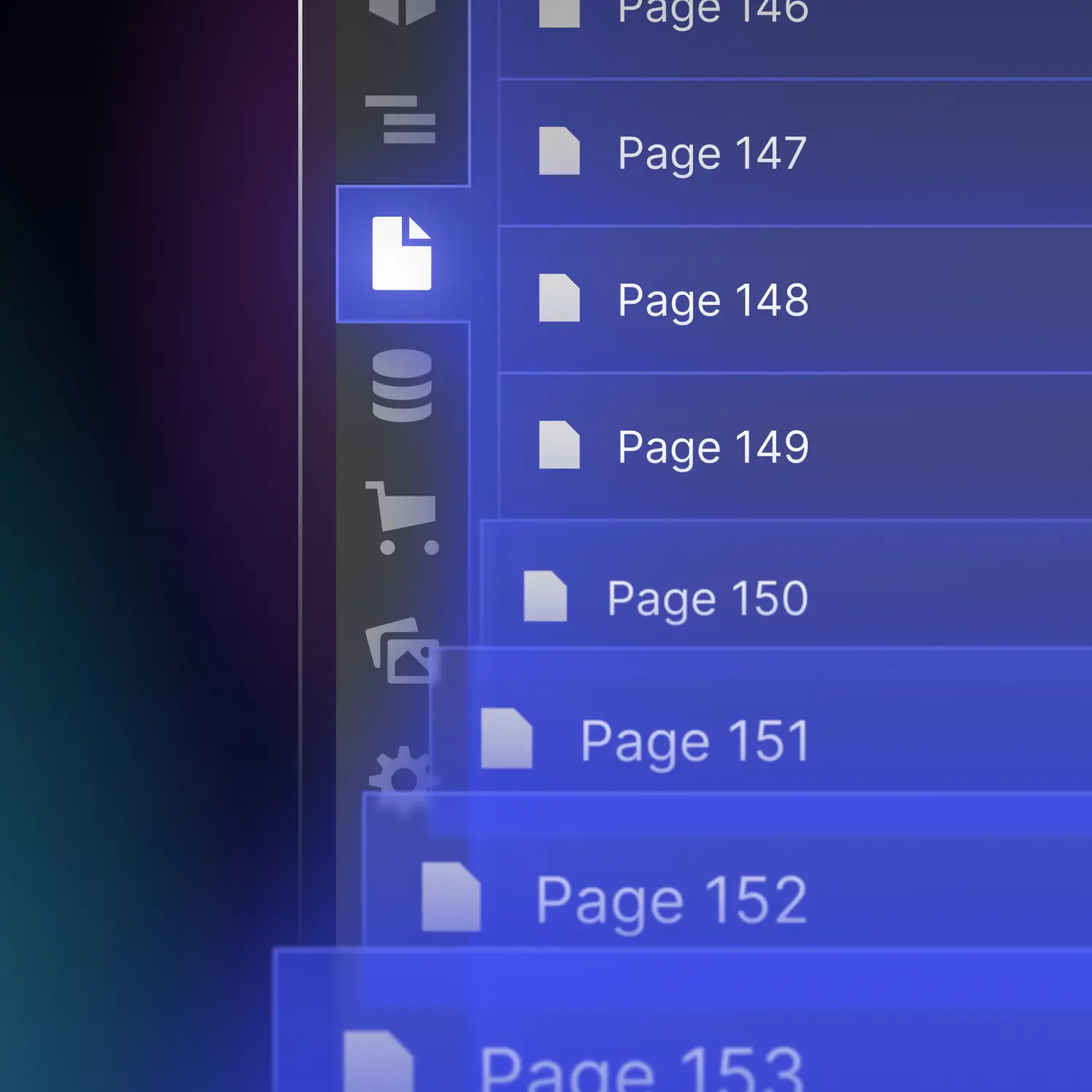
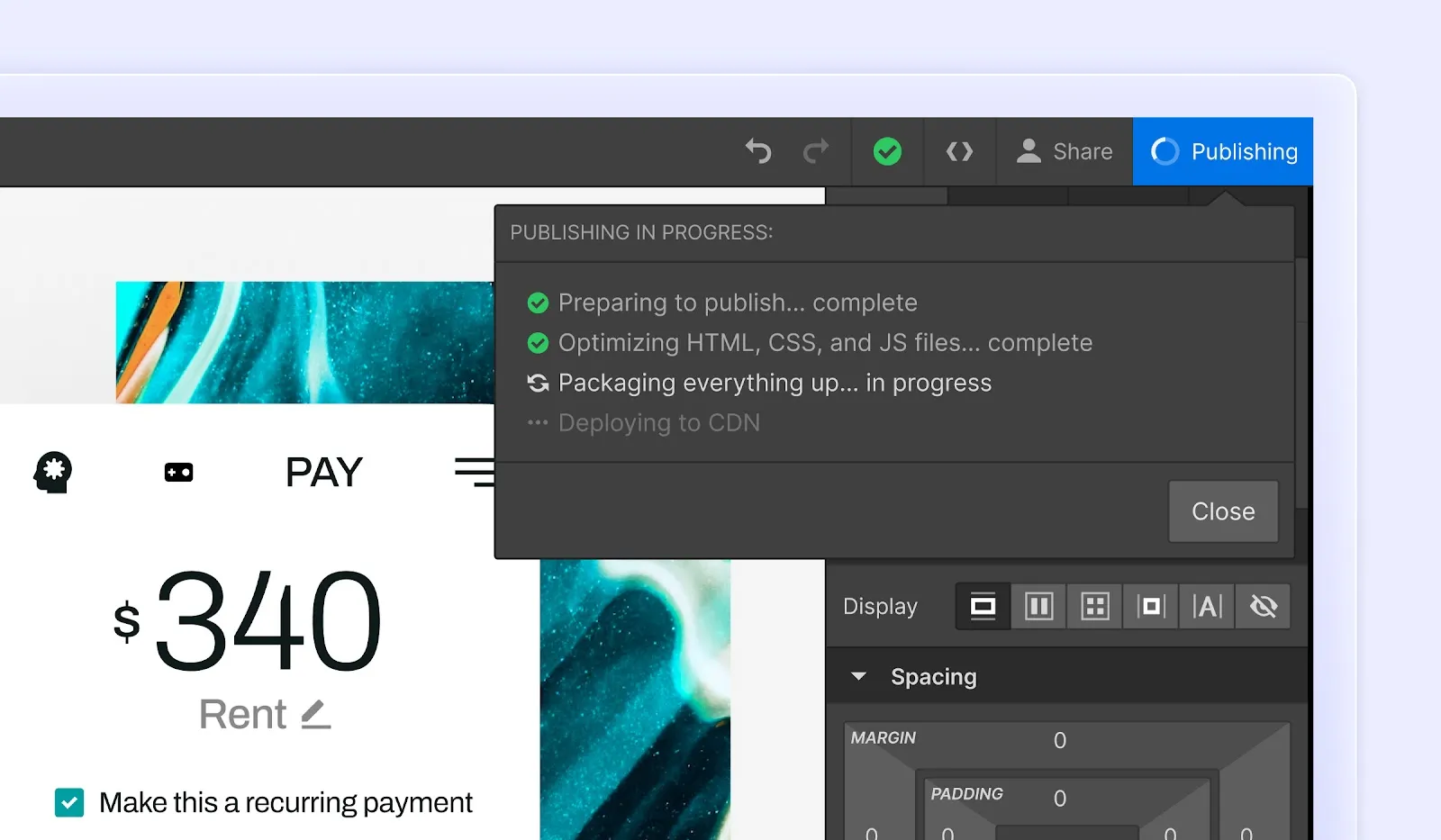
.webp)