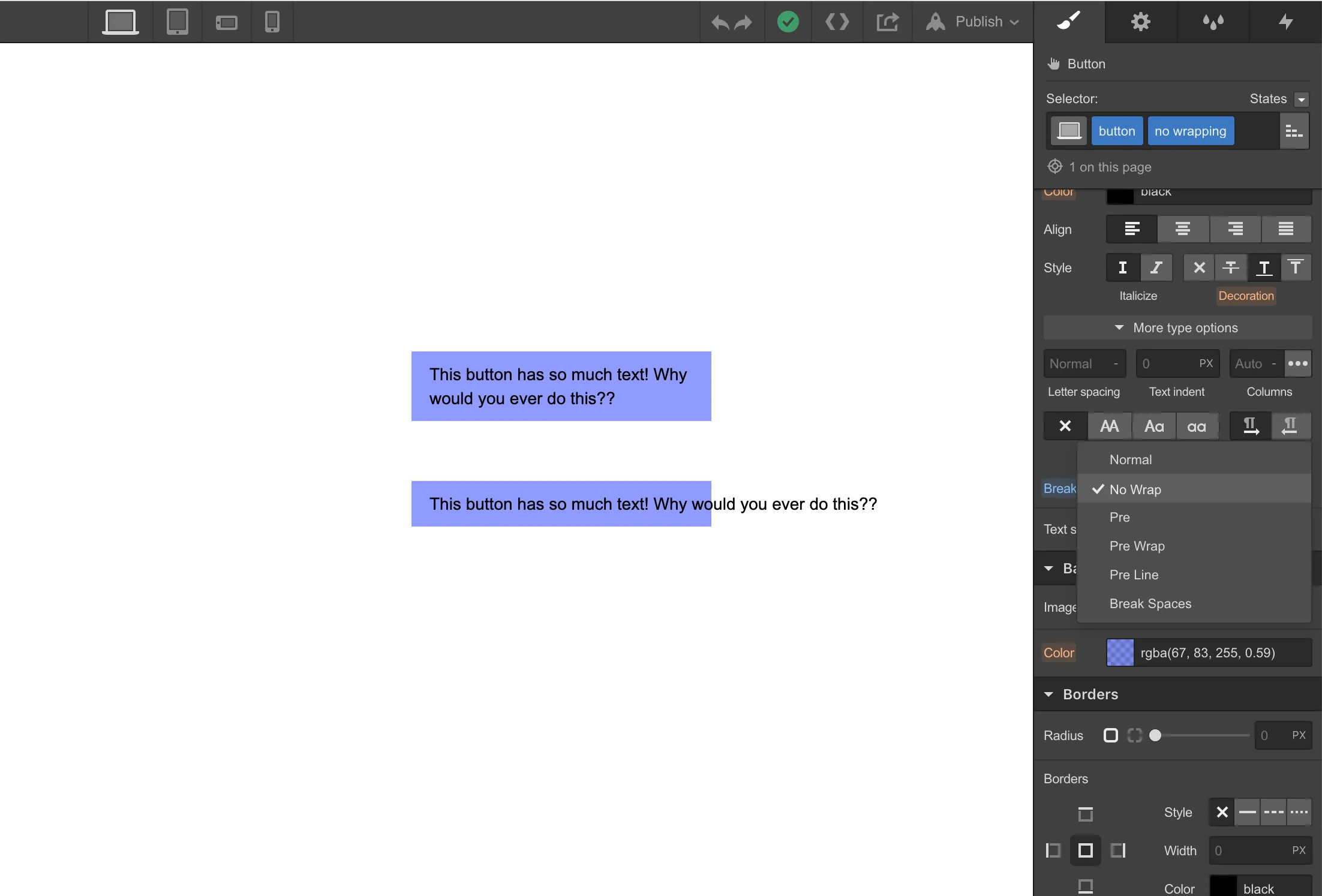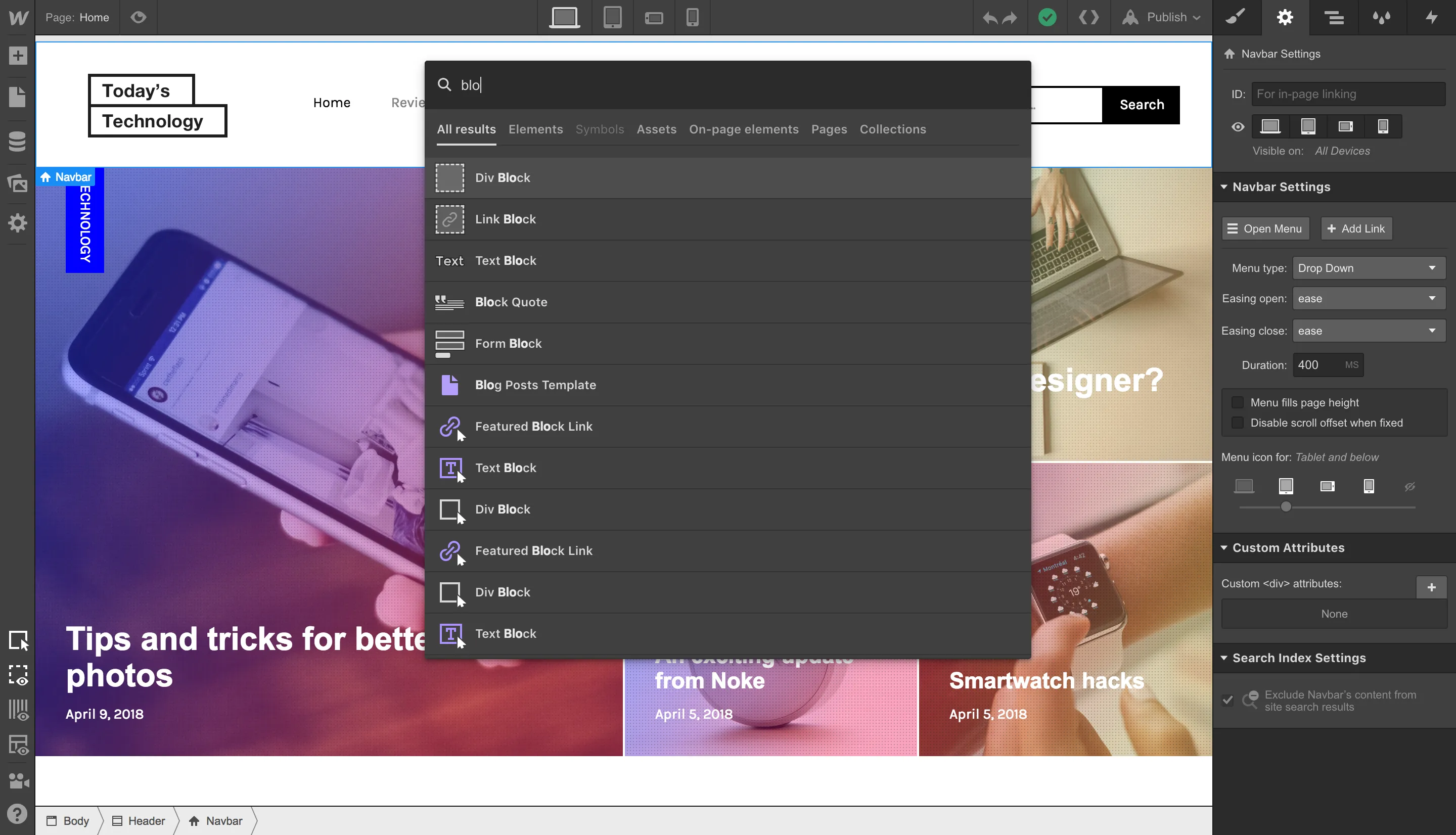To comply with some recent changes from the Google Maps API team, we're no longer rendering map previews in the Designer. Now when you use the Map element, you'll see a generic preview of your map in the Designer, and will need to check out your published site to check how your map looks live.

Launched on
March 31, 2017
Category
Designer


.jpg)




.webp)



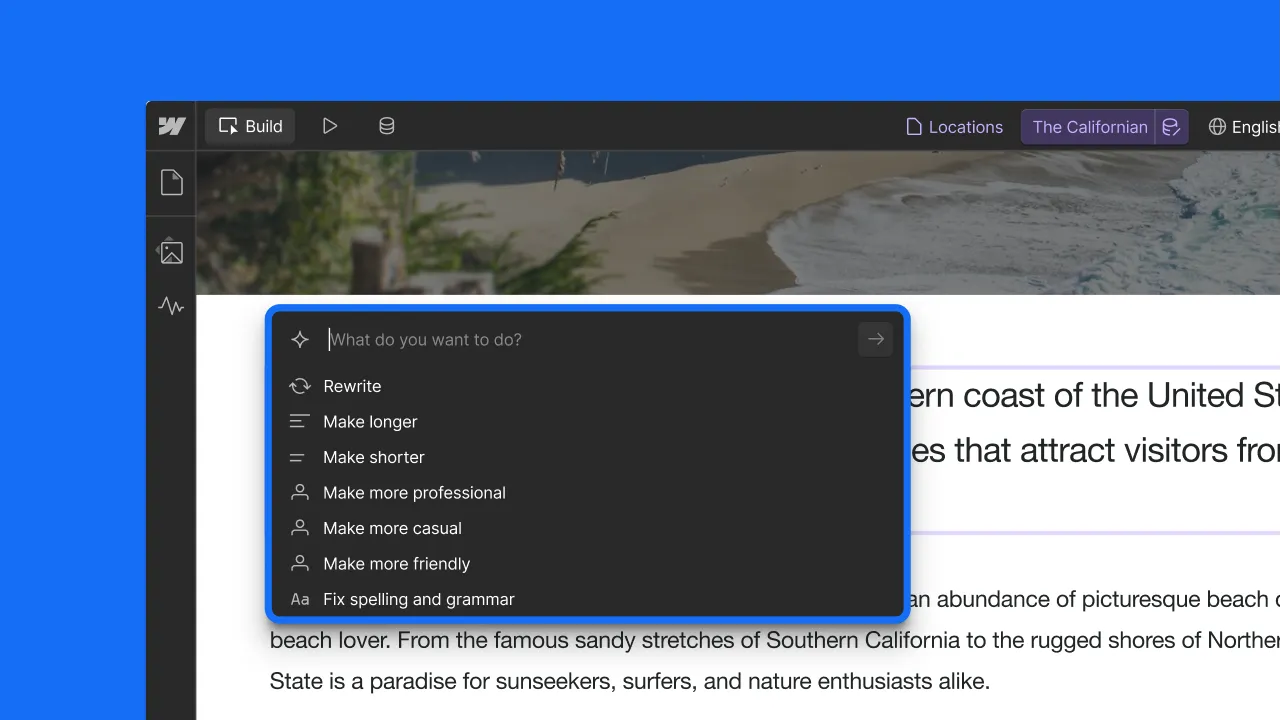



.webp)
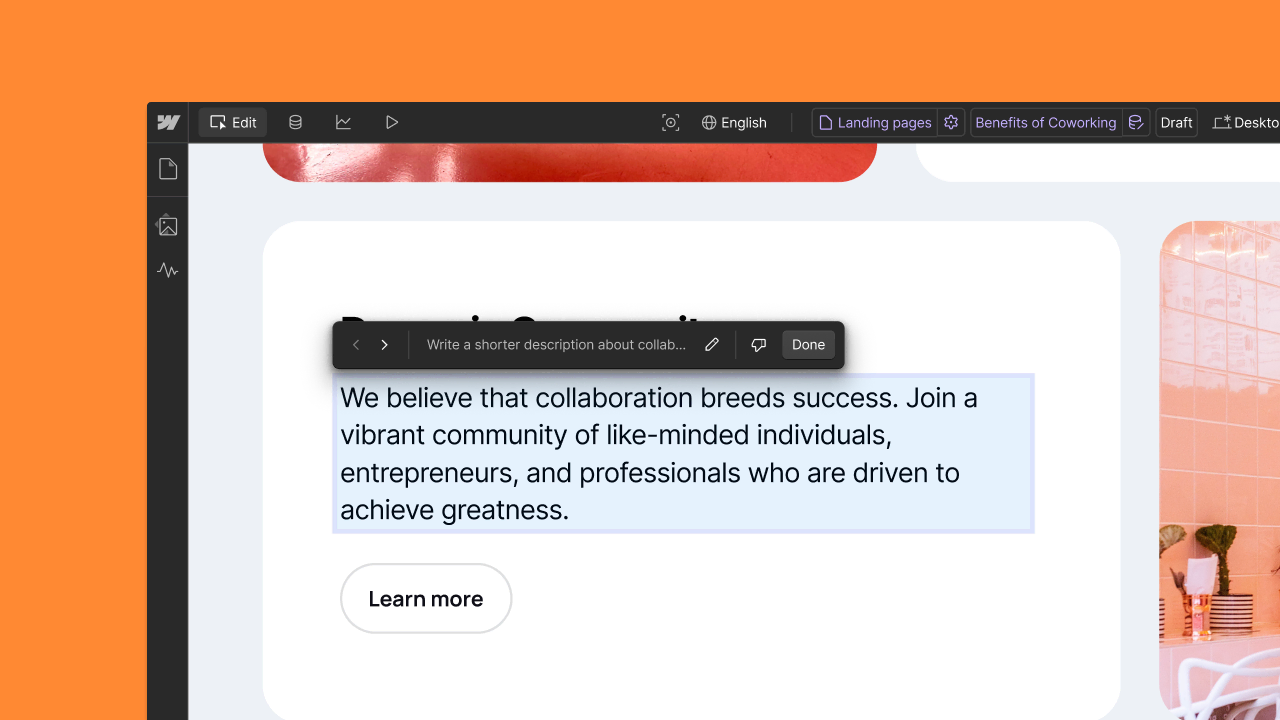



.webp)




.webp)

.webp)



.webp)

.webp)
.webp)



.webp)





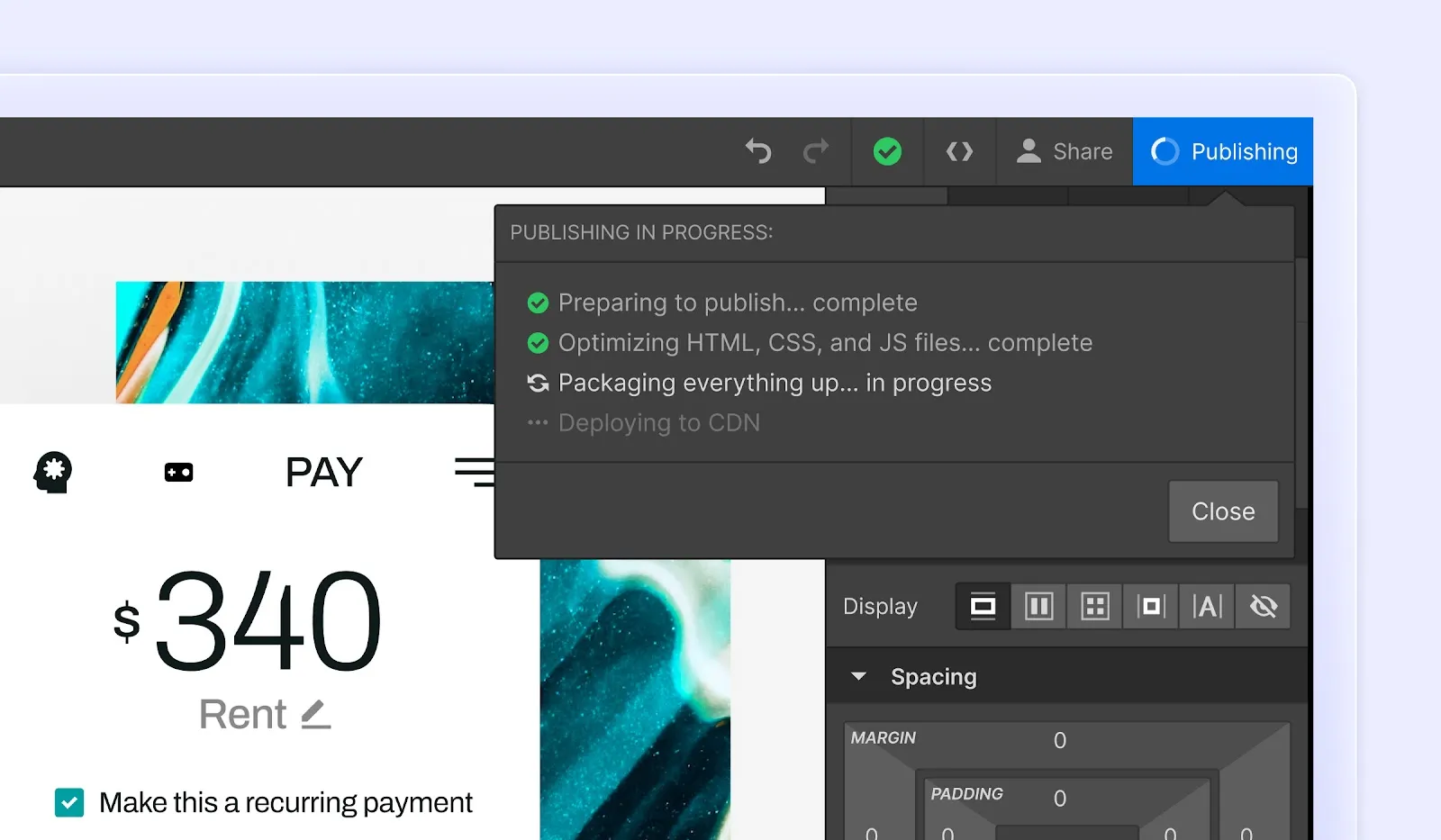
.webp)