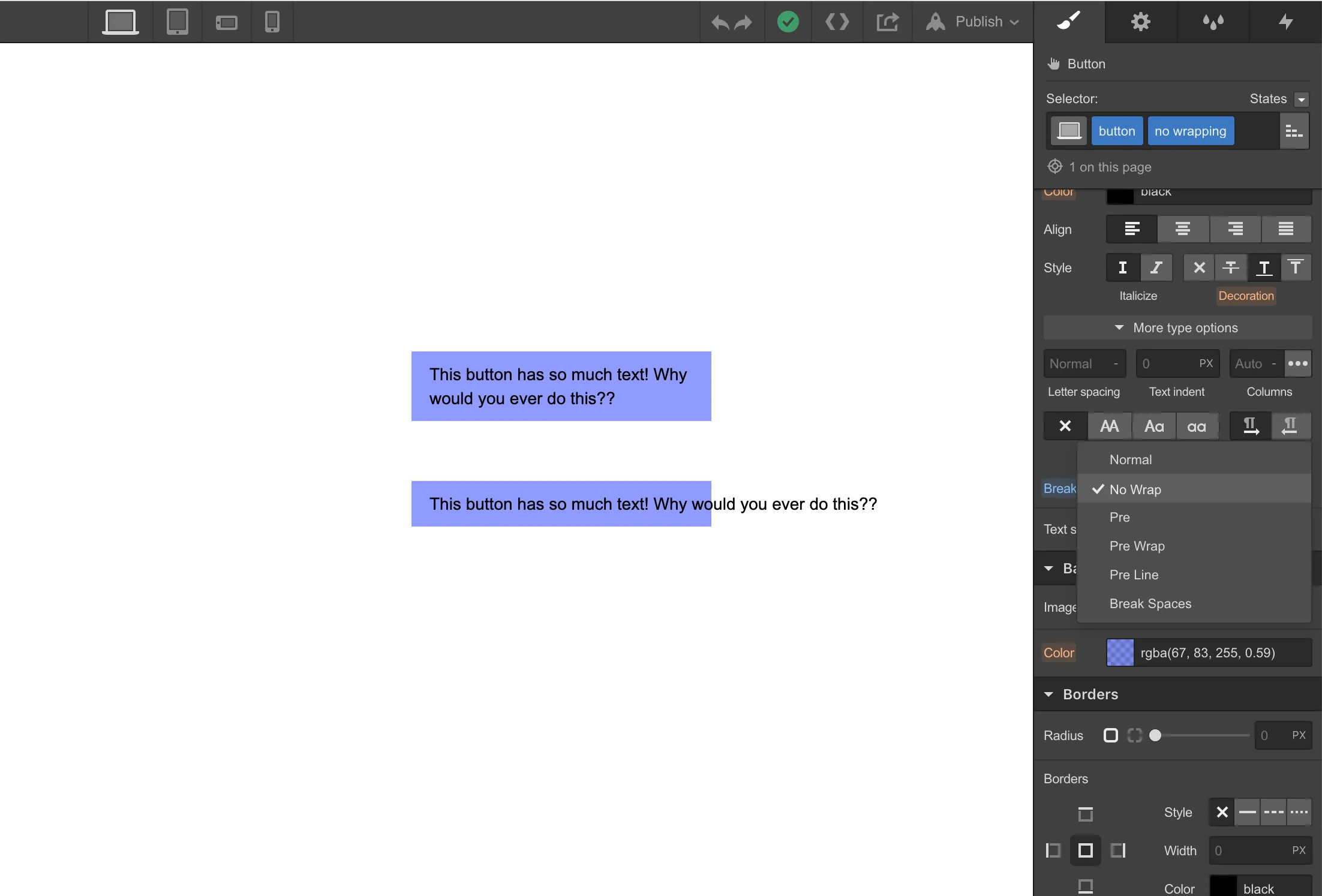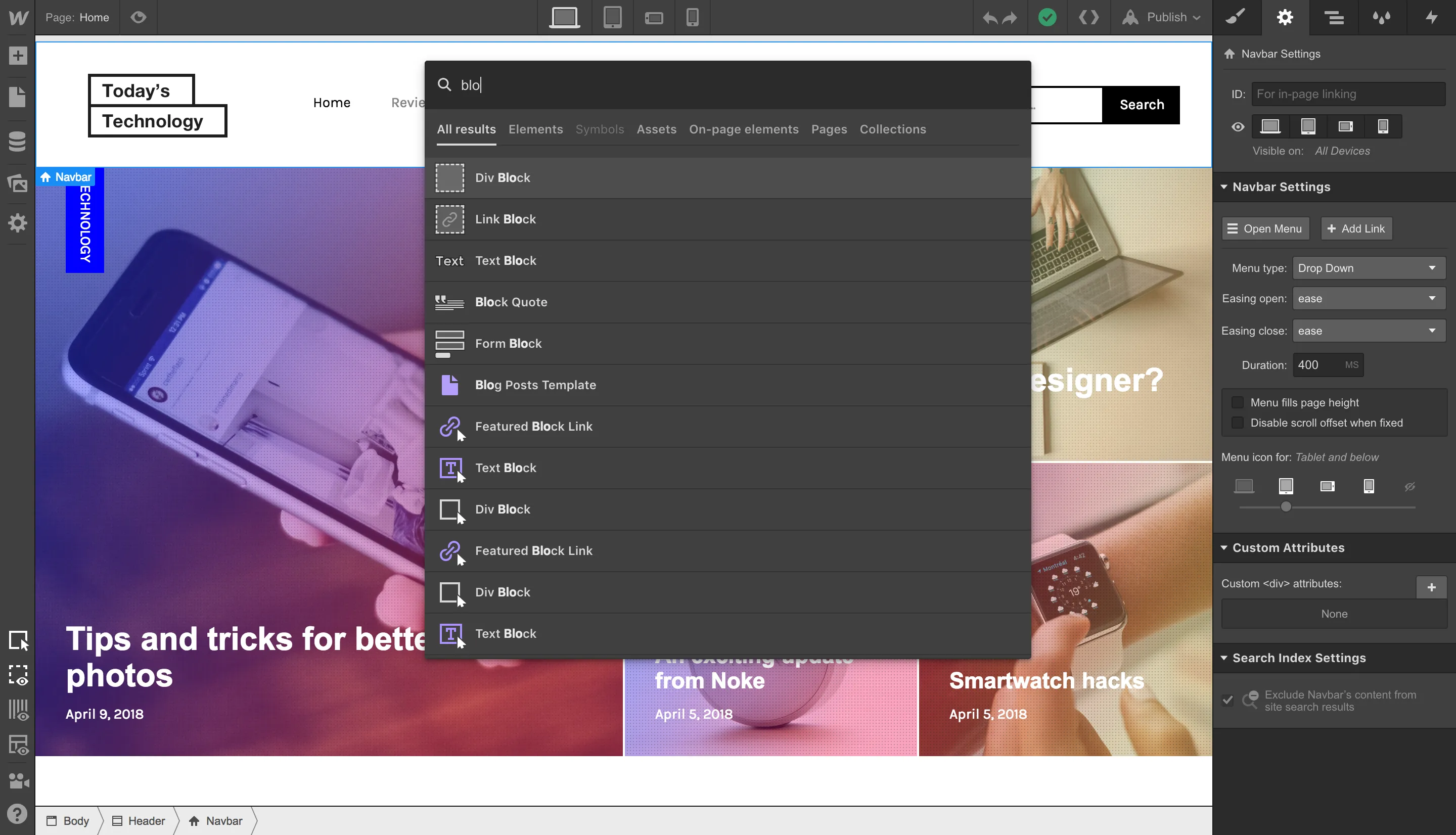Sometimes the smallest of changes can also be the mightiest.
This is especially true for designers managing complex class systems and constantly struggling to find which classes they want to apply to the canvas because they cannot preview the properties within each class. You either have to find an element that has a class applied or you have to apply a class to an element so you can preview the effects. This impacts your productivity and slowly begins to feel like a waste of precious time you could be using to create on the canvas.
Resonate with you? Then you’re in luck.
Now you can preview the CSS properties of a given class by simply hovering your mouse over any of the classes in the Style Manager panel.

This new enhancement allows you to easily find the classes you want to use by seeing the CSS properties of a class without having to apply them to an element. So what will you build with the precious time saved in the Designer? Send us a holler at @Webflow and let us know!



.jpg)




.webp)



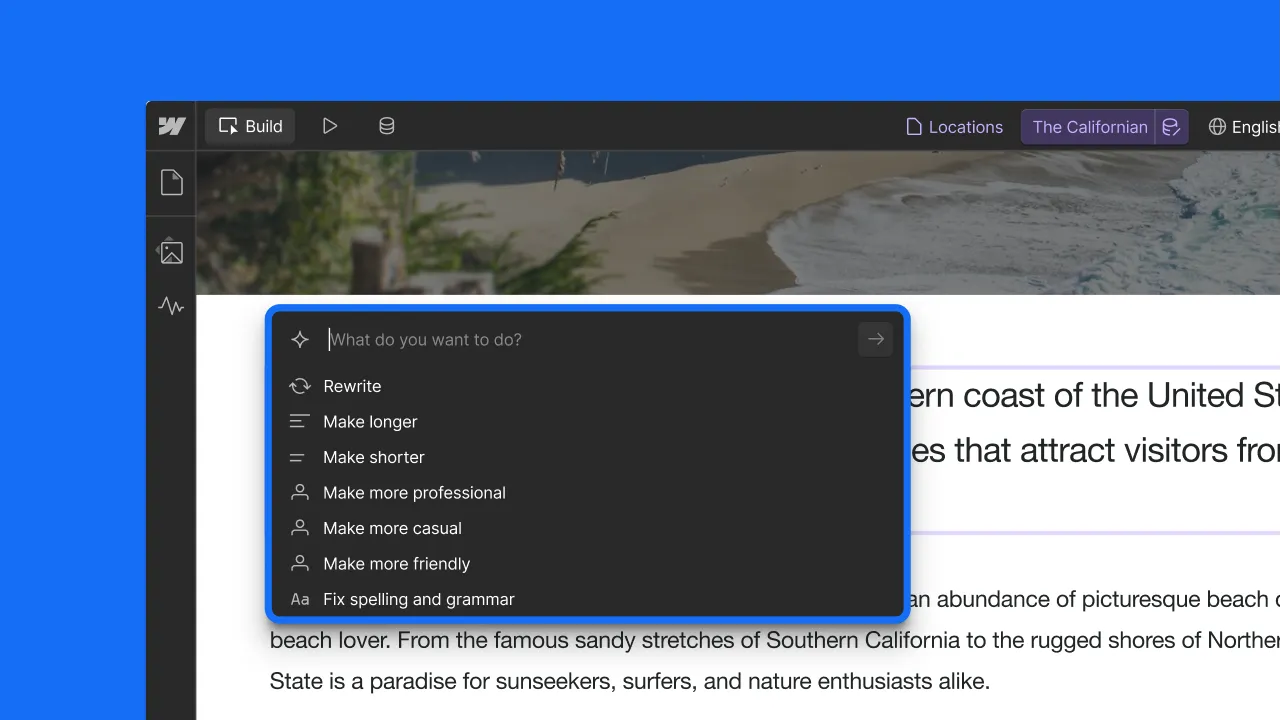



.webp)
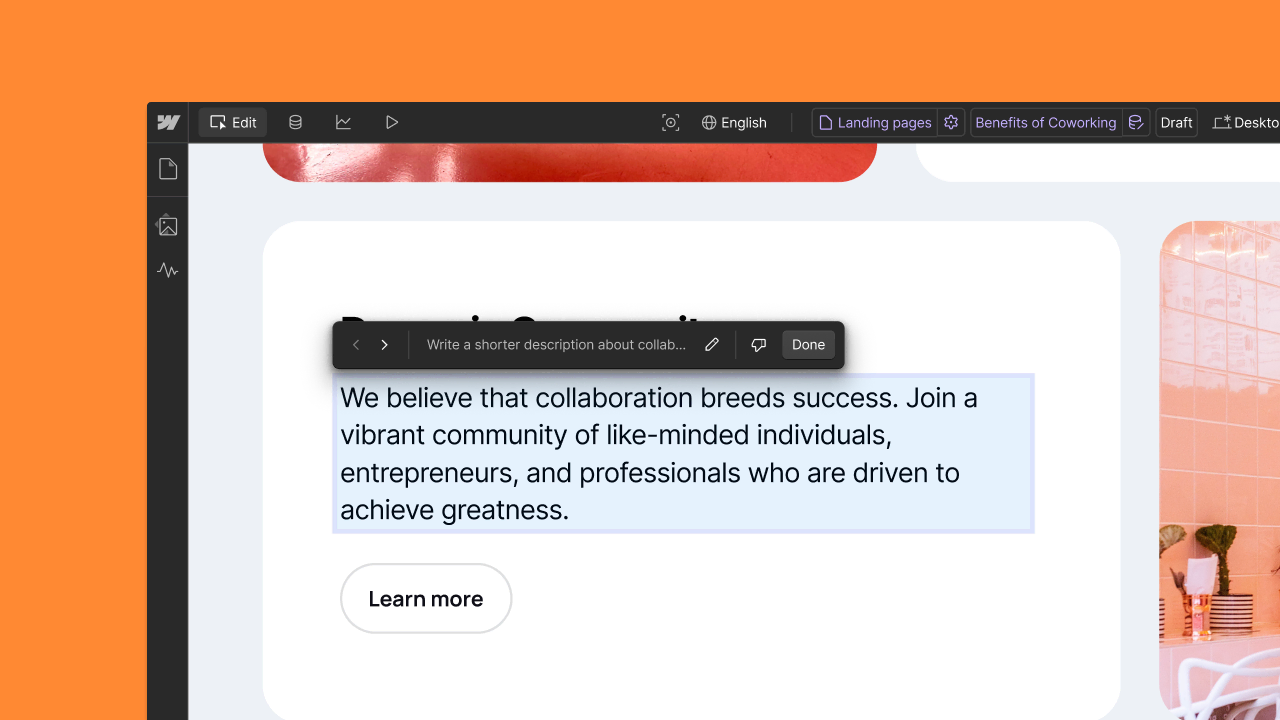



.webp)




.webp)

.webp)



.webp)

.webp)
.webp)



.webp)





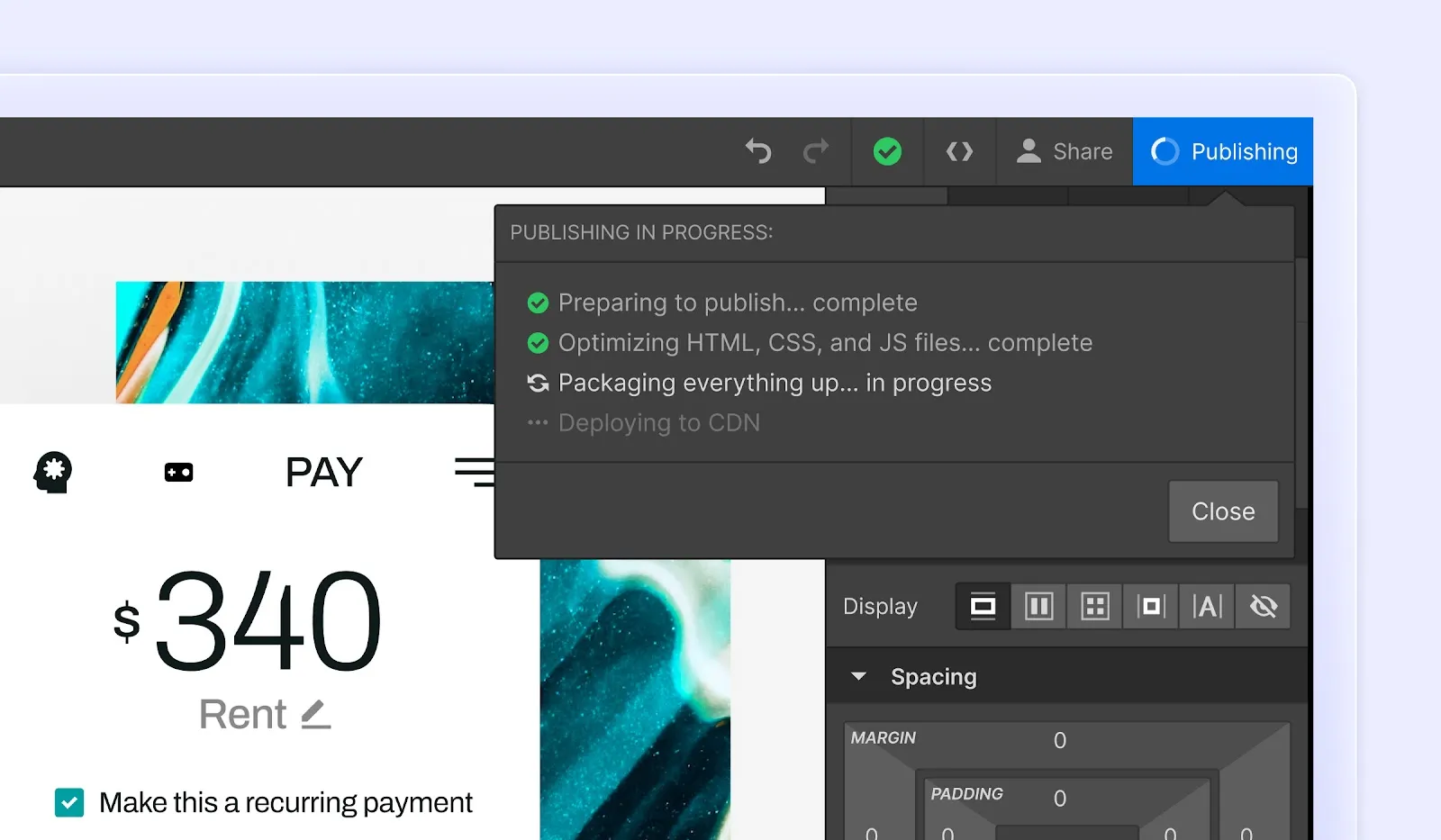
.webp)