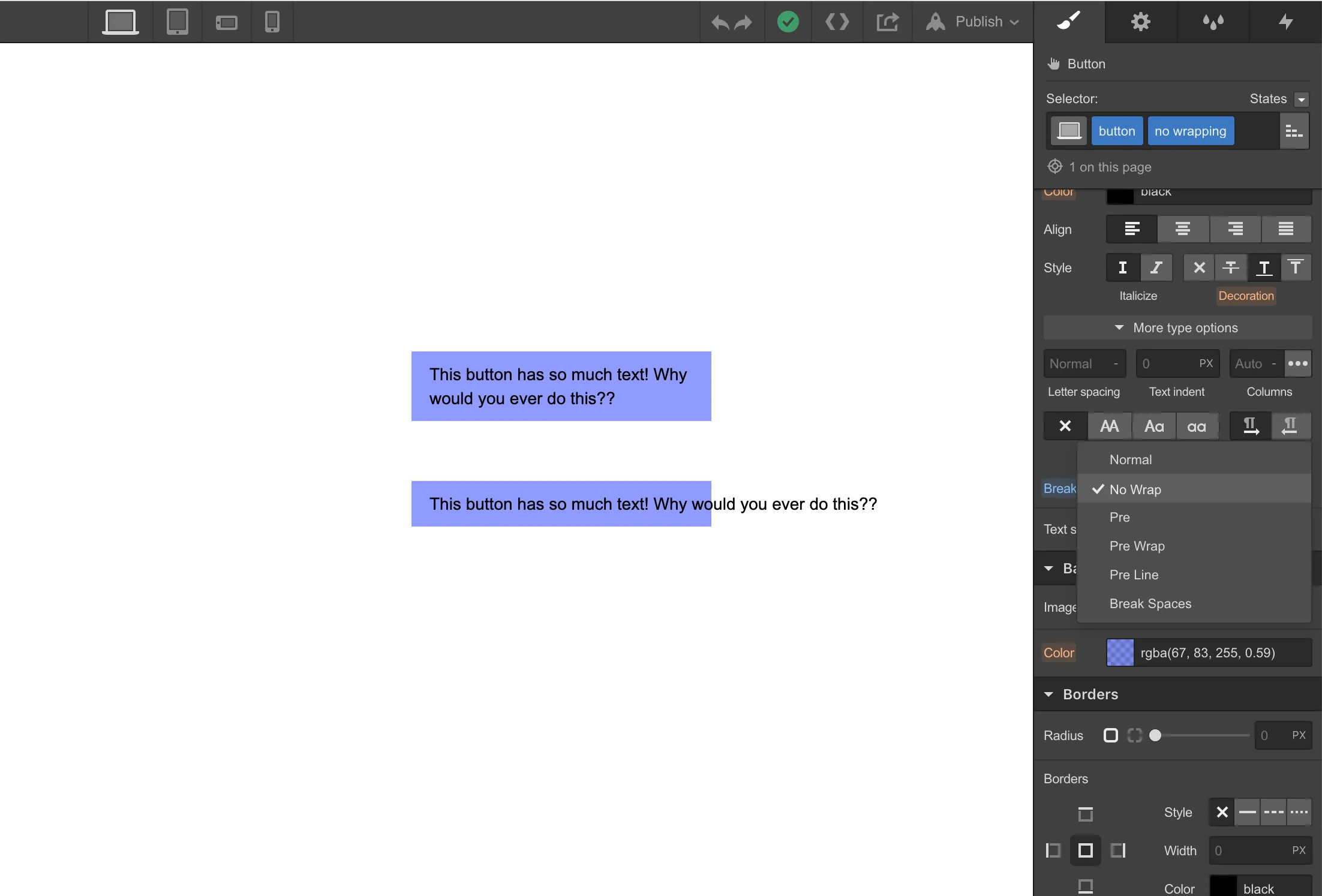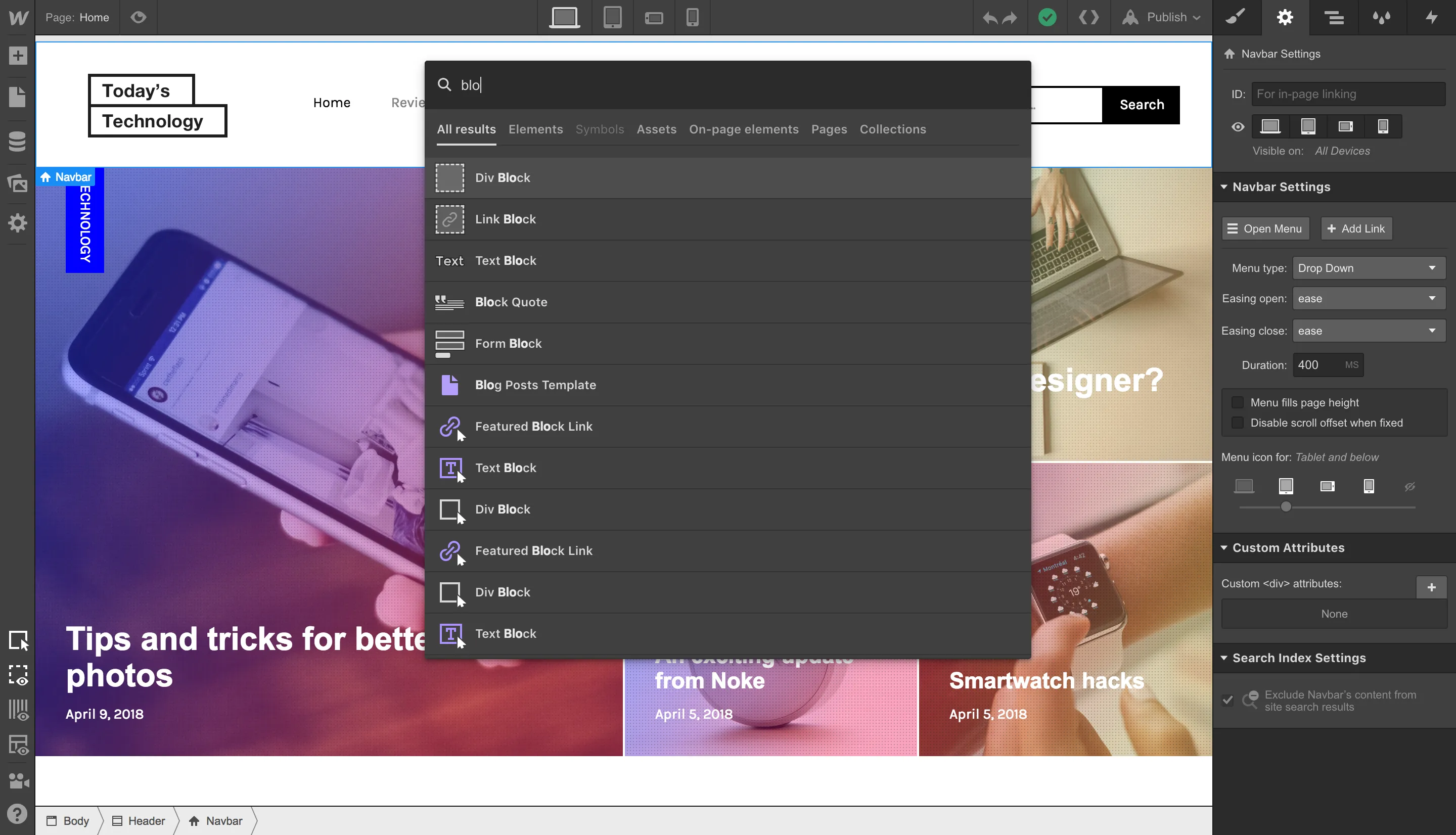Great news! Now you can copy and paste existing layouts, elements, interactions — even entire pages — from one project to another.
Webflow will also recognize similarities and differences in class names and styles, making it smoother to merge duplicate styles when you’re moving elements between projects.
(For all the nitty gritty details, check out our documentation on Webflow University).
What it unlocks
Copying and pasting between projects may seem like a small thing, but it opens up a world of new possibilities for Webflow power users.
Here are some of the big new opportunities that copying and pasting between projects unlocks:
- Kick-start new projects. Ever find yourself rebuilding the same (or close to the same) hero and nav for your new sites? Now you won’t have to. Simply grab those existing patterns from an existing site, paste into your new project, tweak as needed, and smile.
- Build your own UI kit. Now you can build a big “UI kit” project to house your favorite (or most involved) layouts and interactions, then pull from that project as you build out additional sites.
- Create style themes and frameworks. Create a style guide page in a new project that has all your headings, layout patterns, common elements, and interactions, then paste that all into a blank style guide page in a new project to bring those classes over.
- Maintain consistency across sites. Update complex components like navigation menus, footers, and forms in one place, then paste your changes into every site that needs updating.
- Collaborate on projects. Work on your respective pages or sections individually, then paste the updated content into the master project when ready.
For more on each of these new workflows, check out our blog post about the release of copy and paste between projects.
And for a full look at how to copy and paste between projects, how we deal with conflicts in classes, and more details on some edge cases and considerations, check out our documentation on Webflow University.
P.S. Support for copying and pasting legacy interactions that target classes is not available yet. If you run into issues around this, let us know.


.jpg)
.jpg)




.webp)



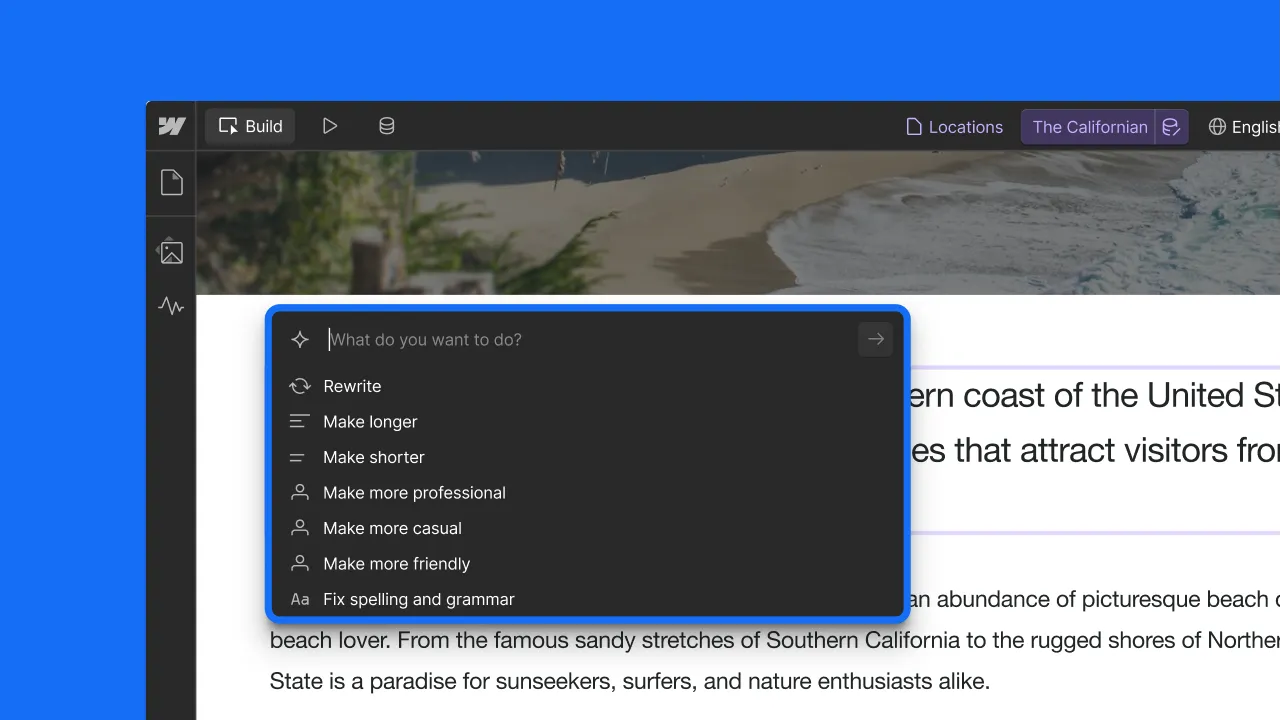



.webp)
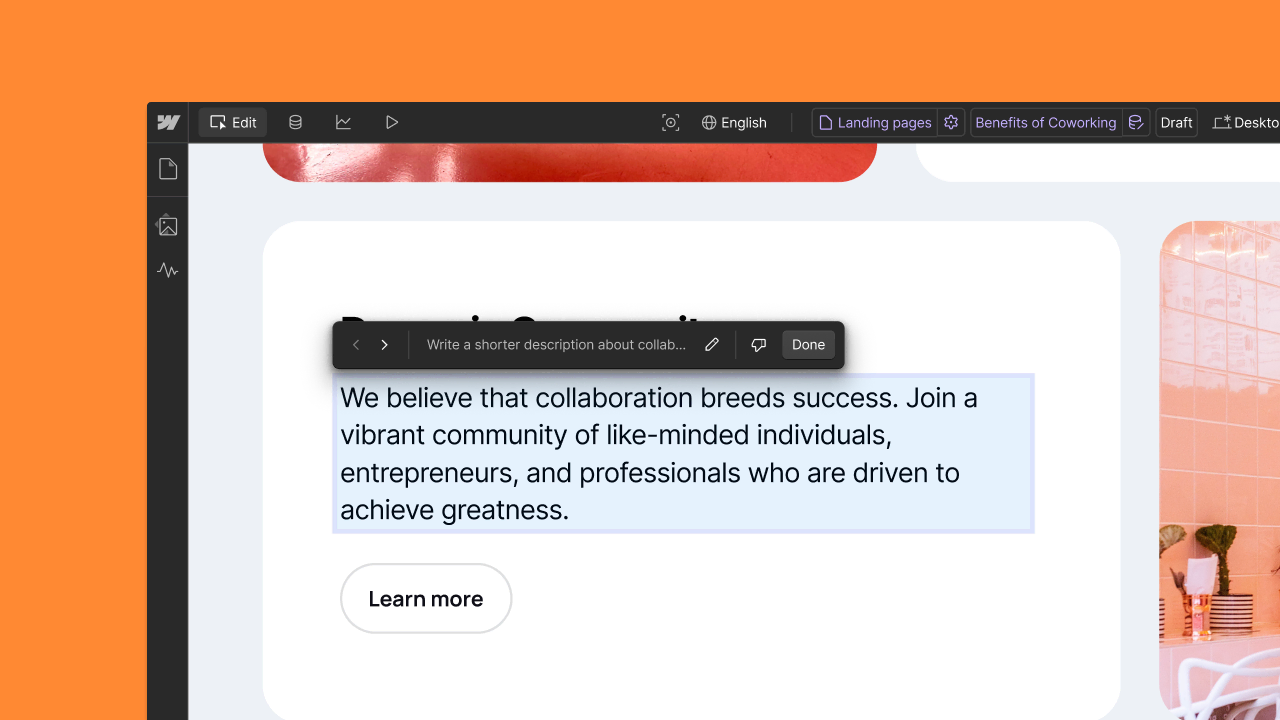



.webp)




.webp)

.webp)



.webp)

.webp)
.webp)



.webp)





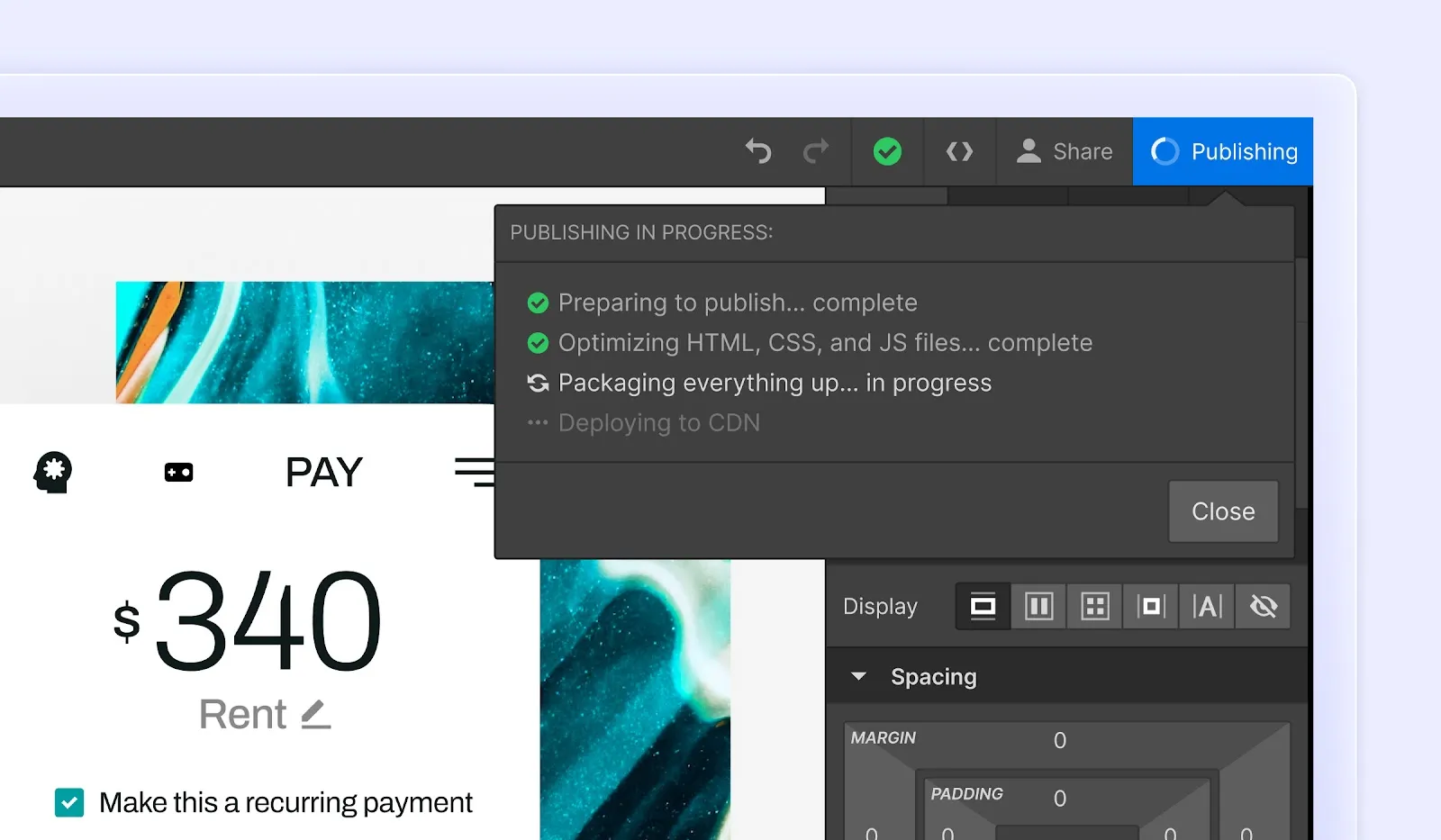
.webp)