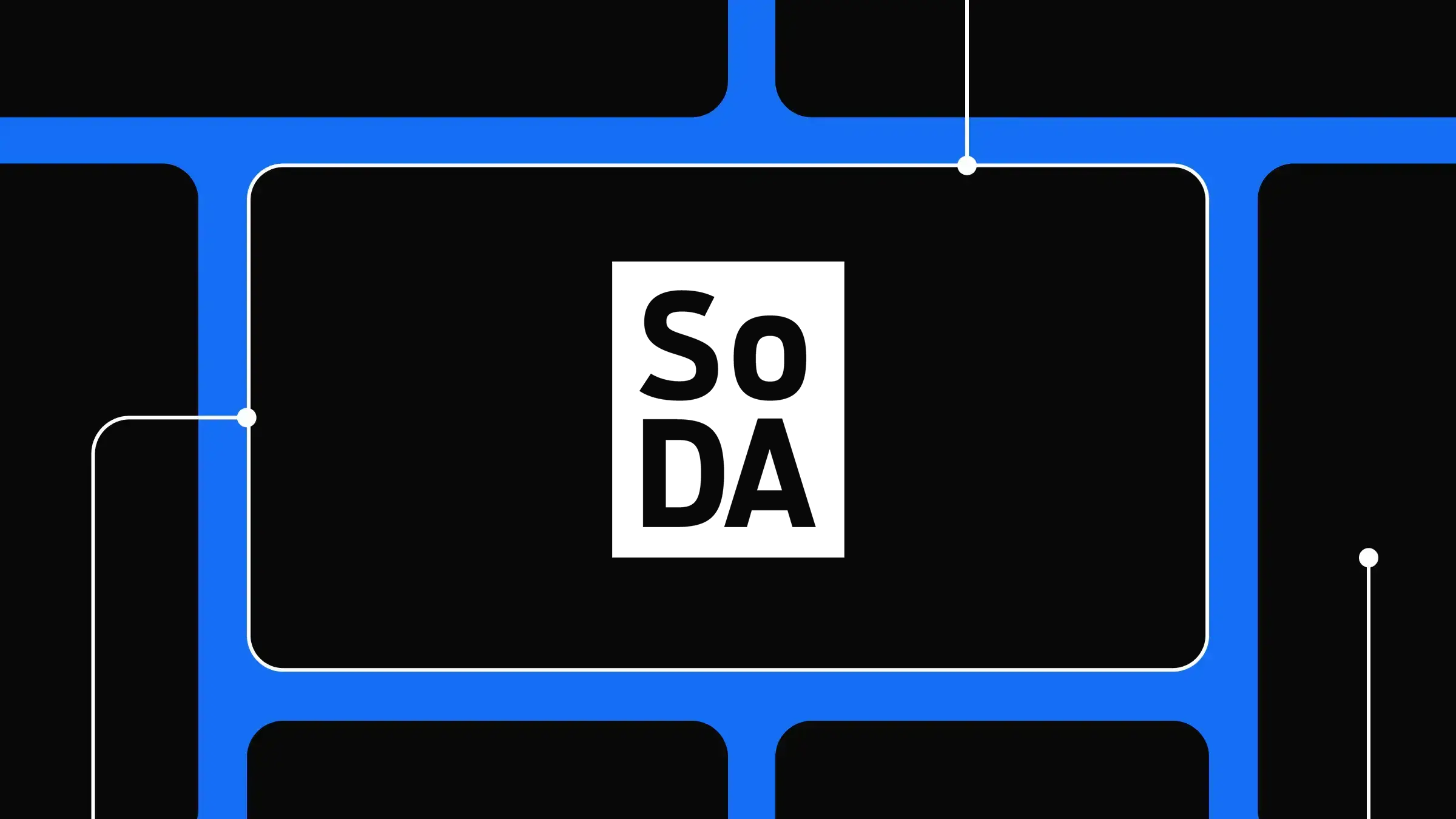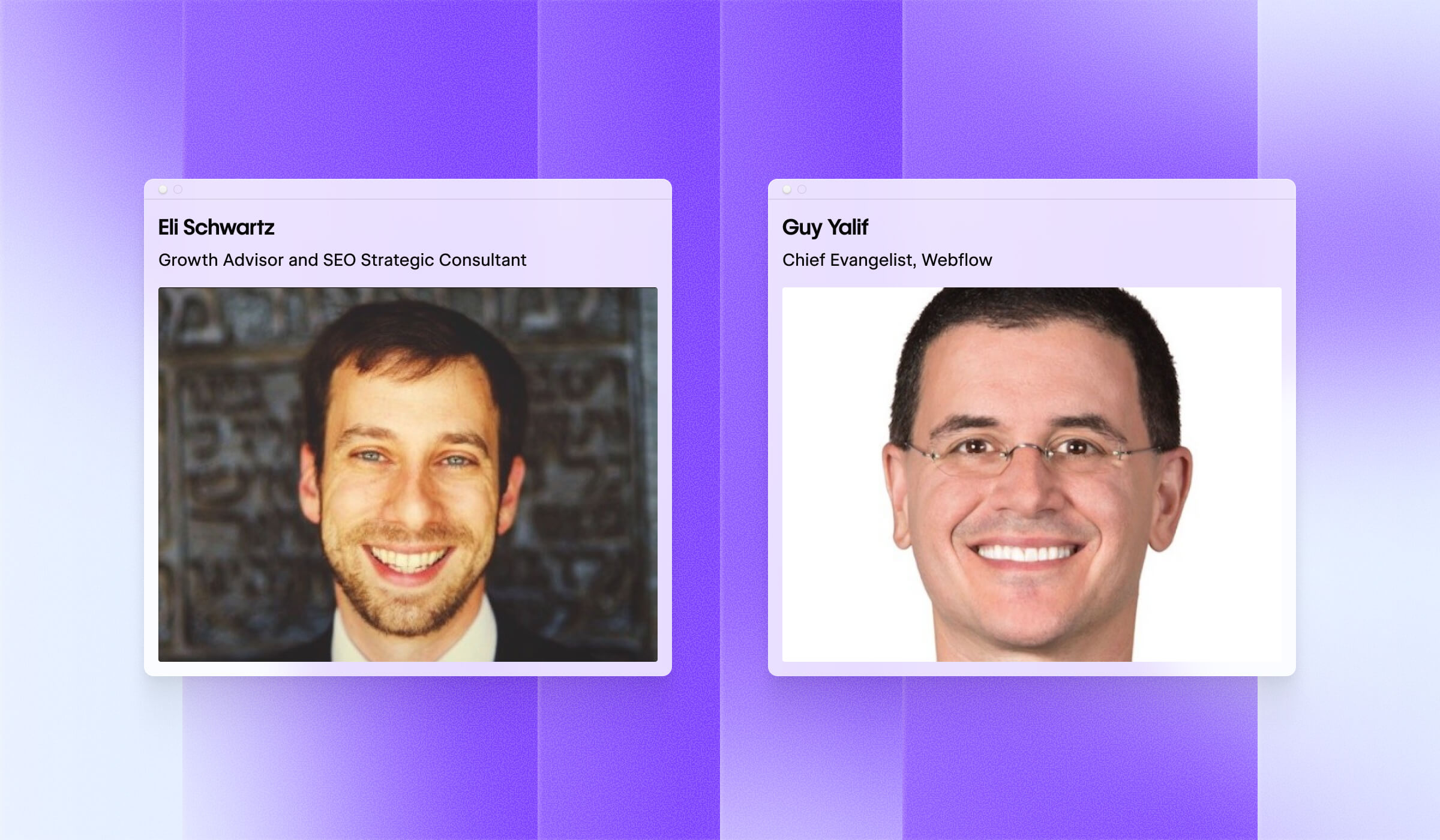Stories, insights, and advice
Transform how you design and build for the web.
Latest articles
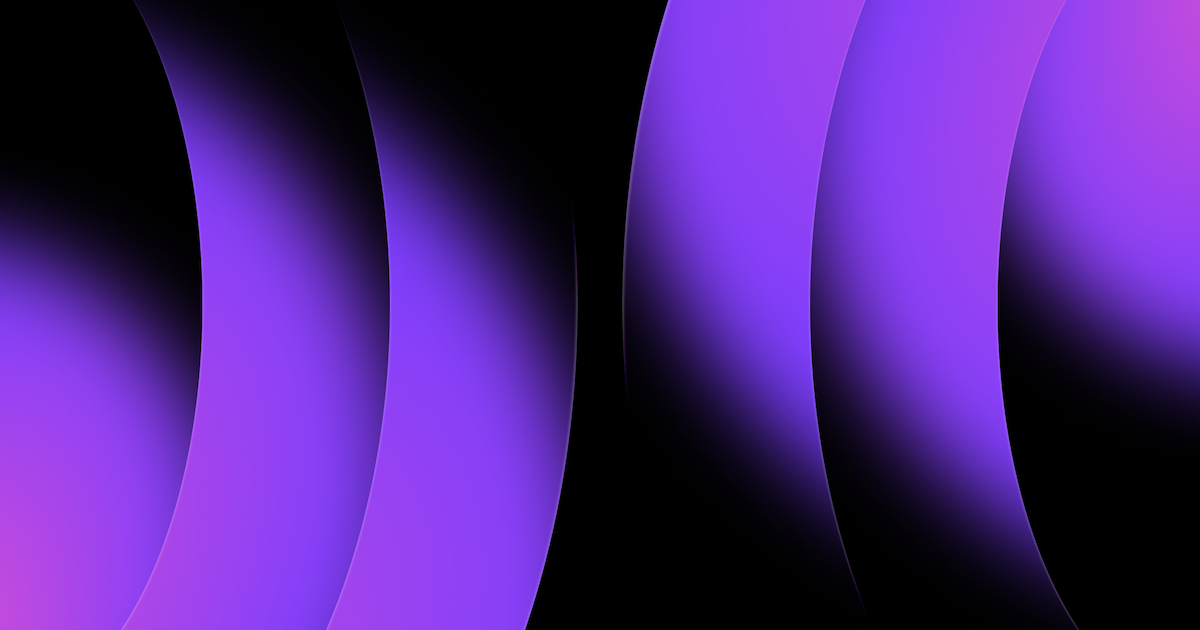
Webflow's next-gen CMS: Now available for Enterprise
All Webflow Enterprise sites have been migrated to a modern CMS architecture, unlocking higher content scale, richer data models, and increased design flexibility
Latest articles
Development
Creating API wrappers with Webflow Cloud
Strategy
How high-growth teams use Lokalise to launch multilingual Webflow sites faster
Inside Webflow
Build sites that scale with Webflow's AI site builder
Development
Using on-device AI to enhance Webflow CMS content

Design
Motion design isn’t just eye candy; it’s UX infrastructure

Strategy
How Webflow Cloud extends static publishing into full-stack apps
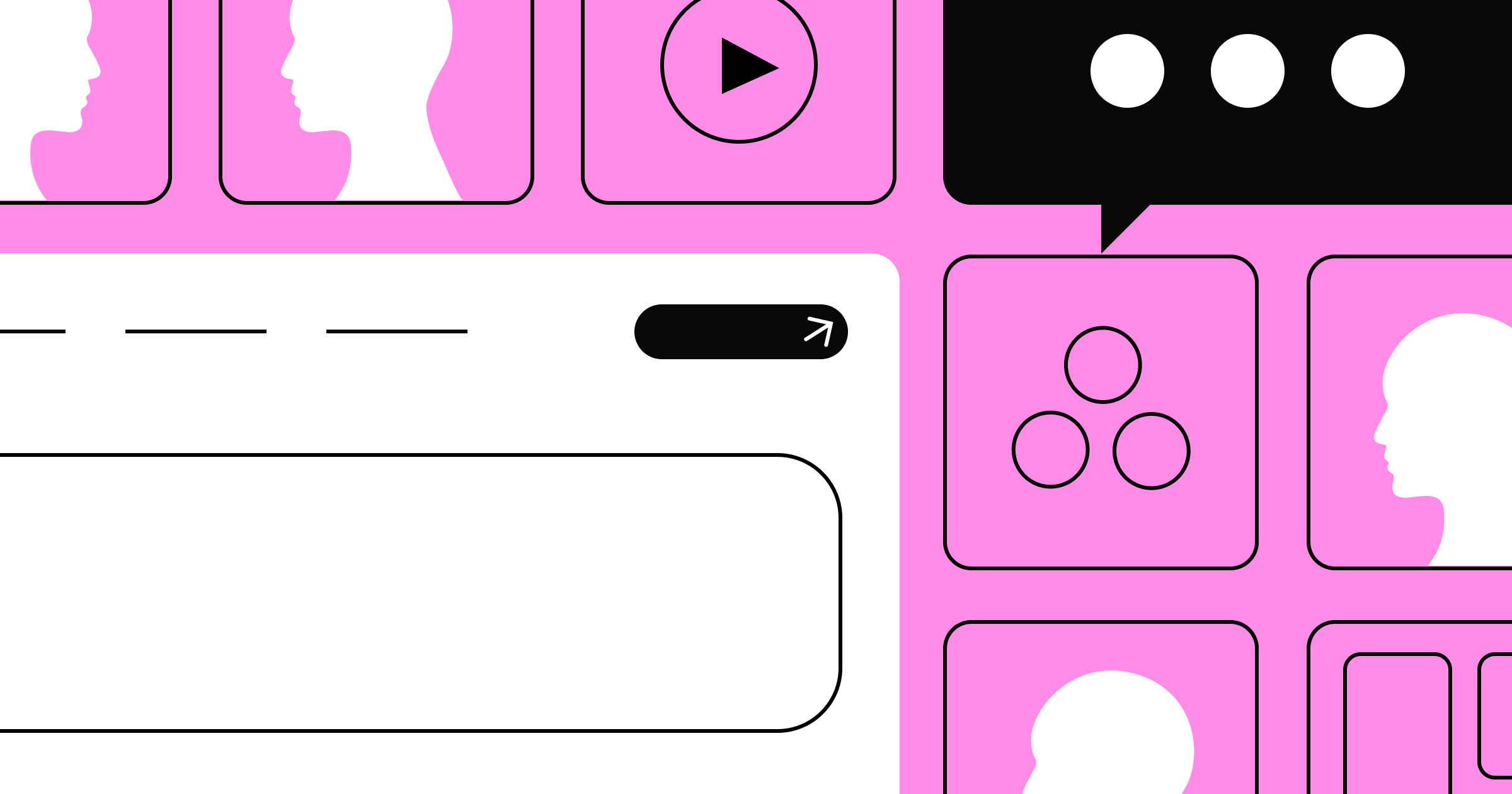
Strategy
How to manage clients in Webflow: A guide to seamless agency-client collaboration

Inside Webflow
Balancing trust, access, and control on Webflow Enterprise
Popular

Webflow meets Claude: Design, structure, and manage sites right from Claude
Design pages, manage CMS content, and work directly in Webflow from Claude using a trusted, first-party connector powered by MCP

Unlock exclusive Webflow content
You are now subscribed.


“In many ways, I think AI is what we’ve been missing and waiting for when it comes to design systems.”
Dan Mall, founder of Design System University
Browse all


Creating API wrappers with Webflow Cloud
Creating API wrappers with Webflow Cloud


How high-growth teams use Lokalise to launch multilingual Webflow sites faster
How high-growth teams use Lokalise to launch multilingual Webflow sites faster

.jpg)
Scaling beyond vertical limits: Sharded data migrations at Webflow
Scaling beyond vertical limits: Sharded data migrations at Webflow


Webflow meets Claude: Design, structure, and manage sites right from Claude
Webflow meets Claude: Design, structure, and manage sites right from Claude

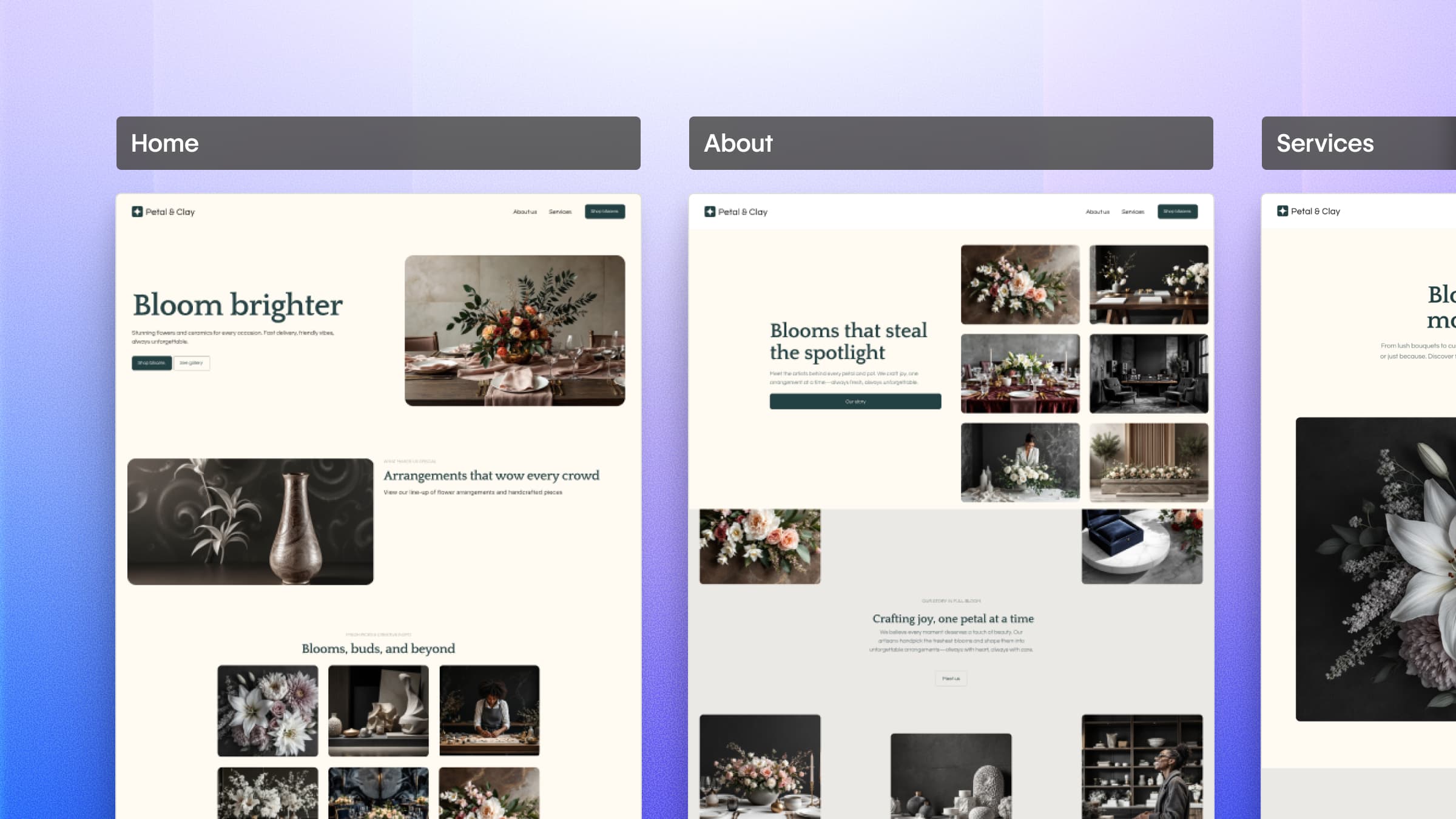
Build sites that scale with Webflow's AI site builder
Build sites that scale with Webflow's AI site builder

.jpg)
Using on-device AI to enhance Webflow CMS content
Using on-device AI to enhance Webflow CMS content


Build Webflow experiences that convert in every market
Build Webflow experiences that convert in every market

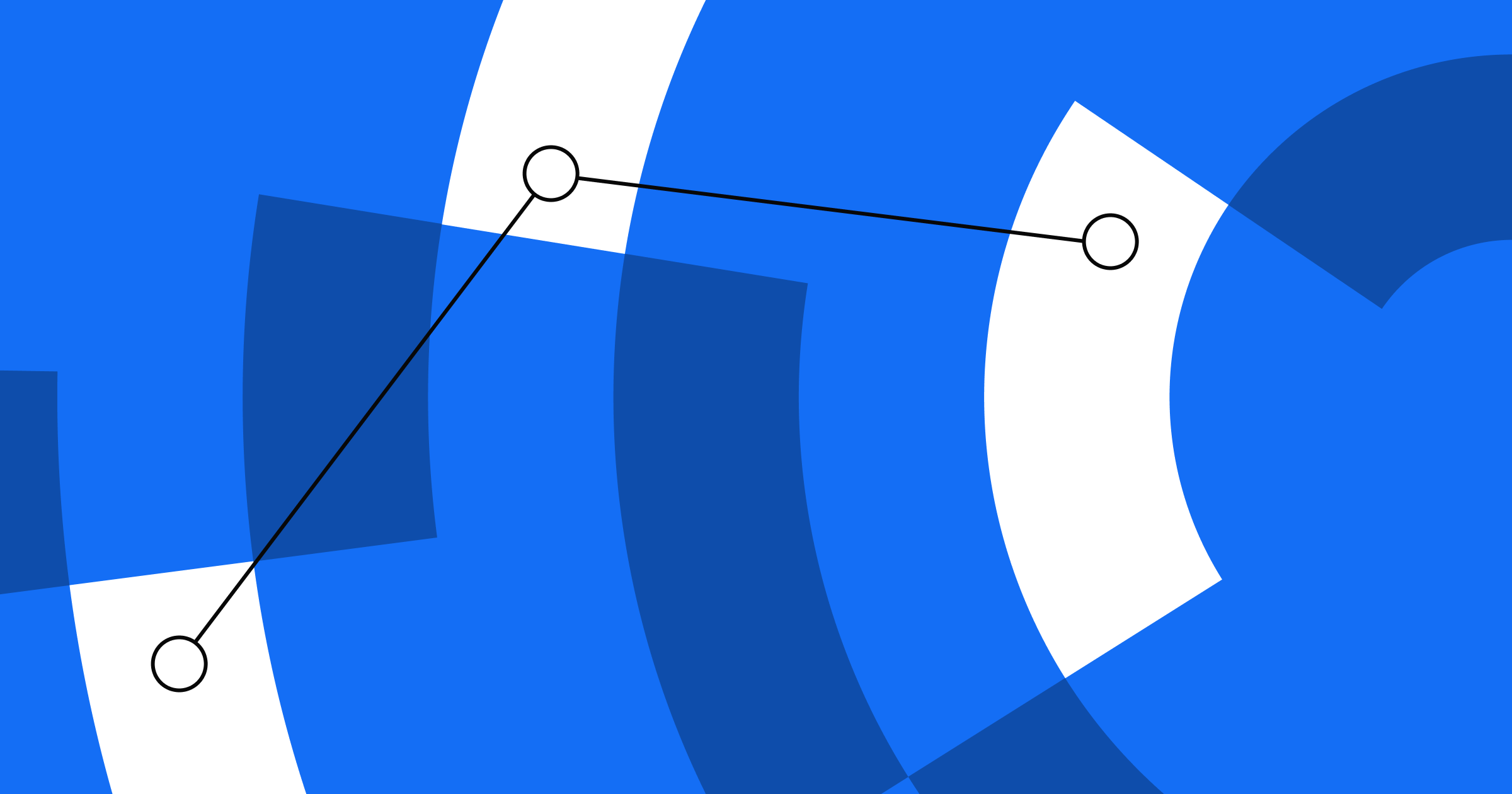
Moving away from Webflow’s legacy Editor
Moving away from Webflow’s legacy Editor

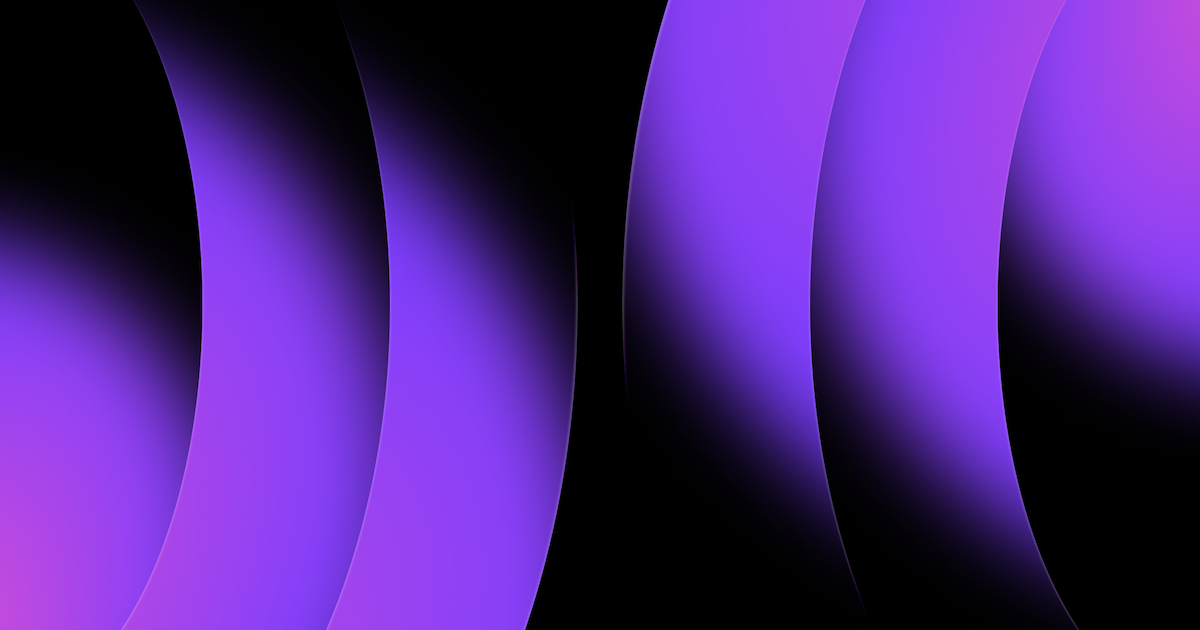
Webflow's next-gen CMS: Now available for Enterprise
Webflow's next-gen CMS: Now available for Enterprise


Why partnerships matter: Ways GlobalLink collaborations simplify multilingual content delivery
Why partnerships matter: Ways GlobalLink collaborations simplify multilingual content delivery

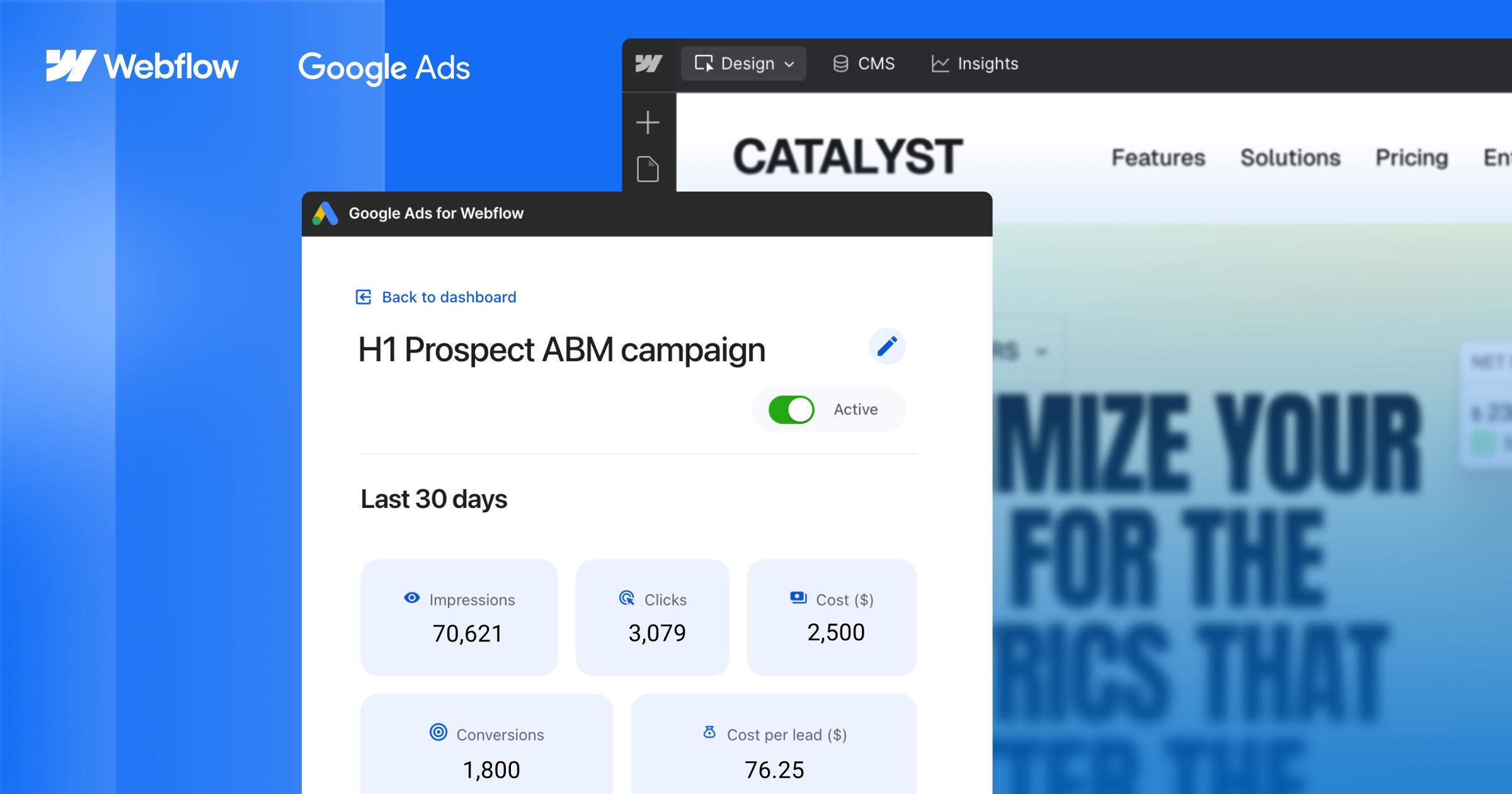
Introducing Google Ads for Webflow: The AI-driven way to grow smarter and faster
Introducing Google Ads for Webflow: The AI-driven way to grow smarter and faster


Welcome to the next era of the Webflow Community
Welcome to the next era of the Webflow Community
Ebooks and webinars
Get started for free
Try Webflow for as long as you like with our free Starter plan. Purchase a paid Site plan to publish, host, and unlock additional features.
Try Webflow for as long as you like with our free Starter plan. Purchase a paid Site plan to publish, host, and unlock additional features.


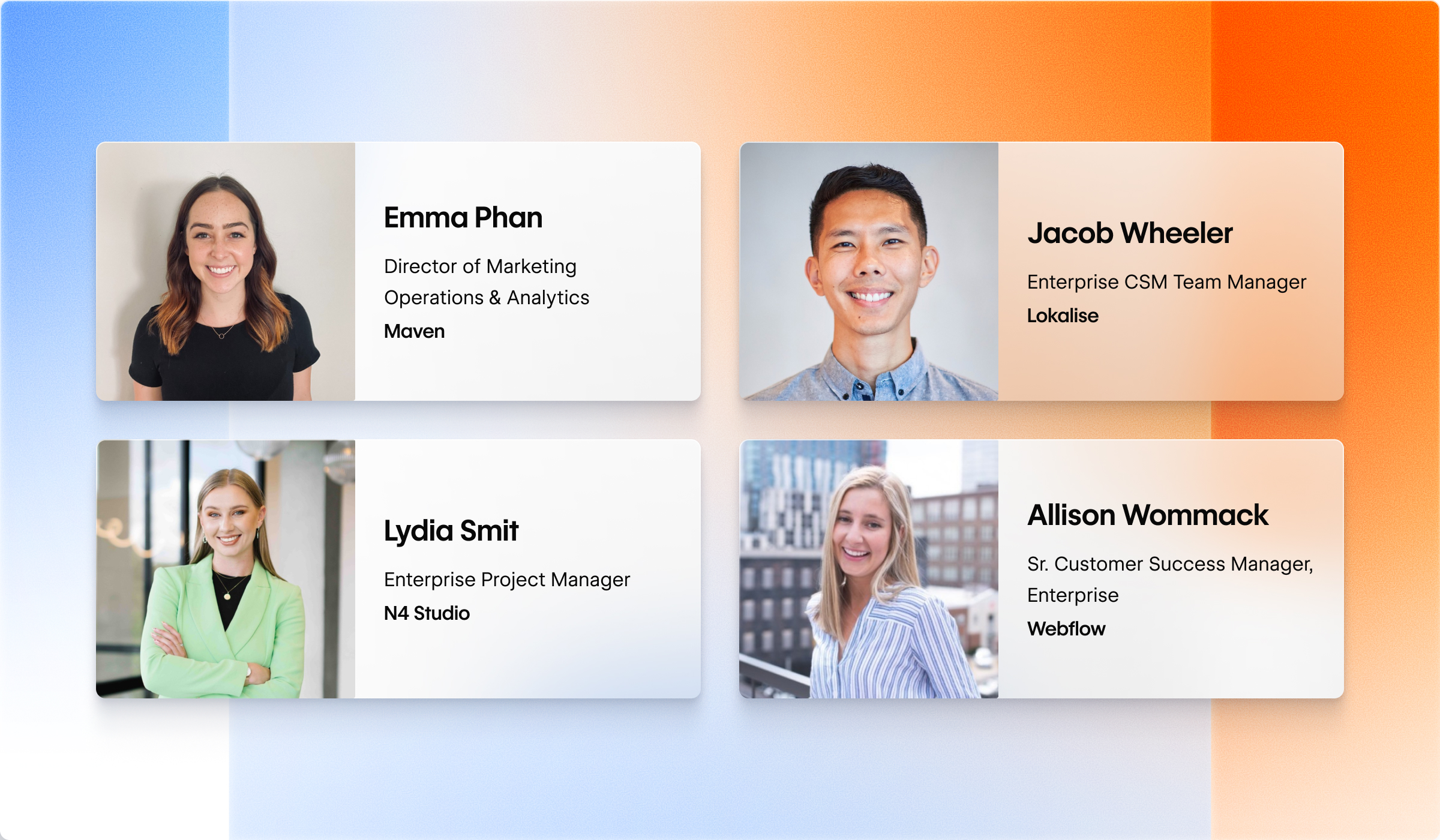


.jpg)